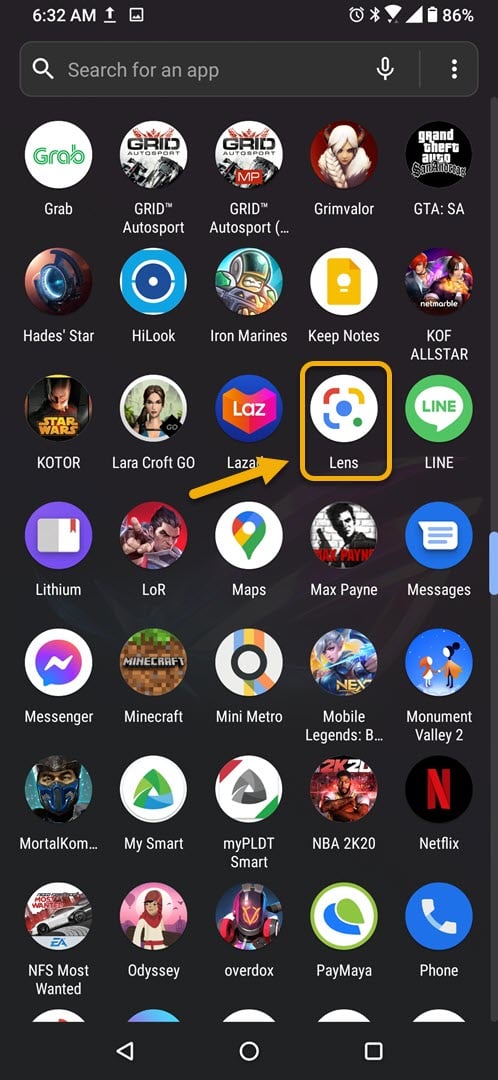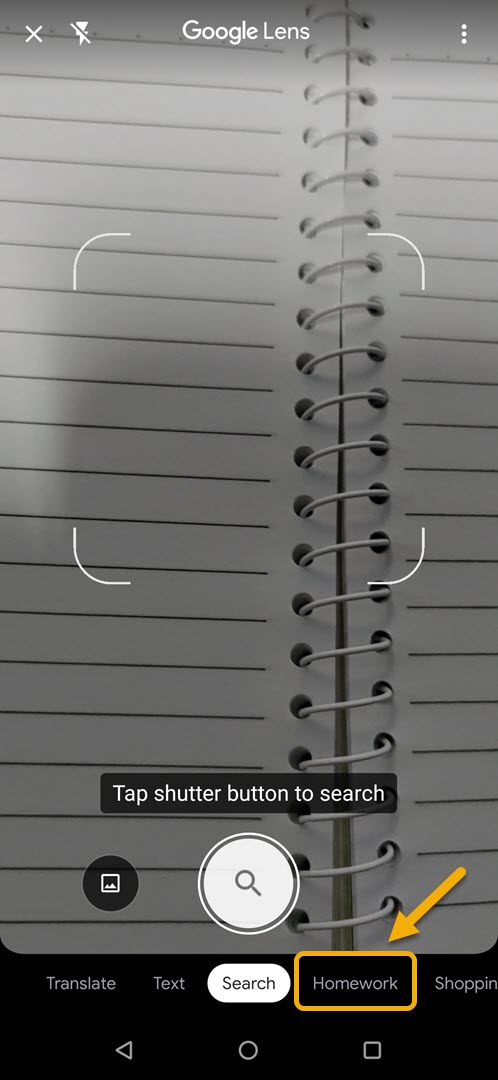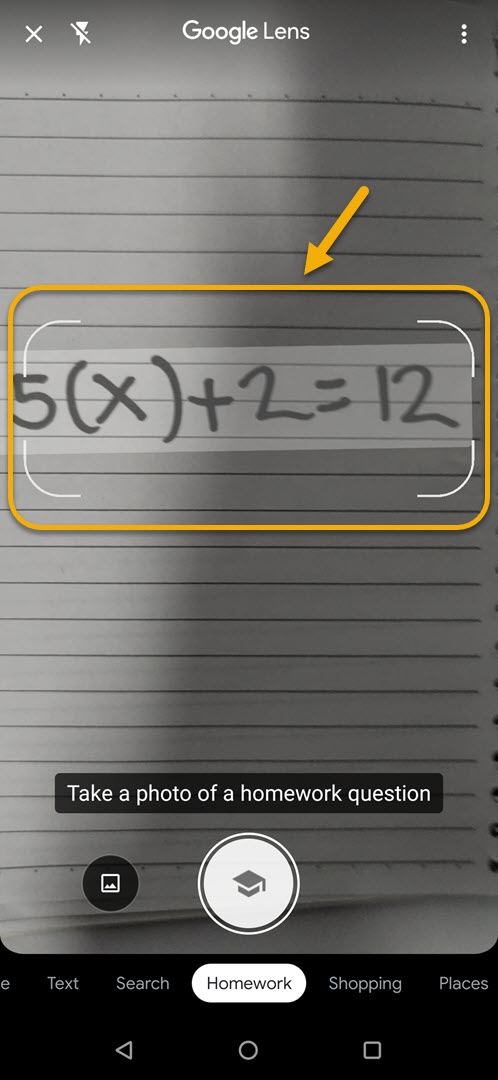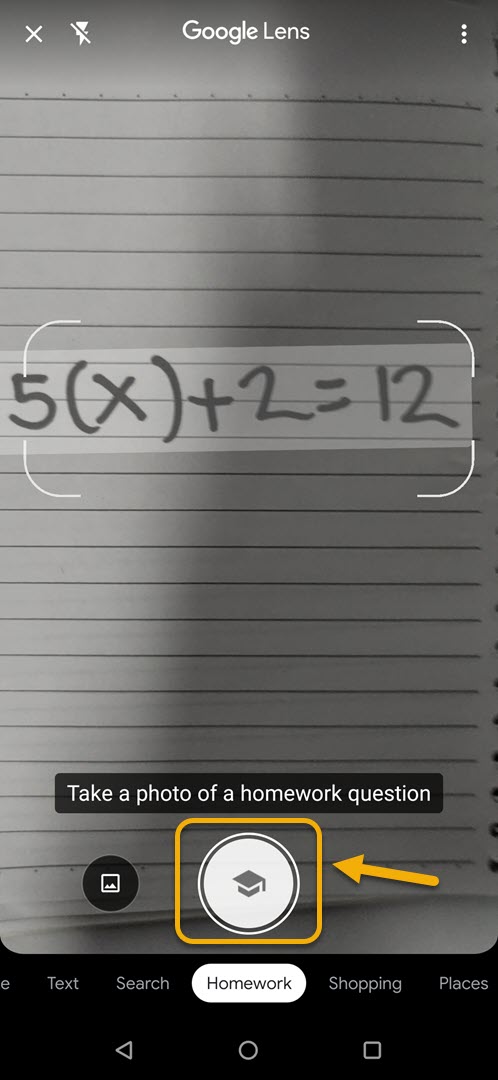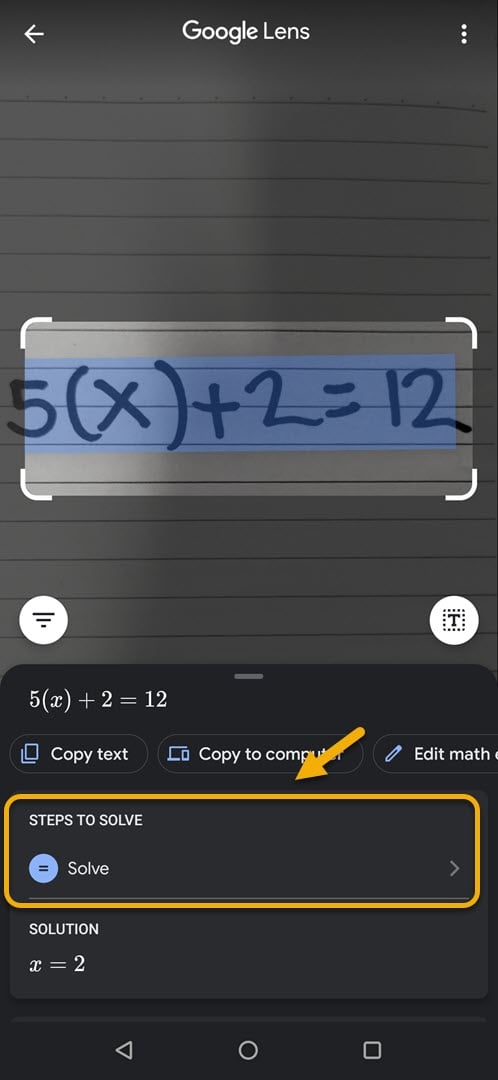How To Use Google Lens To Solve Math Problems
You can use Google Lens to solve math problems by pointing the camera to the problem then tapping on homework and pressing the shutter button. You will get the correct answer for simple equations however if the problem is more complex you will be shown suggested solutions from the web.
Google Lens is an app that allows you to search what you see. All you need to do is to point your phone camera to the object and you will get information about this. It also allows you to easily translate a text to a language you understand as well as help you shop for certain items. It’s quite a useful app that can be downloaded for free over at the Google Play Store.
Solving your math homework using Google Lens
Google Lens is a useful app as it allows you to easily get the information you need based on images. If you are out shopping and see a dress you like you can use the app to find similar articles of clothing. It can also assist in translating text so that you will be able to know what that sign is all about when you are in a foreign country. One other feature of the app that students will find useful is that it can help solve math problems. Here’s how to do it.
Prerequisite: Make sure the phone is connected to the internet.
Time needed: 3 minutes.
Using Google Lens for your math homework
- Open the Google Lens app.
You can do this by swiping up from your phone home screen then tapping on the app icon.

- Tap on Homework.
You can find this at the bottom of the screen.

- Point the camera to the math problem.
Make sure that the problem is inside the frame.

- Tap the shutter button.
This will allow the app to solve the problem.

- Tap steps to solve (optional).
This will show you the step by step procedure on how to solve the problem.

If the math problem is complex then you will get suggested solutions from the web. Just tap on a link to show the suggested solution.
After performing the steps listed above you will successfully use Google Lens to solve math problems using your phone.
Visit our TheDroidGuy Youtube Channel for more troubleshooting videos.