How to Fix Galaxy S23 Getting Hot While Charging
It can be concerning when your Galaxy S23 feels unusually warm or hot while charging. Excessive heat is often caused by fast charging, bulky phone cases, overworking the device, or even just warm surroundings. With some adjustments, you can keep your S23 operating at normal temperatures.

We rely on our phones daily, so it’s understandable to worry when yours starts getting hot frequently. Try not to stress too much about minor heating issues. With a few small tweaks to your charging habits and settings, you can prevent your Galaxy S23 from overheating and enjoy consistent cool charging.
Common Causes
Some common reasons the Galaxy S23 may get hot while charging include:
- Using faster 25W wired charging generates more heat.
- Thick phone case obstructing internal heat dissipation.
- High ambient temperature around the charging environment.
- Continuing gaming or intense usage while charging.
- Poor internal ventilation due to accumulated dust.
- Issues with the latest software updates need troubleshooting.
- Near-dead battery causing the phone to work harder while charging.
Troubleshooting Procedures
Here are effective ways to troubleshoot and fix overheating issues when charging your Galaxy S23:
Remove Phone Case
Take off any bulky phone case to improve airflow and cooling.
Thick cases can trap heat generated during charging and cause overheating, removing them allows better ventilation.
How to do it:
- If using a phone case, remove it before charging.
- Allow your device to charge fully case-free.
- Monitor temperature – it should remain cooler without the case.

Switch to Slower Charger
Use a lower-wattage charger for reduced heat generation while charging.
Fast 25W+ charging adds more heat. Slower 15W charging stays cooler if overheating is an issue.
How to do it:
- Connect an older 15W or 10W charger from a previous phone.
- Monitor if the device temperature is lower while charging slower.
- If so, use slower charging when you can’t actively cool the phone.

Close Power-Intensive Apps
Avoid gaming or intensive apps while charging, which causes more heat generation.
Power-hungry apps make the processor work harder, adding heat while charging. Close them for cooler charging.
How to do it:
- Swipe up to view open apps and stop any gaming or video streaming.
- Disable syncing and background processes temporarily if feasible.
- Let your phone charge at rest without adding processor heat.
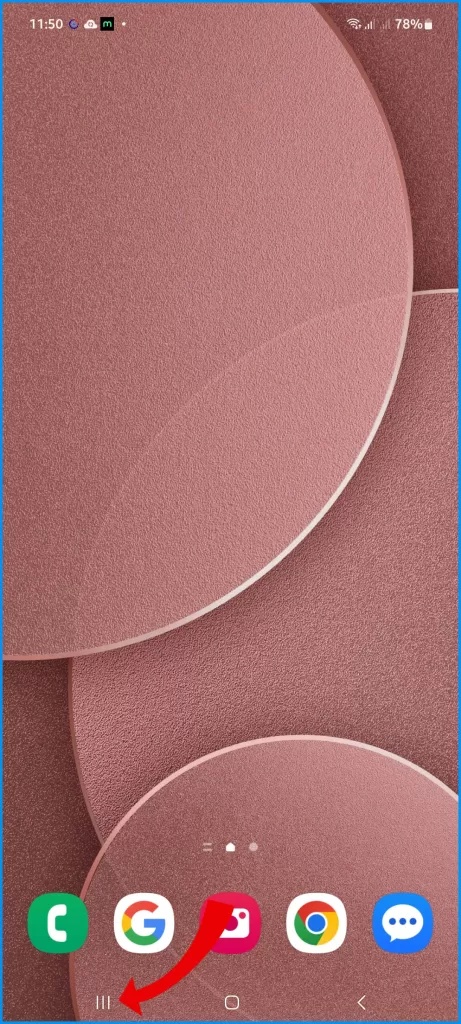
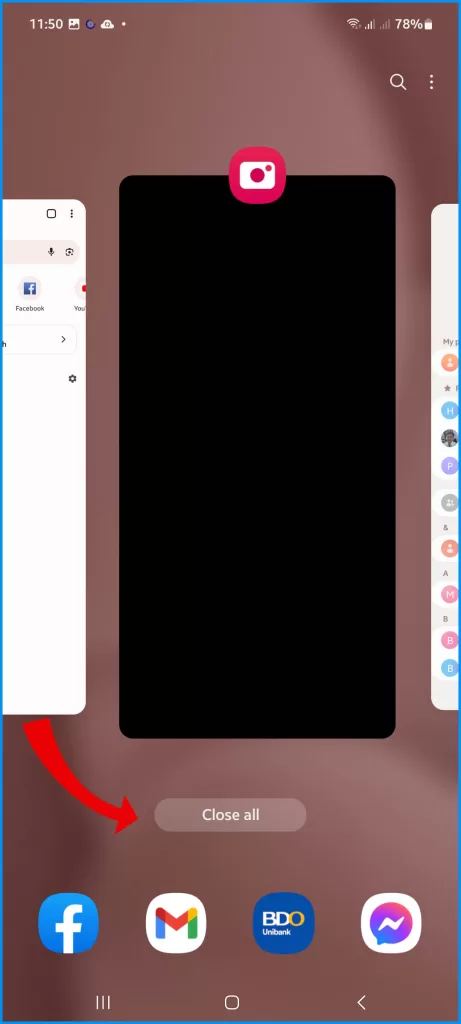
Adjust Charging Environment
Move your phone to a cooler spot and point a fan at it while charging if needed.
Warm ambient temperatures contribute to overheating. Charging in a cool room with airflow prevents this.
How to do it:
- Avoid charging in hot enclosed areas like under blankets or in direct sunlight.
- Position the phone to receive maximum airflow from a desk fan if needed.
- Monitor phone temperature and adjust positioning as needed.

Update Software
Install software updates that may address overheating issues.
Updates often contain thermal management improvements to prevent overheating. Keeping firmware updated ensures optimal control.
How to do it:
- Go to Settings > Software update.
- Download and install available updates.
- Monitor phone temperature after updating.
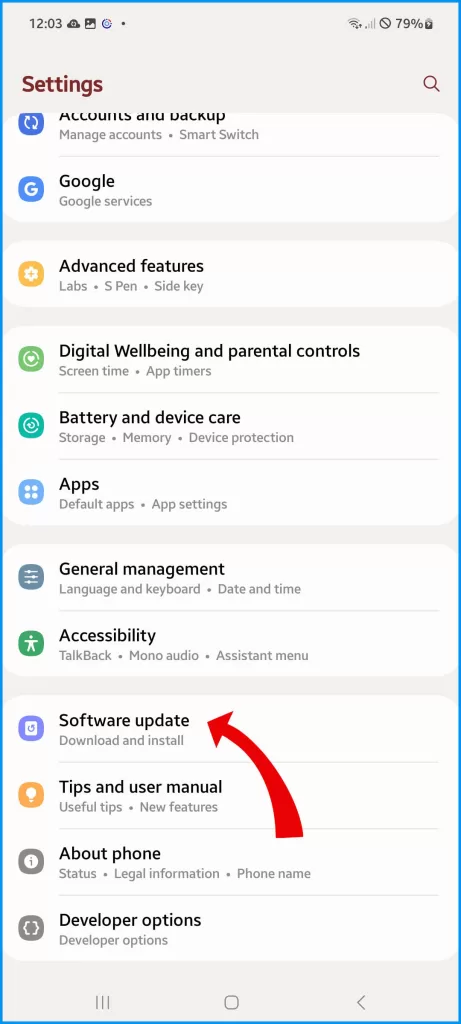
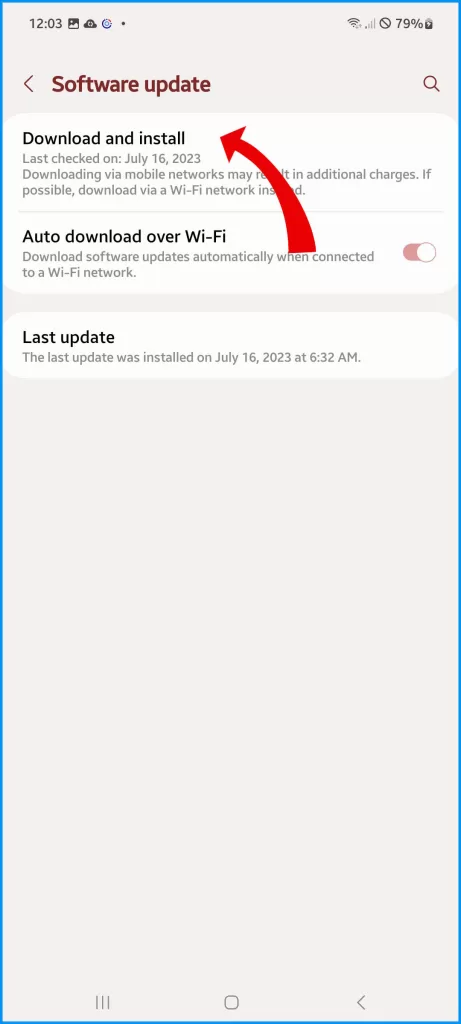
Following these tips should help prevent excessive heating when charging your Galaxy S23. Contact Samsung support if overheating persists after troubleshooting.