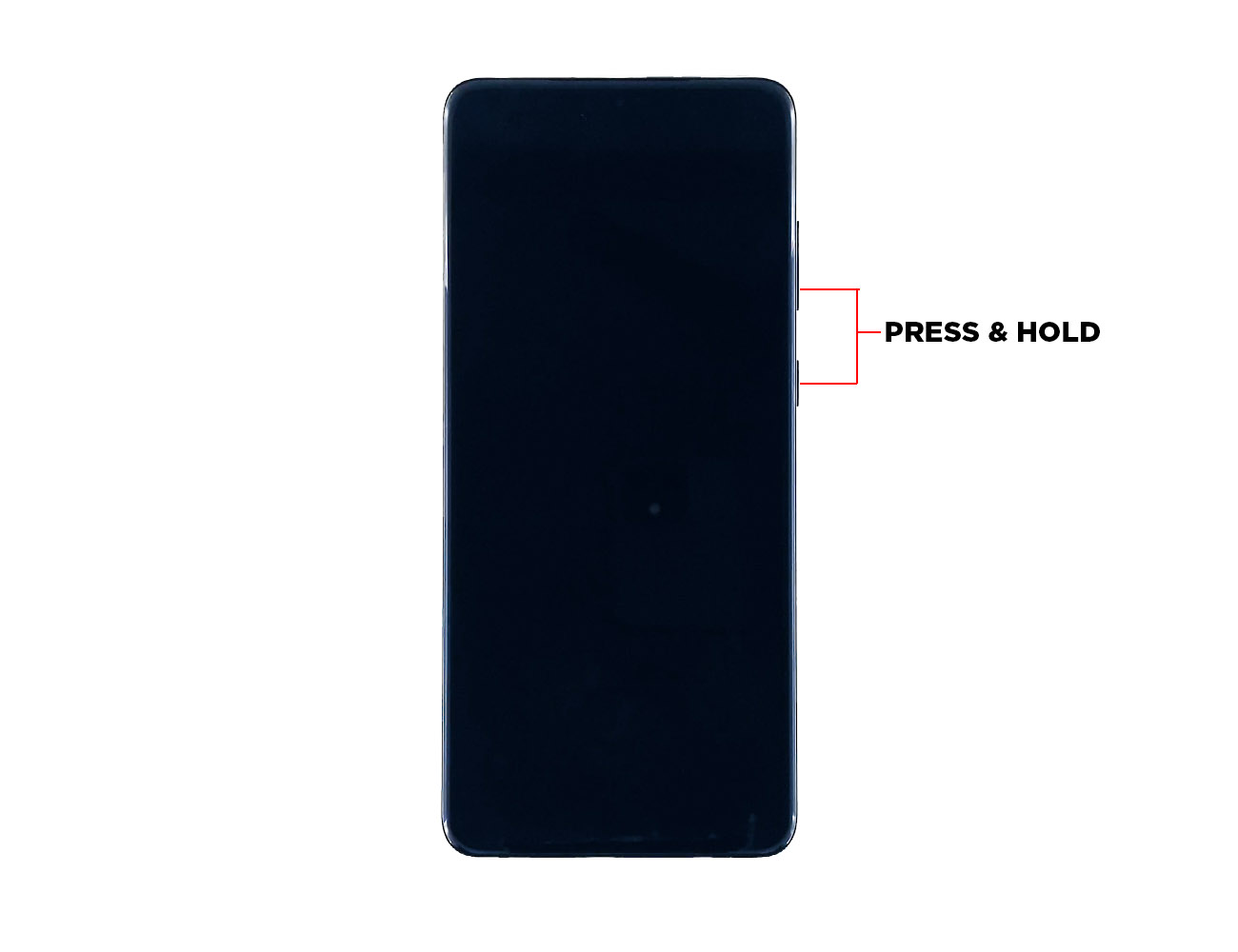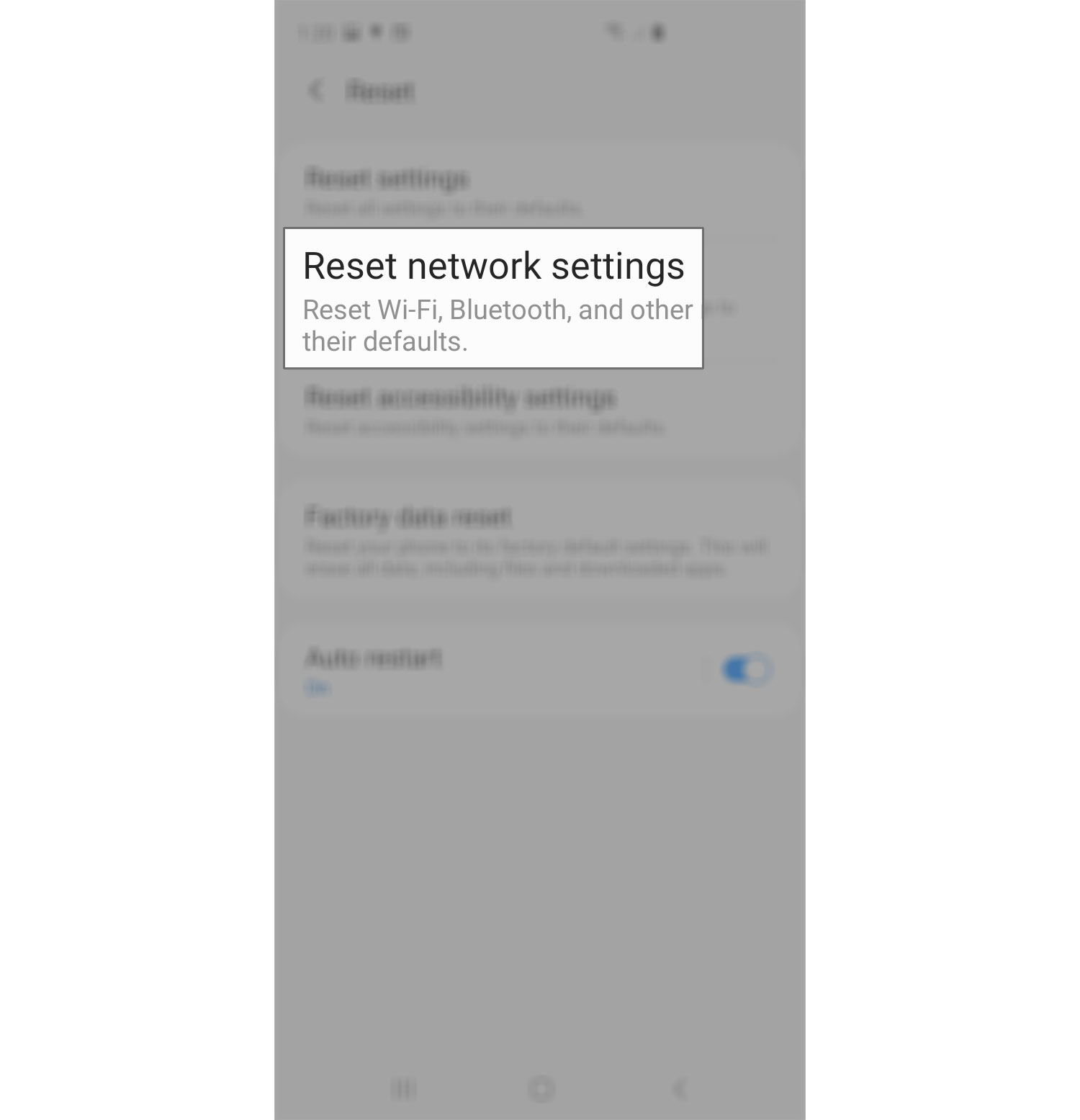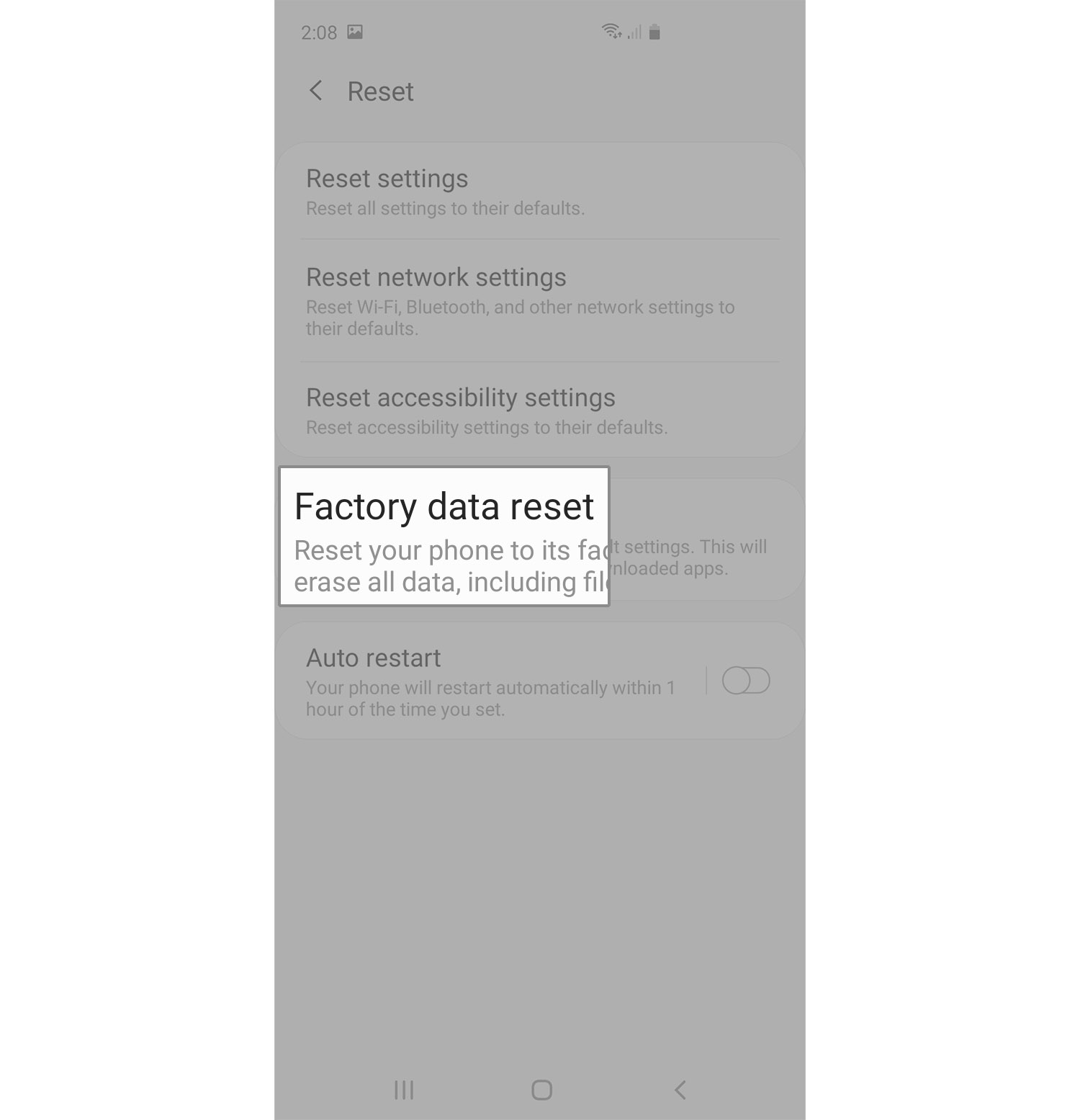What To Do If Galaxy S20 Keeps Losing Signal
If an expensive device like the Galaxy S20 keeps losing signal, the problem can either be with the network or there’s an issue with your phone itself. It can lead to unsent messages or dropped calls.
As an owner, you should take time troubleshooting it, especially if the problem occurred without apparent reason or cause. Issues like this aren’t really that serious. In fact, you may be able to fix it by doing one or a couple of procedures.
In this post, I will guide you in troubleshooting your phone that keeps on losing signal so that you can use it properly again. Continue reading as we may be able to help you.
Fixing A Galaxy S20 Loses Signal
Time needed: 10 minutes.
It can be a reception issue. If it occurs while you’re inside a building or structure, then there’s nothing to worry about. The phone is fine, it’s just that it can’t receive signals properly. However, if the problem occurs even if you’re in an area where there is excellent reception, then here are the things you need to do.
- Force restart your phone
The first thing that you have to do is to refresh the memory of your device. Minor issues with the firmware may cause some services to stop working, and it can be the case here. So, to rule out this possibility, here’s what you need to do:
Press and hold the volume down button and the power key for 10 seconds.
When the galaxy s20 logo shows, release both keys and wait until the device boots up successfully.
If this doesn’t fix the problem, then try the next solution.
- Reset the network settings
What you have to do next is to make sure that it’s not just an issue with the network services. That’s why you have to bring their settings back to factory defaults. Doing this will delete the current connections in your device including Wi-Fi and Bluetooth. But it also resets the APN settings as well as other cellular settings on your phone.
Read our step-by-step guide on how to reset the network settings on your Galaxy S20.
If this doesn’t fix the problem either, then move on to the next solution.
- Backup your files and reset your phone
A reset may be able to fix this problem, especially if it’s just an issue with your phone. However, before you actually do this, try calling your service provider and inquire about the status of your account or if there’s an outage in your area. If everything seems fine but your phone still keeps losing signal, then it’s time to reset it.
Prior to the reset, backup your files and data as they will be deleted and you may not be able to retrieve them after that. When the backup is finished, read the following guide:
How To Hard Reset Galaxy S20 | A Master Reset Guide
Once the reset is done, don’t restore any of your files or data just yet. Instead, try to see if your galaxy s20 still keeps losing signal because if it does, then it must be a problem with the phone. You may have it replaced.
I hope that this troubleshooting guide has been helpful one way or the other.
Please support us by subscribing to our Youtube channel. Thanks for reading!