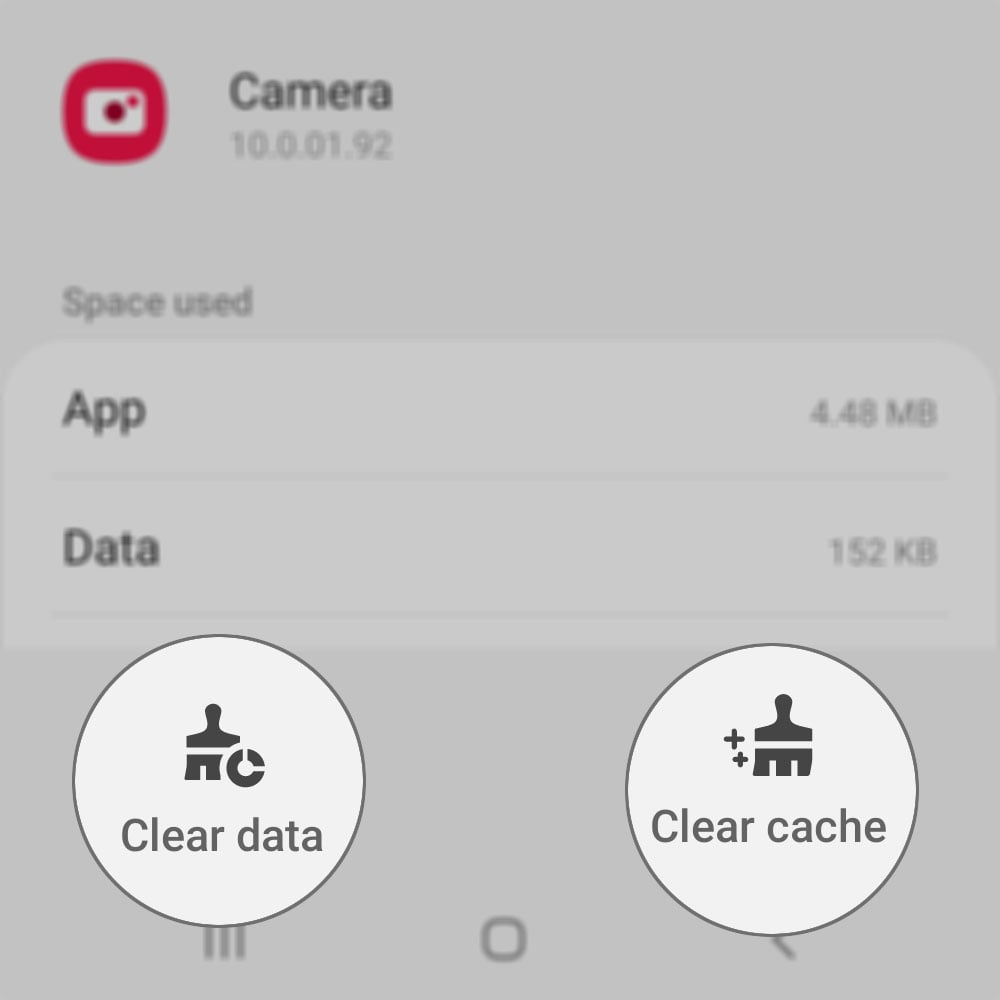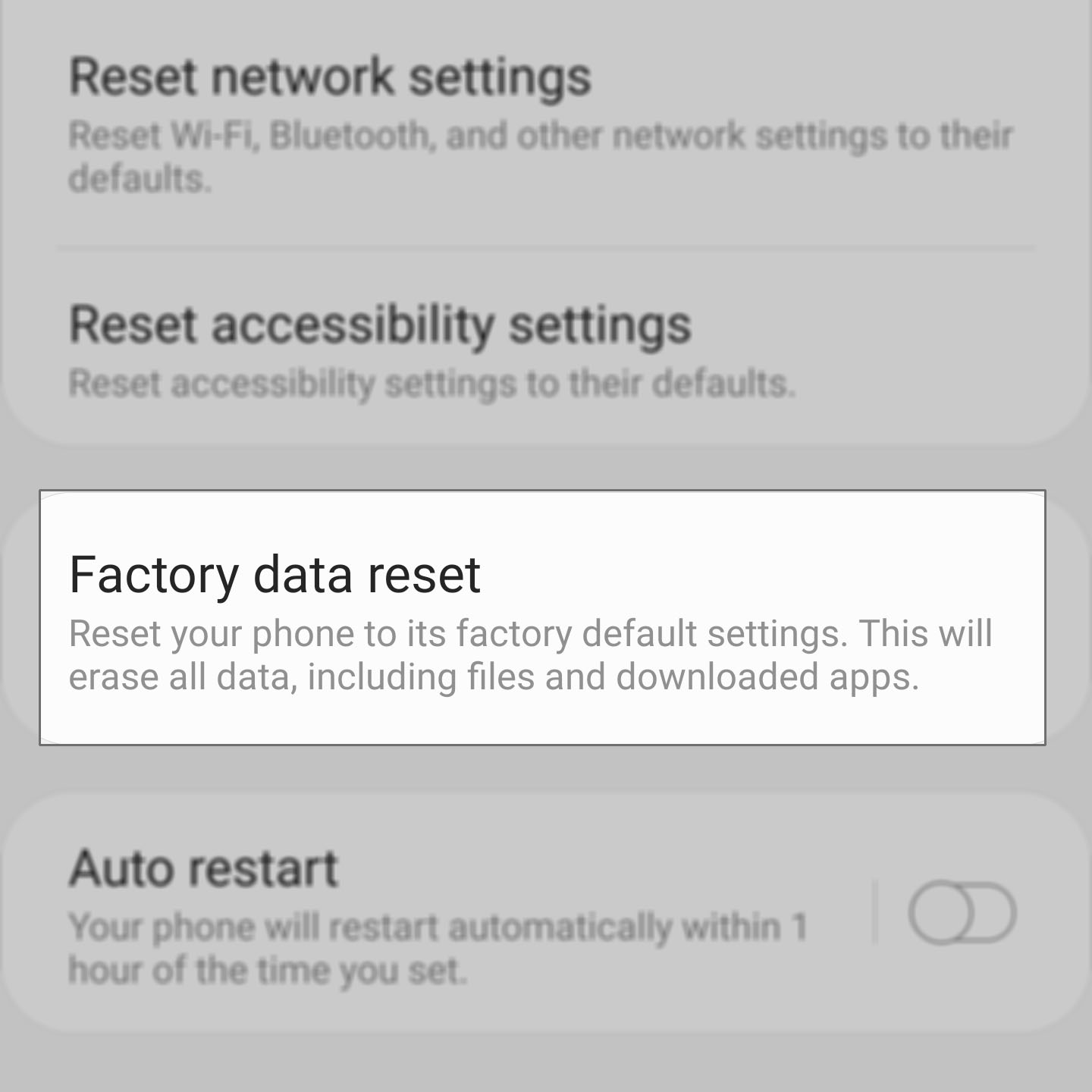Galaxy S20 Camera Not Working? Here’s The Fix!
Is your Galaxy S20 camera not working? That seems to be the problem of some owners who reported that the camera started to act up without apparent reason. Some said that it closes immediately after opening while there were those who reported to be getting some kind of an error when they opened it.
In this post, we will guide you in troubleshooting your galaxy s20 that has some issues with its camera. We will try to consider each possibility and rule them out one after another. If you’re one of the users with a problem like this, continue reading as we may be able to help.
Galaxy S20 Camera Not Working
Time needed: 6 minutes.
One of Galaxy S20’s selling points is its camera and you can imagine the frustration of some owners who are having problems with it. If you have a problem like this, here’s what you need to do:
- Force restart your phone
Before anything else, make sure to refresh your phone’s memory by doing the forced restart. It’s a simulated battery removal that not only refreshes the memory but also reloads all services and apps.
It is always possible that you can fix this problem by doing such a procedure, especially if the camera was working properly prior to the issue.
1. To do it, press and hold the volume down button and the power key for 10 seconds. Your phone will turn off and power back on.
2. When the S20 logo shows on the screen, release both keys and wait until the reboot is finished.
If the camera is still not working after this, then move on to the next solution.

- Clear the cache and data of the camera
Doing this will actually reset the camera app and all its services. If this is just a problem with the app or some of the services, then this procedure will surely fix it. Here’s how it’s done:
1. Go to the screen where the Camera icon is located.
2. Tap and hold on the Instagram icon until options show.
3. Tap App info.
4. Touch Storage.
5. Tap Clear cache.
6. Now, tap Clear data and touch OK to confirm.
After doing this procedure, try to see if the camera is still not working.
- Factory reset your phone
If the first two procedures failed to fix the camera of your galaxy s20, then you should opt for a reset at this point. If it’s just an issue with the app, some settings or the firmware, a reset will take care of it.
However, before you actually reset your phone, make sure to create a copy of your important files and data as they will be deleted and you may have a hard time recovering them after the reset.
When ready, choose from these reset guides:
How To Hard Reset Galaxy S20 | A Master Reset Guide
How To Factory Reset Galaxy S20

Is the galaxy s20 camera not working even after the reset? Then it’s time that you had checked because it can be a hardware issue.
I hope that we’ve been able to help you one way or the other.
Please support us by subscribing to our Youtube channel. Thanks for reading!