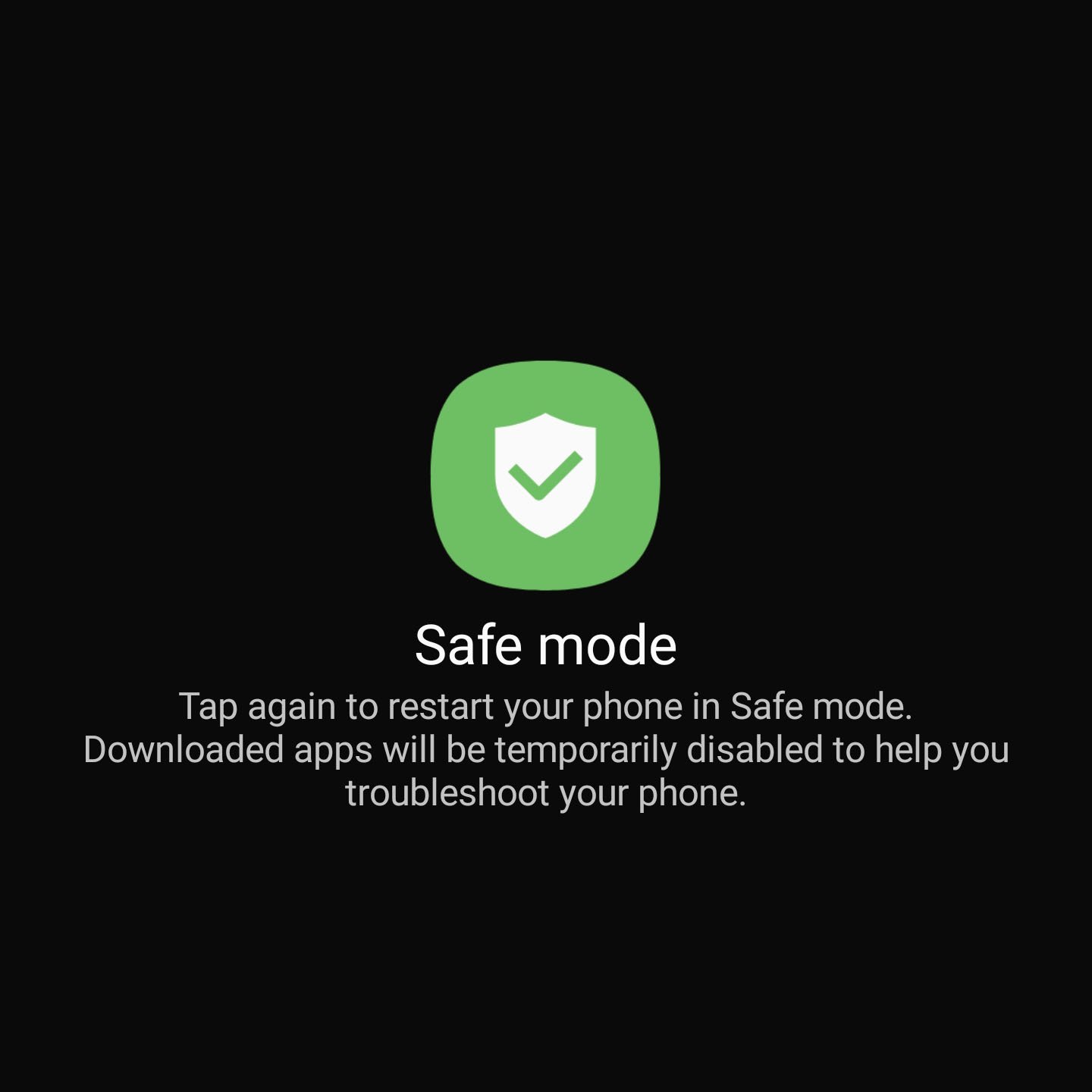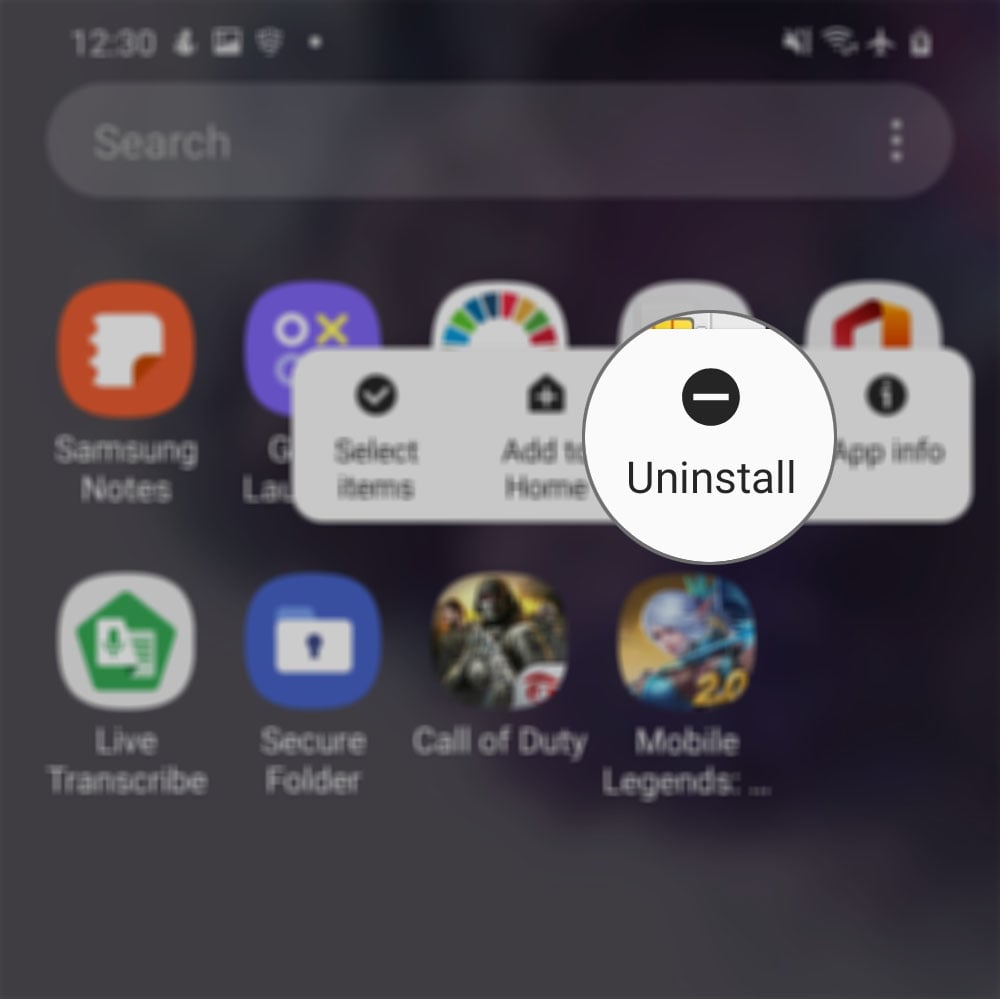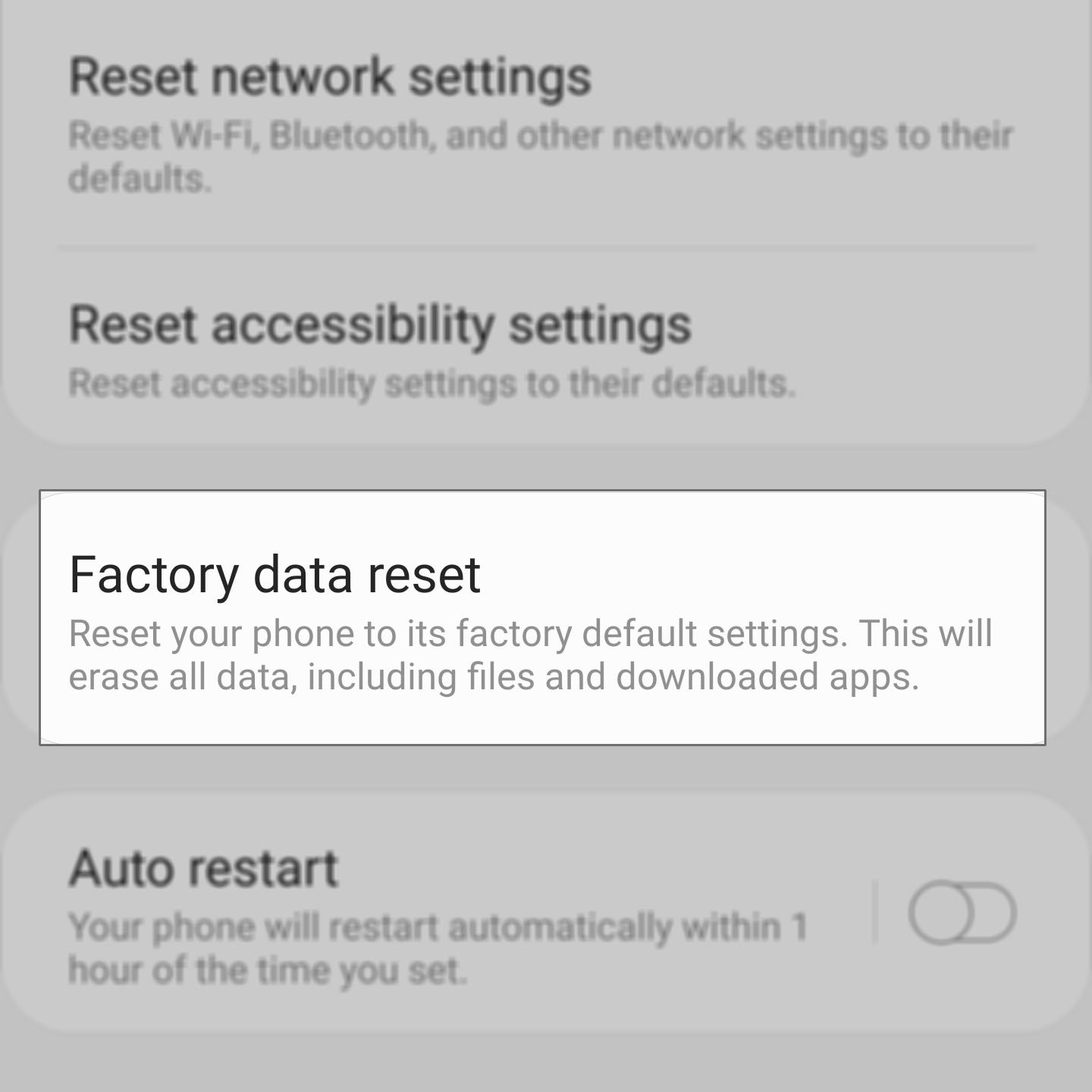My Galaxy S20 Keeps Rebooting. Here’s The Fix!
When a high-end device like the Galaxy S20 keeps rebooting, it can be a sign of a serious problem, although there were cases wherein the device starts to restart randomly due to firmware-related concerns.
But in this post, we will try to look into each possibility and then rule them out one after another until we can determine what the issue really is all about. If you’re one of the owners of this phone and are currently being bugged by a similar issue, continue reading as this article may be able to help you.
Troubleshooting A Galaxy S20 That Keeps Rebooting
Time needed: 10 minutes.
In this guide, we will only be using the most practical ways that were also proven effective. That said, here’s what you need to do:
- Connect the phone to its charger.
If your phone started to randomly reboot without apparent reason or cause, then it’s possible that there’s an issue with the battery. We need to rule out this possibility first because if it’s indeed true, then there’s no point in troubleshooting it as there’s only so much you can do about a defective component.
1. Plug the charger to a working wall outlet.
2. Connect the phone to its charger using the original cable.
3. Use the phone while charging and see if it reboots at some point.
If the reboots disappear while the S20 is connected to its charger, then the battery already starts to fail. You need to have it checked.
However, if it still reboots even if it’s charging, then it’s possible that the firmware has an issue. Continue your troubleshooting.
- Observe phone in safe mode.
It’s possible that the problem is caused by some apps that have gone rogue. And so to rule out this possibility, you have to restart your device in safe mode to temporarily disable all third-party apps. To run your galaxy s20 in safe mode, follow these steps:
1. Press and hold the volume down button and the power key for a few seconds.
2. When the power options show, tap and hold the Power Off option until it changes into Safe Mode.
3. Tap Safe Mode and wait until the phone finishes the reboot.
Once the device is in safe mode, try to observe if it still reboots by itself. If the problem is fixed, then it means that one or some of the third-party apps is causing the problem. However, if the issue continues, then the firmware might have a problem.
- Uninstall problematic apps.
Assuming that your galaxy s20 no longer reboots by itself while in safe mode, what you have to do next is to find the culprits.
1. Restart your phone normal to boot into standard mode.
2. Remember the apps you installed about the time when the phone starts to reboot by itself.
3. Once you already have an app in mind, swipe down from the top of the screen to pull the notification panel down.
4. Tap the Settings icon on the upper-right corner.
5. Scroll to and then tap Apps.
6. Find and tap suspected app.
7. Tap Storage.
8. Touch Clear data and tap OK to confirm.
9. Tap the back key once and then touch Uninstall.
10. Confirm that you want to remove the app from your phone.
You have to uninstall more than one app to get this problem sorted out.
- Factory reset your phone
If the previous procedures failed to fix the problem but your phone still keeps rebooting even if it’s connected to the charger, then the next thing that you have to do is to factory reset your galaxy s20.
A reset will fix any firmware-related issues including this one. However, you may lose some of your important files and data. So before the reset, make sure to create a copy of your important files.
When ready, read our post on how to reset a Galaxy S20 so you’ll be guided properly.
If your galaxy s20 keeps rebooting even after doing these procedures, then you should have it checked as there could be a problem with the hardware.
I hope that this troubleshooting guide has been able to help you one way or another.
Please support us by subscribing to our Youtube channel. Thanks for reading!