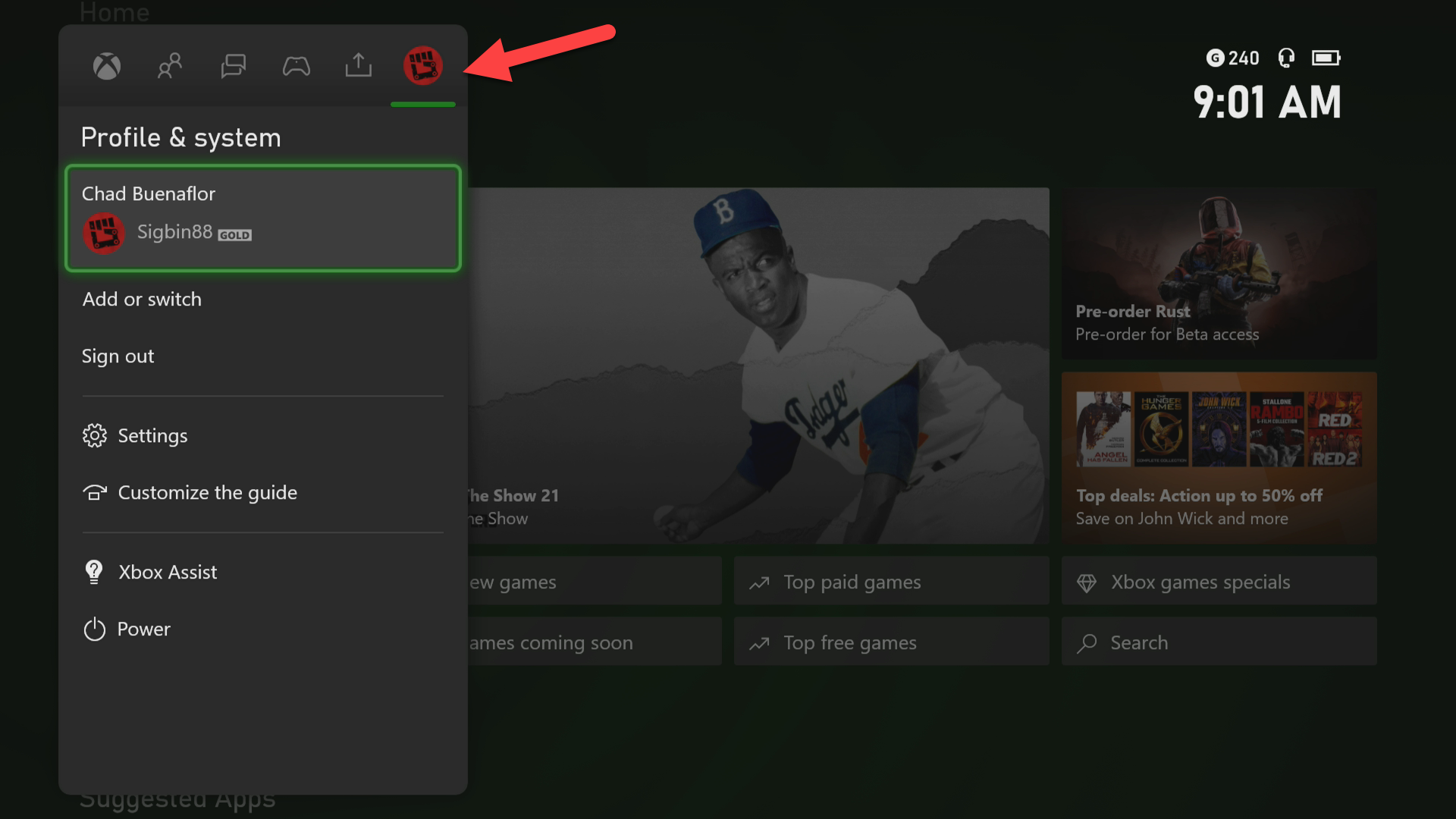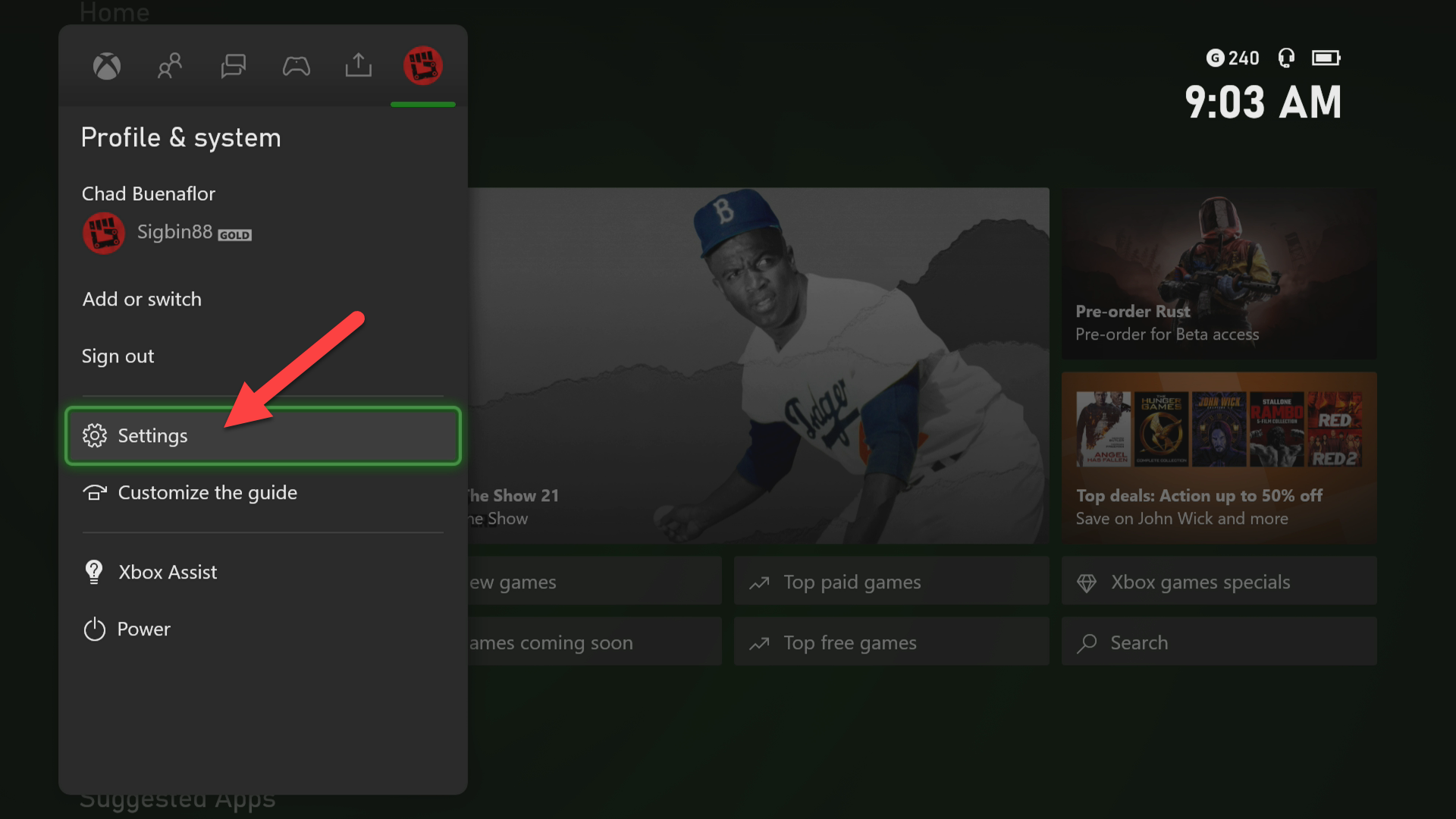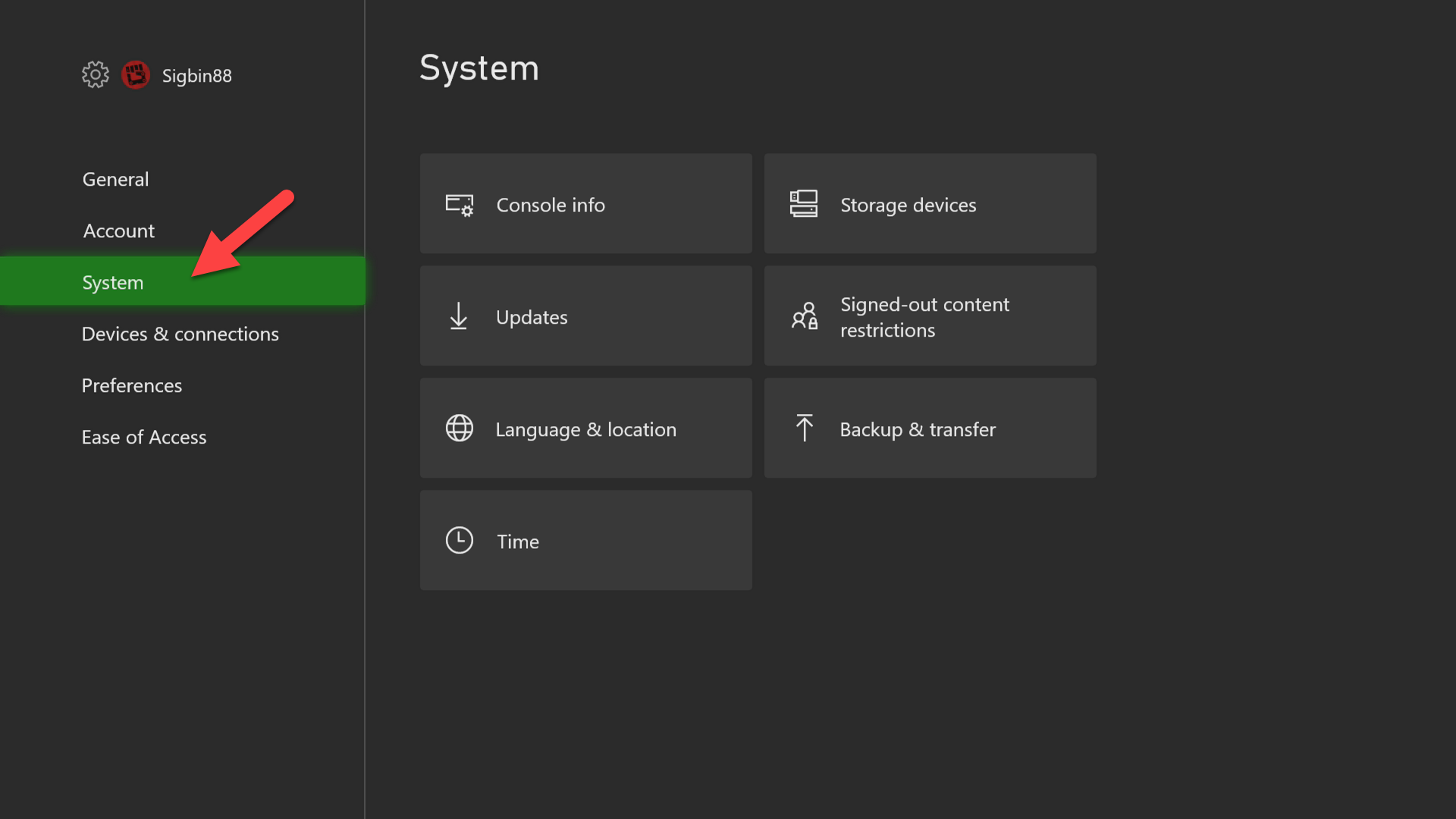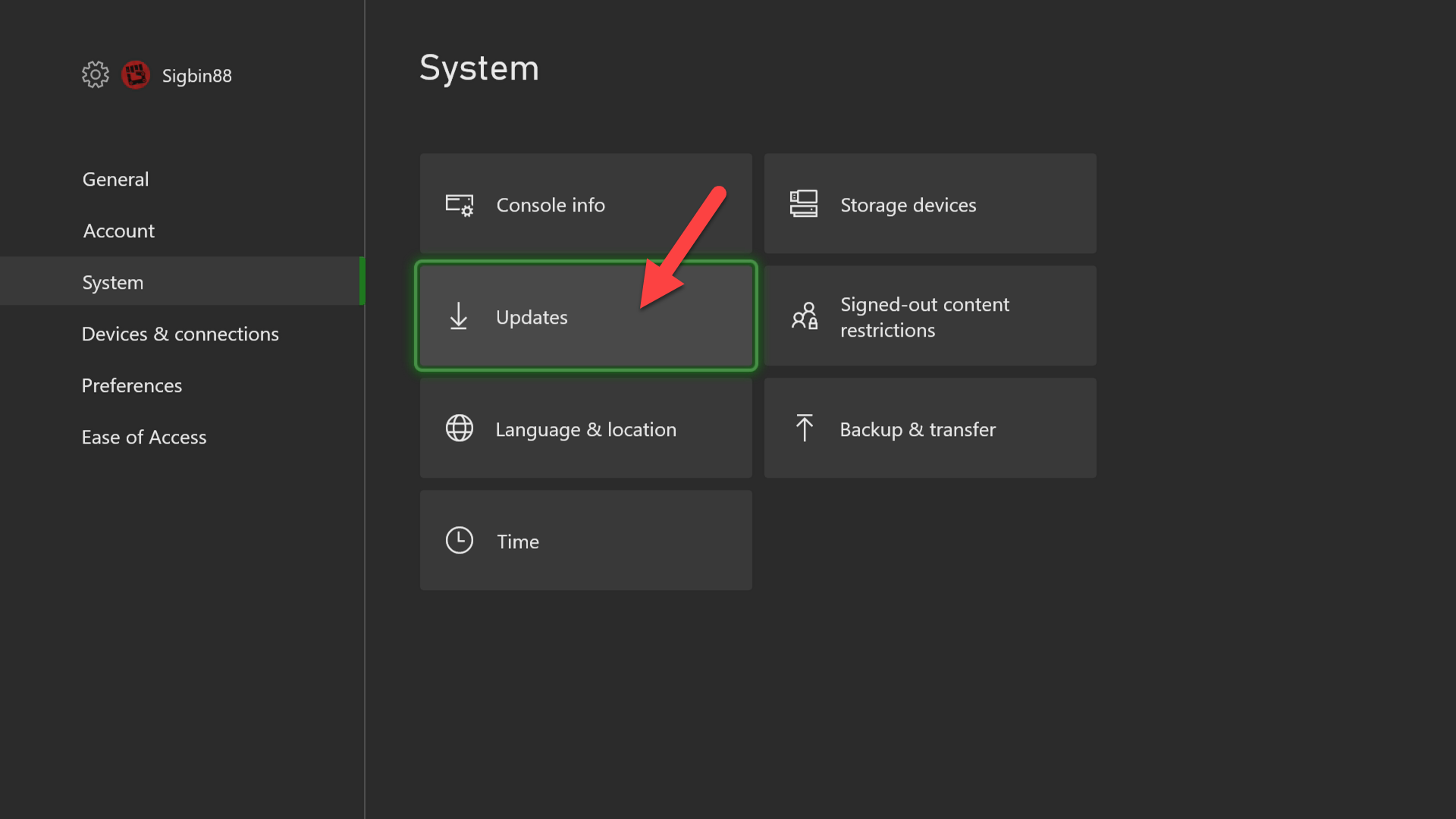Fixing Call of Duty Black Ops Cold War Crashing In Xbox Series X
The Call of Duty Black Ops Cold war crashing in Xbox Series X is usually caused by a software glitch. The console might not be using the latest software update or it might have a corrupted cached data. To fix this you will need to perform a series of troubleshooting steps.
Call of Duty: Black Ops Cold war is the latest instalment on the Call of Duty series which is available for the latest consoles today such as the Xbox Series X. The game consists of a campaign mode, multiplayer mode and the fan favorite zombie mode. This first person shooter game was first released last November 2020 with successful purchases made by fans on various gaming platforms.
What to do when Call of Duty Black Ops Cold War keeps crashing on your Xbox Series X
When playing this game you might experience certain issues such as frame rate drops or even a crash issue. The Call of Duty game crashes on your Xbox when you are in the Public Multiplayer lobby just before the match begins or even when the match ends. You can usually fix this crashing problem by restarting the game however if this keeps on repeating then here’s an easy guide to fix this.
Method 1: Update your Xbox Series X software
Software updates are regularly being released by Microsoft for the Xbox console to introduce improvements to the system and fix certain bugs such as crashes. You need to make sure that your system is up to date Make sure that the console is connected to the internet.
Time needed: 5 minutes.
Update Xbox Series X
- Press the Xbox button.
This can be found on the top center part of the controller.

- Select Profile & System.
This is the last tab on the right.

- Select Settings.
This will open the console settings menu.

- Select System.
This will open the system information menu.

- Select Updates.
This will check if any updates are available for your console.

If you see the “Console update available” option then select it to proceed with updating the Xbox.
Method 2: Clear the Storage Cache to fix Cold War crashing
There’s a possibility that the Call of Duty Cold War crash issue is caused by corrupted data. In order to fix this you will need to clear the Persistent Storage of the Xbox Series X.
- Press the glowing Xbox symbol in the middle of your controller.
- Scroll to the right to Profile & System.
- Select Settings.
- Select Devices & Connections.
- Select Blu-Ray.
- Select Persistent Storage.
- Select Clear Persistent Storage.
Method 3: Reset the Media Access Control Address to fix Cold War crashing in Xbox Series X
There are instances when the problem is caused by connectivity issues. To fix this you should try to reset the MAC address of the console.
- Press the glowing Xbox symbol in the middle of your controller.
- Scroll to the right to Profile & System.
- Select Settings.
- Select General,
- Select Network settings.
- Select Advanced settings.
- Select Alternate MAC address
- Select Clear.
Restart the console after performing this then check if the Call of duty game issue still occurs on your Series X.
The above listed guide should be able to fix the Call of Duty Black Ops Cold war crashing in Xbox Series X issue that you are experiencing.
In case the problem persists then you will need to contact Microsoft Xbox support for further feedback on this matter.
Visit our TheDroidGuy Youtube Channel for more troubleshooting videos.