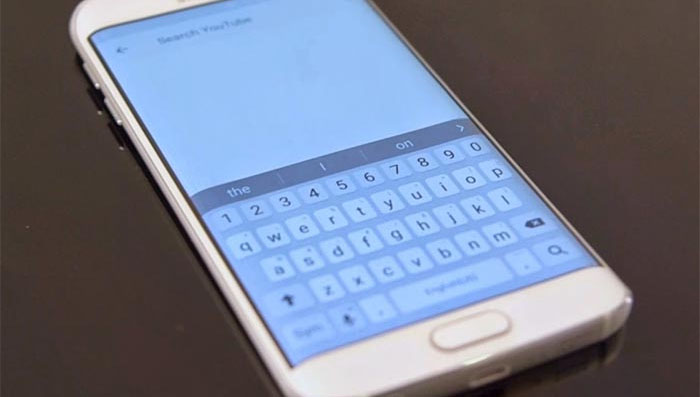How to fix Samsung Galaxy S7 text messaging problems that occurred after the recent update
Hey guys. In this post, I will address some of the texting problems sent by our readers who own #Samsung Galaxy S7 (#GalaxyS7) units. According to them, these problems started to occur after the recent firmware update, which of course, make us to believe the new firmware is somewhat faulty but that takes a lot of work to prove.
Based on the reports, however, many of the problems may be caused by misconfigurations, corrupt caches and/or data. App related problems should be treated differently than firmware issues as mostly, they’re minor and can be fixed by simply clearing their caches and data. As to the firmware problems, you may need to reset your device or do related troubleshooting procedures to fix them.
Read on to learn more about these problems and how to deal with them. For those who have other issues with their phones, make sure you visit our S7 troubleshooting page as there are already hundreds of existing solutions to problems reported by our readers. Find issues that are similar to yours and use the solutions we suggested. You may also contact us by completing our Android issues questionnaire in case you need more help.
Q: I can’t send mms. I used to not be able to send OR receive them, but after fixing my proxy settings I can now receive them just fine, but I can’t send them. I got my phone from Verizon in the US but now use an Australian carrier (vodafone) while abroad. The phone is unlocked, and I have put in the vodafone apn so my mobile data and everything is working, but when I try to send an mms it just says its loading and loading and eventually says “Sending failed.”
A: I understand you have to manually enter Vodafone’s APN into your phone for its mobile data to work but it seems like you must entered something incorrectly and it must be in the outgoing settings. There’s no other way to fix this but to re-enter the APN. Please note that an incorrect character or symbol like a period or comma will ruin everything so verify that you go the correct APN from Vodafone.
Q: Hi, so I have AT&T and my boyfriend has verizon. We text each other all the time, but after switching from my iPhone to the Galaxy I am not receiving his texts half the time. Sometimes they won’t come till hours later or a day later. He is the only one I have problems with and I don’t know if it’s me or him or just us . He recently got a new galaxy when I got mine . We can’t figure out how to fix it and I was wondering if you could help. The last apps downloaded were soundhound and my AT&T.
A: If you brought your phone number from iPhone to the new one, then it must be the iMessage that prevents the messages from getting transmitted. You need to de-register your phone number from iMessage or you may call Apple support to have them deregister the number for you. On the other hand, if it’s not about iMessage, then you should call you new provider and report the problem as it might be a network issue. Besides, there’s nothing much we can do about network-related issues.
Q: My daughter was messing with my phone. Now when I text, when I push the send button, it doesn’t send, or sends 2-3 minutes later. I also am getting notification beeps like I have a text or something, but when I look, there is nothing there. I don’t know what was messed with when she had it.
A: She may have changed some settings unknowingly and affected the texting function. It’s better you reset the Messages app first and see if that fixes the problem:
- From the Home screen, tap the Apps icon.
- Find and tap on Settings.
- Touch Applications and then Application manager.
- Swipe to ALL tab.
- Find and touch Messages.
- Tap Storage.
- Tap Clear cache and then Clear data, Delete.
As to the notification sound that plays without any messages, it’s actually the Notification reminder function that’s kicking off. Turn if off via Settings > Accessibility option.
Q: I use textra and over the last month i do not receive a lot of message from the girlfriends iphone. I send her a message and she gets it and if she replies I will get that message. Then if she messages later I won’t receive the message.
A: It’s difficult to determine what the problem is with this piece of information you provided. Besides, we don’t know if this problem happens every time or randomly. It might be an issue with her phone or yours. To rule out the possibility that it’s an issue with the app you’re using, I suggest you clear its cache and data.
- From the Home screen, tap the Apps icon.
- Find and tap on Settings.
- Touch Applications and then Application manager.
- Swipe to ALL tab.
- Find and touch Textra.
- Tap Storage.
- Tap Clear cache and then Clear data, Delete.
Should the problem remain after doing the procedure, then try to reset your device. Do this after you backed up your data and files, of course.
- Turn off your Samsung Galaxy S7.
- Press and then hold the Home and Volume UP keys, then press and hold the Power key. NOTE: It doesn’t matter how long you press and hold the Home and Volume Up keys, it won’t affect the phone but by the time you press and hold the Power key, that’s when the phone starts to respond.
- When the Samsung Galaxy S7 shows on the screen, release the Power key but continue holding the Home and Volume Up keys.
- When the Android logo shows, you may release both keys and leave the phone be for about 30 to 60 seconds. NOTE: The “Installing system update” message may show on the screen for several seconds before displaying the Android system recovery menu. This is just the first phase of the entire process.
- Using the Volume Down key, navigate through the options and highlight ‘wipe data / factory reset.’
- Once highlighted, you may press the Power key to select it.
- Now highlight the option ‘Yes , delete all user data’ using the Volume Down key and press the Power button to select it.
- Wait until your phone is finished doing the Master Reset. Once completed, highlight ‘Reboot system now’ and press the Power key.
- The phone will now reboot longer than usual.
If the problem remains, then it might be an issue with your girlfriend’s phone.
Q: I’m currently overseas, and just recently I can no longer text/call through wifi with airplane mode on. I still have Mobile data off, but when I exit surplus mode I receive the Roaming signal with bars. Only then do my messages sending. Otherwise they remained pending. I tried reseting, and using multiple wifi sources to no success. Any help would be greatly appreciate. It worked flawlessly the past two months.
A: The common misconception about Wi-Fi calling feature, which allows users to send/receive text messages and make/receive calls over Wi-Fi network is that the feature is not dependent on your account. Well it is. So, without proper provisioning on your provider’s end, Wi-fi- calling feature won’t work. I suggest you call your provider about it so they can give you advice on how to enable the feature if possible. There are eligibility and technical requirements you have to fulfill so your provide will be able to help you better.
Q: I have installed some others but uninstalled hoping it would fix the issue.Just had my phone do an update.Just a few days ago my phone stopped sending my pic texted. I even installed chomp and it worked for a little bit but them stopped.I have tried texted and nothing as the messaging app does Nadia.I updated profile and it says it’s been updated but the message says update available.
A: This might be an issue with the firmware caused by some corrupt caches. I personally encountered this problem before and wiping the cache partition may fix it.
- Press and then hold the Home and Volume UP keys, then press and hold the Power key.
- When the Samsung Galaxy S7 shows on the screen, release the Power key but continue holding the Home and Volume Up keys.
- When the Android logo shows, you may release both keys and leave the phone be for about 30 to 60 seconds.
- Using the Volume Down key, navigate through the options and highlight ‘wipe cache partition.’
- Once highlighted, you may press the Power key to select it.
- Now highlight the option ‘Yes’ using the Volume Down key and press the Power button to select it.
- Wait until your phone is finished wiping the cache partition. Once completed, highlight ‘Reboot system now’ and press the Power key.
- The phone will now reboot longer than usual.
If this doesn’t work, then you need to backup your data and reset your phone.
Q: Hello! My Galaxy S7 will randomly resend picture messages or text messages sent to someone, and it does it to multiple people at a time. On another note, it will also recieve random messages previously recieved when the person I was talking to never sent it. My phone randomly started doing this and it is kind of annoying. Thank you!
A: It’s difficult to validate your problem through the description you provided but try to boot your phone in safe mode and see if the problem still occurs while in diagnostic state.
- Press and hold the Power key.
- As soon as you can see the ‘Samsung Galaxy S7’ on the screen, release the Power key and immediately hold the Volume Down key.
- Continue holding the Volume Down button until the device finishes rebooting.
- You may release it when you can see ‘Safe mode’ in the bottom left corner of the screen.
If the problem occurs in safe mode, then try wiping the cache partition and doing the master reset should it continue to happen.
Q: I awoke this morning time to discover with horror that two text messages I had sent days ago (4 and 3 days) were delivered at 1:30 am! One person responded thinking I was losing sleep over the exchange from earlier in the week. Thankfully no message was sent to my boss! I notice at the end of my messages sometimes it says “sent” or “delivered”. What’s the difference and is that related? How do I prevent this? Thank you.
A: It’s probably just the same problem as with the previous issue. So, try to boot your device in safe mode and see if it still does it and if so, wipe the cache partition and then reset if the problem persists. However, if the problem doesn’t occur in safe mode, then you need to find the app that’s causing it or reset your device. Backup your data before the reset.
CONNECT WITH US
We are always open to your problems, questions and suggestions, so feel free to contact us by filling up this form. This is a free service we offer and we won’t charge you a penny for it. But please note that we receive hundreds of emails every day and it’s impossible for us to respond to every single one of them. But rest assured we read every message we receive. For those whom we’ve helped, please spread the word by sharing our posts to your friends or by simply liking our Facebook and Google+ page or follow us on Twitter.