How To Fix Xiaomi Poco F3 Heating Problem
There have been reports from several users experiencing heating problem on their Xiaomi Poco F3 smartphone. Most of the time, the problem happens as claimed by affected users is when playing games on the phone and also experiences the same when charging. Although not all users have experienced this particular problem on their smartphone. That is why in this latest installment of our troubleshooting series, let us tackle some of the troubleshooting and proven solutions that you can do to fix Xiaomi Poco F3 heating problem.
What to do if Xiaomi Poco F3 heating problem occurs
There are several causes for heating problem on Poco F3 smartphone to occur such as issues with the device System on Chip (SoC), issues with the battery of the phone to a bug in the latest software update.
Before we proceed with the troubleshooting solutions in this post, let us first take a quick look at Xiaomi Poco F3 smartphone specifications:
Display
- Size: 6.67 inches
- Super AMOLED display
- Resolution: 1080 x 2400
Body
- Dimensions: 163.7 x 76.4 x 7.8 mm
- Weight: 196 g
- Build: Glass front (Gorilla Glass 5)/ Glass back (Gorilla Glass 5)/ Plastic frame
- Sim: Dual-sim ( can use Nano sim and dual sim on stand by)
Comm
- WLAN: Wi-FI 802.11 a/b/g/n/ac/6, Dual-band, Wi-Fi Direct, Hotspot
- Bluetooth: 5.1, A@DP, LE
- Infrared: YES
- USB type C 2.0
Memory
- Card slot: not available
- Internal storage: 128Gb and 6GB RAM; 128Gb 8Gb RAM, 256Gb 8G RAM
Battery
- Li-Po 4520 mAh, cannot be removed
- Charging: Fast charging with 33W, fully charged in about 52 minutes (estimate)
- Quick charge: 3+
Listed below are the troubleshooting solutions that you can do to fix heating issue with Xiaomi Poco F3 smartphone device.

Solution 1: Restart Poco F3
The very first thing that you need to when heating problem occurs is to reboot or restart smartphones. This action refreshes and clears the device system.
To do this:
- Press and hold Power button, wait for Power options to appear on the screen.
- Tap and select Reboot from the options on the screen. Poco F3 will not start the reboot process. Wait for the phone to completely reboot.
Once phone completely reboots, Check if Poco F3 overheating issue still occurs.

Solution 2: Remove the device casing
Heating problems does not only when playing games, there are also instances when the problem also occurs when charging.
If your phone has a protective casing, try to remove the casing when charging. There are some instances when protective case can trap the heat thereby preventing the exterior of the phone from cooling the device specially during charging.
If you are experiencing heating problems on your Poco F3 device, it may be caused by the protective case. Try to use a different protective case or no case at all and see if the problem is resolved.

Solution 3: Do not play games while charging
Most of the time, we tend to use our phone or play games with our phone while charging. It does not only cause the device to overheat but worst case can cause the battery to explode or device will no longer turn on.
To prevent the device from overheating especially when charging, make sure not to use the device or play games with the device whenever it is charging.

Solution 4: Use original charger
Smartphones have their own original charger that comes with the device when you first bought it. It is recommended to use the original or genuine charger. Not using its original charger when charging does not only affect the performance of the device battery but also affects its ability to charge the battery as well as battery life. In the end, issues with the battery can also lead to heating issues.
Different chargers have different wattage that are specific for a particular device. That is why it is of utmost importance to use the original charge as well as the original cables direct from your the device manufacturer.

Solution 5: Check which apps are using too much battery life
There are applications that can cause mobile phones to overheat and in the end depletes the battery life. In order to check which apps are using too much battery usage on mobile phones. If you find the application that is using too much battery usage and causing it too drain easily, it is also possible to be the application that is causing heating issues.
To do this:
- Swipe up from the home screen of your phone.
- Tap on Settings app, an icon that looks like a gear.
- Under Settings, tap on Battery.
- Tap Usage Details. List of applications with the battery usage indication will appear. From there you will know which application is using too much battery usage and causing the heating issue.
Most of the apps are running the background without you knowing thereby overheating issue will occur. Finding these apps will allow you to either force close the application or uninstall the applications that are no longer useful.
Check if Poco F3 overheating issue still occurs.

Solution 6: Disable unwanted features and apps
There are certain unwanted features on your device that when enabled can use too much memory usage as well as battery usage of your phones. When battery usage is used more than expected, it will in return overheat causing issues with heating problem on your Poco F3. To fix this, you may need to disable unwanted features on your device.
Once device completely reboots, check if Poco F3 heating issues still occurs.
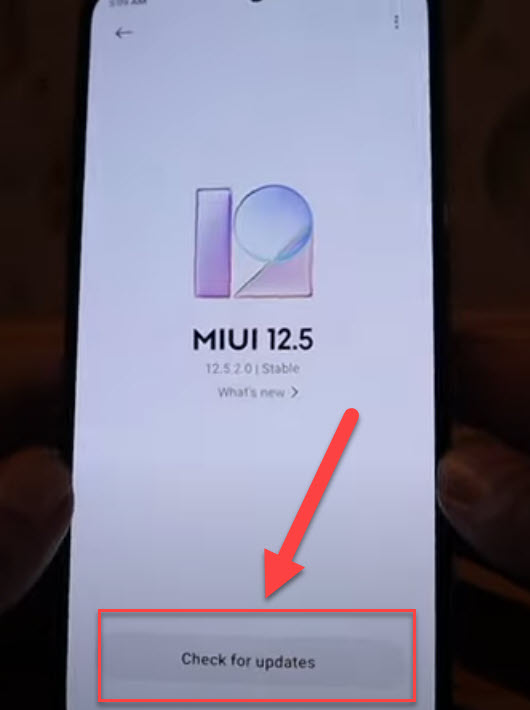
Solution 7: Check for and install latest Poco F3 Software
There have been reports from Poco F3 users affected by the heating issue on their device after updating. To fix this, it is recommended to always check for and install available latest software version.. Updating fixes software bug and glitches that may have caused heating issue on the smartphones to occur.
To do this:
- Swipe up from the home screen of your device.
- Tap on Settings app, an icon that looks like a gear.
- Under Settings section, tap About phone.
- Tap MIUI version.
- Tap on Download Update tab, wait for update process to complete.
- In an update is available for download, tap Reboot now.
Once device completely reboots, check if Poco F3 heating issues still occurs.

Solution 8: Replace battery
Battery issues and heating problems are most of the time connected. If you are having battery issues with your device such as a depleted battery, you may need to have the battery replaced.
You can look over your directory and find the nearest Xiaomi service center in your area. Have the device replaced using a genuine battery replacement by an authorized service technician.
Conclusion:
We hope the above mentioned solutions solve heating problems with your device. However, if none of the solutions mentioned above did not fix heating issue, you may need to bring the phone to the nearest service center and have it diagnosed by an authorized technician.