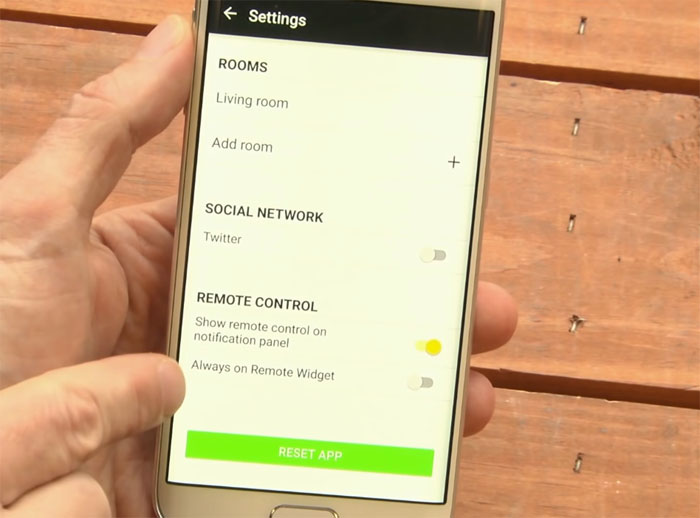Fix Samsung Galaxy S6 screen that’s unresponsive, changes brightness level, poor sensitivity & other screen issues [w/ Troubleshooting Guide]
We seem to have received a lot of screen problems and other display related issues from Samsung Galaxy S6 (#Samsung #GalaxyS6) users so I addressed some in this post. The thing about screen problems is that they may be caused by an app that has gone rogue, a firmware glitch or a hardware issue, which may include manufacturing defects and damages sustained from a fall.
Needless to say, thorough troubleshooting is necessary to find out what the cause is. Once you know the root cause, that’s when you can develop a strategy on how to fix it or decide if you want to go to a technician immediately or to your provider for possible replacement.
Troubleshooting Screen Problems with Galaxy S6
Here are a few steps you need to do before you send the phone in for repair:
Boot your S6 in safe mode – this is to temporarily disable all third-party apps and isolate the problem immediate. If it remained even in that state, so you need to step up your troubleshooting and assume it’s a firmware issue. Otherwise, you just have to find the app that’s causing it and disable or uninstall it.
Perform the master reset – do this after you booted your phone in safe mode and the problem still occurred or if you don’t know which app is causing it. You have to backup all your data and files first before doing this as they’ll all be deleted.
I hope that somehow this troubleshooting guide will be able to help you. If, however, you have other concerns, do not hesitate to contact us by filling up this questionnaire. We do read every message we receive. You may also visit our troubleshooting page and find issues that are relevant to what you have and use the existing solutions.
Galaxy S6 screen problems from our readers
Browse through the list of problems below to see if your concern is among the ones I addressed. Here’s the list…
- Galaxy S6 became unresponsive due to remote control function
- Galaxy S6 screen keeps turning on and off even in Safe Mode
- Galaxy S6 screen flickered when brightness was set to low, screen will not turn on now
- Galaxy S6 screen brightness drops to the point user can barely see what’s on the display
- Galaxy S6 screen may have cracked after falling onto the floor
- Galaxy S6 Recent Apps and Back buttons stopped working
- Galaxy S6 screen sensitivity greatly diminished after 3 weeks of use
Galaxy S6 became unresponsive due to remote control function
Problem: Hello. Not sure what android I’m using guess I’d better check. I have started getting a stock Samsung “use your phone as a remote control” or something when I start the phone. Little see-thru remote control icon. At this point my screen becomes totally unresponsive – can’t restart phone, access apps, etc. What is this thing and how can I make it go away? Also I notice the new android took away the bottom left button functionality for apps – no more additional settings or features for most of my apps which all use the bottom left button. Did it reappear elsewhere? Hating my phone and want to go back to my galaxy 3. Thank you so much!
Troubleshooting: You can actually disable the Peel Smart Remote on your Samsung Galaxy S6 so that it will only show up when you want to use it. But since you said your phone became unresponsive and you couldn’t turn it off, then I want you to press and hold the Volume Down and the Power keys together for 10 to 15 seconds. The device will reboot and you will be able to disable the remote app that’s bugging you.
- From the Home screen, tap Apps.
- Tap Samsung apps, and touch Peel Smart Remote.
- On its Home screen, tap the Settings icon on the top-right corner.
- Touch Settings.
- Scroll down to Remote Control section.
- Toggle the switch next to “Show remote control on notification panel” Off.
That’s pretty much it!
Galaxy S6 screen keeps turning on and off even in Safe Mode
Problem: I have a Samsung Galaxy S6. Out of the blue a couple of days ago my display began turning on and off repeatedly. It won’t stop no matter what I do. Whether I have the screen locked, or unlocked, it continues to turn on then back off. It is draining my battery so badly I have to charge it 4-5 times a day. I have tried putting it into safe mode to see if the problem continues and it does. I have checked all the settings and I don’t see anything that could contribute to this but then again, I’m not overly tech savvy so that’s why I turned to you. I know all the charging can’t be good for this phone so I have turned it off for now. I’m leaning toward doing a factory reset. I really don’t want to go this route but its looking like its my only option. And if that doesn’t work I don’t know what to do from there. Thank you for any help you can offer. I appreciate it very much! — Dina
Suggestion: Hey Dina. Actually I’m thinking it’s more of a hardware issue than anything else especially that you mentioned the same thing happens even if the phone is in safe mode. So, for now, try to backup everything you don’t want to lose. After that, I suggest you do the master reset. This is the best preparation you can do before sending the phone in for repair or further checkup. In case the problem is caused by a minor firmware problem, then the reset might just fix it.
- Turn off your Samsung Galaxy S6.
- Press and hold the Volume Up, Home and Power keys together.
- When the device powers on and displays ‘Power on logo’, release all keys and the Android icon will appear on the screen.
- Wait until the Android Recovery Screen appears after about 30 seconds.
- Using the Volume Down key, highlight the option, ‘wipe data/factory reset’ and press the Power key to select it.
- Press the Vol Down button again until the option ‘Yes — delete all user data’ is highlighted and then press the Power key to select it.
- After the reset is complete, highlight ‘Reboot system now’ and hit the Power key to restart the phone.
If the problem remained after the reset, at least, you cleared the phone of your personal information. Now, you’re ready to send it in for repair.
Galaxy S6 screen flickered when brightness was set to low, screen will not turn on now
Problem: Hey, from last few days I’m going through an issue with my Samsung Galaxy S6. The screen used to flicker when the screen the brightness level is being taken to the lowest but when I maximize it the flickering won’t show. And from yesterday I’m facing one more problem that my Screen isn’t turning on like when we press the power key or home key to turn on the screen, right now it is not happening though I can feel the vibration and can listen to the sound of it but not able see anything on the screen. My phone was all ok few days back, but now I’m going through this problem. I’m sure that my phone isn’t water damaged nor physically damaged. I already made a factory reset with this but still the problem is there. Reply from you people will be highly appreciable. Regards.
Answer: Apparently, it is a hardware issue and while we want to help you, we can’t because we cannot do further observation with your phone. You need a technician who can do further troubleshooting to see if this problem can be fixed without replacing the entire display panel. There’s a chance that it’s just a loose connection and if it’s the case, you don’t have to buy anything nor pay for the service is you got your phone checked at an authorized Samsung shop.
Galaxy S6 screen brightness drops to the point user can barely see what’s on the display
Problem: Hello! My S6 screen brightness randomly drops to the lowest setting, regardless of environmental/surrounding brightness. I do not have auto brightness selected. it will do this multiple times a day, even when I’m using apps or texting. about twice a week the brightness will drop BELOW the lowest setting on the sliding scale, to the point where you can barely (and I mean BARELY) see the screen. I have to slide down and touch where I think the brightness scale or auto-brightness box is in hopes of hitting one and getting my brightness back. any suggestions? Thanks! — CJ
Suggestion: What we know is what you told us about and we’re actually just have an idea how your phone behaves and what the symptoms are. The information we always look for is the cause or factors that could have led to this problem.
The possibilities are it could be just a firmware issue or a hardware problem, which needs a tech’s intervention. That said, rule out the first possibility as there’s probably nothing you can do about the second except sending the phone for repair. You have to do the master reset but note that you will lose all your data and files if you haven’t backed them up before doing it. Follow the instructions in the second problem to do the reset.
Galaxy S6 screen may have cracked after falling onto the floor
Problem: I have a case on my phone and I dropped it this morning on the tile floor. When trying to get into my phone half the screen flashes blue and continues to flash. I have tried to do the reset, hold the volume down key and the power button for 20 seconds and it doesn’t work. The phone rings for a phone call and text messages, but I can’t get past the blinking blue screen. Is there anything I can do? I don’t want to do a hard reset on the phone, I have all my Disneyworld pictures on the phone. Please help if you can. Thanks! — Wendy
Suggestion: Hi Wendy. Apparently, the drop messed up the screen of your phone but we really don’t know the extent of the damage. However, since there are things you need to recover from your device, I suggest you use Smart Switch and connect your phone to a computer. You will be able to recover data using that application.
After that, try to do the forced reboot procedure: press and hold the Volume Down and Power keys together for 10 to 15 seconds. If the problem remained, turn off your phone, boot in recovery mode and do the master reset. After this and the problem is still there, you need a technician’s help.
Galaxy S6 Recent Apps and Back buttons stopped working
Problem: I purchased the Galaxy S6 in May. In late July I had to use the warranty through Cricket Wireless because the recent app button and the back buttons on the screen completely stopped working. They sent me a refurbished phone. Now, the second phone has started doing the exact same thing. I’m sending it in and getting the replacement, but my concern is, what am I doing wrong? I’m now terrified of the next phone I’m getting. Will it end up with the same problem? At some point, they are going to deny sending me a new phone and then I’m stuck with a phone that doesn’t have the screen buttons. Are they developing something to help with this ongoing issue? I’ve done a little bit of research and have seen that this is a regular problem. I love my Samsung when it works, and have always been a Samsung fan, but this is making me gun shy. Thanks in advance.
Suggestion: We really don’t know if the problem is with the phone(s), the firmware or some rogue apps.
Phones are built in batches so if one batch has defects out of the factory, there could be some few hundred models that have exactly the same problem. It could be that you happened to own two of the units that belong to a batch with manufacturing defects.
There are also times that a bug exists in a certain version of firmware and since firmwares vary from model to model depending on the carrier that carries the device (in your case Cricker Wireless), this problem may have also happened to other owners. If the provider immediately resort to replacing units with issues, there might not be any solution to the problem yet.
Now, if you downloaded and installed same exact apps as the previous device, there’s a chance one of them is causing the problem. I suggest you boot your phone in safe mode:
- Turn off your Galaxy S6.
- Press and hold the Power key.
- When ‘Samsung Galaxy S6’ appears, immediately release the Power key and then press and hold the Volume Down button.
- Continue holding the Volume Down button until the phone finishes the restart.
- When you see Safe Mode on the lower left corner of the screen, release the button.
If the problem still occurs while all third-party apps are temporarily disabled, then the next thing you have to do is do the master reset but backup all your data first. Follow the instructions in the second problem.
After the reset and the issue remained, it’s time you contacted your provider again and have it replaced.
Galaxy S6 screen sensitivity greatly diminished after 3 weeks of use
Problem: Have had phone for approximately 3 weeks now. Just lately the sensitivity of the screen has greatly diminished. When I’m texting most of the time I have to type the letter twice and this is without the expensive screensaver I purchased. I’ve read online that I’m not the only one having these problems. Hopefully it’s a software fix ’cause I’m stuck with this phone for the next 2 years. Please help.
Troubleshooting: Unfortunately, Samsung took away the setting of screen sensitivity so there’s nothing we can do about improving the sensitivity. However, I’m wondering if you installed some apps that may have resulted to this problem. So, try booting your phone in safe mode and see if the sensitivity comes back to normal. If so, find the app(s) that causes this issue that will fix it. Otherwise, try doing the master reset to see if that would make a difference. If it doesn’t, it’s time you contacted your provider and negotiate a replacement.
Connect with us
We are always open to your problems, questions and suggestions, so feel free to contact us by filling up this form. This is a free service we offer and we won’t charge you a penny for it. But please note that we receive hundreds of emails every day and it’s impossible for us to respond to every single one of them. But rest assured we read every message we receive. For those whom we’ve helped, please spread the word by sharing our posts to your friends or by simply liking our Facebook and Google+ page or follow us on Twitter.