How To Fix Fitbit Versa 4 Heart Rate Is Not Working
One of the finest aspects of owning a smartwatch, and a major draw for Fitbit users, is the ability to conveniently measure your heart rate at all times. Watches that can track your heart rate are not simply for cardiac fitness tracking. Using a heart rate monitor might help you identify hidden health risks. That is why some users are concerned when the heart monitoring feature on their Fitbit Versa 4 has stopped working. There are others who have also complained that the aforementioned function provides false readings or is just absent from the Fitbit interface. If you’re a Fitbit Versa 4 user who has run across this problem, you may try some of the solutions provided on this page.
How to fix Fitbit Versa 4 Heart Rate feature not working?
The most reliable methods for fixing your Fitbit Versa 4’s malfunctioning heart rate monitor are collected below.
Fix #1: Clean the Heart Rate sensor of your smartwatch.
The optical heart-rate sensor at the back of your Fitbit Versa 4 may get dirty, causing the feature to malfunction or display inaccurate data. Make sure there is no residue on the back of the watch by wiping it down with some clean cloth and remove any dirt for the heart rate tracker to function.

Fix #2: Restart the smartwatch.
If the Fitbit heart rate monitor is malfunctioning, you may sometimes repair it by restarting the device. A simple restart may do wonders, and it has shown to be a solid remedy for a wide range of difficulties across a wide range of games and electrical devices and gadgets, as we have discussed in our prior articles. You can restart your Fitbit Versa 4 in two ways. Here’s how to do it:

- Press and hold the side button on your Fitbit Versa 4 for 10 seconds.
- Release the button when the Fitbit logo appears on the screen.
- Wear your smartwatch on your wrist and check if the heart rate monitor is now properly working.
If the Fitbit Versa 4 is on, you can also restart the watch with these steps:
- Swipe down the clock face screen.
- Tap the Settings icon.
- Scroll down to the bottom and tap Shut down.
- Press and hold the side button until you see the Fitbit logo displayed on screen.
Fix #3: Charge your Fitbit Versa 4 watch.
Charging the smartwatch was all that was needed to restore correct operation of the Fitbit heart rate monitor for certain users. Some Fitbit watch functions, including the heart rate monitor, may be impacted by a low battery. If your Fitbit Versa 4’s heart rate monitor is malfunctioning due to a low battery, charging the smartwatch should fix the problem.

Fix #4: Ensure to place the Fitbit Versa 4 properly on your wrist.
When the Fitbit heart rate monitor’s sensors don’t make enough contact with your skin, the device may not work or provide accurate data. Your Fitbit Versa 4 should be worn a finger’s width above your wrist bone, on top of your wrist. This is vital since Fitbit tracks your heart rate with the help of a sensor that emits green lights. The green light detects the volume changes in the capillaries just above your wrist and your Fitbit then will determine your heart rate based on the data from the sensors.
Fix #5: Use the right bands for your Fitbit Versa 4.
There are certain accessory bands from third-party sellers that are loose on the wrist when worn. As mentioned above, it is important for the sensors at the back of the watch to make contact with your skin for the Fitbit heart rate tracking. If you’re not using Fitbit’s standard bands, be certain to tighten the band on your wrist to get accurate reading for your heart rate.
Fix #6: Try changing your clock face.
Several customers have reported that switching out the Fitbit Versa 4’s clock face helped rectify the issue with the heart rate readings on their devices. If you haven’t done this yet and the problem still persists, here’s how:
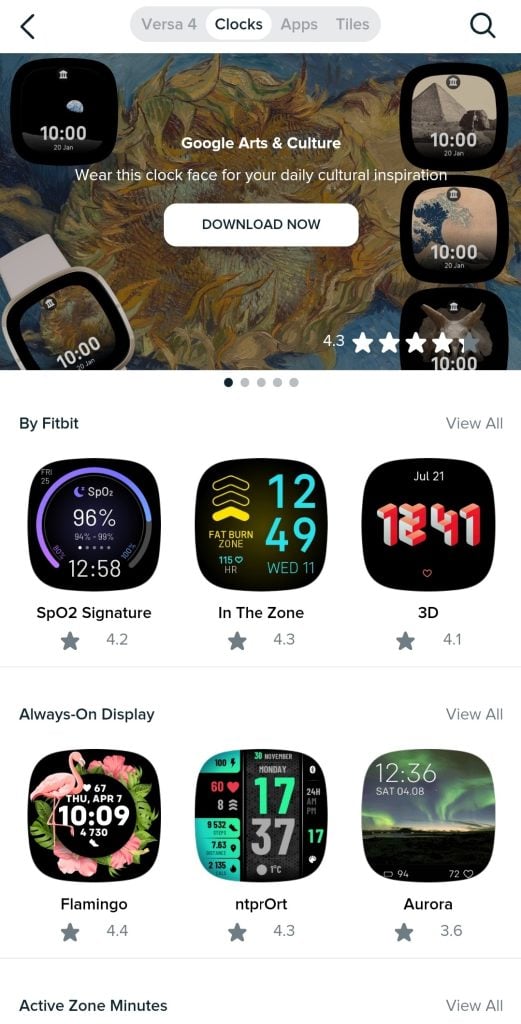
- Open the Fitbit app on your Android or iOS phone.
- In your Fitbit account, tap the profile picture.
- Tap the Versa 4 icon next.
- Select Gallery.
- Go to the Clocks tab.
- Choose a clock face by Fitbit.
- Tap Install.
- Close your Fitbit app and go back to your Fitbit Versa 4 screen to check if the heart rate monitor is now working.
Fix #7: Factory reset your Fitbit device.
If all the troubleshooting methods listed above have already been taken and still the issue with the Fitbit heart rate monitor remains, a factory reset might be the answer you need. It’s possible that your Fitbit gadget has acquired software faults, rendering non-essential functionality like the heart rate monitor inoperable. If you conduct a factory reset, all of your Fitbit data, including your heart rate history, will be erased. If your Fitbit has to be reset for whatever reason, these are the steps to take.

- Swipe down the screen of the smartwatch.
- Select the Settings icon.
- Scroll down and tap About Versa 4.
- Scroll down and choose Factory Reset.
Fix #8: Contact Fitbit support.
You can also contact the Fitbit support for help in case the troubleshooting options laid out on this page have not resolved the heart rate tracking issue. They might have other solutions that will address the heart rate monitor problem on your Fitbit Versa 4.
I had to do all these steps and it didn’t work until I deleted and reloaded the fitbit app on my phone, then the pulse monitor and a few other items started working. Of course I lost all my data history but it is better than buying a new watch.