How To Fix The Error 0x80190005 That Shows Randomly on Xbox Series S
In this post, we will show you how to fix the error 0x80190005 and seems to be bugging some users of the Xbox Series S. The error code actually tells you that your console is having some problems signing in to your account. This can be fixed easily so read on to learn more about it.
The error 0x80190005 often occurs when you try to sign in to your Xbox Series S, and most of the time, it’s due to a service outage. Which means that it can get fixed after an hour or may be two. However, there are instances that the problem continues to persist, and it’s because it can also be caused by an interruption in your Internet connection.
There are also times when a minor technical problem with the console will result in a problem like this. So there are at least three things you want to check if you’re getting the error 0x80190005. With that being said, here are the things you should to fix it:
Fix #1: Check your Internet connection
The very first thing that you have to do if you’re getting this error is to check if your console still has an active Internet connection. It might have successfully signed in to your account because the connection was interrupted. So try doing these steps to know if it’s just a minor connection problem:
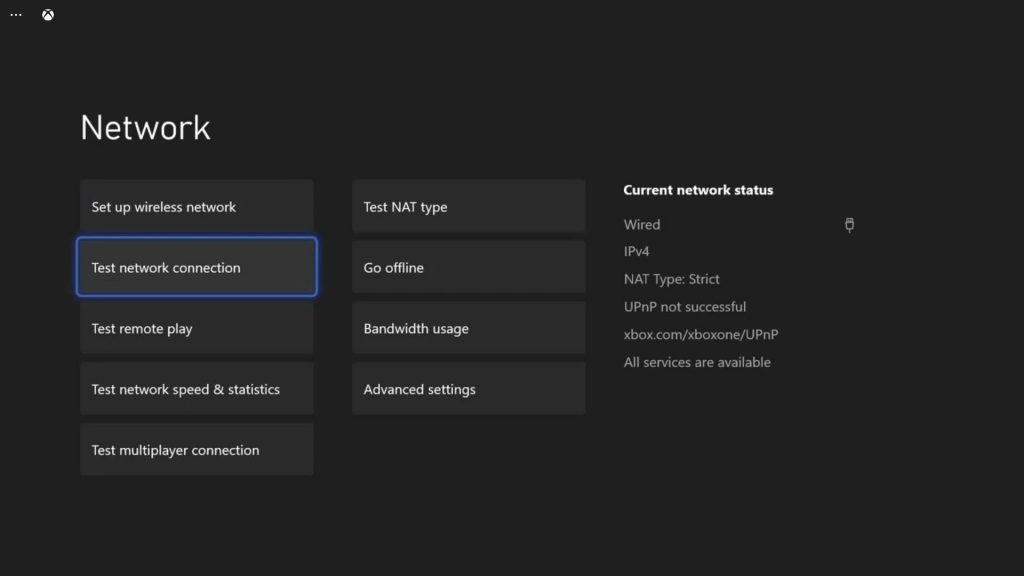
- Press the Xbox button on your controller.
- Press the RB button a few times to select Profile & system.
- Highlight Settings and press A.
- Highlight General if it’s not selected yet.
- Select Network Settings.
- Highlight Test network connection and press A. If it says that your console is connected to the Internet, then try doing a speed test.
- Select Test network speed & statistics, and wait until the test is finished.
If it’s just a connection problem, you can probably fix it by rebooting your router. But if that doesn’t fix the issue, then it’s better to call your Internet Service Provider and have it fixed. It’s also the best way to prevent it from happening again in the future.
Fix #2: Check the Xbox status
After making sure your console has a stable internet connection but the problem continues to pop up, then that’s the time you check the status of the Xbox Live services. You need to know if it’s a server issue or not, because if it is, then there’s no point in troubleshooting your console or the games you’re having issues with. Instead, you can just wait until the problem is fixed because issues like that will only last a few minutes. Here’s how you check the Xbox Live Status:
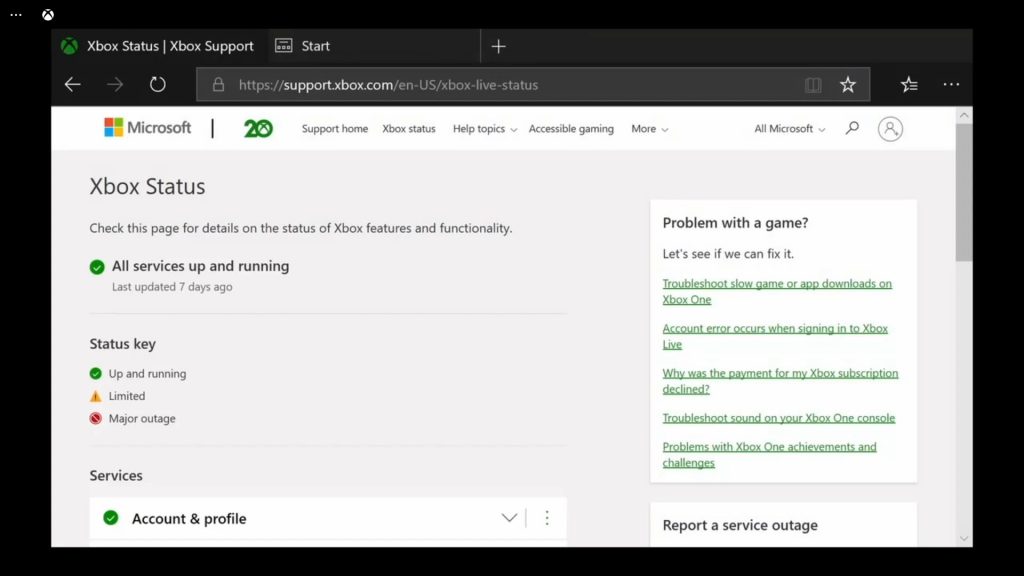
- Press the Xbox button on the controller and then look for Microsoft Edge, and open it.
- Log on to support.xbox.com, and then click on Xbox status.
- Now check if there are services that are currently down or having issues.
If all the services are up and running, then move on to the next solution.
Fix #3: Reset the settings of your console
If the first two solutions fail, the next thing you have to do is to reset your console. However, use the reset that doesn’t delete your games and apps because you might spend several hours downloading and reinstalling your games depending on how fast your connection is. This is how it’s done:
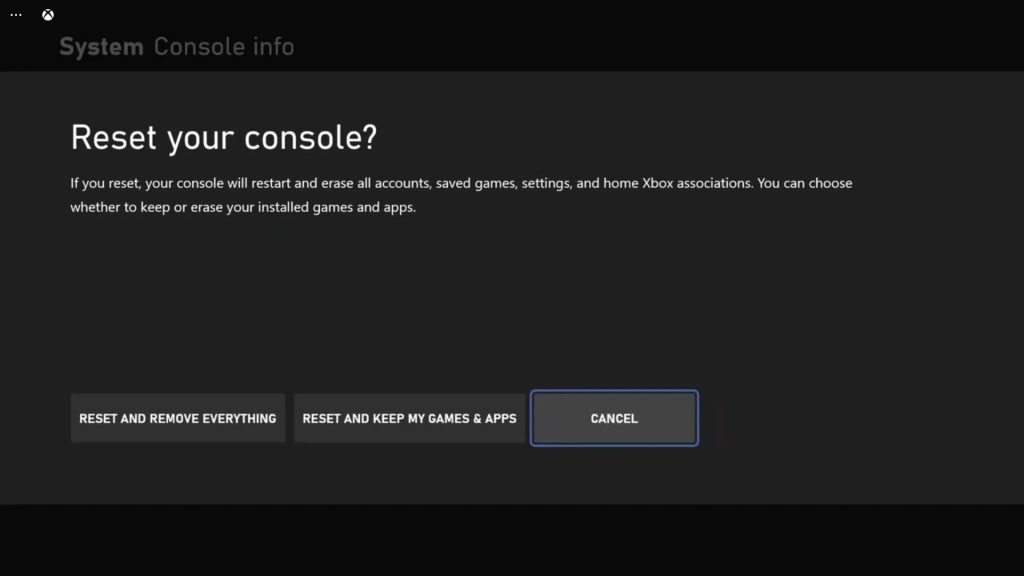
- Press the Xbox button on the controller to pull up the side menu.
- Press the RB button a few times to select Profile & system.
- Highlight Settings and press A to select it.
- Highlight System and then select Console info.
- Select Reset console.
- Select Reset and keep my games & apps.
After the reset is complete, sign in to your account again and see if the error 0x80190005 still shows up.
We hope that this guide can help you one way or the other.
Please support us by subscribing to our YouTube channel. Thanks for reading!
ALSO READ: