How To Fix Diablo 4 High Ping Or Latency [New & Updated 2023]
Diablo 4, the highly anticipated action role-playing game, offers players an immersive and thrilling gaming experience. However, encountering high ping issues can significantly disrupt gameplay, causing delays and frustrating lags. It’s important to address and resolve Diablo 4 high ping to ensure a smooth and enjoyable gaming session.
By optimizing network settings, checking internet connectivity, and implementing other effective solutions, players can improve their connection stability and reduce latency.
In this troubleshooting guide, we will explore various methods to fix Diablo 4 high ping issues and enhance the overall gaming experience.
What are the common reasons for Diablo 4 high ping or latency?
Diablo 4 high ping or latency issues can be attributed to various factors that affect the connection between your machine and the game server. Understanding these common reasons can help in troubleshooting and resolving the issue. Here are some possible causes of Diablo 4 high ping or latency:
1. Internet Connection: High ping in online gaming can often be attributed to a weak or unstable internet connection. Factors like slow internet speed, packet loss, or network congestion can lead to increased latency during gameplay.
2. Network Configuration: Incorrect network settings or configurations can contribute to high ping. Issues like incorrect port forwarding, strict firewall settings, or router limitations can cause communication delays between your device and the game server.
3. Geographical Distance: The physical distance between your location and the game server can affect latency. If you are far away from the server’s location, data packets have to travel longer distances, resulting in higher ping.
4. Server Congestion: Heavy server traffic or overcrowded game servers can lead to high ping. When multiple players are accessing the server simultaneously, it can cause latency issues as the server struggles to handle the incoming data.
5. Hardware Limitations: In some cases, outdated or insufficient hardware, such as an outdated network adapter or low-capacity RAM, can contribute to high ping. Your hardware should meet the recommended specifications for Diablo 4 to ensure optimal performance.

How To Fix Diablo 4 High Ping Or Latency?
Check out this as we explore the effective methods to fix Diablo 4 high ping issue and enhance your gaming experience.
Solution 1: Check Your Internet Connection
Checking your internet connection is crucial when trying to fix high ping or latency in Diablo 4. A smooth gaming experience relies heavily on having a stable and dependable internet connection. By verifying your connection, you can ensure that there are no network issues or interruptions that could be causing the high ping.
Restarting your router, switching to a wired connection, and closing bandwidth-intensive applications can all help optimize your network connection and reduce latency, ultimately improving your gameplay in Diablo 4.
1. Restart Your Router: To resolve potential connectivity issues, try powering off your router for approximately 10 seconds before turning it back on. This can help refresh your connection and resolve temporary network issues.

2. Connect via Ethernet: For improved stability and lower latency, consider using a wired Ethernet connection instead of Wi-Fi, especially when gaming. Ethernet connections generally offer better reliability and performance compared to wireless connections.
3. Close Bandwidth-Intensive Applications: Close any bandwidth-intensive applications or downloads running in the background. These applications can consume significant network resources and cause high ping in Diablo 4.
Solution 2: Optimize Your Network Settings
Optimizing your network settings is essential to address high ping or latency in Diablo 4.
By adjusting your network settings, you can prioritize gaming traffic and reduce latency, resulting in a smoother gameplay experience. Enabling Quality of Service (QoS) on your router, enabling UPnP, and closing unnecessary background applications can all help optimize your network connection and improve the overall performance of Diablo 4.
By implementing these optimizations, network resources are allocated efficiently, resulting in reduced ping and latency issues. This leads to a more enjoyable and responsive gaming experience while playing Diablo 4.
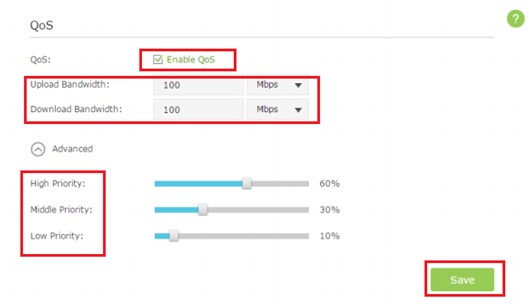
1. Use QoS (Quality of Service): Access your router’s settings and enable Quality of Service (QoS) if available. QoS prioritizes gaming traffic, ensuring a smoother gaming experience by reducing ping and latency.
2. Enable UPnP (Universal Plug and Play): If your router supports UPnP, enable it. UPnP allows Diablo 4 to automatically forward the necessary ports, improving your connection and reducing ping.
3. Disable Background Applications: Close any unnecessary background applications on your computer. These applications can consume system resources and interfere with Diablo 4, causing high ping.
Solution 3: Choose the Right Server
Choosing the right server is essential when trying to fix high ping or latency in Diablo 4. The server you connect to can significantly impact your ping and overall connection quality.
Opting for a server that is geographically closer to your location can reduce the physical distance your data needs to travel, resulting in lower latency. Additionally, if you’re experiencing consistently high ping on a specific server, switching to a different server can help alleviate the issue.
By selecting the appropriate game server, you can optimize your connection and enjoy a smoother and more responsive gaming experience in Diablo 4.
1. Connect to the Nearest Server: Choose a server that is geographically closer to your location. Connecting to a server with a shorter physical distance can reduce latency and improve your overall connection quality.
2. Switch Servers: If you’re experiencing consistently high ping on a specific server, try switching to a different server. Sometimes, certain servers may have higher latency due to congestion or network issues.
Solution 4: Use a VPN (Virtual Private Network)
To address high ping or latency issues in Diablo 4, employing a Virtual Private Network (VPN) can prove to be an effective solution. A VPN allows you to connect to game servers through a different network route, which can help bypass congested or poorly optimized connections.
By connecting to a VPN server that is closer to the game server or has better network infrastructure, you can potentially reduce the distance your data needs to travel, resulting in lower ping and improved latency.
However, it’s important to choose a reliable VPN service with servers in locations that provide good latency to Diablo 4 game servers for optimal results.
Follow these steps:
1.Choose a Reliable VPN Service: Select a reputable VPN service provider that offers fast and stable connections. Ensure the VPN has servers in locations that provide good latency to Diablo 4 game servers.
2. Connect to a Nearby VPN Server: For optimal results, ensure to establish a connection with a VPN server in close proximity to the game server you’re actively playing on. This can help reduce the distance your data needs to travel, resulting in lower ping.
Solution 5: Update Drivers and Firmware
Updating drivers and firmware is important when addressing high ping or latency issues in Diablo 4. Outdated network drivers or router firmware can cause compatibility issues and hinder optimal network performance, leading to increased latency.
By updating your network drivers, you ensure that your network adapter is equipped with the latest optimizations and bug fixes. Similarly, updating your router’s firmware helps improve its stability and performance.
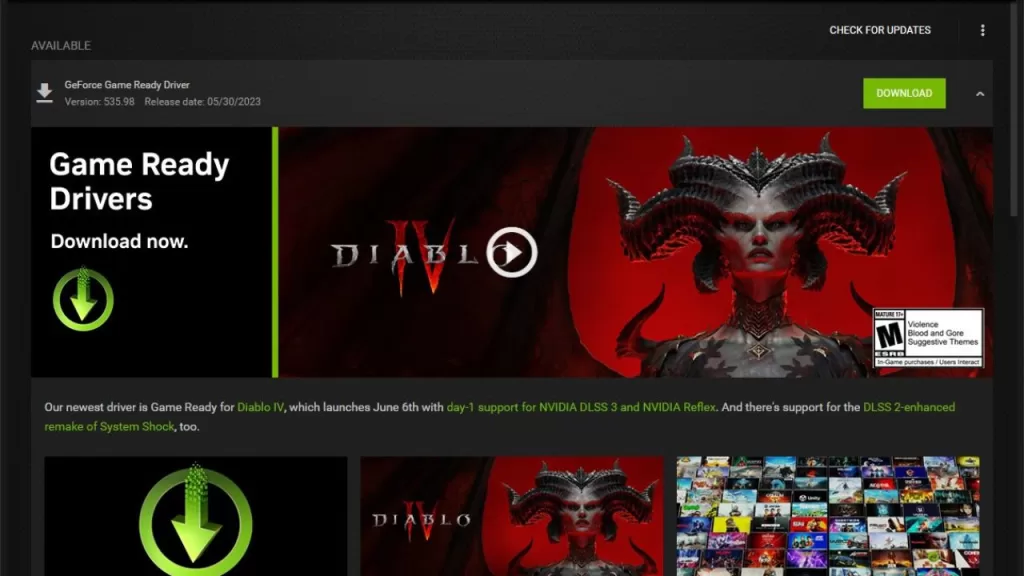
By keeping your drivers and firmware up to date, you can mitigate potential compatibility issues and improve the overall network connection, reducing high ping and latency in Diablo 4.
Consider the following steps:
1. Update Network Drivers: To obtain the most up-to-date drivers for your particular network adapter model, go to the hardware manufacturer’s website and initiate the download process.
Install the updated drivers to ensure optimal network performance.
2. Update Router Firmware: Access your router’s settings and check for firmware updates. If there’s an available update, follow the manufacturer’s instructions to install the latest firmware version.
Final Thoughts
By following these solutions, you can troubleshoot and fix high ping issues in Diablo 4, ensuring a smoother and more enjoyable gaming experience. Remember to try these solutions one at a time and test your connection after each step to determine if the issue is resolved. Implementing these optimizations can help reduce ping, minimize lag, and enhance your overall gameplay in Diablo 4.