How To Fix Can’t Login To Facebook Issue
Are you having a problem logging in to your Facebook account? There are several factors that can cause this issue such as a server issue, a wrong password for your account, an app or browser problem, or even an internet connection issue. To fix this you will need to perform several troubleshooting steps.
Facebook is a popular social networking website that allows users to connect with their friends, family, colleagues, and even people that they don’t know. It was initially only accessible by students of Harvard University in 2004 then later on spread to all Ivy League schools. By 2006 Facebook became accessible to everyone with an email account over 13 years old. Today, there are nearly three billion monthly active users on this platform.
Why can’t I log in to my Facebook account?

If you have a Facebook account then it’s very likely that it is the first thing you check every morning when you wake up. This allows you to stay updated with your friends or people you follow. It’s also one way to check if people have sent you messages.
Those who own a business Facebook account will prioritize accessing the account as this is one way that they can interact with their customers.
One of the issues that you might experience when accessing your Facebook account is when you are unable to login.
Here’s what you can do to fix this Facebook login issue.
Solution 1: Check your internet connection
One of the main reasons you are experiencing this Facebook login problem is due to a slow or no internet connection
You can check the status of your internet speed with the help of online speed checkers such as speedtest.net.
If you have an unstable internet connection then you can check if it is caused by your networking equipment by following these steps.
- Turn off your computer.
- Unplug your Modem and Router from the power source.
- Wait for a minute then plug your modem and router back into the power source.
- Wait until the lights turn back on.
- Turn on your computer.
- Reconnect your computer to the internet. If possible try using a wired connection instead of a wireless connection.
If the device you are using to access your Facebook account is connected to a Wi-Fi network then here’s what you can do to get a stable internet connection.
- Try to disconnect other devices connected to the Wi-Fi router while you access your Facebook news feed. This will allow the device to use the maximum internet bandwidth.
- Move the device closer to the router when you watch videos. This will allow the device to get a much stronger Wi-Fi signal.
- If you have a dual band router try to connect to the 5Ghz band instead of the 2.4 GHz band.
Solution 2: Facebook server is down
People won’t be able to access their Facebook accounts if the server is down. This can either be caused by a technical glitch or an scheduled maintenance. When this happens you will be unable to access your Facebook account.
You can check if the Facebook servers are down by using DownDetector website. Just enter Facebook in the search field and you will get the Facebook outage report s in the last 24 hours.
Solution 3: Try using a familiar device
If you are accessing your Facebook account on a new device such as a public computer or someone else’s phone then there’s a chance you won’t be able to login unless you authorize this new device. Facebook will send out a notification either to your email address or phone number regarding a new device accessing your account. You might even be asked for a login code which can be found at the code generator of the Facebook app that you usually use.
In order to access your Facebook account from a new device try to check your email address or phone number to approve the Facebook login. You can also use the code generator feature of the Facebook app you are usually using.
Solution 4: Sign in with mobile number
You can log into Facebook using your mobile number if this is how you created your Facebook account. When signing in to your Facebook account using a mobile number take note of the following:
- You should enter the country code before the mobile number.
- There is no need to add the plus sign or zero at the beginning.
- Make sure to login to your Facebook account using a phone or computer you have previously used.
Solution 5: Recover Facebook account
In case you are unable to login to your Facebook account because of a forgotten password or a wrong phone number or username then you will need to recover your Facebook account.
Recovering your Facebook account is quite easy as there is a page dedicated to it. you just need to go to https://www.facebook.com/login/identify on a computer browser. You will need to enter your mobile number or email to search for your account. Make sure to use a computer you have previously used to login to your account. Just follow the onscreen instructions to reset the password for your account.
You can also recover your Facebook account from your Facebook friend’s or family member’s Facebook account. This works if you can’t remember your email address, username, and mobile number.
Recover Facebook account
From a computer with your Facebook friends account or family member’s account logged in, go to the profile of the account you’d like to recover.
- Click below the cover photo.
- Select Find support or report profile.
- Choose Something Else, then click Next.
- Click Recover this account and follow the steps.
Solution 6: Try resetting your password
If you can’t access your Facebook account due to a forgotten password then you will need to reset your password. It’s quite easy to reset your password as all you need to do is to click on the “forgot your password” link found under the login box. After entering the required security details you will receive an email which will have the link to reset your password.
Solution 7: Clear the browser’s cache and cookies
If you are having a problem accessing your Facebook account on a computer web browser or by going to Facebook.com on mobile browsers then there’s a possibility that it is caused by a corrupted cached data. You should try clearing your browser’s cache then check if the problem still occurs.
Clearing the browser cache and cookies (Google Chrome)
- Open Chrome.
- At the top right, click More.
- Click More tools and then Clear browsing data.
- At the top, choose a time range. To delete everything, select All time.
- Next to “Cookies and other site data” and “Cached images and files,” check the boxes.
- Click Clear data.
Solution 8: Check the keyboard caps lock
Your Facebook account password is case sensitive. You might have the caps lock enabled on your keyboard which is why you think you are already typing the correct password but it is still not accepted. To fix this, try checking if the caps lock key is active. To make sure you are typing the correct password try typing it on notepad first then you can simply copy paste this to the password field.
Solution 9: Clear cached data of Facebook application
If you are accessing your Facebook account from your Android smartphone app and it won’t let you login then this might be caused by corrupted cached data. In order to fix this you will need to clear cache and clear data of the Facebook app.
Clearing app cache files
- Go to Settings
- Go to Apps & Notifications or Applications.
- Choose Facebook from the list of apps.
- Open Storage and tap on Clear Cache then Clear Data.
Solution 10: Check your PC Time and date settings
One of the reasons why you will not be able to access your Facebook account on your computer is because of an incorrect date and time settings . This causes a security conflict with the certificates found in your computer and the Facebook server. You need to make sure that the time settings is correct.
Setting the correct time on PC
- Right-click on the time present at the bottom-right side of your screen.
- Click on Adjust date/time.
- If the options “Set time automatically” and “Set time zone automatically” are not checked, enable them and let the computer decide the time zone for you.
- If both the options are checked and you are still having incorrect time, you can click on Change and then manually set the correct time according to your location.
Setting the correct time on Android
- Open the Settings application.
- Search for Date and Time.
- If automatic date and time are disabled, try enabling them and check if the issue is resolved.
- If automatic date and time are enabled, try to manually set the correct time and date according to the time zone.
Solution 11: Account was hacked
If someone else is using your Facebook account and they have changed the password then you have a hacked account. When this happens you will just be stuck in the Facebook login page as you won’t be able to access your account. To regain access to your account you should reset your password. You will receive the reset link on your computer.
To prevent any further hacking incidents you will need to secure your account.
- Don’t use your Facebook password anywhere else.
- Your password should be hard to guess.
- Set up two factor authentication.
- Get alerts about unrecognized logins.
- Watch out for malicious software.
Solution 12: Facebook account is disabled
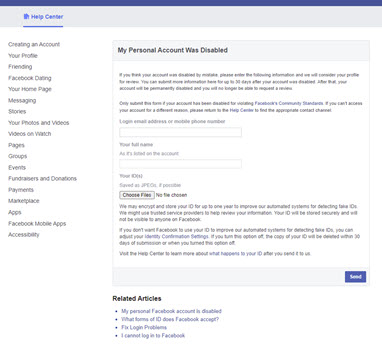
One reason why you are unable to login to Facebook is because your account has been disabled. Your account can be disabled due to various reasons such as:
- Posting content that doesn’t follow the Facebook Terms.
- Using a fake name.
- Impersonating someone.
- Continuing behavior that’s not allowed on Facebook and goes against our Community Standards.
- Contacting other people for the purpose of harassment, advertising, promoting, or other conduct that’s not allowed.
Facebook may not issue a warning before they disable your account. If you think that disabling your account is a mistake then you should contact Facebook support using this link.
You will need to enter your login email address or mobile phone number as well as your full name as it is listed in the account. You will also need to upload your IDs. you can submit more information for up to 30 days after your account has been disabled.
Dear Facebook Team, My Facebook account has been locked and not getting unlock because its showing confirm your identity problem. This account is very important for me. So, i request to Facebook give me a other option like get a code on my phone or get a code on my email option to recover my account. Please help me to unlock my Facebook account.
Thanks Facebook team.