How To Fix Black Ops Cold War Negative 345 Error | NEW in 2026
Are you getting the Negative 345 error when playing the Call Of Duty Black Ops Cold War? This problem has come and gone ever since the game was released last year so you’re not the only one experiencing it. We’ve collected some information about this problem for the past several months and below are the solutions that you can try to fix it.
What does Black Ops Cold War Negative 345 error mean?
The Black Ops Cold War Negative 345 error is one of the online multiplayer errors that affects some players lately. The full error reads: “Cannot connect to Call Of Duty Black Ops Cold War online services. The servers may be undergoing maintenance, or you may be experiencing a network interruption. Please try again later.
Error Code: A, B, C, – E, F, G, H, I , J, K, L, M, —-Q, R, S, – U, V, – X, Y. Negative 345 Blazing Gator.”
This error prevents one from joining the online multiplayer of Call of Duty Black Ops Cold War so it’s a serious issue that needs attention right away. It’s been reported by some PC and console (Xbox and PlayStation) players so it can also potentially affect the crossplay aspect of the game.
Causes of Black Ops Cold War Negative 345 error
Although there’s is official word from Treyarch and Activision about this error, there are multiple possible causes. Let’s discuss each of them briefly below.
Server outage or maintenance.
The Negative 345 Blazing Gator error may show up due to issues outside your control, such as when the server suffers from overcapacity, outage, or if there’s scheduled maintenance while your game is underway. You should check the server status if the Negative 345 Blazing Gator error persists.
Router issues.
Some online multiplayer issues for the Call Of Duty titles may have minor, superficial reason. Sometimes, all it takes to fix connection issues and errors like the Negative 345 Blazing Gator is by dealing with the router.
Network equipment like routers may sometimes stop responding if they’re left running for a long time. To prevent the router from freezing up, you want to make sure that you restart it once every few days.
Just like computers, your router also needs periodic firmware updates to keep its software environment in top shape.
It’s also possible that your router may be blocking the software ports that Activision needs. If you’ve recently made some changes in your router settings, especially if you tried port forwarding, be sure to check if you need to reopen ports to allow Call Of Duty Black Ops Cold War to play online multiplayer.
Slow internet.
Having a slow internet connection can be reason enough for having a connectivity issue. Make sure that you download and upload speeds are well above 5Mbps to ensure that you don’t encounter any Call Of Duty Black Ops Cold War problems when playing online. Some Black Ops Cold War players have reported experiencing the Negative 345 Blazing Gator error due to their internet frequently cutting off, or being too slow.
ISP-related issues.
The quality of your internet connection, which depends on your ISP’s infrastructure, can also affect your online multiplayer experience.
Some ISPs may intentionally throttle games to allocate bandwidth to other services in their network. A few may even block all gaming services in their network.
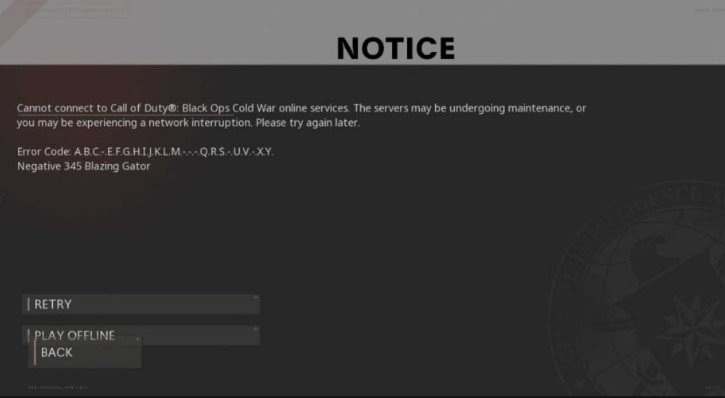
How to fix Black Ops Cold War Negative 345 error?
Fixing the Negative 345 Blazing Gator error can either be easy, or totally out of your control depending on the real cause. Below are the solutions that you can try if you can no longer go online with your Call Of Duty Black Ops Cold War game.
Fix #1: Check for game updates.
If you’re getting the Negative 345 Blazing Gator error, the first thing that you want to do is to close the game and check if there’s any update that needs to be installed. Even the minor updates for Black Ops Cold War can be big so be sure to install them first before trying the game again.
Fix #2: Verify server status.
If there’s no available updates, or if the game is already running the latest version, the next good thing that you want to do is to check the status of the game servers. You can do that by going to the official Activision server status page. Sometimes, Call Of Duty servers are taken offline due to maintenance while at other times, service interruption occurs due to unexpected issues.
Fix #3: Troubleshoot the router.
Error code Negative 345 Blazing gator may sometimes happen not because there’s a service disruption from Activision’s end but due to internet connection at your home is interrupted caused by an unresponsive router or network equipment.
If your Black Ops Cold War Negative 345 Blazing Gator error persists at this point, make sure that you power cycle the router or modem.
network devices like modems and routers may require updates to their firmware in order to keep up with new changes. Be sure to check if your equipment needs updates at this time. If you don’t know how to do that, consult the documentation that came with your equipment, or contact your ISP.
Finally, you also want to make sure that your router is not blocking the ports needed to play the game online. The process of opening or disabling ports in a router is called port forwarding. If you have no idea how to do it, we suggest that you contact your Internet Service Provider or ISP.
Fix #4: Run a speed test.
Some Call Of Duty Black Ops Cold War players claimed that a slow internet can lead to online multiplayer issues, particularly the Negative 345 Blazing Gator error message. Although I personally doubt this claim, having poor network performance at home is surely one of the sources of frustrations for a lot of players who plays online a lot.
To see if this is the reason for your particular problem, try run a speed test on your machine to get a general idea of your network performance. Typically, the game’s online multiplayer should be playable even when you only have 5 Mbps of both download and upload.
Anything slower than that though can lead to problems, including issues during online play.
Fix #5: Use another internet network.
If the error code Negative 345 still persists at this time, try to check if you can fix it by using a different network. For example, if you have a strong mobile data connection on your phone, try creating a mobile hotspot and use it to test.
If the error goes away on mobile hotspot, then that’s an indication that you may have an issue with your home network, or with your ISP. To find out the real cause, contact your ISP so they can help you troubleshoot.
OTHER INTERESTING ARTICLES:
- How To Fix Intel Minimum Requirements Error | NEW & Updated 2021
- How To Fix Discord Installation Has Failed Error | NEW & Updated 2021
- How To Fix Nintendo Switch 2813-6561 Error | NEW @ Updated 2021
- How To Fix Valorant DirectX Runtime Error | NEW & Updated 2021
Visit our TheDroidGuy Youtube Channel for more troubleshooting videos and tutorials.