How To Activate Power Saving Mode on Samsung Galaxy A21s
In this tutorial, we will show you how to activate Power Saving Mode on your Galaxy A21s and understand its importance. There are times when you really need to conserve the battery of your phone. Read on to learn more about this feature.
The Power saving mode can extend your phone’s battery for a day or two when enabled. It’s very useful if you don’t have access to a power source where you can plug your charger. It’s important that you know how to enable and configure it, as you may need it in the future, especially if you’re always mobile.
Activate Power Saving Mode
There are different ways to enable the Power saving mode on your Galaxy A21s. We will show you the easiest first and then we’ll move on to other methods.
1. The quickest and easiest way to enable the battery saver on your phone is by swiping down from the top of the screen using two fingers. This will pull the Quick Settings panel down.

2. Now look for Power saving mode, and then tap on it. If it’s disabled, it will be activated the moment you tap on it. However, if it already shows a blue icon, then it means it’s already enabled.

The second method is almost the same as the first, but it will give you more controls over the feature. Here’s how it’s done:
3. Pull down the Quick Settings panel by swiping down from the top of the screen with two fingers. Look for the Power saving mode icon, and then tap and hold it until its settings screen pops up.

4. There are three options that are already enabled. You can make changes to them and when you finish that, tap the switch at the top to enable the Power saving mode.
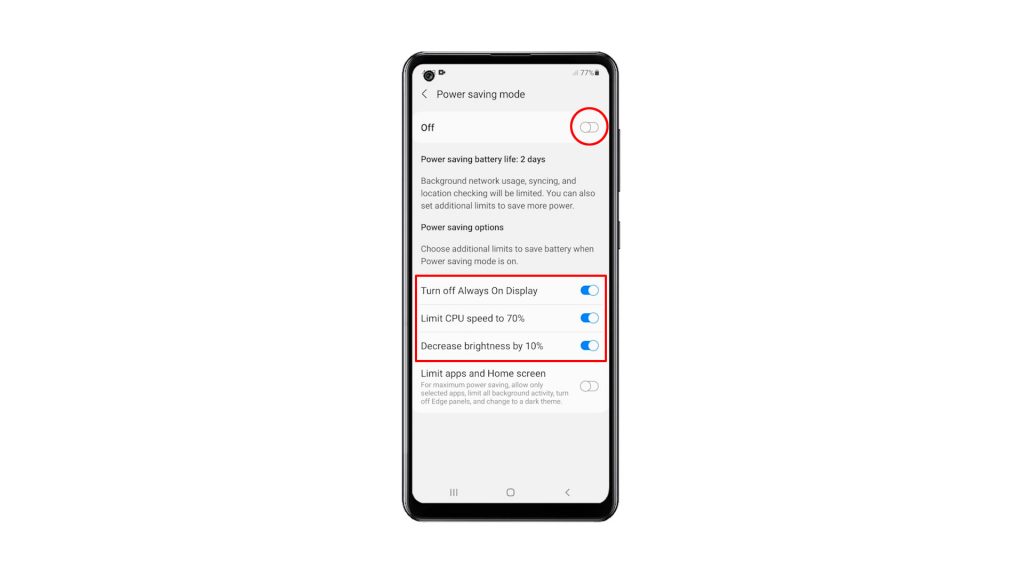
The third method will still end up on this screen, but you will have to navigate through Settings and other options. Here’s how:
5. Pull up the app drawer. Look for the Settings app, and then tap on it.

6. Scroll down to find Battery and device care. Once found, tap on it.
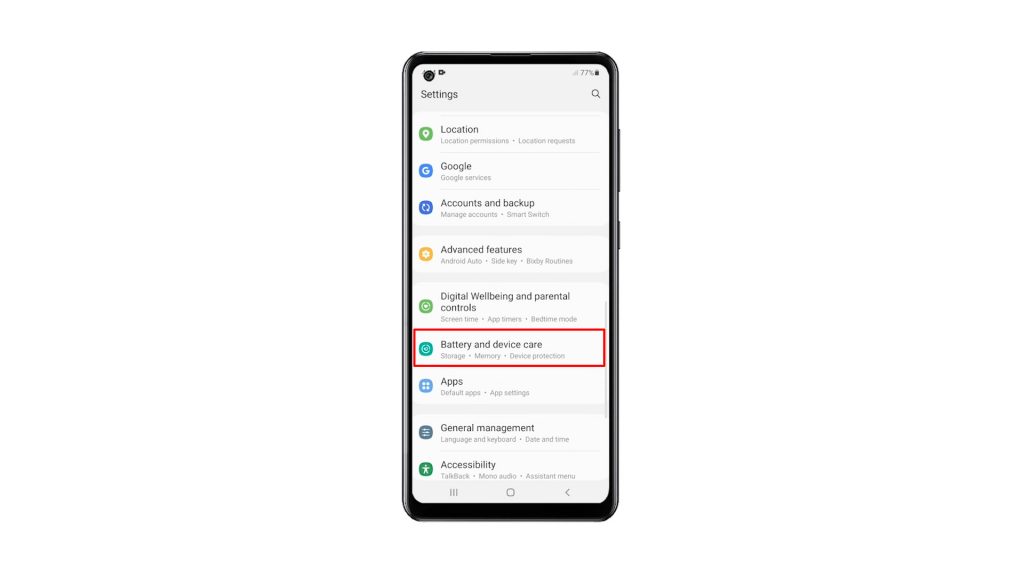
7. Among all the other options, tap Battery.
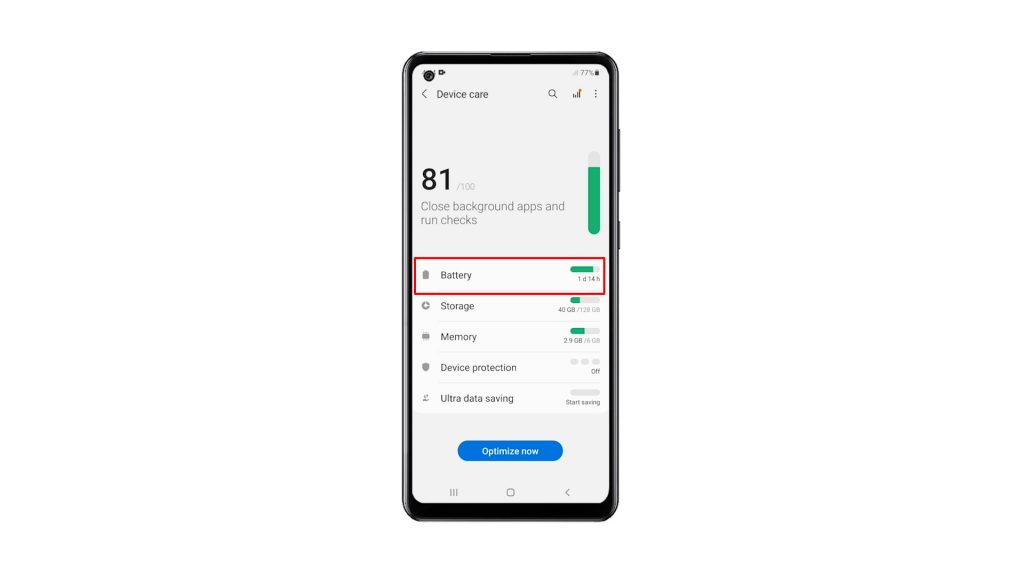
8. On this screen, you can enable the Power saving mode immediately by tapping on the switch next to it. But if you want to make some changes, tap on the Power saving mode and it will bring you to its settings page.
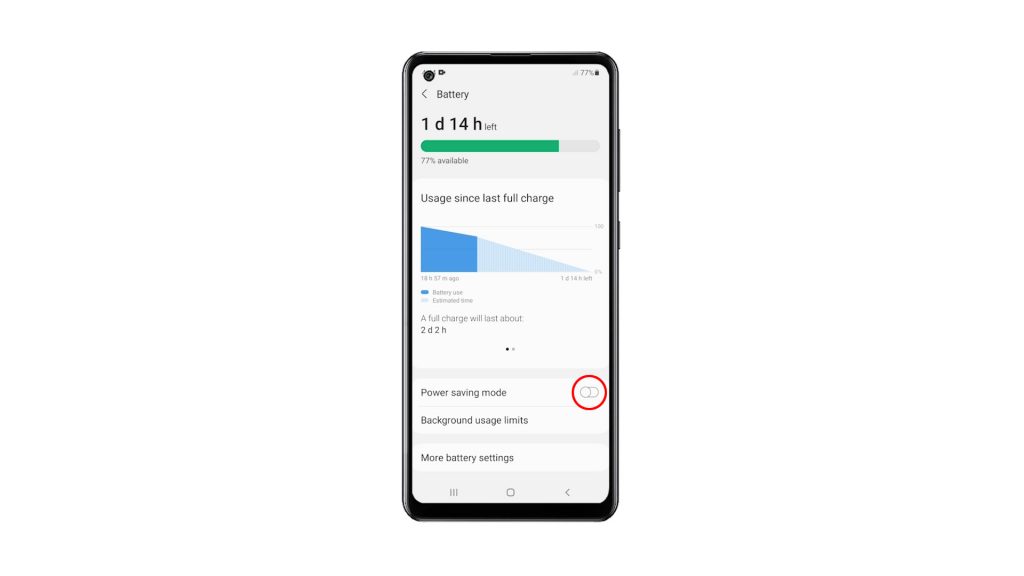
9. Make some changes, and tap the switch above to activate it.
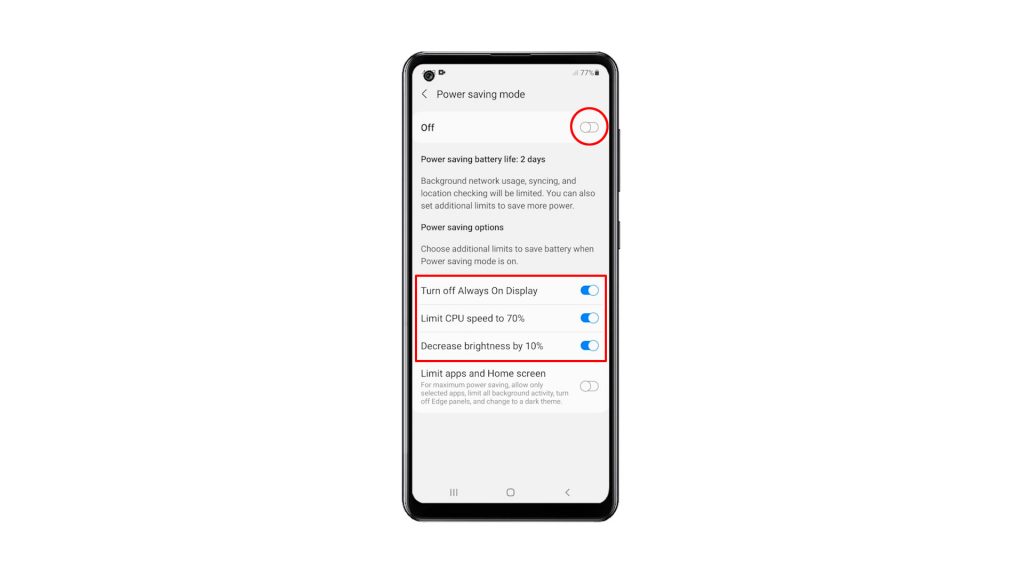
And those are the three methods you can use to activate Power saving mode on your Galaxy A21s.
We hope that this simple tutorial video can be helpful.
Please support us by subscribing to our YouTube channel. Thanks for reading!
ALSO READ: