How To Enable Safe Mode on Samsung Galaxy A21s
In this tutorial, we will show you how to enable Safe mode on your Galaxy A21. You will also understand the importance of this procedure in fixing app-related problems. Continue reading as we may be able to help you.
It is important to learn how to run your phone in safe mode, because there are times when third-party applications and services will mess up your device’s performance, especially if you’re dealing with malware. These things are often attached to apps that have been downloaded from shady sites.
When in Safe mode, all the apps you installed as well as their services that run in the background will be temporarily disabled. Thus, you can do whatever you want to do with them in this mode.
Enable Safe Mode on Galaxy A21s
1. There are a couple of easy ways to enter Safe mode. The first one can be done by swiping down from the top of the screen with two fingers to pull the Quick Settings panel down. Look for the Power icon, and then tap on it.

2. Once the power options show, tap and hold on the Power off option until it turns into Safe mode.

3. Now tap Safe mode to restart your phone.
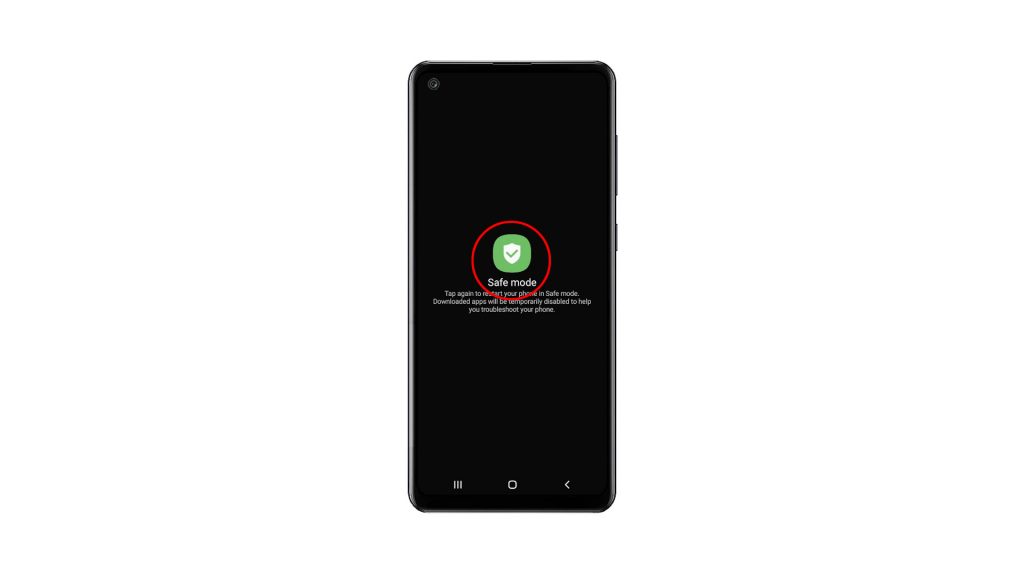
4. The other method is by holding the Volume Down button and the Power key for a few seconds, to view the power options.

5. And the same as the first method, tap and hold on the Power off option until it turns into Safe mode.

6. And then, tap Safe mode to restart your device.
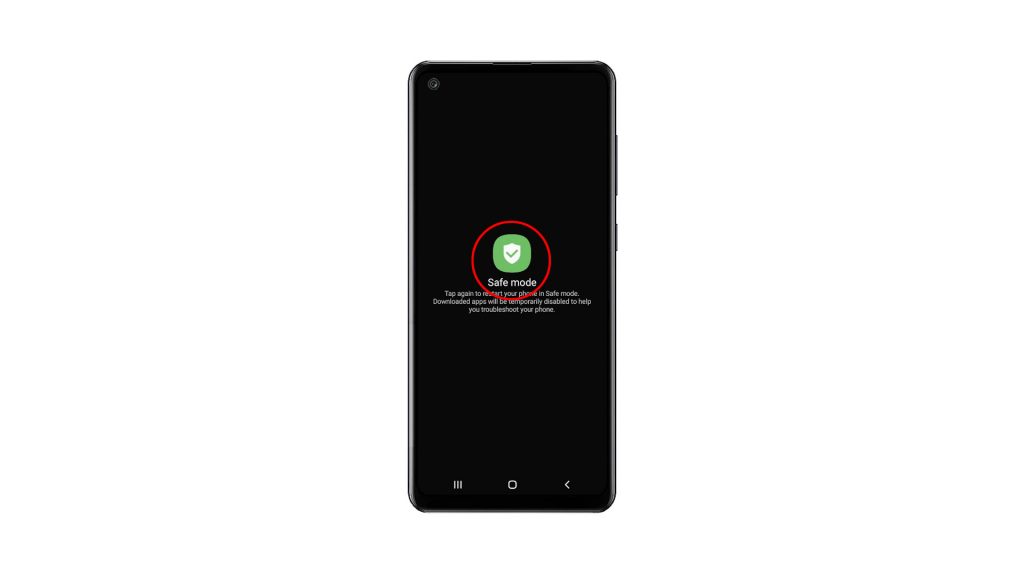
7. The reboot will only take less than a minute to complete. You can see the text Safe mode at the lower-left corner of the screen.

While your Galaxy A21s is in this mode, it doesn’t have a wireless connection because the Airplane Mode is enabled, as well as all downloaded applications.
So you can now continue troubleshooting your device, or uninstall the apps that give you problems.
To exit Safe mode, you just have to restart your phone normally.
And that’s how you enable Safe mode on your Galaxy A21s. We hope that this video can help you one way or the other.
Please support us by subscribing to our YouTube channel. Thanks for reading!
ALSO READ: