How To Fix PS4 Warzone Pacific Content Package Is No Longer Available
The Call Of Duty Warzone has been around and while the game is definitely not perfect, it’s been working properly for the majority of users. The introduction of the new Caldera map though has been slightly different and many gamers across multiple platforms have encountered issues. One of such problems is the Warzone Pacific “Content Package Is No Longer Available” error, which largely affect PS4 and PS5 players.
In this guide, we’ll show you how to fix this error easily.
How to fix PS4 Warzone Pacific “Content Package Is No Longer Available” error
One of the issues that many PS4 and PS5 owners encounter when playing the latest version of COD Warzone is the “content package is no longer available” error. This problem seems to occur only when trying to play the Caldera map.
Just like other online multiplayer games, the COD Warzone Pacific will not let you play if the game software is not updated. Make sure that you check if your COD Warzone Pacific is running the latest game patch.
If you’re getting the Warzone Pacific “Content Package Is No Longer Available” error, here are the solutions that you can try:
Fix #1: Reboot your console.
A good way to kick off your troubleshooting is to see if the Warzone Pacific “Content Package Is No Longer Available” error will go away when you refresh the system.
To do that, all you have to do is to ensure that you power off your PS4 or PS5 then completely start the game again afterwards.
Fix #2: Delete the compatibility pack.
If the Warzone Pacific “Content Package Is No Longer Available” error won’t go away after restarting the console, the next good step that you can do is to ensure that you delete the installed compatibility pack. Compatibility packs are special sets of game files that integrate the game into the entire ecosystem to ensure compatibility with other platforms such as PCs and other consoles. These game files allow you to play Warzone with non-PS4 and non-PS5 players.
Some PS4 and PS5 players noticed that deleting the compatibility pack lets them play COD Warzone without issues.
Fix #3: Modify the graphics settings.
Other PS4 and PS5 players managed to get rid of the Warzone Pacific “Content Package Is No Longer Available” error by changing the game settings, particularly the graphics. This solution can work if COD Warzone lets you access its Settings before it eventually crashes or shows the Warzone Pacific “Content Package Is No Longer Available” error.
Make sure that you disable Texture Streaming and V-Sync options. If you’re running an old PC, you also want to see if using lower graphics settings will improve the situation.
If it’s your first time to install the COD Warzone on your PC, make sure that you also consider checking if it’s hardware is compatible.
Fix #4: Check for corrupted game files (PC users only).
A few users may also encounter the Warzone Pacific “Content Package Is No Longer Available” error on PC and if you do, make sure that you use the Scan and Repair option in the Battle.net client. Here’s how you do it:
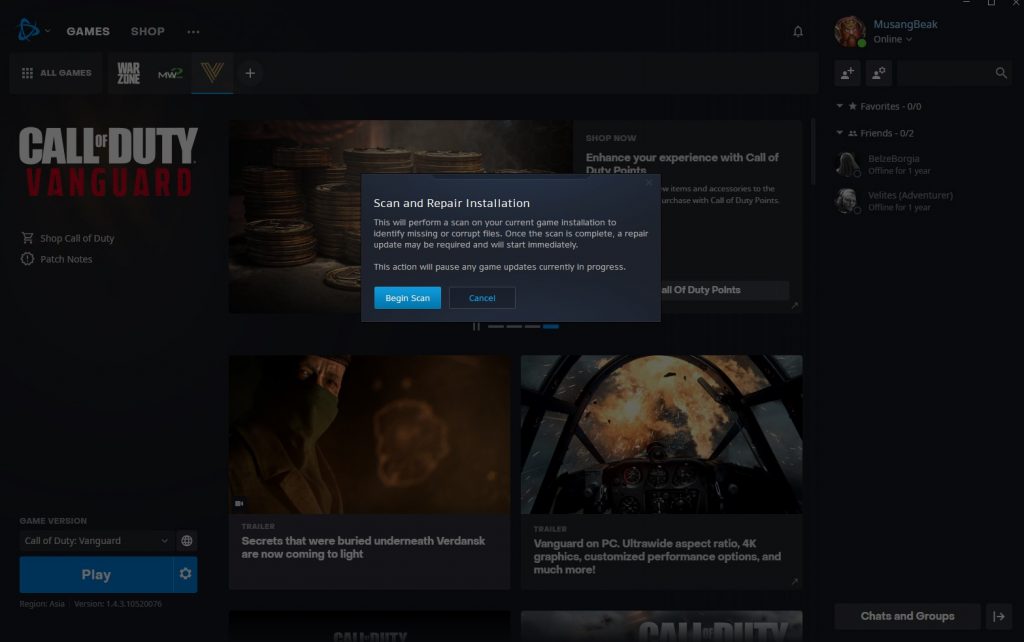
- Launch Battle.net app.
- Access the COD Warzone game.
- Select Options.
- Choose Scan and Repair.
- Restart the game when the process is complete.
Fix #5: Delete and reinstall the game.
By far, the most effective solution that many turn to in fixing Warzone Pacific “Content Package Is No Longer Available” error is by deleting and reinstalling it. You can erase the game and install Warzone Pacific again if all the solutions in this guide have not helped at all. The new Caldera map is pretty substantial so ensure that you have more than enough free space on your hard drive before the reinstall.
OTHER INTERESTING ARTICLES YOU MAY LIKE:
- How To Fix COD Warzone Pacific Crashing After Updating | PC
- How To Check If The Battlefield 2042 Servers Are Down | Easy Steps 2022
- How To Check If COD Vanguard Servers Are Down | Easy Steps 2022
- How To Fix COD Vanguard Connection Failed Update Required Error | PC & PS5
Visit our TheDroidGuy Youtube Channel for more troubleshooting videos and tutorials.