How To Fix Warframe That Keeps Crashing On Steam
In this post, we will show you how to fix Warframe that keeps crashing and learn how to prevent such a problem from happening again in the future. Game crashes can be pretty annoying but they’re not really that hard to fix. Read on to learn what you should do if you have this problem.
Game crashes can be due to a minor issue with the game itself, or caused by a technical problem in your computer. They occur every now and then but they’re not really that serious. In fact, you may be able to get rid of the crashes by simply restarting the game.
Among the games that seems to be having such a problem is Warframe on Steam. On other platforms, Warframe seems to be working properly but some PC gamers have been complaining about the crashes. Others reported having black screens at some point, while there are gamers who said the game just stops responding. If you’re one of them, then here’s what you should do:
Fix #1: Restart Warframe and Steam client
You must begin your troubleshooting by simply restarting any program that has something to do with the problem. It’s always possible that it is just due to some minor issue with the Steam client or the game itself. So follow these steps to do it:
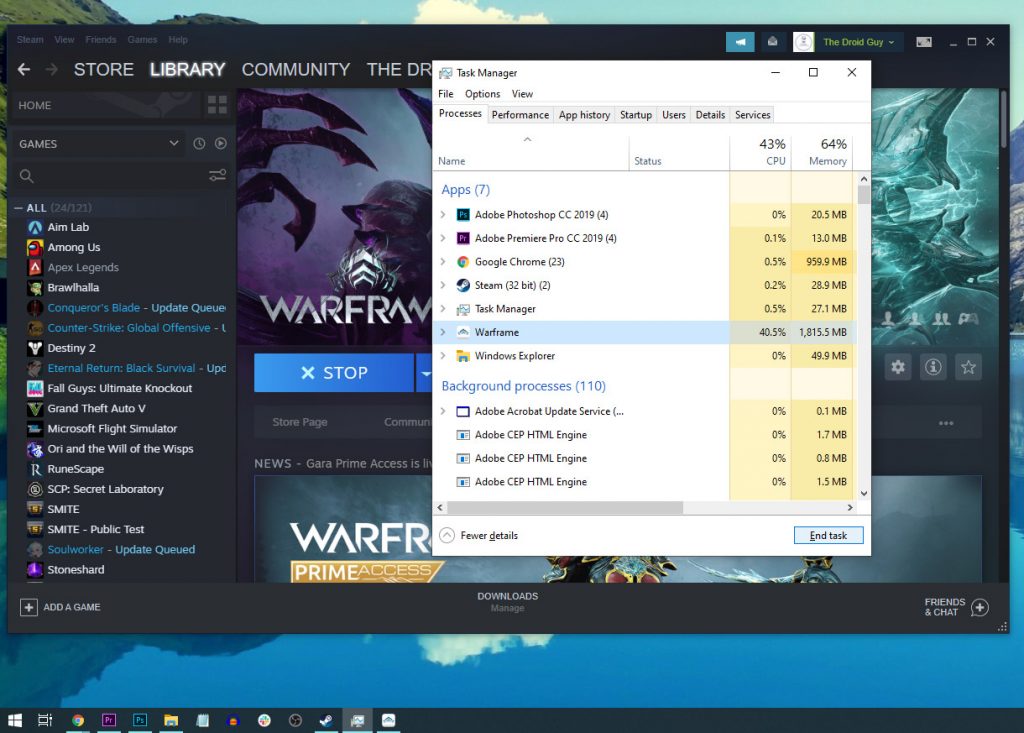
- Right-click on the Taskbar and click Task Manager.
- Look for Warframe, click on it and then click the End task button at the lower-left corner of the screen.
- Then look for Steam, click on it and then click the End task button.
After doing that, open the Steam client again and run Warframe from there.
Fix #2: Reboot your PC
Next is to restart your computer if the first solution fails. Rebooting your PC will close all apps and services running in the background, refresh the memory and fix all other technical issues that may be affecting the game’s performance.
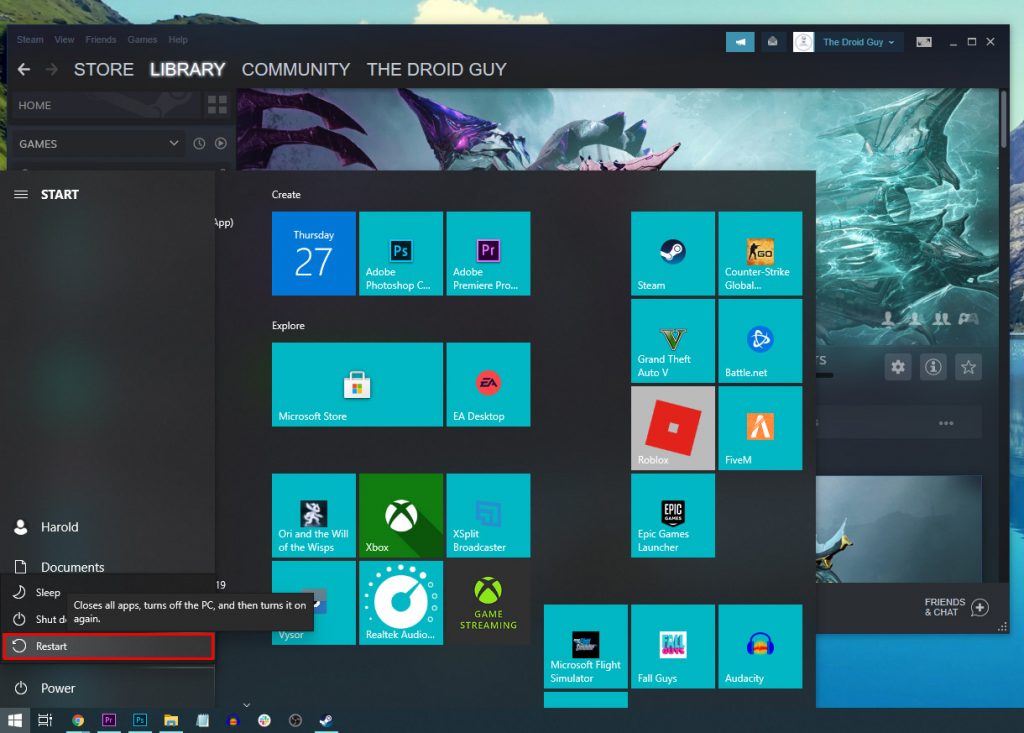
- So click the Windows key, and click Power.
- Click Restart and wait until the reboot is finished.
After that, launch Warframe and see if it still crashes. If it still does, try the next solution.
Fix #3: Verify integrity of Warframe’s installation files
Game crashes will also occur if some of the installation files are missing, corrupted or even deleted. That might be the case with Warframe on your PC. So let Steam scan all the files and rectify whatever issues you may have with the game. Here’s how:
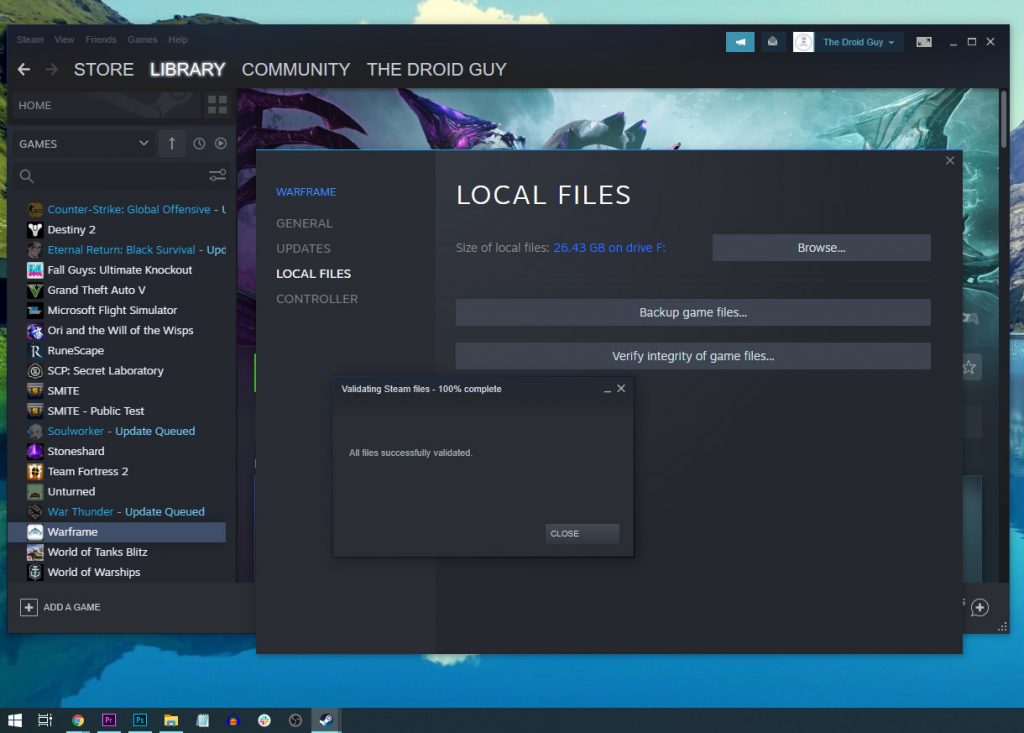
- Launch the Steam client.
- Navigate to the Library tab, right-click on Warframe and click Properties.
- Navigate to Local Files and then click Verify integrity of game files.
- Wait until the verification is finished.
If Steam detects some files to be missing, it will download them from the server in a form of an update, the same goes if they’re corrupted or can’t be read. However, if the verification says that all files are okay and yet the problem continues, then move on to the next solution.
Fix #4: Uninstall Warframe and reinstall it
If all else fails, your last resort will be to reinstall Warframe. Such a procedure will fix any issue with the game but it may take an hour or even longer depending on your connection. It means you will have to uninstall the game first and download a fresh copy from Steam or other platforms. Here’s how you uninstall Warframe:
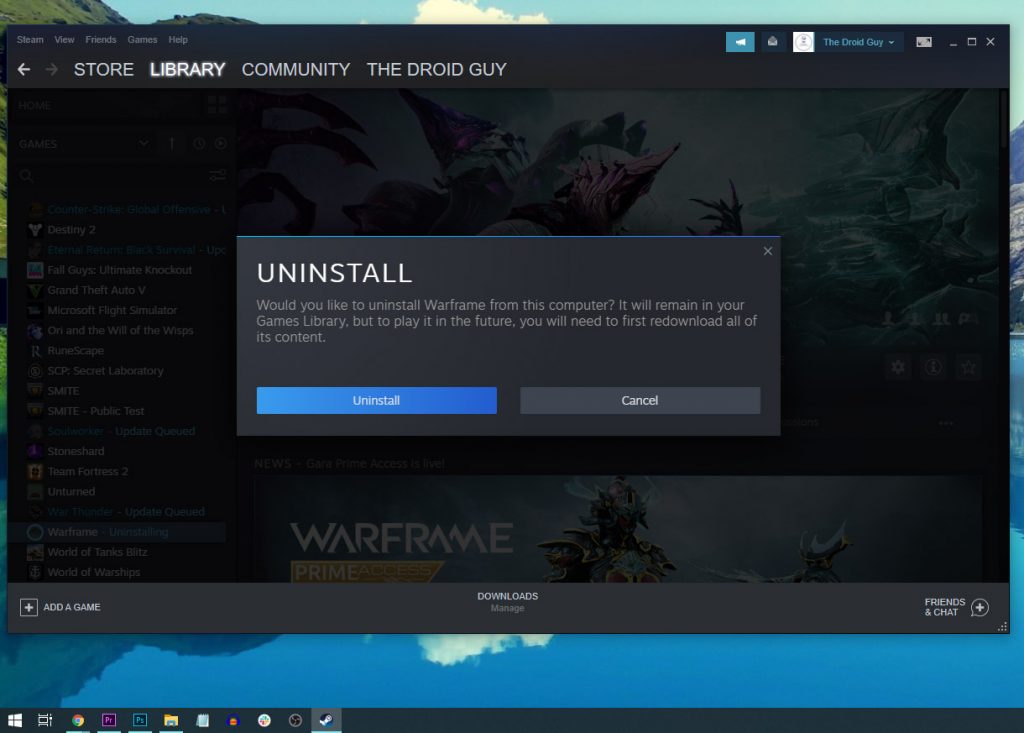
- Launch the Steam client.
- Navigate to the Library tab and right-click on Warframe.
- Hover over Manage, and click Uninstall.
- Click Uninstall one more time to remove the game from your computer.
After uninstalling it, restart your PC and then reinstall it.
This should fix the crashes. We hope that this can be helpful.
Please support us by subscribing to our YouTube channel. Thanks for reading!
ALSO READ: