How To Fix Twitch Unable To Load Error | NEW in 2026
Twitch has exponentially exploded during the last few years and it’s now one of the favorite streaming site by millions of gamers. But just like any other streaming websites, Twitch may run into hiccups from time to time. In this troubleshooting guide, we’ll show you how to fix the Unable To Load Twitch error.
How to fix Twitch “unable to load” error?
If you’re getting the “unable to load Twitch” error when trying to watch your game or shows, these are the solutions that you can try.
Solution #1: Verify Twitch servers are up.
Twitch services are almost always working but in some rare cases, outages, maintenance, or even high traffic may take down Twitch. Make sure that you check the server status of Twitch services from their official website. This is an important troubleshooting step before you proceed to the next solutions in this guide.
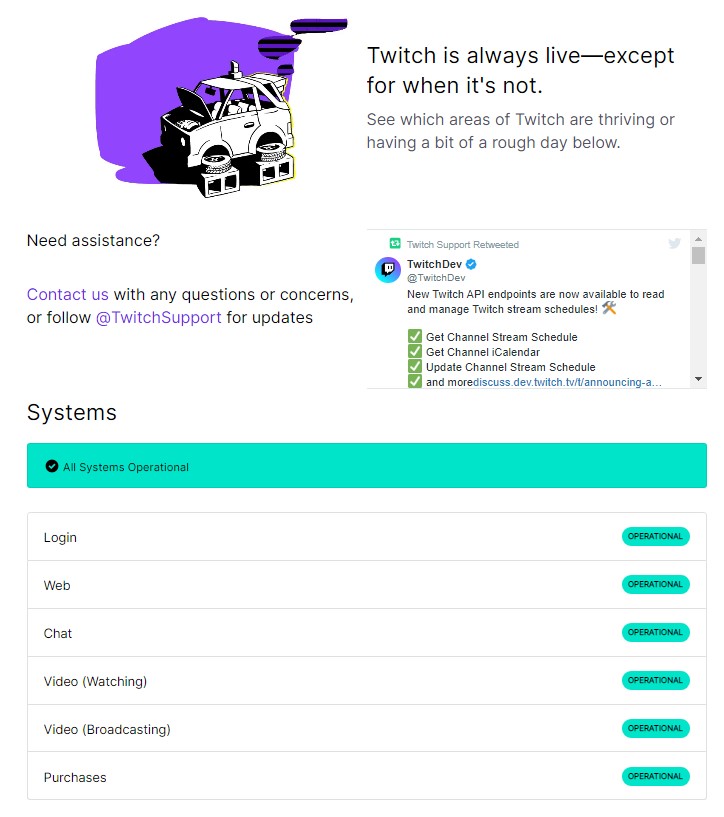
Solution #2: Check your internet connection.
Some Internet Service Providers may throttle or even block Twitch entirely on their network. If Twitch services are up and running, then your next step is to check a couple of things in your own network.
Run a speedtest.
Twitch may not work or load if you have a slow internet connection. Try to check the download and upload speeds of your connection by doing a speed test. You can do that by going to third party websites such as fast.com or speedtest.net. If your download speed is below 5Mbps, Twitch may not load normally especially if you’re trying to watch HD games or shows.
Check for intermittent connection issue.
Just like slow connection issue, having an intermittent connection problem can impact your Twitch experience as the shows that you’ll be watching may keep on buffering, and, in some cases, may even result to the Twitch app failing to load. If you think that your home internet is randomly or constantly disconnecting, be sure to contact your Internet Service Provider to they can help you fix the problem.
Change your DNS settings.
Some gamers were able to successfully fix this error by doing another simple troubleshooting step — changing the DNS server settings. If you want to know more on how to do this, follow this page to know how to change the DNS on your PC.
Solution #3: Replace your web browser.
Some people may only experience the “unable to load” Twitch error only when using Google Chrome. If you’ve been using Chrome to watch Twitch, try to see if the problem goes away if you use a different browser such as Mozilla Firefox, Opera, or Microsoft Edge.
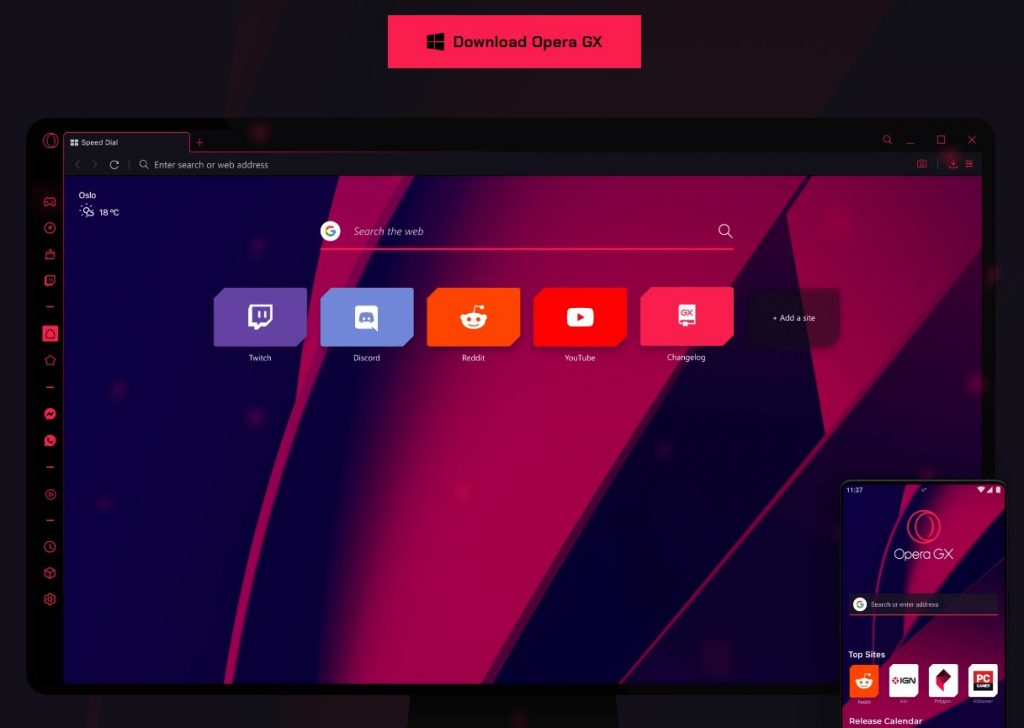
If you want to have a gamer feel and open to changing your favorite browser, consider using the Opera GX.
Solution #4: Clear your web browser browsing data.
If you don’t want to replace your browser with a new one, then you should consider troubleshooting it. The first thing that you want to do is to ensure that you refresh the browsing data. Sometimes, browsing data may become corrupted and cause the browser to act erratically when pulling up websites.
The exact steps to clear a browser’s data varies so be sure to do some research on how to do it.
Solution #5: Disable browser add-ons or extensions.
Some add-ons or extensions may interfere with your browser’s tasks. If you enabled some extensions, try to see if turning them off will fix the Twitch “unable to load” error. For example, if you’re running an ad-blocker extension, disabling it temporarily may allow Twitch to run normally. The same goes true for other extensions, especially those that are designed to prevent websites from tracking your browsing habits and data.
Solution #6: Use Incognito Mode.
If you prefer using Chrome to watch Twitch and the problem has not disappeared at this point, you must try to see if you can watch your games or shows when using the Incognito Mode. Just press CTRL+SHIFT+N on your Google Chrome to pull up a new Incognito tab.
Solution #7: Check for malware.
Some malicious software may block or interfere with some programs or processes in a computer. Make sure to scan your PC for possible presence of a virus or malware.
Solution #8: Use the Twitch App for Windows.
If you are still getting the same Twitch “unable to load” error when using any browser, consider downloading and installing the Twitch App for desktop.
OTHER INTERESTING ARTICLES:
- How To Fix Steelseries Arctis 7 Won’t Turn On | Complete Guide 2021
- How To Detect Your SteelSeries Device Using Engine Software | 2021
- How To Stream On Discord | Complete Guide in 2026
- How To Fix Fortnite Keeps Crashing On PC | NEW 2021
Visit our TheDroidGuy Youtube Channel for more troubleshooting videos and tutorials.