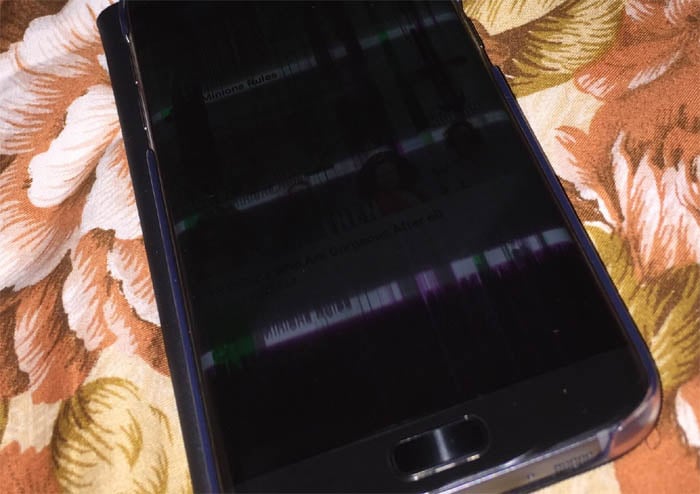How to troubleshoot Samsung Galaxy S7 Edge suffering from various screen issues
More and more #Samsung Galaxy S7 Edge (#S7Edge) owners are reporting weird or bizarre screen issues. Some reported about seeing lines on the screen when brightness is set to a lower level while many are seeing dead pixels. Of course, for owners who reported about other screen issues but said they dropped their device before the problem started, the answer is obvious.
The thing about screen flickering and other issues is that, they’re often hardware related. While there were cases of firmware issues that resulted to screen issues, most of reported display problems are related to faulty hardware and/or accessories. But even so, we suggest you still try to rule out the possibility of a firmware issue before deciding to send the phone for repair.
Read on to learn more about the screen issues I cited in this post. For our readers who have other issues, make sure you visit our troubleshooting page for we have already addressed a lot of problems with this device. Find issues that are related to yours and use the solutions we suggested. If they don’t work or if you need more help, fill up this form and hit submit to contact us.
Q: I dropped my phone. There is now a flickering at the bottom of the screen. A line running across the top of the screen and a small bleed in the top right hand side of the screen. I have it only 3 weeks. HELP.
A: Apparently, the drop damaged the screen of the phone and it may need replacement. I’m not sure how hard the drop was but I think it was hard enough to cause such a problem. Even if there’s no crack on the digitizer (outside layer of glass) the fact that the display is even bleeding is an indication a technician is needed to further check it for you. But based on your testimonies, I think the screen needs replacement and it’s not covered by warranty. So, the sad truth is you can’t request a replacement and tech services as well as buying replacement components will be shouldered by you not to mention you can’t use the phone in a week or so depending on how fast the tech can fix it.
Q: My screen has gone green and I am not being able to even reboot it. It is not changing its color. Have tried rebooting using the volume down key and power button but not happening. It’s been only a month that I purchased it. Please help.
A: There is, of course, a reason why or how this problem occurred and that’s what’s missing in your statement. If the phone got dropped or fell in water, don’t troubleshoot, instead send the phone in for repair immediately.
If you’re sure it’s not caused by water damage, then try charging your phone to see if the usual charging signs like the icon on the screen and the LED light will show up. If they don’t, then the phone isn’t charging either. While plugged in, press the Volume Down button and the Power key together for 15 to 20 seconds. If the phone won’t boot up, then send it in for repair.
Q: Since Day 1 I have to sometimes touch the screen twice or three times to respond to my request, missing “N” when typing and has not been around water since I’ve had it.
A: My question is why didn’t you let it replaced? It’s inevitable that some units are defective out of the box that’s why Samsung and tied up providers give customers, at least, 15 days to get brand new replacement if there are some hardware and firmware related issues. I don’t know if you’re still eligible but try requesting a replacement as it’s futile to troubleshoot a device that’s defective out of the factory.
Q: My husband’s Galaxy S7 Edge landed on the pool and now the screen is all black. We’ve tried everything with holding on to the keys, put it in rice, charged it and yet it’s still all a black screen. Why make a phone that’s supposed to be waterproof if afterwards it won’t turn on?
A: It’s because the phone isn’t waterproof in the first place, it’s “rated” water-resistant, which means it can only resist liquid entry for a few minutes. Try to read this post: Things you need to do if your Samsung Galaxy S7 Edge fell in water and won’t turn on after that. The answers to your questions might be found there.
Q: Hi. I notice that when i use my clear cover case from samsung the screen sometimes flickers upon opening and when i remove the case it doesn’t occur, but when i lock my screen by pressing the lock button on the side and the “always on” appear it again flickers with green light. But when i would open it to use it the flickers disappear and also when i let my phone to lock/sleep on its own it doesn’t occur. It doesn’t occur often but it poses a concern to me knowing that my phone has this issue. Please help. Does the clear cover causes it, should i just buy a new case without cover? Or is it a hardware problem?
A: Things like that happen all the time wherein third-party accessories are causing unexplainable glitches. Since you already know such problem is happening when using the case, it’s wise to try on other cases to see if the problem still occurs. If not, then buy a new case and try to see if the retailer of the case you bought would have it replaced, otherwise, there’s not much we can do about an accessory that doesn’t work well with the device.
If you’re not convinced that it’s a problem with the case, then continue observing your device without the case. If it still happens, try doing the master reset and continue to observe it and if it continues, then talk with your provider, they may replace it with a new one or have it checked by a technician.
Here’s how to do the master reset…
- Turn off your Samsung Galaxy S7 Edge.
- Press and then hold the Home and Volume UP keys, then press and hold the Power key. NOTE: It doesn’t matter how long you press and hold the Home and Volume Up keys, it won’t affect the phone but by the time you press and hold the Power key, that’s when the phone starts to respond.
- When the Samsung Galaxy S7 Edge shows on the screen, release the Power key but continue holding the Home and Volume Up keys.
- When the Android logo shows, you may release both keys and leave the phone be for about 30 to 60 seconds. NOTE: The “Installing system update” message may show on the screen for several seconds before displaying the Android system recovery menu. This is just the first phase of the entire process.
- Using the Volume Down key, navigate through the options and highlight ‘wipe data / factory reset.’
- Once highlighted, you may press the Power key to select it.
- Now highlight the option ‘Yes , delete all user data’ using the Volume Down key and press the Power button to select it.
- Wait until your phone is finished doing the Master Reset. Once completed, highlight ‘Reboot system now’ and press the Power key.
- The phone will now reboot longer than usual.
Q: My father in law just got his 2nd brand new S7 Edge and is having the same problem. The display gradually goes out where lines (looks like a barcode) show up more and more until it becomes unreadable. On the first phone we did a factory reset and that did not help. The 2nd phone that was a replacement for the first is now doing the same thing. Any ideas on what could be happening would be greatly appreciated.
A: It’s a hardware issue and yes, it’s possible to have the same problem on two different units because these phones are built in batches depending on their carriers or providers. So, it’s possible that a few hundred units have exactly the same problem. The best thing to do is have it replaced…again…and again… until you get a perfect one.
Q: My phone was working fine for about after purchase of 3 days my phone get very hot from back also more hot from sides then green and purple lines appear on it. However green and purple line go away fully when I set brightness on full and when brightness is little low lines on phone again appear after 2 days my phone screen go black and when i push unlock or home button green screen appears and disappears and again black. Now my screen is black i can touch play music send messages phone calls etc but cannot see my display can you tell me what is the problem is it a software or a hardware problem?
A: Apparently it’s a hardware issue. Have the unit replaced as soon as possible while you’re still eligible to get a brand new replacement. Such grace period only lasts for 15 days then you’ll be getting refurbished unit as a replacement.
Q: Hi i just found out this morning when I open up my phone and i saw my screen has 3 grey horizontal lines appear…it’s all of a sudden i didn’t do anything on my phone they just appeared…i try to reset my factory settings but stil the same..what should I do? Hope you can help me. Thank you so much.
A: Hardware problem. That’s what I think it is. Unfortunately, none of us can help you fix it but I’m sure your provider or carrier can. The tech may not be able to fix it per se but you might receive a replacement unit if the problem is beyond economical repair. So, contact your service provider or the store where you bought it.
Q: Horizontal lines appear on my screen when I lower the brightness anywhere below full. They will disappear if the brightness is turned all the way up. When I turn my phone off right before it goes off i see strange “bubbles” and when I repeat this they are always in a different place.the lines get bigger when I turn the brightness down and eventually grow large enough to envelop the screen but the never touch. They are see through not solid black and the issue stays no matter what app I use. I have tried booting in safe mode but the issue remained.
A: When you turn the brightness all the way up, you’re not actually fixing the problem. Instead, you’re just “hiding” it from your naked eye. Based on your description, I think it’s a hardware problem and you should have it checked and/or repaired. If you’re still eligible for replacement, negotiate with your provider. But please note that if this problem occurred due to a drop or water damage, it’s not covered by warranty and you have to pay for tech services.
Q: I recently dropped my phone and now the bottom of the screen constantly flickers green. I am guessing I knocked something loose inside. Any ideas how I can fix this myself?
A: No, you cannot fix it yourself, you need a technician for that. It’s actually not as simple as “knocked something loose inside” because it might be a serious hardware issue affecting the screen. Or maybe, something got cracked inside and causes this problem. We won’t know for sure that’s why a technician is need to take a look at it.
Q: Screen has lots of different colours on it when brightness is dim especially if on white background or Facebook event it’s like some pics are burnt on the screen.
A: I’m not sure what you really meant but try booting your phone in safe mode and see if you can still see those “burnt pictures” on the screen and if so, I suggest you go an extra mile and backup your data and do the master reset:
- Turn off your Samsung Galaxy S7 Edge.
- Press and then hold the Home and Volume UP keys, then press and hold the Power key. NOTE: It doesn’t matter how long you press and hold the Home and Volume Up keys, it won’t affect the phone but by the time you press and hold the Power key, that’s when the phone starts to respond.
- When the Samsung Galaxy S7 Edge shows on the screen, release the Power key but continue holding the Home and Volume Up keys.
- When the Android logo shows, you may release both keys and leave the phone be for about 30 to 60 seconds. NOTE: The “Installing system update” message may show on the screen for several seconds before displaying the Android system recovery menu. This is just the first phase of the entire process.
- Using the Volume Down key, navigate through the options and highlight ‘wipe data / factory reset.’
- Once highlighted, you may press the Power key to select it.
- Now highlight the option ‘Yes , delete all user data’ using the Volume Down key and press the Power button to select it.
- Wait until your phone is finished doing the Master Reset. Once completed, highlight ‘Reboot system now’ and press the Power key.
- The phone will now reboot longer than usual.
If this fails, have the phone checked.
CONNECT WITH US
We are always open to your problems, questions and suggestions, so feel free to contact us by filling up this form. This is a free service we offer and we won’t charge you a penny for it. But please note that we receive hundreds of emails every day and it’s impossible for us to respond to every single one of them. But rest assured we read every message we receive. For those whom we’ve helped, please spread the word by sharing our posts to your friends or by simply liking our Facebook and Google+ page or follow us on Twitter.