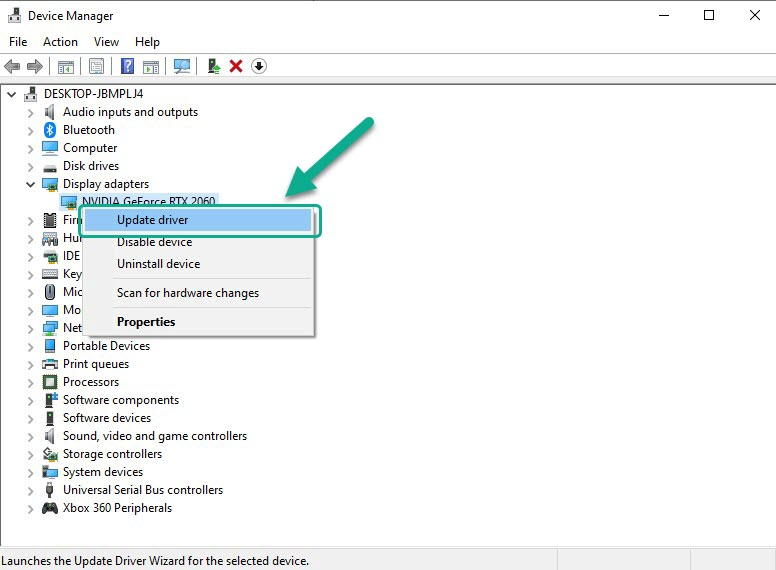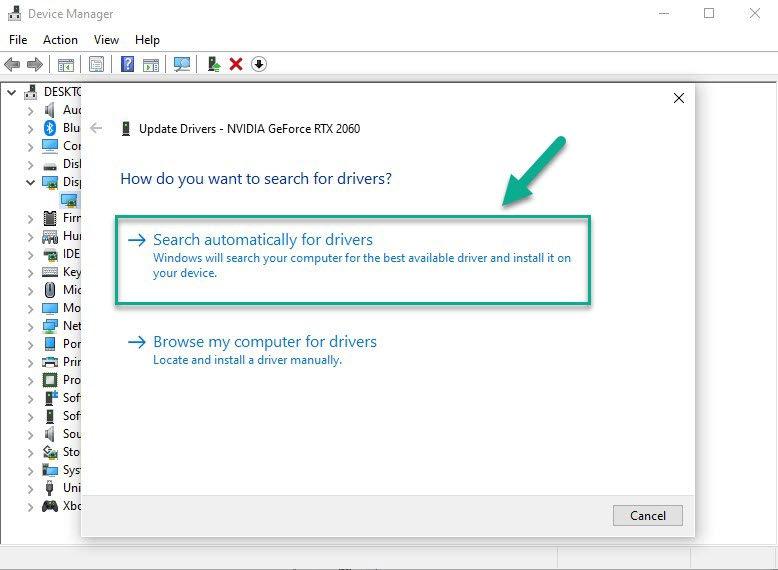How To Fix Stranger Of Paradise: Final Fantasy Origin Keeps Crashing
The Stranger of Paradise Final Fantasy Origin crashing issues that many players have encountered in their Windows PC might be caused by several factors. The game has been just been released recently, a software problem caused by an outdated graphics card or a corrupted game files is usually the source of this problem, just to name a few. To fix the Stranger of Paradise Final Fantasy Origin crashing issue, you’ll need to use one of the recommended fixes listed below.
Stranger of Paradise: Final Fantasy Origin is an action role-playing game created by Koei Tecmo’s Team Ninja and published by Square Enix to commemorate the 35th anniversary of the Final Fantasy series. The plot follows a group of individuals who are transported into a magical realm to battle the malevolent Chaos. The game was launched in March 2022 and is accessible only on the Epic Games Store for the PC. Players assume the role of protagonist Jack Garland, who explores the Final Fantasy series’ landscapes and battles enemies. Jack can move between two assigned tasks and use both physical and magical assaults in real-time combat. When an enemy’s “break gauge” is empty, Jack can use a finishing blow to crystallize them, allowing him to harvest them and replenish his magic meter. Stranger of Paradise is set in a dark fantasy version of the original Final Fantasy game’s setting. The protagonist is Jack Garland, a man possessed by a desire to extinguish Chaos. Other companions accompany Jack, including newbies Ash and Jed. During their quest, they come across a knight who has assumed the role of Chaos; while they appear to be the predicted Warriors of Light, each has doubts about their duty.
Stranger of Paradise Final Fantasy Origin crashing issue? Here’s how to fix it
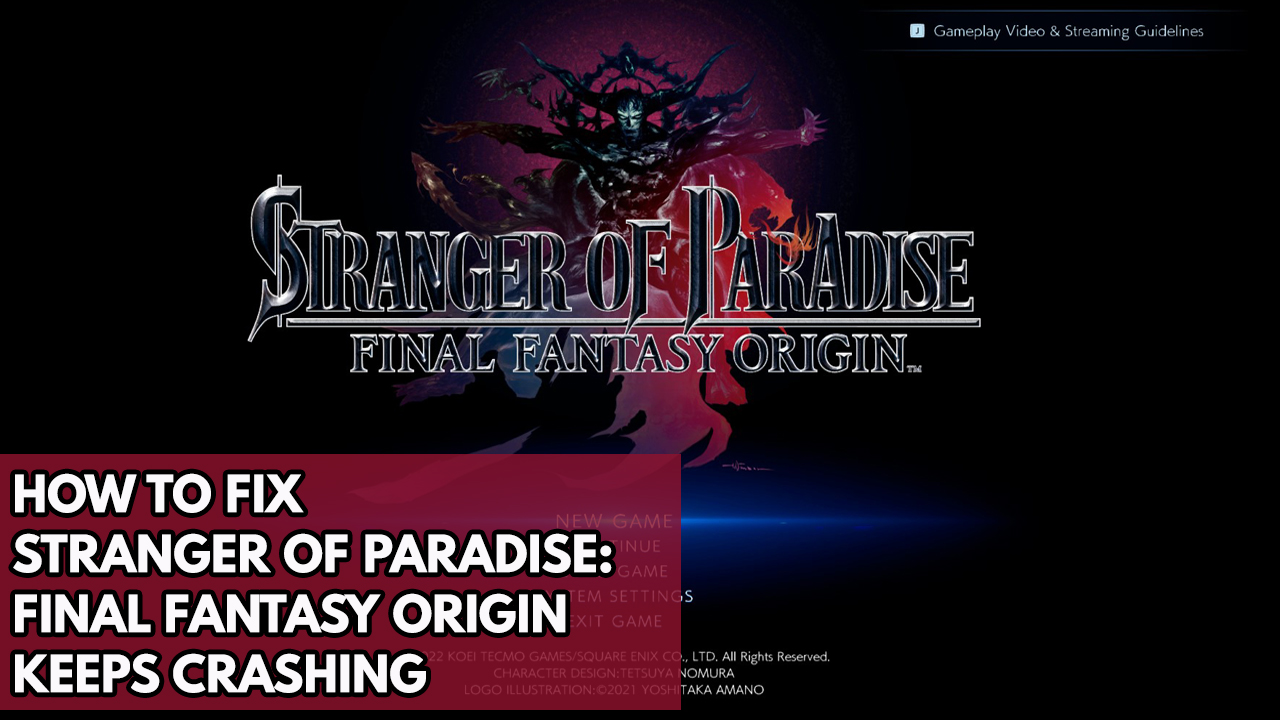
When playing Stranger of Paradise Final Fantasy Origin, you may encounter issues such as the game crashing. This happens to some folks on the loading screen or during gameplay when a lot is happening on the screen. Several factors could create this issue, so you’ll need to figure out what’s causing it.
Here’s what you need to do to fix this Stranger of Paradise Final Fantasy Origin crashing issues.
Fix #1 Check system requirements at Epic Games
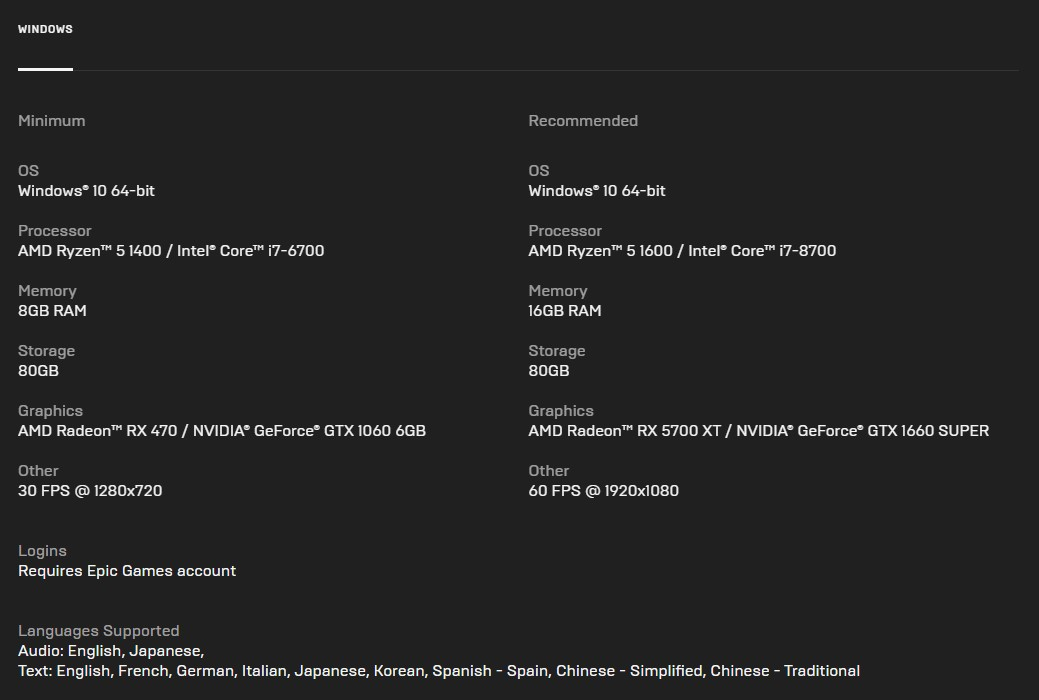
The first step is to ensure that your computer hardware can run Stranger of Paradise Final Fantasy Origin. The Epic Games Store has listed both the minimum and recommended system requirements for playing the game on your Windows computer.
Minimum system requirements
- OS Windows: 10 64-bit
- Processor: AMD Ryzen5 1400 / Intel® Core™ i7-6700
- Memory: 8GB RAM
- Storage: 80GB
- Additional free space: 2GB
- Graphics: AMD Radeon™ RX 470 / NVIDIA® GeForce® GTX 1060 6GB
- Other: 30 FPS @ 1280×720
- Logins: Requires Epic Games account
Recommended system requirements
- OS Windows: 10 64-bit
- Processor: AMD Ryzen™ 5 1600 / Intel® Core™ i7-8700
- Memory: 16GB RAM
- Storage: 80GB
- Additional free space: 2GB
- Graphics: AMD Radeon™ RX 5700 XT / NVIDIA® GeForce® GTX 1660 SUPER
- Other: 60 FPS @ 1920×1080
- If your Windows PC meets the minimum requirements then proceed to the next fix.
Fix #2 Update Graphics card drivers
An outdated graphics card driver is one of the causes of the Stranger of Paradise Final Fantasy Origin game crash. Make sure your computer has the latest graphics drivers installed from the graphics card manufacturer since this will provide various performance improvements as well as bug fixes that will help you resolve the crashing difficulties you’re having.
Time needed: 3 minutes.
Updating graphics driver
- Simply type Device Manager in the search bar on your desktop and then click the icon that appears in the results.
This will open the device manager.
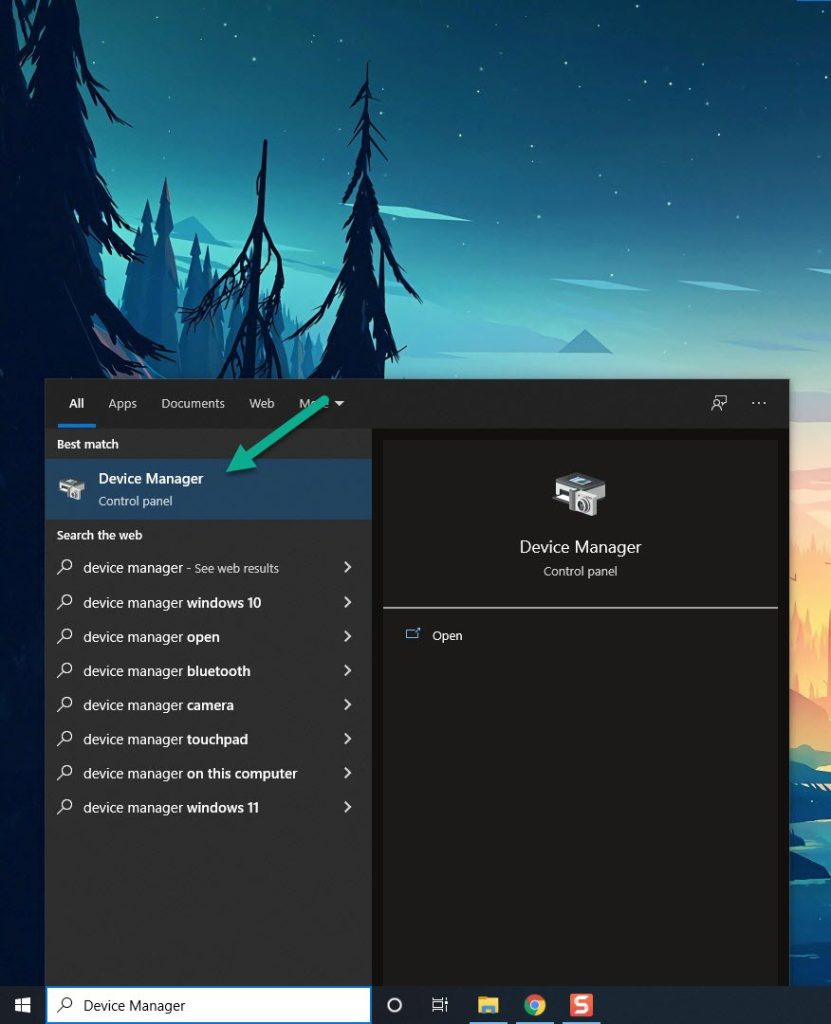
- Click the Display adapters icon.
The list of display adapters will be expanded.

- Right-click the dedicated graphics card you are using to play the game and then select Update driver.
This will allow you to update your driver.

- Choose Search automatically for drivers.
This will search online for any new drivers and install it on your computer.

The graphics drivers will be downloaded automatically by Windows. After installing the latest graphics drivers, try opening Epic Games Store and play the game to see if the Stranger of Paradise Final Fantasy Origin game crash issue has been resolved after installing the latest version of graphics card drivers.
Fix #3 Temporarily disable antivirus software and Windows firewall
If the game is detected or blocked as a security concern by your computer’s anti-virus and firewall software, such as Windows security and Windows firewall, the game will have issues. Turn off your antivirus software and firewall for a few minutes to see if the issue disappears. Add the game to the exceptions list if this resolves the problem.
Turning off Windows Security
Step 1: Press Window logo.
Step 2: Click Settings.
Step 3: Click update & security.
Step 4: Click Window Security.
Step 5: Click Virus & Threat protection.
Step 6: Click Manage settings.
Step 7: Turn off real-time protection.
Turning off Avast
Step 1: On the taskbar, look for the Avast icon.
Step 2: Right-click Avast icon.
Step 3: Select Settings.
Step 4: Select disable option from Avast Shields.
Turning off AVG
Step 1: Right-click the AVG symbol in the system tray.
Step 2: Select Disable AVG Protection temporarily.
Turning off McAfee
Step 1: In the system tray, double-click the McAfee antivirus icon.
Step 2: In the upper right corner, click the Navigation link.
Step 3: Select Real-Time Scanning and then turn it off
Adding the games to the exception list
Step 1: Click the Start Menu button.
Step 2: Click Settings.
Step 3: Click Update & Security.
Step 4: Click Window Security.
Step 5: Click Virus & threat protection.
Step 6: Click Manage settings.
Step 7: Click Add or remove exclusions.
Step 8: Click Add an exclusion.
Step 9: Click Folder.
Step 10: Locate and select the game folder.
Adding as an Exception through Windows Firewall
Step 1: Type Windows Firewall in the search bar on your desktop and then click the icon that appears in the results.
Step 2: Choose Allow an app or feature through Windows Defender Firewall.
Step 3: Scroll down until you find the game, then check all boxes.
Step 4: Click the OK button.
Fix #4 Verify Integrity game files
You may experience crashes if your Stranger of Paradise Final Fantasy Origin game has corrupted or missing files. Using the Epic Games Store client, verify the integrity of the game’s local files. Any missing or corrupted files will be replaced with fresh copies obtained from the servers.
Verifying integrity of game files
Step 1: Open the Epic Client.
Step 2: Click on Library section.
Step 3: Find Stranger of Paradise Final Fantasy Origin then click the three dots.
Step 4: Click Verify on the drop down menu.
Step 5: It may take a few minutes to verify all your game properly. Once it completes click Launch to start Stranger of Paradise Final Fantasy Origin.
Fix #5 Close background apps
Close any background apps if the game crashes. This could be the cause of the issue of Stranger of Paradise Final Fantasy Origin. This will free up a significant amount of CPU and memory resources, resulting in improved gameplay and system performance. This may be accomplished by opening Task Manager and selecting End Task for any background apps that are currently running but are not in use.
Closing background apps
Step 1: Open Task Manager by pressing Ctrl + Shift + Esc keys.
Step 2: Choose the Processes tab and select tasks that are unnecessarily running in the background and consuming high system resources.
Step 3: Click End Task to close it.
Fix #6 Set power options to High Performance
Check the power options on your computer to determine if it’s in balanced mode or high power plan performance mode. Select High-performance option to boost performance and fix Stranger of Paradise Final Fantasy Origin crashes.
Setting Power option
Step 1: On the search bar on your desktop, type Power & Sleep Settings and click it from the search result. Alternatively you can type control panel and click power options.
Step 2: Click Additional Power Setting.
Step 3: Choose High Performance.
Fix #7 Reinstall game
If you are still experiencing Stranger of Paradise Final Fantasy Origin crashes at this point then you should try uninstalling and then reinstalling the game. This will wipe all the files of the game from your computer and replace them with new files.
Uninstalling
Step 1: Open the Epic Launcher.
Step 2: Click on Library.
Step 3: Find the game then click the three dots.
Step 4: Click uninstall.
Installing
Step 1: Open the Epic Launcher.
Step 2: Click on Library.
Step 3: Click on Install found below the game.
Feel free to visit our YouTube channel for additional support and troubleshooting guides on various devices.