Samsung Galaxy S5 Headphone No Sound Issue & Other Related Problems
Welcome to another installment of our troubleshooting series where we help our readers who own the #Samsung #Galaxy #S5 fix the issues that they have with their device. Today we will tackle the Galaxy S5 headphone no sound issue & other related problems. What happens in this case is that when the headphones are plugged into the phone no sound can be heard. We will take a look at this issue and try to resolve it. We will also take a look at some of the sound related issues that have been sent our way by our readers.
If you own a Samsung Galaxy S5 or any other Android device for that matter then feel free to contact us using this form. We will be more than happy to assist you with any concern that you may have with your device. This is a free service we are offering with no strings attached. We however ask that when you do contact us try to be as detailed as possible so that an accurate assessment can be made and the correct solution can be given.
If you would like to browse the previous parts in this series then check out this link.
You may also reach us at our Facebook and Google+ social media accounts.
S5 Headphone No Sound
Problem: Hi ! Yesterday i updated my Samsung Galaxy S5 to 6.0.1. I use official firmware with no carrier. After that my headphones/earphones doesn’t work anymore. When I plug the connector, the sound (calls or music) goes to the speakers. I wiped the cache partition, I soft reseted (turned the device off, removed the battery for 10 seconds and turn on again) and the problem still happens. Installed SoundAbout to make tests, and with that music goes to headphones, but I’m still unable to use earphones to make calls. Does anyone can help me? Thanks and regards!
Solution: If you experienced this issue after the phone got updated to Marshmallow then I suggest you backup your phone data then do a factory reset. This is a highly recommended procedure that needs to be done whenever issues occur right after an update. What’s happening here is that the phone might still have an old software data left behind. This is now causing a conflict with the new software version. A reset will effectively remove this old data.
Once the reset has completed immediately check if the issue still occurs. If the problem still occurs then try using a different pair of headphones.
S5 Only One Side Of Earbud Working
Problem: Purchased and received my new Galaxy S5 in Jan 2016 thru Amazon.com. I did not try or used the headphone jack until last month. That’s when I discovered that only one side of the included earbuds and other wired I headphones I tried that only mono sound or music comes out of those phones. Upon checking the sound setting, it is set on stereo but only mono sound comes out. Please help me diagnose and fix this problem. I have tried to hard reset the phone without success. Thank you.
Solution: Try cleaning the headphone port by using a can of compressed air. You can also use a cotton bud dipped in alcohol to clean the port. Your aim is to take out any dirt or debris that could be present in the port and is causing this problem. Check the sound using different headphones. If the issue still occurs then this is most likely a hardware problem already. I suggest you have your phone checked at a service center to pinpoint the exact cause of this issue.
S5 Voicemail Messages On Speaker Distorted
Problem: Bought refurbished Samsung Galaxy s5 online last month. When I listen to voicemail messages on speaker phone it seems distorted as only some words come through and impossible to understand message. Clear to listen to messages not on speaker. Speaker is fine in other situations like videos/YouTube. I have taken it in store and my provider thinks maybe to do with having been set up for hearing aid on different frequency but no solution on how to check or change setting. And this may not be the issue but I would like to try.
Solution: Is the sound distorted when you are in a call and using the speakerphone? If it isn’t ( I’m guessing the problem won’t occur since it doesn’t happen when watching videos) then the issue might be with the way the voicemail was sent. It’s either an issue on the sender’s end or on the carrier.
Just to double check your phone I suggest you try the following troubleshooting steps listed below. Check if the issue occurs after performing each step then move to the next step if it still does.
- Start the phone in Safe Mode. In this mode only the pre-installed apps are allowed to run. Check if the issue occurs in this mode. If it doesn’t then it is most likely caused by an app. Find out what app this is and uninstall it.
- Wipe the cache partition of your phone from the recovery mode.
- Backup your phone data then do a factory reset.
S5 Sound Is Low After Marshmallow Update
Problem: The system sound is very low even with the volume turned all the way up after the marshmallow upgrade. I have tried a soft reset. Thank you any assistance would be appreciated
Solution: This appears to be a common issue among some device owners who have gotten the update. If all of the sound settings are set to maximum and the volume is still low then I suggest you backup your phone data then do a factory reset. Once the reset is done immediately check if the volume is still low. If it still is then this might be caused by the update itself. You might want to wait for the next update that might have a fix for this issue or you can also manually flash the previous software version back to your phone.
S5 No Music In Earphones
Problem: Couple of weeks ago my phone had this screen issue, if the brightness is at the barest minimum the lower part of the screen just flutters or blinks but there has been no harm Till about 2 days ago. I was taking a walk, with my earphones plugged in and all of a sudden the Music I was listening to stopped. I took out the earphones and the music came back on through the phone speaker. I thought it was the headphones But after trying a couple of more headphones it’s still the same thing. I can receive or answer phone with the earphones but I can’t hear music. Help out please.
Solution: Here’s what I suggest you do for this type of issue.
- Clean the audio port of your phone. Use a can of compressed air or cotton bud dipped in alcohol when cleaning the port. Your aim is to take out any dirt or debris that could be stuck in the port. Check if the issue still occurs.
- Start your phone in Safe Mode. In this mode only the pre-installed apps are allowed to run while apps you downloaded are disabled. If the issue does not occur in this mode then it could be caused by an app you downloaded. Find out what app this is and uninstall it.
- Backup your phone data then do a factory reset.
- Try using a different pair of headphones.
If the above steps fail to fix the problem then I suggest you have your phone checked at a service center.
S5 Static Sound In Headphones
Problem: my volume without earpods/headphones works perfectly however when I plug earbuds/headphones in the volume is fuzz ed by a static like sound but sometimes this does not happen. I have tried different earpods/headphones.
Solution: The issue might be caused by damaged headphones. Have you checked if this problem occurs on specific headphones that you have? If the headphones are not causing this issue then the next step is to check the audio port of the phone. Clean this port by using a can of compressed air or cotton bud dipped in alcohol. After cleaning the port check if the static sound still occurs. If it does then I suggest you backup your phone data then do a factory reset. Once the reset is done do not install anything in your phone yet. Try to check first if the issue still occurs.
If the above steps fail to fix the problem then you should have your phone checked at a service center as this might already be a hardware problem.
Feel free to send us your questions, suggestions and problems you’ve encountered while using your Android phone. We support every Android device that is available in the market today. And don’t worry, we won’t charge you a single penny for your questions. Contact us using this form. We read every message we receive can’t guarantee a quick response. If we were able to help you, please help us spread the word by sharing our posts with your friends.
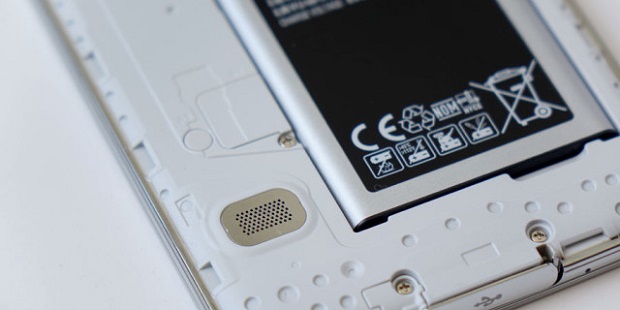
Hi there.. When I started to use my phone today no one could hear me but I can hear them. There was an icon on the top of the phone showing that I was using the headphones which I wasn’t. I then plugged them in and people can hear me however the thing is when I remove them the problem is still there…I cant be heard.. I have searched the phone but could find nothing about what to do in this situation
Hoping you can help sandy
All what I had to do after the update I restarted the phone and the issue with headphone/jackphone is fixed