Samsung Galaxy Note 7 (FE)
Welcome to our Samsung Galaxy Note FE (Fan Edition), aka Galaxy Note 7, troubleshooting page!
This will hold all the links that will point you to solutions to the problems you may encounter with your phone. It will also contain links to our troubleshooting guides and tutorials. It may become useful to you one day so we suggest you bookmark this page now so that you can easily find it in the future when you need help with your device.
Samsung Galaxy Note FE/7 Tips & Tricks
Power
- Samsung Galaxy Note 7 App Power Monitor
- Samsung Galaxy Note 7 Medium Power Saving Mode
- Samsung Galaxy Note 7 Maximum Power Saving Mode
- Samsung Galaxy Note 7 Emergency Mode
- You can now swap your Galaxy Note 7 for any other device via all four major U.S. carriers
- Sprint now allowing Galaxy Note 7 users to trade-in for another device
- Samsung Galaxy Note 7 with replaced battery catches fire onboard a flight
Operating System
- Galaxy Note7 First Time Setup
- How to add existing Google account on your Galaxy Note 7
- How to clear app cache and data on Galaxy Note 7
- How to boot Galaxy Note 7 in safe mode
- How to wipe cache partition on Galaxy Note 7
- How to reset Galaxy Note 7
- How to access screen lock settings on your Galaxy Note 7
- Setting up a screen lock on your Galaxy Note 7
- Enabling Fingerprints Lock on your Galaxy Note 7
- Adding More Fingerprints on your Galaxy Note 7
- Enabling Iris Lock on your Galaxy Note 7
- How to setup fingerprint security on your Galaxy Note 7
- How to setup Iris Lock on your Galaxy Note 7
- How to set up Pattern Lock on your Galaxy Note 7
- How to set up PIN lock on your Galaxy Note 7
- How to set up Password Lock on your Galaxy Note 7
- Adding a Samsung Account on your Galaxy Note 7
- Updating Samsung Account Information on your Galaxy Note 7
- Adding a Google Account on your Galaxy Note 7
- Setting Up Email Account on your Galaxy Note 7
- Removing an Account from your Galaxy Note 7
Applications
- Setting up S Voice Commands on your Galaxy Note 7
- Using S Voice to open an app on your Galaxy Note 7
- How to create a new Google Account
-
Using S Voice to write a text message (SMS) with Voice Samsung Keyboard
-
Using S Voice to write a text message (SMS) with Swype Keyboard
Samsung Galaxy Note FE/7 Troubleshooting Manual
Power
- How to fix Samsung Galaxy Note FE that won’t turn on (easy fix)
- How to fix a Samsung Galaxy Note FE that went completely dead and won’t turn back on (easy fix)
- How to fix your Samsung Galaxy Note 7 that won’t turn on [Troubleshooting Guide]
- How to fix your Samsung Galaxy Note 7 that won’t charge [Troubleshooting Guide]
Internet & Network
- How to fix Samsung Galaxy Note 7 that won’t connect to Wi-Fi [Troubleshooting Guide]
- Fix Samsung Galaxy Note 7 “Unfortunately, Internet has stopped” error [Troubleshooting Guide]
Camera
- Fix Samsung Galaxy Note 7 “Unfortunately, Camera has stopped” and “Warning: Camera failed” errors [Troubleshooting Guide]
- How to fix Samsung Galaxy Note 7 “Warning: Camera failed” error [Troubleshooting Guide]
Calls & Texts
- How to fix Samsung Galaxy Note 7 that can’t send and receive text messages [Troubleshooting Guide]
- Fix Samsung Galaxy Note 7 “Unfortunately, Messages has stopped” error [Troubleshooting Guide]
Operating System
- How to fix your Samsung Galaxy Note FE with Black Screen of Death (easy steps)
- How to fix Samsung Galaxy Note FE that keeps freezing and lagging after Android 8 Oreo update (easy steps)
- How to fix Samsung Galaxy Note 7 that won’t bootup successfully or stuck on the logo [Troubleshooting Guide]
- What to do if your Samsung Galaxy Note 7 freezes, lags, slows down and turns off unexpectedly
- How to unfreeze your frozen Samsung Galaxy Note FE (easy fix)
- How to fix Samsung Galaxy Note 7 “Unfortunately, Settings has stopped” error [Troubleshooting Guide]
- How to fix Samsung Galaxy Note 7 that keeps freezing, rebooting or hanging [Troubleshooting Guide]
- Note 7 finger scan and iris scan stopped working after moving files via SmartSwitch, other issues
- Intermittent sensitivity issue on Galaxy Note 7 S-Pen, other issues
Audio
- No sound and other audio issues
- Loudspeaker doesn’t have any sound
- Bluetooth headset has no sound
- Notifications don’t play
Applications
Screen
- Screen keeps on flickering
- Screen is black but phone is powered on
- How to repair broken screen
- Display shows some dead pixels
Storage
- Unable to read mounted SD card
- Some apps in SD card not working
- How to free up some storage space
- Server storage full, unable to write on SD card

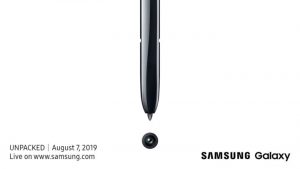
![Samsung Galaxy Note 7 (FE) 3 How to use Voice Commands (S Voice) on Samsung Galaxy Note 7 [Tutorials]](https://thedroidguy.com/wp-content/uploads/2016/09/Note-7-S--300x169.jpg)
![Samsung Galaxy Note 7 (FE) 4 How to fix Samsung Galaxy Note 7 that won’t bootup successfully or stuck on the logo [Troubleshooting Guide]](https://thedroidguy.com/wp-content/uploads/2016/09/Galaxy-Note-7-booting-up-300x169.jpg)
![Samsung Galaxy Note 7 (FE) 5 How to Set Up and Manage Accounts and Profiles on your Samsung Galaxy Note 7 [Tutorials]](https://thedroidguy.com/wp-content/uploads/2016/09/Galaxy-Note-7-account-setup-300x169.jpg)