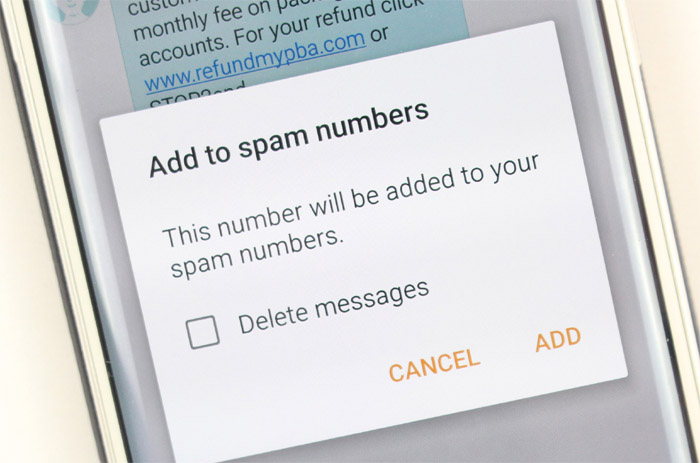Quick fixes to Samsung Galaxy S6 Edge text messaging problems after Marshmallow update
The #Samsung Galaxy S6 Edge (#GalaxyS6Edge) is among the few devices that received the most anticipated Android 6 Marshmallow (#AndroidM) update. But instead of fixing previously reported problems, the new firmware added more issues. Here is some of the text messaging (covers both SMS and MMS) problems we received from our readers:
- Galaxy S6 Edge sends text messages to work email, fast battery drain
- Text messages come up blank on recipients’ phones
- Text messages bear incorrect timestamp, not in chronological order
- Text messages are converted to MMS and take time to download
- Galaxy S6 Edge can’t receive text messages from iPhone users
- S6 Edge didn’t receive all text messages from sender
- Can’t send / receive MMS on the new Galaxy S6 Edge
- Galaxy S6 Edge won’t send longer text messages
- Galaxy S6 Edge hasn’t been receiving group messages
- Only 20 contacts allowed in group conversation in Galaxy S6 Edge
For those who have other issues, visit our Galaxy S6 Edge troubleshooting page. There were already hundreds of problems we addressed. Find issues that are similar to what you have and use the solutions we suggested. If they don’t work, then feel free to contact us by competing this questionnaire.
Galaxy S6 Edge sends text messages to work email, fast battery drain
Problem: Purchased an S6 Edge recently and it creates a new email message every time a text message is received. How do I stop this?
Also, the battery is dying within 6 hours. I’ve tried several solutions suggested on line but it continues to occur. Looks like email synch, screen and android system are causing the most drainage. Also, How do I do a soft reboot on a S6 (no external battery)? Thank you.
Troubleshooting: As to the text messages being automatically sent to your work email, there’s a sync you need to disable for that:
- Open the stock Email app.
- Tap More
- Choose Settings
- Select your work account
- Scroll down to Exchange ActiveSync Settings
- Turn Sync Messages off
As to the battery drain issue, try changing the sync frequency. Lastly, to do the soft reboot or force restart, just press and hold the Volume Down and Power buttons for 20 seconds. That will do.
Text messages come up blank on recipients’ phones
Problem: Hi I can’t send texts they always come up blank on other peoples phones they know who sends the message because it comes up with my name and that is it how do i go about fixing this problem.
Suggestion: Let’s make this clear; you can sent text messages but the people you’re texting to receive blank messages. I think the problem is on their side especially if your messages are being converted to MMS like when you use emoji or attach a picture. Try sending out a text message with only two or three words in it without emoji or picture. If they can receive it correctly, then that’s the case. Otherwise, you should call your service provider.
Text messages bear incorrect timestamp, not in chronological order
Problem: The messages I receive are timestamped 1 hour behind from what I text, and messes up the order of the text, that all the sender does texts as above mine. It makes it very cumbersome to read.
Solution: This problem occurs when your phone’s time and/or date wasn’t set correctly. Go to system settings and make sure both Automatic Date and Time, and Automatic Time Zone are enabled. That should take care of the problem.
Text messages are converted to MMS and take time to download
Problem: Long text messages from other people are turning into a MMS message on my phone, that are too big to download. So I’m unable to read the texts.
Suggestion: The fact is, the messages were converted on the sender’s phone and transmitted over the network as MMS and your phone receives them as such. They take time to download because of the size but if you can download them just fine, then you’re good. Otherwise, make sure mobile data is enabled in your phone and that there are no bars in your account. If you need more help, you should contact your service provider because it’s either a network problem or the APN settings.
Galaxy S6 Edge can’t receive text messages from iPhone users
Problem: I have the Galaxy S6 Edge. Recently I have not been receiving text messages sent to me by friends with iPhones. Is there any way to fix this? I would assume it’s a problem on my end as I can’t receive messages from multiple people and on their end it states that the messages were sent successfully.
Troubleshooting: First of all, verify if you can receive text messages from non-iPhone users because if not, it’s more of a service issue than anything else and you need to call your service provider for that.
However, if you recently just transferred from iPhone to the S6 Edge and brought your old number with you, you need to deregister it from iMessage. Here’s the link to Apple’s tutorial page.
S6 Edge didn’t receive all text messages from sender
Problem: Not receiving all of my text messages. I was having a conversation and only received one of the 5 messages. The next morning I followed up and the person sent me a screenshots of the rest of the conversation. Now I wonder what else I’m missing! How do I fix this?
Troubleshooting: How many times did it happen? If it happened just one time, then it was probably just because of rare service issue. Problems like this happen all the time anywhere in the world. However, if it keeps happening, then it’s time you contacted your service provider. It’s not normal anymore.
Can’t send / receive MMS on the new Galaxy S6 Edge
Problem: Cannot send MMS or see MMS sent to me. I just replaced my Samsung Galaxy S6 Edge after having the issues with SMS & calls not going through. Have only had my new S6 Edge a week & there have already been 3 software updates. MMS stopped working after 2nd software update. When I send a picture it says “sending” then immediately says “cancelled” & then “network error” as it keeps trying to send. My yahoo email also stopped loading through Gmail app on 2nd of having phone.
Troubleshooting: Just make sure mobile data is turned on in your phone as it’s necessary for picture messages or MMS. If it’s already enabled but you still couldn’t send and/or receive MMS, it must have something to do with the APN settings. You can try to google the correct APN that T-Mobile is using on its network, you can call tech support and ask for it just to be sure you get the correct one. Once APN has properly been setup in your phone, it should work with the MMS.
Galaxy S6 Edge won’t send longer text messages
Problem: My phone won’t send longer text messages (not sure exact characters) and I can’t find a setting to change anywhere. I have to split longer messages into 2 or 3 and then they send fine. Never had this problem before. And using same sim card and carrier as with previous phone. Thanks for your help in advance! — Lauren
Answer: Text messaging or SMS is limited to 160 characters only, however, users can type messages longer than that but once sent, the message will be split into multiple messages. There’s nothing we can do about this. But if you really don’t want your messages split, I suggest you use MMS instead.
Galaxy S6 Edge hasn’t been receiving group messages
Problem: For as long as I can remember I have not been receiving texts from my friends in group chats I am a participant. I have tried using message plus, message, and go sms pro and have tried doing a soft and factory reset. Nothing has fixed this. I also did research and read it could be something with imessage. I went to deregister I message and it said my phone number wasn’t linked to that.
Troubleshooting: Apparently, it’s not about iMessage, thanks for ruling that out. Now, group messages are actually considered MMS. That said, you need to enable mobile data in your phone so you can send and receive or join in a group conversation. If it’s already enabled and the problem persists, there must be something wrong with the APN settings. Call your provider and ask for the correct one.
Only 20 contacts allowed in group conversation in Galaxy S6 Edge
Problem: I’ve just got it and main reason was for text message to groups. I tried to send a message to groups but it only limits to 20 contacts max, where is older versions of Samsung didn’t is there any way to adjust group text limit?
Answer: This is one of those things that we really can’t do something about. For more information on this, I suggest you call your service provider.
Connect with us
We are always open to your problems, questions and suggestions, so feel free to contact us by filling up this form. This is a free service we offer and we won’t charge you a penny for it. But please note that we receive hundreds of emails every day and it’s impossible for us to respond to every single one of them. But rest assured we read every message we receive. For those whom we’ve helped, please spread the word by sharing our posts to your friends or by simply liking our Facebook and Google+ page or follow us on Twitter.