How To Fix PS4 Street Fighter 6 Keeps Crashing
PS4 Street Fighter 6 keeps crashing is an issue that has frustrated numerous players and is causing disruptions in the highly anticipated fighting game. Released on the PlayStation 4 platform, Street Fighter 6 has captivated fans with its fast-paced gameplay and iconic characters.
However, a notable drawback has emerged, as many players have experienced frequent crashes while playing the game.
This technical problem not only interrupts the gaming experience but also raises concerns about the game’s stability. With the reputation of the Street Fighter franchise on the line, players and enthusiasts are eagerly awaiting a resolution to this persistent crashing issue.
What are the common causes of PS4 Street Fighter 6 Keeps Crashing issue?
PS4 Street Fighter 6 Keeps Crashing can be attributed to various common causes that have been reported by players. These issues can disrupt the gaming experience and frustrate enthusiasts eagerly diving into the world of Street Fighter 6. One of the primary culprits is hardware limitations. The PlayStation 4, being a previous-generation console, may struggle to handle the demanding graphics and processing requirements of Street Fighter 6. This can lead to crashes when the console is unable to keep up with the game’s demands.
Software glitches and bugs can also be a prevalent cause. Even with rigorous testing, it is not uncommon for games to have unforeseen issues upon release. Street Fighter 6 may have certain coding errors or compatibility problems with the PS4, resulting in crashes during gameplay. These issues are typically addressed through software updates and patches.
Another potential cause is overheating. Continuous and intense gameplay sessions can put a strain on the PS4’s internal components, causing it to overheat. When the console reaches a certain temperature threshold, it may automatically shut down or crash to prevent damage. Inadequate ventilation or a buildup of dust in the console’s vents can exacerbate this issue.
Additionally, corrupted or outdated game files can lead to crashes. If the game installation files or save data become corrupted or are not up to date, it can cause instability and crashes during gameplay.
Lastly, conflicts with other software or external devices connected to the PS4 can contribute to crashing issues. Incompatibility between Street Fighter 6 and certain system software updates or conflicting USB devices can create conflicts that result in crashes.

How to fix PS4 Street Fighter 6 Keeps Crashing
In this guide, we will explore several effective solutions to fix the PS4 Street Fighter 6 keeps crashing problem and help you get back to enjoying the game without interruptions.
Solution 1: Update the Game and System Software
Ensure that both Street Fighter 6 and your PS4 system software are up to date. Game and system updates often include bug fixes and optimizations that can resolve crashing issues.
Steps to Update Street Fighter 6:
- Connect your PS4 to the internet.
- Highlight the Street Fighter 6 game on the PS4 dashboard.
- On your controller, press the “Options” button and select “Check for Updates.”
- Allow the system to update Street Fighter 6 then check for the problem afterward.

Steps to Update PS4 System Software:
- Go to the PS4 home screen.
- Select “Settings” from the main menu.
- Scroll down and select “System Software Update.”
- Download and install the software update if available.
Updating the game and system software ensures that you have the latest patches and fixes, which can help resolve crashing issues in Street Fighter 6.
Solution 2: Rebuild the PS4 Database
Rebuilding the PS4 database can help fix various software-related issues, including crashing problems.
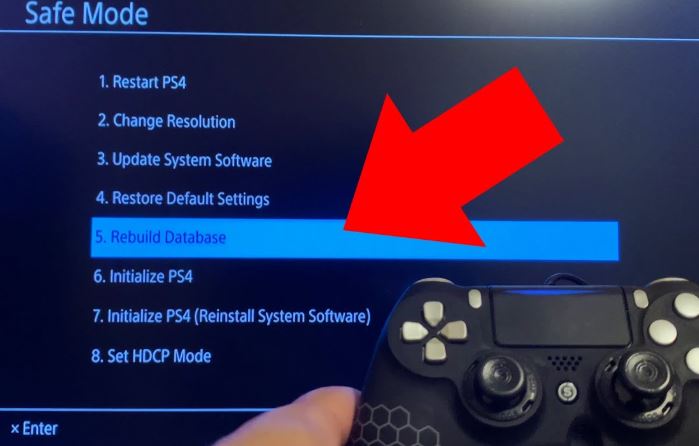
Here’s how to do that:
1. Boot PS4 in Safe Mode:
– Turn off the PS4 by pressing and holding the PS4 power button for 7 seconds. Once you hear two beeps let go of the button.
– Using a USB cable, connect the PS4 controller to the console.
2. Access Safe Mode and Rebuild Database:
-Once you’re in Safe Mode, select “Rebuild Database.”
– The entire process may take some moments so be sure to let the PS4 do its thing by not turning it off.
Rebuilding the database can help optimize system performance and resolve crashing issues in Street Fighter 6.
Solution 3: Clear Cache and Reinstall the Game
Clearing the cache and reinstalling the game can help resolve crashing issues caused by corrupted or outdated game data.
Steps to Clear Cache and Reinstall Street Fighter 6:
1. Clear Cache:
– Go to the PS4 home screen.
– Highlight Street Fighter 6 and press the “Options” button on your controller.
– Select “Delete” and confirm the action to remove the game from your console.
2. Reinstall Street Fighter 6:
– Insert the Street Fighter 6 game disc into your PS4 or redownload the digital version from the PlayStation Store.
– Let your PS4 reinstall Street Fighter 6.
– Once installed, launch Street Fighter 6 and check if the crashing issue is resolved.
Solution 4: Check for Hardware Issues
Sometimes, hardware issues can cause crashes in Street Fighter 6. Ensure that your PS4 is well-ventilated and not overheating. Clean the console’s air vents to remove dust buildup, and consider using a cooling fan or stand if necessary.
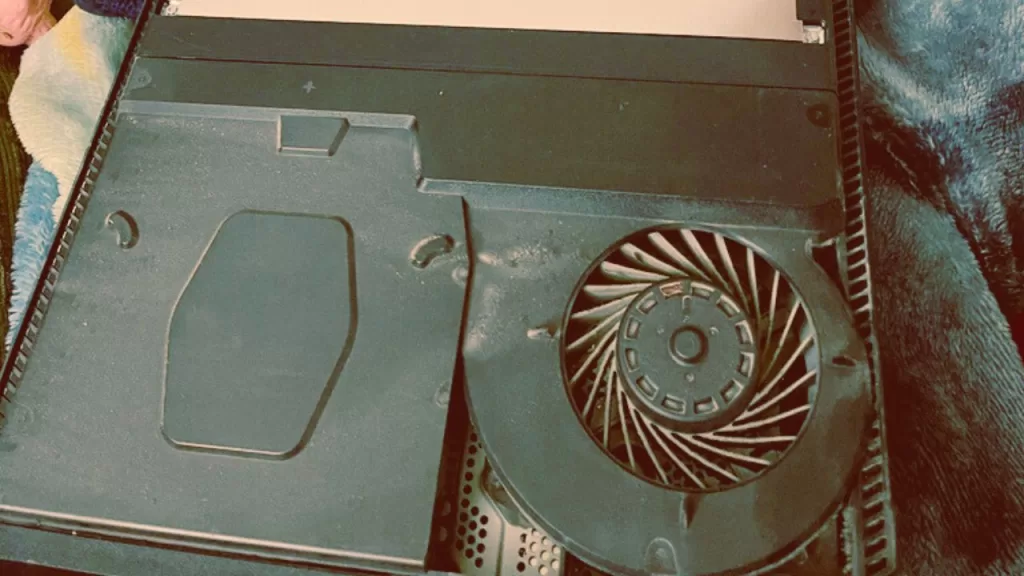
Additionally, check if other games or applications are also experiencing crashes, as this might indicate a hardware problem.
Solution 5: Contact Support
If not a single solutions has worked and the PS4 Street Fighter 6 keeps crashing still at this time, it is recommended to reach out to the game’s support team or Sony’s customer support. They can provide further assistance and troubleshooting steps specific to your situation.