How To Fix Street Fighter 6 Crashing On PS5
Street Fighter 6 is a highly anticipated fighting game that offers intense battles and thrilling gameplay on the PlayStation 5 (PS5) console. However, the exhilaration of the game can be interrupted when encountering the frustrating issue of Street Fighter 6 crashing on PS5.
Crashes can occur due to various factors, impacting the overall gaming experience. Understanding the nature of these crashes and their possible causes is essential to address the issue effectively.
In this troubleshooting guide, we will delve into the phenomenon of Street Fighter 6 crashing on PS5, exploring the reasons behind these crashes and providing valuable insights into troubleshooting methods.
What are the common causes of Street Fighter 6 Crashing On PS5
Street Fighter 6 crashing on PS5 issues can be attributed to several common causes. While the specific reasons may vary from one system to another, understanding these common causes can help troubleshoot and resolve the crashing issues. Here are the reasons that can result in Street Fighter 6 crashing on PS5:
Software Bugs or Glitches: Like any complex software, Street Fighter 6 may have bugs or glitches that can cause crashes. These issues could be related to specific gameplay scenarios, character interactions, or online connectivity.
Outdated Game Version: Playing Street Fighter 6 on an outdated version can result in compatibility issues and crashing problems. Game updates often include bug fixes and optimizations, so ensuring that you have the latest version installed is important.
System Software Compatibility: In some cases, conflicts may arise between the PS5 system software and Street Fighter 6, leading to crashes. Compatibility issues can occur due to differences in software versions, settings, or conflicting background processes.
Hardware Overheating or Malfunction: Overheating of the PS5 console or hardware malfunctions can cause instability in games, including Street Fighter 6. If the system components are not adequately cooled or if there are hardware issues, it can lead to crashes during gameplay.
Insufficient System Resources: Street Fighter 6 needs a specific level of system resources to run smoothly on the PS5. If the console lacks sufficient processing power, memory, or storage space, it can result in crashes and performance issues.
By addressing these common factors, you can take appropriate measures to resolve Street Fighter 6 crashing issues on your PS5 and enjoy uninterrupted gameplay.

How To Fix Street Fighter 6 Crashing On PS5
By following the troubleshooting steps below, you can address the crashing problem and get back to the excitement of Street Fighter 6.
Solution 1: Update System Software
Keeping your PS5 system software up to date is crucial to ensure optimal performance and compatibility with the latest games. To update your PS5 system software, follow these steps:
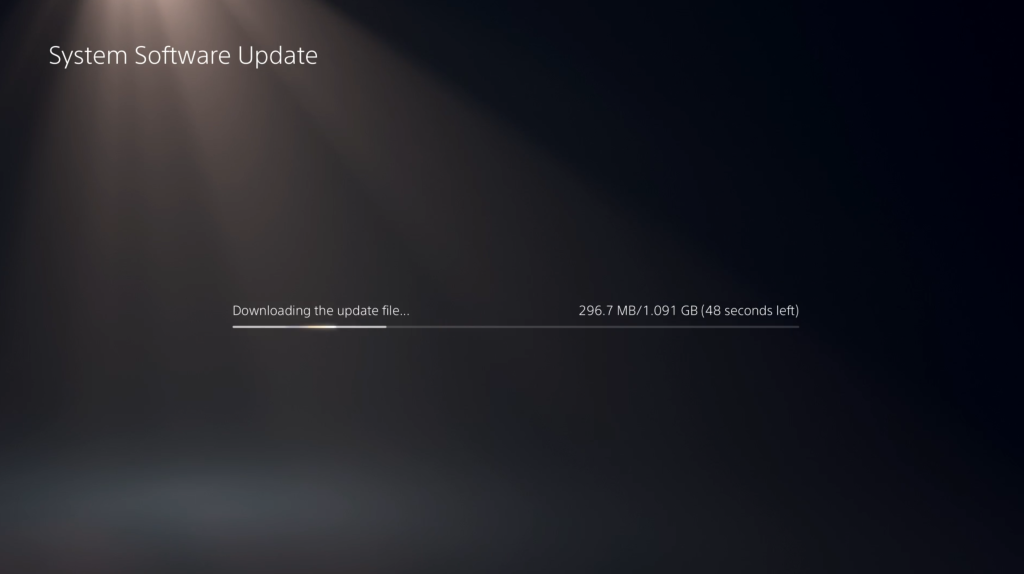
- Connect your PS5 to the internet.
- From the PS5 home screen, go to “Settings.”
- Select “System” and then “System Software.”
- Choose “System Software Update and Settings.”
- Select “Update System Software” and follow the on-screen instructions.
Updating your system software can provide bug fixes, stability improvements, and optimizations that may help resolve crashing issues in Street Fighter 6.
Solution 2: Check for Game Updates
Game developers often release patches and updates to address known issues and improve stability. Make sure that you update the Street Fighter 6 game by following these steps:
- From the PS5 home screen, navigate to the “Game Library.”
- Highlight Street Fighter 6 and press the Options button on your controller.
- Select “Check for Update” from the context menu.
- If an update is available, make sure to install it.
Updating Street Fighter 6 to the latest version can potentially fix crashing issues caused by known bugs or software conflicts.
Solution 3: Rebuild PS5 Database
Over time, the PS5 database can accumulate corrupted data or fragmented files, which can lead to various performance issues, including crashes. Rebuilding the database can help resolve these issues. Follow these steps:
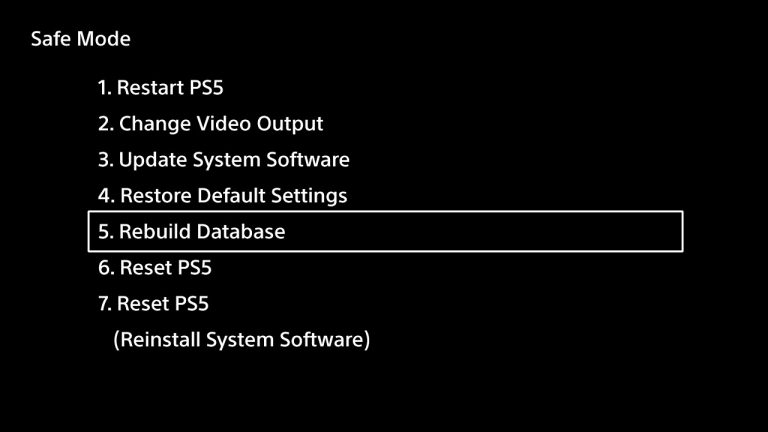
- Turn off your PS5 completely (not in Rest Mode).
- On your controller, press the power button when you hear the second beep and the console boots in Safe Mode.
- Connect your DualSense controller to the PS5 using a USB cable.
- Select “Rebuild Database” from the Safe Mode menu and follow the on-screen instructions.
Rebuilding the PS5 database can improve system performance, potentially resolving crashing issues in Street Fighter 6.
Solution 4: Clear Temporary Game Data
Clearing temporary game data can help resolve issues related to cached data or temporary files. Follow these steps to clear temporary game data for Street Fighter 6:
- From the PS5 home screen, go to “Settings.”
- Select “Storage” and then “Console Storage.”
- Choose “Games and Apps.”
- Highlight Street Fighter 6 and press the Options button on your controller.
- Select “Delete” from the context menu and follow the on-screen prompts to delete temporary game data.
Clearing temporary game data can eliminate potential conflicts or corrupted files, potentially resolving crashing issues in Street Fighter 6.
Solution 5: Contact Support
If none of the solutions fix the crashes, you can contact the official support channels for Street Fighter 6 or PlayStation. They can provide specialized assistance and further troubleshooting steps to address the crashing issues specific to your PS5 system and the game.
Get Back to the Fight
By following the solutions outlined above, you can address Street Fighter 6 crashing on PS5 issues and enjoy uninterrupted gaming sessions. Update your system software and the game, rebuild the PS5 database, clear temporary game data, and seek support if needed. These troubleshooting steps will help you overcome crashing problems and get back to the excitement of Street Fighter 6 on your PS5. Get ready to unleash your fighting skills and engage in epic battles without the frustration of crashes hindering your gameplay.