How To Fix Street Fighter 6 CE-34878-0 Error | PS4 | PS5
Street Fighter 6 CE-34878-0 Error is a common issue players may encounter while enjoying the exhilarating battles of Street Fighter 6. This error, specific to PlayStation consoles, can disrupt gameplay and leave players frustrated. However, there are effective solutions to overcome this problem and get back to experiencing the excitement of the game.
By addressing potential software and system-related issues, players can troubleshoot and fix the CE-34878-0 Error, ensuring a smooth and uninterrupted gaming experience. In this troubleshooting guide, we will explore various solutions to help players resolve the Street Fighter 6 CE-34878-0 error and continue their journey in the world of intense fighting action.
What are the common causes of Street Fighter 6 CE-34878-0 Error?
The Street Fighter 6 CE-34878-0 error on PlayStation consoles can be frustrating for players. If you encounter this error code, it could indicate a problem with either the game or the console. Several common causes can trigger the Street Fighter 6 CE-34878-0 error:
1. Outdated game software: Running an outdated version of Street Fighter 6 can lead to compatibility issues, resulting in the CE-34878-0 error. Developers often release updates and patches to address bugs and improve game performance, so not having the latest version can cause conflicts.
2. Corrupted game data: If the game files for Street Fighter 6 become corrupted, it can trigger the CE-34878-0 error. This corruption can occur due to various reasons, such as incomplete downloads, system crashes, or storage device issues.
3. Outdated system software: In some cases, outdated system software on the PlayStation console can cause conflicts with the game, leading to the CE-34878-0 error. It is essential to keep the console’s system software up to date to ensure compatibility and stability.
4. Hardware issues: Certain hardware-related problems, such as faulty hard drives or memory issues, can trigger the CE-34878-0 error. These issues can disrupt the game’s performance and lead to crashes or error messages.
5. Network connectivity problems: Although less common, network issues can contribute to the CE-34878-0 error. Poor or unstable internet connections can interrupt data transmission between the game server and the console, resulting in errors.

How to Fix Street Fighter 6 CE-34878-0 Error
In this guide, we will explore several solutions to fix the Street Fighter 6 CE-34878-0 error and get you back into action.
Solution 1: Update the Game
One of the primary reasons for the CE-34878-0 error is outdated game software. Developers often release patches and updates to address bugs and improve performance. To address this problem, ensure that you have installed the most recent update for Street Fighter 6. Here’s how:
- Connect your PlayStation console to the internet.
- To access the Library, navigate to the home screen and choose the “Library” option.
- Locate Street Fighter 6 in your game library.
- Press the Options button on your controller and select “Check for Update.”
- To update, simply follow the on-screen instructions to download and install any available updates.
Solution 2: Rebuild the Database
Sometimes, corrupted or fragmented data on your PlayStation console can cause the CE-34878-0 error. Rebuilding the database can help resolve these issues. Follow these steps to rebuild the database:
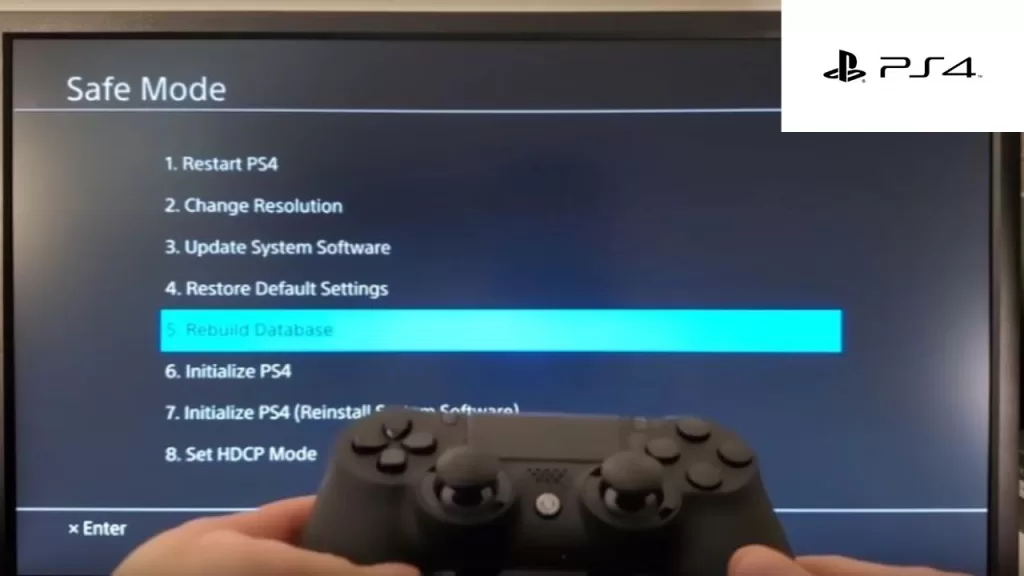
- Turn off your PlayStation console completely.
- To power the device, simply press and hold the power button. You should hear two beeps – one immediately after pressing the button and another after about seven seconds.
- To connect your controller to the console, plug in the USB cable and then press the PlayStation button.
- On the Safe Mode screen, select “Rebuild Database” and follow the on-screen instructions.
- Please wait for the process to finish before restarting your console.
Solution 3: Clear Cache and Reinstall the Game
To fix the CE-34878-0 error, it can be helpful to clear the cache and reinstall the game. This can resolve any potential issues with corrupted data. Here’s how you can do it:
- To access your PlayStation console’s home screen, simply navigate to it.
- Highlight Street Fighter 6 and press the Options button on your controller.
- Select “Delete” and confirm the deletion of the game.
- Once the game is deleted, go to the PlayStation Store and re-download Street Fighter 6.
- Once the download has finished, proceed to install the game and attempt to launch it again.
Solution 4: Check for System Software Updates
Outdated system software on your PlayStation console can sometimes trigger the CE-34878-0 error. To avoid this, make sure you have installed the latest system software updates. Here’s what you need to do:
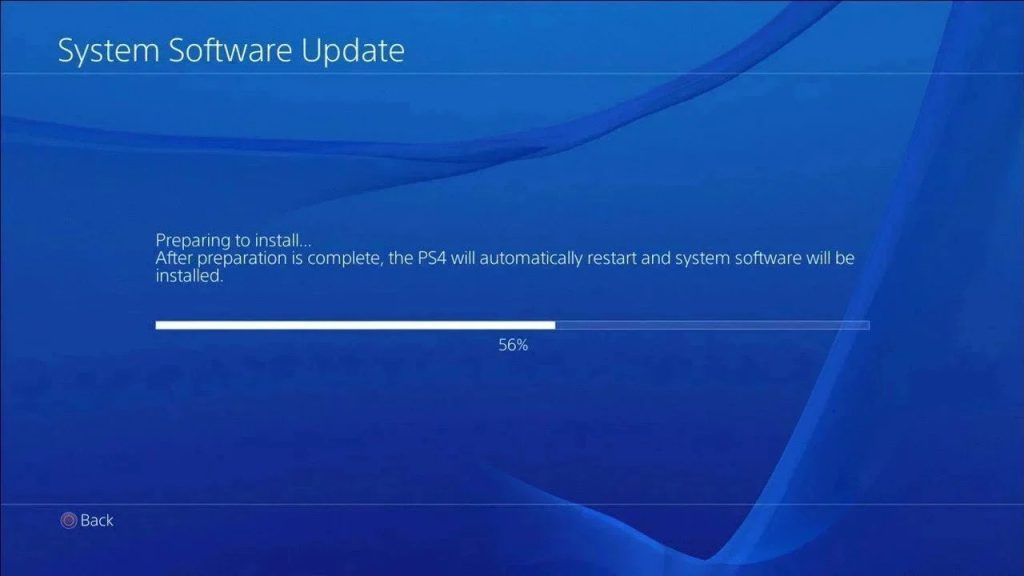
- Connect your PlayStation console to the internet.
- To access the settings, go to the home screen and choose the “Settings” option.
- Scroll down and select “System Software Update.”
- To download and install, simply follow the instructions displayed on the screen. It’s easy and straightforward.
- Once the update is complete, restart your console and launch Street Fighter 6.
Solution 5: Contact PlayStation Support
If the previous solutions have not fixed the CE-34878-0 error in Street Fighter 6, it is advisable to seek additional help from PlayStation Support. They can provide you with specific troubleshooting steps tailored to your console and help you resolve the issue. You can contact PlayStation Support through their website or by phone.
Final Thoughts
The Street Fighter 6 CE-34878-0 error can be frustrating, but with the solutions provided in this article, you can resolve the issue and get back to enjoying the game. Start by updating the game and your system.