How To Fix Nintendo Switch 2811-7503 Error | NEW in 2026!
A number of users have encountered a Nintendo Switch 2811-7503 error when trying to access the eShop. This issue normally occurs when there is a problem with Nintendo’s server but there are other factors that can cause this error too. In this page, we will provide the common causes and some of the best solutions to resolve the problem.
What are the Causes of Nintendo Switch 2811-7503 Error
Given below are some of the common factors that can lead to Nintendo Switch 2811-7503 error.
Temporary service outage.
The error code 2811-7503 usually happens when there is a Nintendo server downtime. Maintenance on Nintendo eShop is done from time to time especially when there is a scheduled launch of a certain game.
Many Users accessing Nintendo eShop at the same time.
The error can also be caused by too much traffic on the server due to a high volume of people trying to access an online feature of Nintendo at the same time. Try to visit eShop at a later time instead.
Weak internet connection.
Internet connection can also be a factor for Nintendo Switch error code 2811-7503. When the internet is too slow, the console is unable to communicate with the online server.
Outdated Nintendo Switch software.
There are instances that the error code 2811-7503 was triggered due to outdated software.
How to Fix Nintendo Switch 2811-7503 Error
To fix Nintendo Switch error code, you need to try some of the solutions given below.
Check for outages.
Always check the Nintendo website every time you are unable to access eShop on Nintendo Switch as the reason for the error may be server-related.
Make sure to visit the official Nintendo website to check for any relevant server issues.
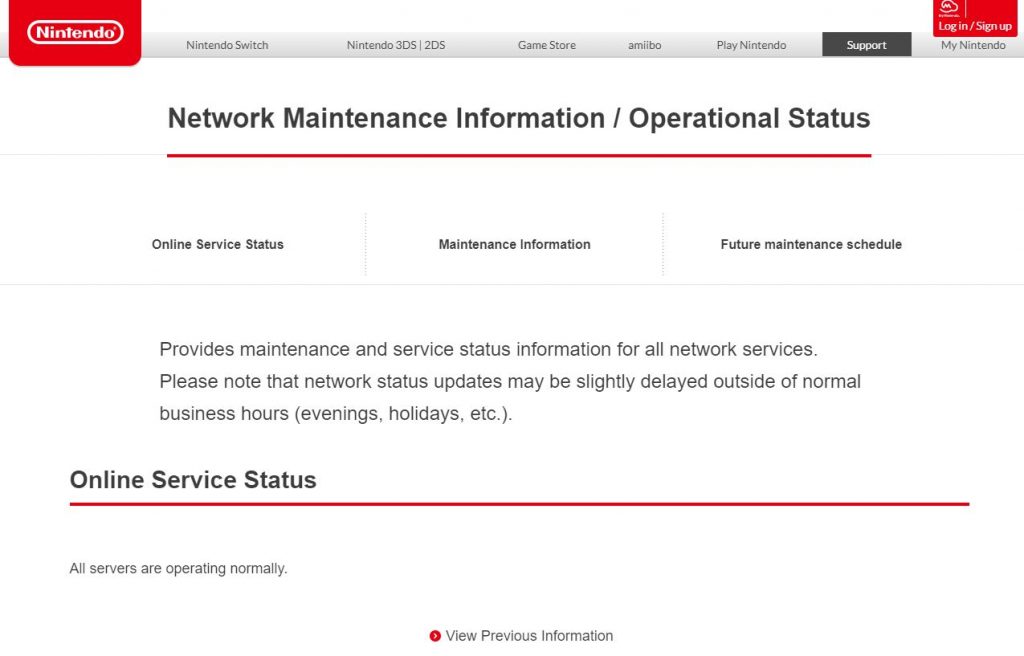
Power cycle console.
Restart the console by turning off the Nintendo Switch for at least 10 seconds to refresh the system. Access eShop afterwards to check if the Switch error code 2811-7503 is fixed.
Update Nintendo Switch software.
Updating the software can fix Nintendo Switch error 2811-7503 and you can begin to access eShop then.
Troubleshoot speed issues with your network.
Weak internet connection can be fixed by simply restarting the modem. However, if still unresolved, you may need to move your console closer to the router to get a better network connection.
If wireless speed is still unreliable, connect the console directly to the router using a LAN cable as it provides a stable connection to the network and fix the error code 2811-7503.

Access Nintendo Website in lieu of the eShop.
If you receive the error code 2811-7503 due to extreme traffic on the eShop server, you can use the Nintendo main website to buy and download the game you wanted instead. This is the best alternative to get hold of Nintendo products when the error occurs.
Other interesting articles:
- How To Change PS5 DNS Settings | Easy Steps | NEW 2020!
- How To Fix Forza Horizon 4 Crashing | Windows 10 | NEW 2020!
- How To Fix PS5 Wifi Not Working | Won’t Connect | NEW 2020!
- How To Factory Reset Your PS5 Console (Hard Reset) | NEW 2020!
Visit our TheDroidGuy Youtube Channel for more troubleshooting videos and tutorials.