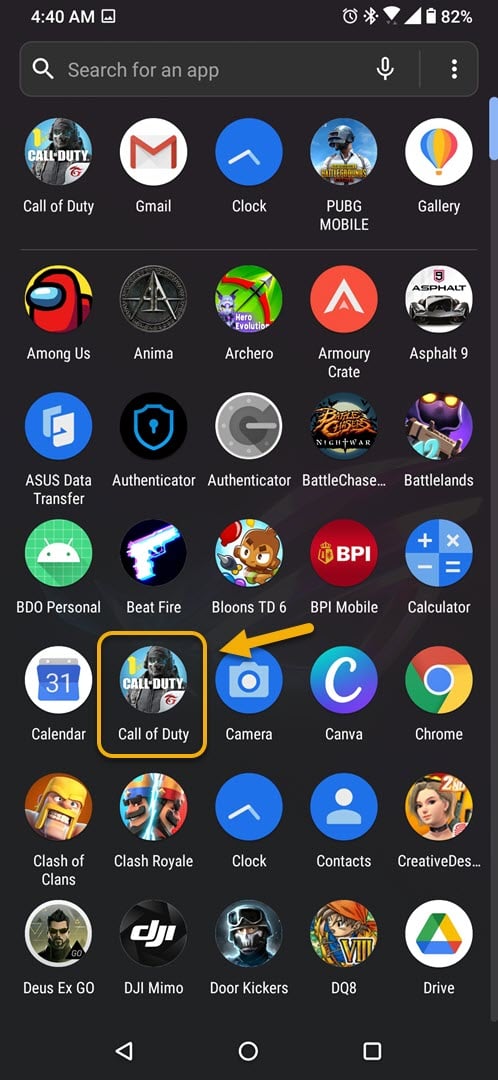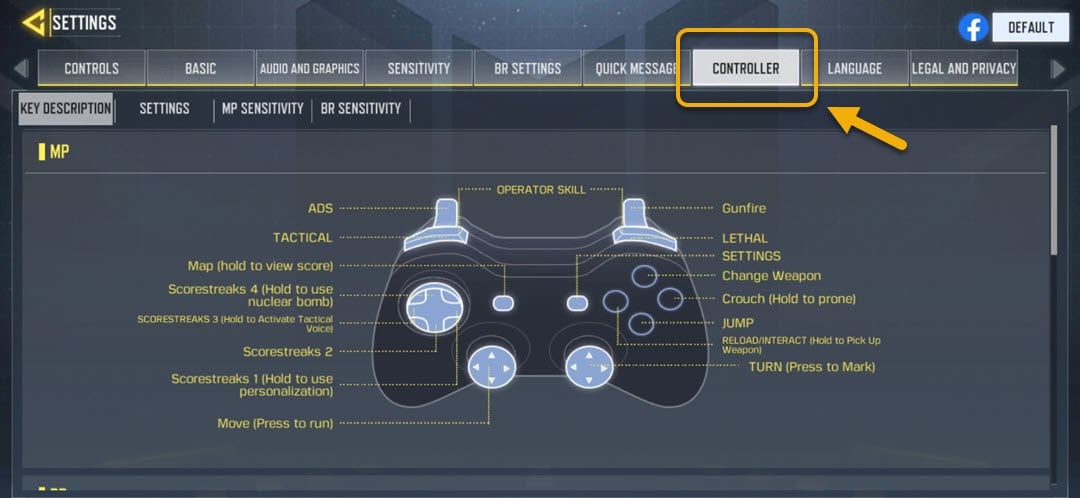How To Use PS4 Controller In COD Mobile
You can use your PS4 controller in COD mobile to experience a new way of playing the game. This makes it easy for console players to adjust to the mobile gameplay style. Take note, the controller only works while in a match and not while in the lobby or in-game menu.
Call of Duty: Mobile is a free to download shooter game that’s available for the Android and iOS platforms. Players can choose between a ranked and unranked multiplayer match or a battle royale mode. It’s one of the popular mobile games available that has been downloaded more than 250 million times generating over US$327 million.
PS4 controller support in Call of Duty: Mobile
Controller support is a new feature that has been recently added to this game. Right now it officially supports both the PS4 DualShock 4 and Xbox One controllers however additional controller support may be available in the future. When you use a controller you will only be matched with players also using the same. The same holds true if one player in your squad is using a controller. Here’s how you can use your controller in the game.
Prerequisite:
- Make sure that the PS4 controller is in pairing mode. You can do this by pressing the PS and Share button at the same time until the light bar at the back starts flashing.
- Make sure to pair your controller with your phone. Here is how you can do it if you are using a ROG Phone.
Setting up a PS4 controller for Call of Duty: Mobile
Follow these steps to use your PS4 controller (except first generation controllers) to play the game.
Time needed: 2 minutes.
Using your PS4 DualShock 4 controller to play COD Mobile
- Open Call of Duty Mobile.
You can do this by swiping up from the home screen then tapping on the game icon.

- Tap on Settings.
This is the gear icon on the upper right part of the screen.

- Tap on the Controller tab.
This is the seventh tab on top of the screen.

- Tap on Settings.
This is the second tab on top of the screen.

- Turn on Enable controller support feature.
You can do this by tapping on it until you see a check mark.

After performing the steps listed above you will successfully use your PS4 controller in COD mobile.
Visit our TheDroidGuy Youtube Channel for more troubleshooting videos.