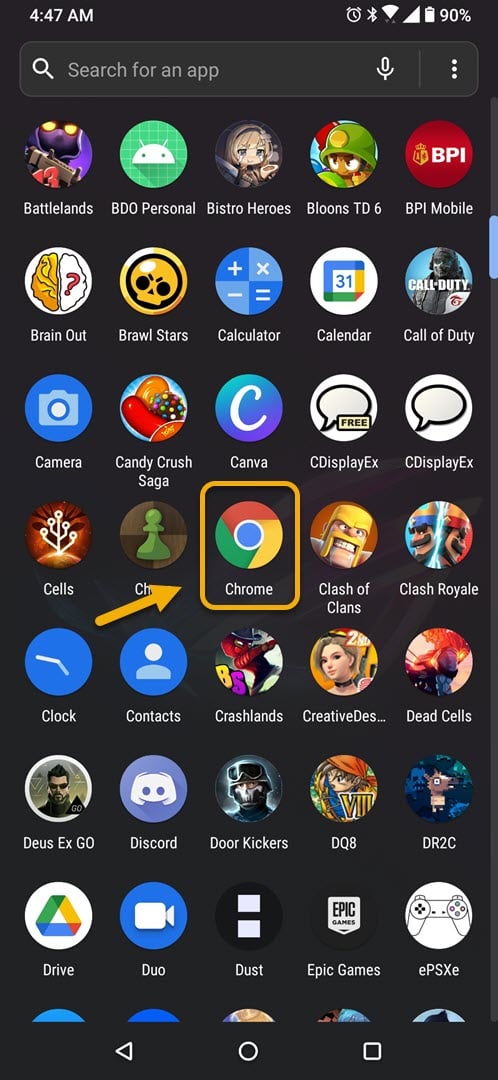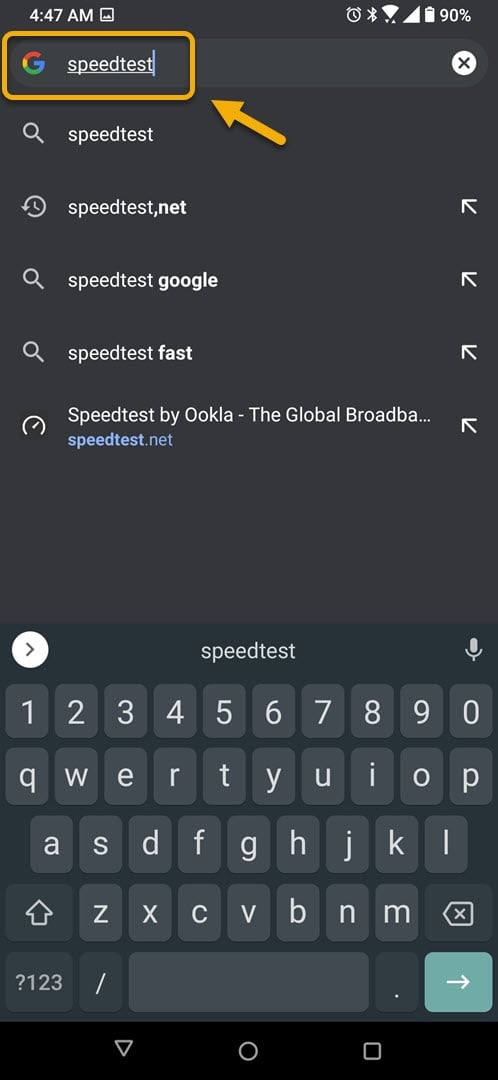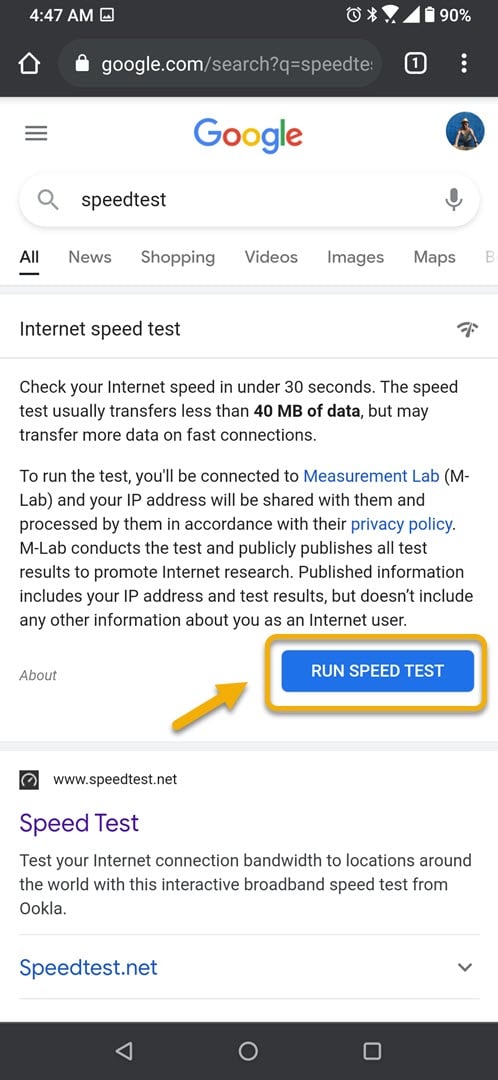How To Fix YouTube No Network Connection On Android Phone
The YouTube no network connection on Android device is usually caused by problems with the phone internet connection. It can also be caused by outdated software or corrupted app data. You will need to perform a series of troubleshooting steps to fix this.
YouTube is a popular video sharing website that allows people to watch videos uploaded by other users. It was first created in 2005 and acquired by Google in 2006. It can easily be accessed from a computer browser or by using a phone app. More than 2 billion unique visitors visit this platform every month making it the second most visited website in the world.
No connection error when trying to watch YouTube video on Android phone
One problem that you might encounter while trying to use the YouTube app on your phone is when you get the “Please check your network connection” or “Error loading. Tap to retry.” error message. Here’s what you need to do to fix this.
Things to do first:
- Restart the phone.
- Make sure your phone is running on the latest software version.
- Make sure your phone has the latest version of YouTube installed.
- Make sure airplane mode is off.
- Make sure data usage is turned on for YouTube.
Method 1: Check the phone internet connection
Since streaming video on your phone requires a data connection to work you will need to make sure that your phone has a good internet connection.
Time needed: 5 minutes.
Test the internet speed
- Open the phone browser.
You can do this by swiping up from the home screen and tapping your preferred browser.

- Go to Google.com then search for “speedtest”.
This will open the speed test results and show you a tool that you can use.

- Tap on the RUN SPEED TEST button.
This is usually the first choice that appears on the search results.

If the results are not good then try connecting your phone to a different Wi-Fi network. You can also try using your mobile data subscription if no other Wi-Fi network is available.
Method 2: Clear the cache and data of the YouTube app to fix no network connection problem
There is a possibility that the problem is caused by corrupted temporary data. To fix this you will need to clear the cache and data of the app. Take note that the exact steps to follow might differ for your Android device.
- Tap on Settings.
- Tap on Apps & Notifications.
- Tap on See all apps.
- Tap on YouTube.
- Tap on Storage & Cache.
- Tap on Clear Storage and Clear Cache then make sure to confirm your action.
After performing these steps the app will be reset to its original state. Try checking if the issue still occurs.
Method 3: View the video using a different device
You should check if the problem is caused by an issue with your device or the YouTube site. To do this try viewing the video on another device. If the same issue persists then this could be caused by server problems which should be resolved in a few minutes. In case the problem does not occur then you should try to reinstall the YouTube app on your phone as this might be what’s causing the problem.
After performing the steps listed above you will successfully fix the YouTube no network connection on Android device issue.
Visit our TheDroidGuy Youtube Channel for more troubleshooting videos.