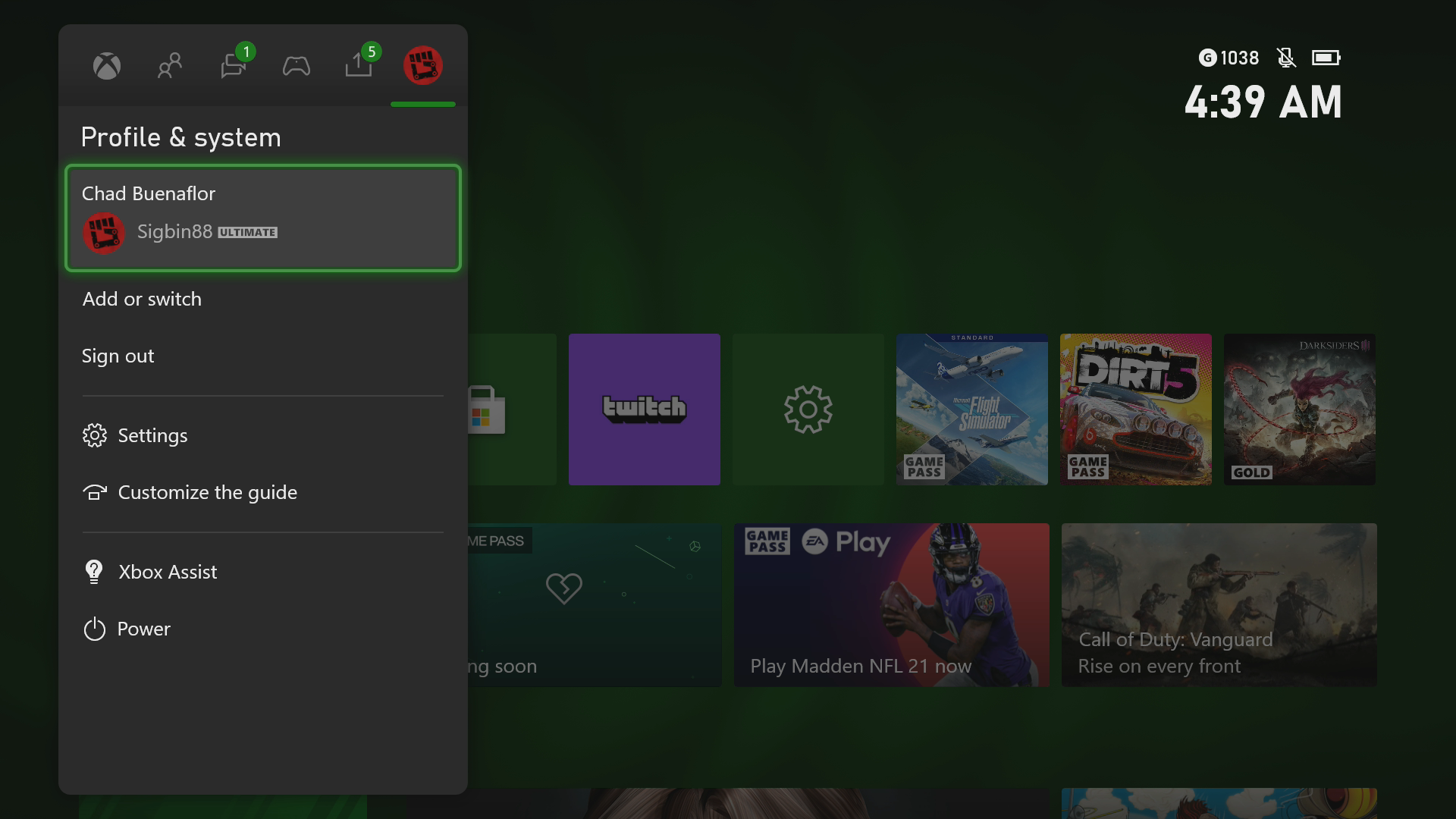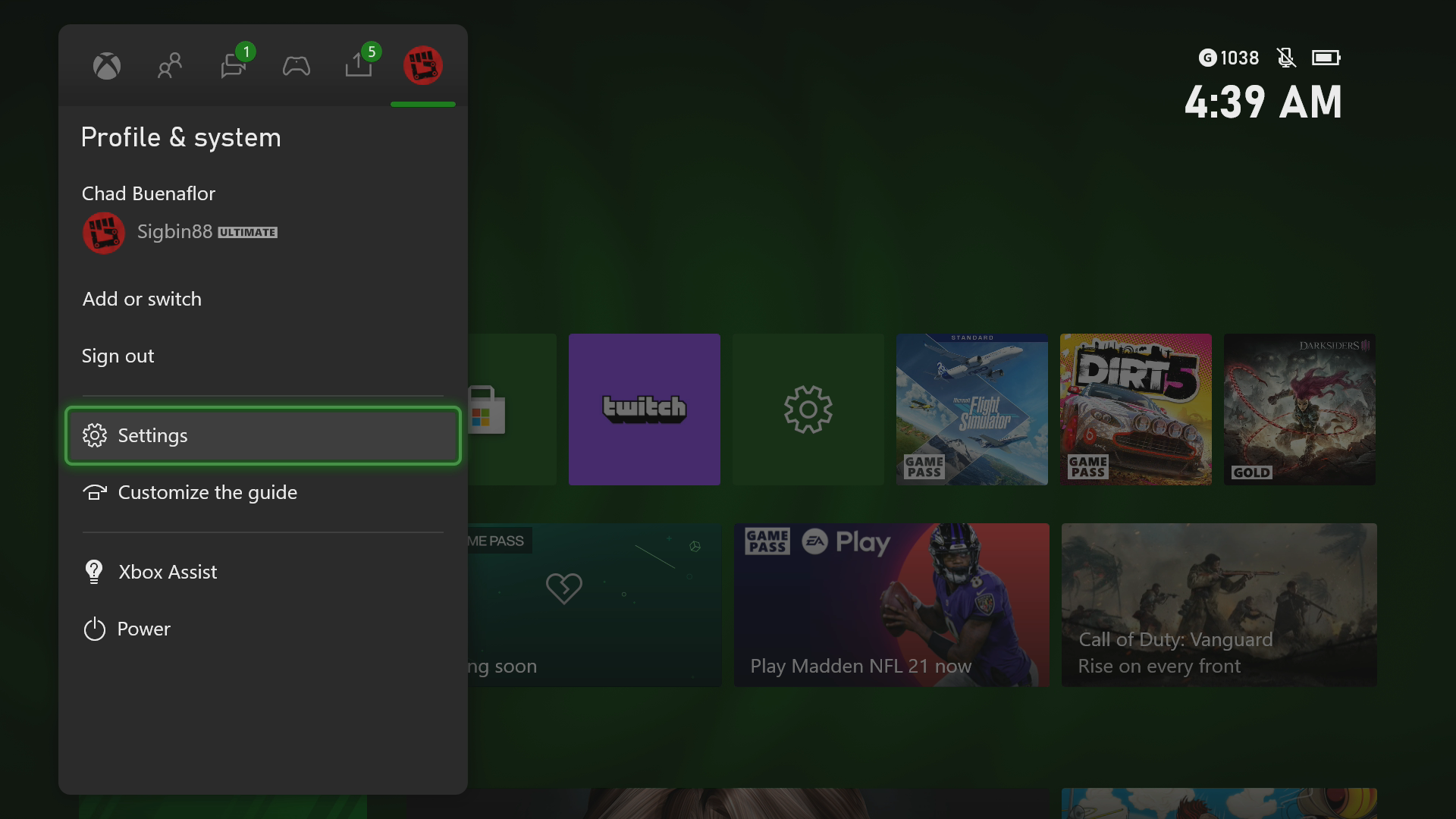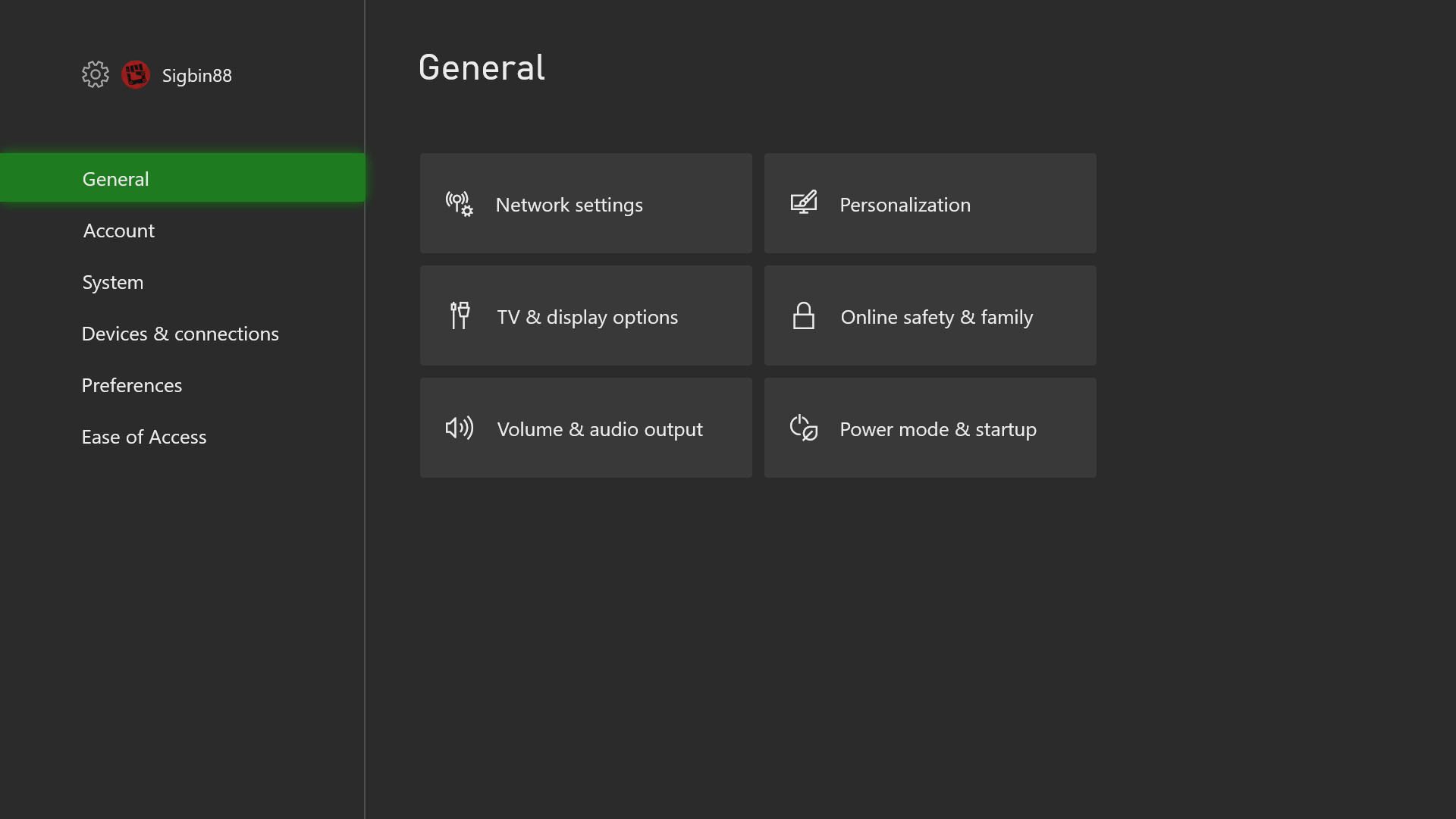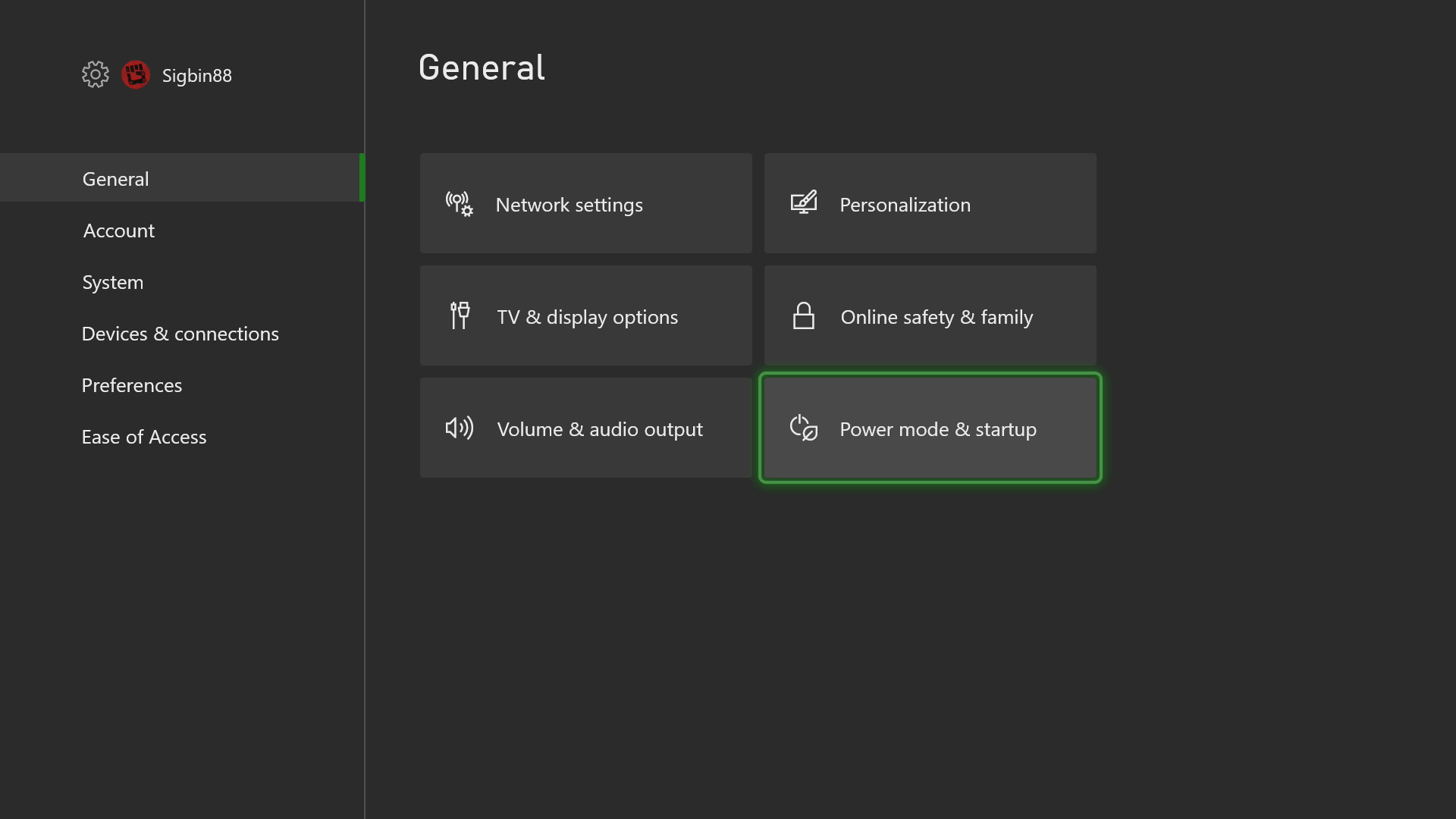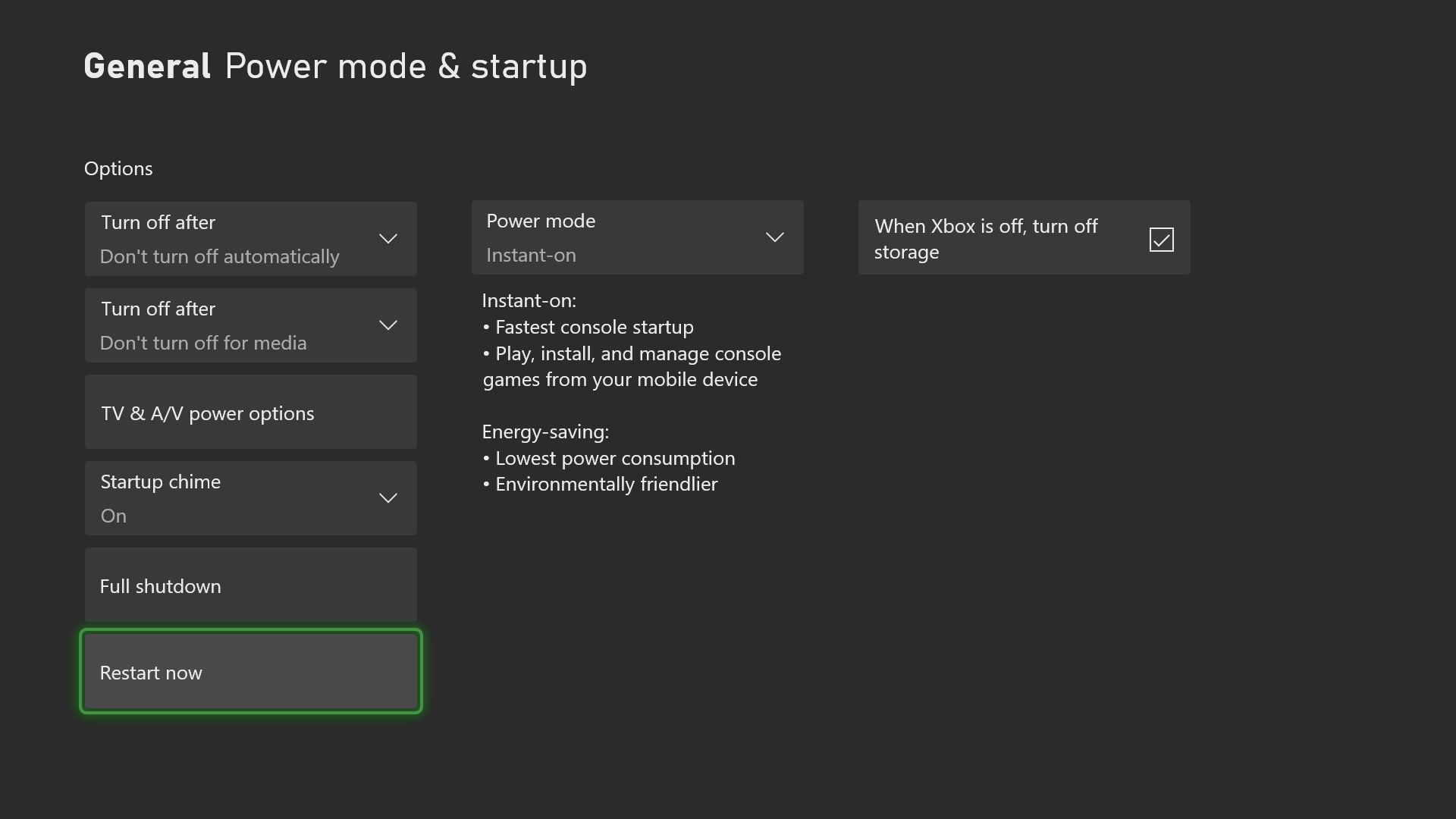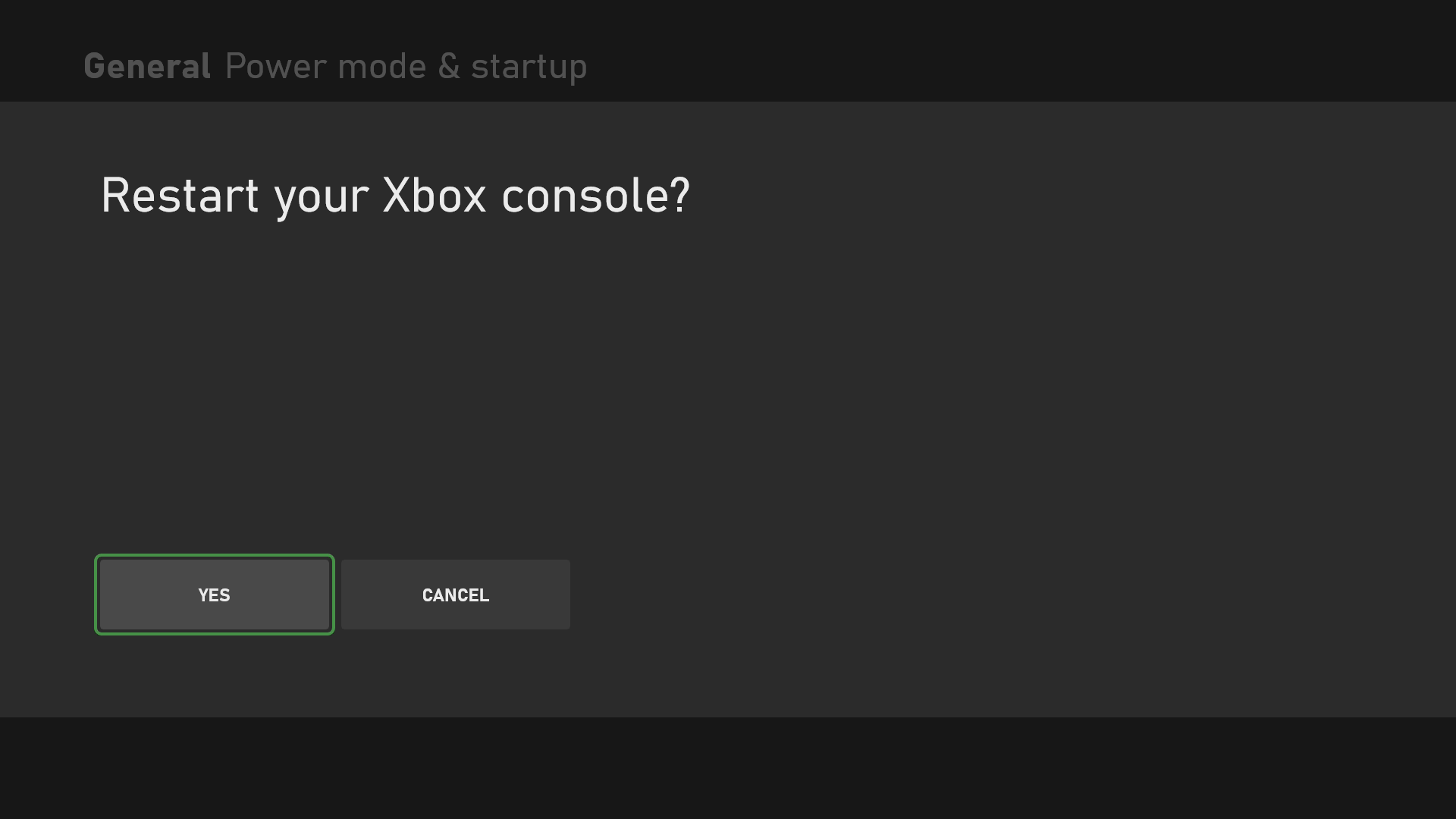How To Fix Twitch Connection Error On Xbox Series X
The Twitch connection error on your Xbox Series X can be caused by several factors. There might be an internet connection service outage or this could be caused by a software glitch. To fix this you need to perform several troubleshooting steps on the console.
Twitch is a popular video live streaming service that focuses mainly on video games. It was first introduced in 2011 with viewers able to watch content live or on demand. The Twitch app is available on the Xbox Series X so that players will be able to stream their games and interact with their viewers.
What to do when you get Twitch connection errors on your Xbox console
One of the issues that you might encounter when using Twitch is when you are unable to stream your game. Here’s what you need to do to fix this.
Prerequisites:
- Make sure the Xbox is running on the latest software update.
- Make sure to have the latest version of the Twitch app installed.
Solution 1: Power cycle the Xbox Series X
Restarting the Xbox will refresh its software and remove any corrupted temporary data that could be causing this connection error.
Time needed: 3 minutes.
Restart the Xbox
- Press the Xbox button.
You can find this on your controller.

- Select Profile & System.
This is the last tab on the right of the side menu that appears.

- Select Settings.
This will open the settings menu.

- Select General.
This will open the general settings menu.

- Select Power Mode & Startup.
This will open the Xbox power settings.

- Select Restart now.
This will restart the console.

- Select Yes.
This will proceed with the restart process.

After the Xbox has restarted try to check if the issue still occurs.
Solution 2: Restart the router or networking equipment
An Xbox connection is needed in order for you to use Twitch to stream your games. If there is an issue with your internet connection then this might be what’s causing the problem. To fix this, you could try to restart the router or modem that you are using. Unplug the router from the power outlet and wait for a minute before plugging it back in then check if the problem still occurs. If your Xbox is using a wireless connection to the router then you can also try checking if a wired connection will fix the problem.
Solution 3: Perform a network test
Try checking the internet connection your Xbox is getting. This will give you an idea if the issue is caused by the internet connection.
Press the Xbox button on your Xbox controller.
Select Profile & system.
Select Settings menu.
Select General.
Select Network settings.
Select Test network connection.
Select Continue.
Select Test network speed & statistics.
Compare the results you get with Microsoft’s recommended speed for streaming.
For SD streaming:
- Minimum download speed of 1 Mbps (or 1,000 Kbps)
- Upload speed does not impact streaming
- Ping of less than 150 milliseconds
For HD streaming:
- Minimum download speed of 3.5 Mbps (or 3,500 Kbps)
- Upload speed does not impact streaming
- Ping of less than 150 milliseconds
Solution 4: Reinstall the app
There’s a possibility that the problem is caused by a corrupted data in the app itself. In order to fix this you should try to uninstall and reinstall the Twitch app.
Having the Twitch connection error in your Xbox Series X can be a frustrating experience. Hopefully, this solution will help you fix the problem.
Visit our TheDroidGuy Youtube Channel for more troubleshooting videos.