How To Fix TCL TV Volume Not Working
Is your TCL TV sound not working? There are several factors that can cause this problem such as a setting issue, software glitch, or even a hardware error. To fix this you will need to perform several troubleshooting steps on the device.
TCL is a Chinese electronics company whose consumer products consists of refrigerators, air conditioners, mobile phones, and television sets. THe company is probably best known for their Smart TV models which have several great features such as having a QLED or Mini LED display.This makes the brand popular among the budget conscious consumers who want to have a decent home theater set up.
Why is my sound not working on my TCL Roku TV?
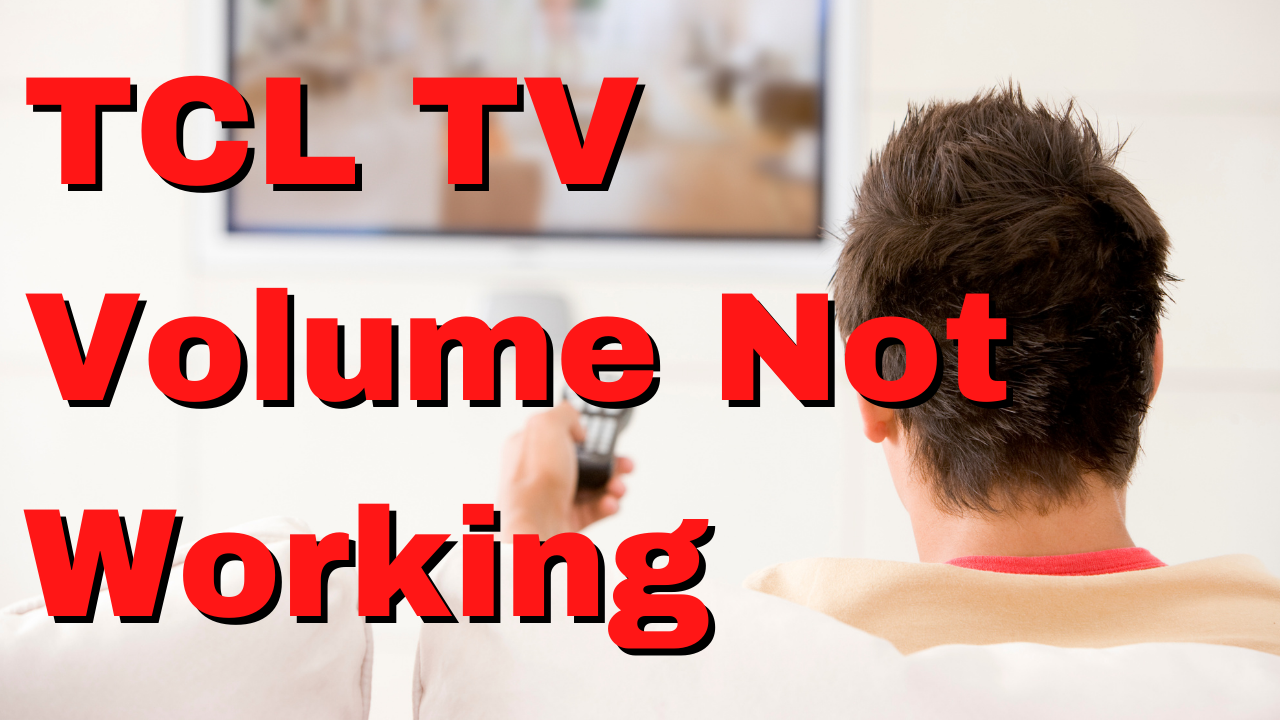
One issue that TCL TV owners might experience is when the volume does not appear to be working or coming out of the TV speakers. This can sometimes be a frustrating experience especially if you are about to watch your favorite show.
Here’s what you can do to fix TCL TV sound problems.
Solution 1: Power cycle Your TCL TV
One common cause of a TCL Roku TVs not having an audio output is a software glitch. A power reset or soft reset will usually fix issues caused by minor software glitches or bugs.
How to Restart Your TCL Roku TV
Press on your remote control to open the main screen.
Scroll up or down and select Settings
Press the right arrow button and select System
Press the right arrow button and select Power
Press the right arrow button and select System Restart
Press the right arrow button and select Restart.
Another way to do this is to unplug the power cord of your TCL TV from the power source and wait about 60 seconds. Reconnect the power cord and make sure the TV is turned on.
After the power cycle has completed try to check if the TCL TV audio is working.
Solution 2: Check the TCL TV remote control
Are you trying to increase the TCL TV volume using the Roku remote controller but are not getting any response? This might be caused by a stuck volume button or weak batteries. You should try to check if the TCL TV sound increases while using the physical volume buttons on your TV. If the volume control works then the problem is caused by your remote control.
It’s likely that the batteries of your TV remote are already weak. Try replacing this with new ones.
Replacng batteries from the remote control
Open the battery cover found at the back of the TCL TV remote.
Remove the batteries from the battery compartment.
Press the power button of the TCL TV remote for at least 5 seconds to drain any residual power.
Put in the new batteries.
Make sure to only use new batteries and not old or used batteries. You shouldn’t mix new and old batteries as well.
You should check for poor battery contact as this will prevent the TV remote from being used. Make sure that the battery fits tightly and is making contact with the battery terminals of the remote control.
In case you don’t have any new batteries available at the moment then you can try power cycling the remote by performing these steps.
Remove the batteries out of your remote.
Press the power button of the TCL remote for at least 5 seconds to drain any residual power.
Reinsert the batteries.
You should also make sure to point the TV remote to the infrared sensor of the TV. Make sure that the IR sensor located on the TV has not been covered or obscured. A blocked TV sensor will prevent you from using the remote properly.
Solution 3: Check the TV’s audio settings output
You need to make sure that your TCL TV is not set to mute. Press the mute button on the remote control to verify if the mute has been activated. You should also press the volume up button on the remote to increase the volume as it might be set to a very low level.
Additionally, you will want to adjust the TCL TV audio settings making sure that the sound will work on the TV speakers.
Press HOME on the remote.
Select Settings followed by Audio.
Go to Speakers and finally TV speakers. Make sure TV speakers is checked.
You will also want to make sure that S/PDIF and ARC is set to auto.
Press HOME on the remote.
Select Settings followed by Audio.
Go to S/PDIF and ARC and make sure it is set to Auto.
Solution 4: Make sure nothing is connected to the TV audio output jack
Your TCL TV speaker will not work if a device is connected to the speaker jack. If you connect a pair of headphones or external speakers to this jack then the TV speakers won’t work since the sound will be routed to the connected device. If this connected device has issues then you won’t get any sound from it.
Try removing any external device connected to the audio output jack. If you would like to use the audio system connectected to the audio output jack then make sure to select the correct TV sound setting output from the settings menu.
After removing the external devices connected to the headphone jack try checking if the TCL TV sound issue still occurs.
Solution 6: Perform a software update on your TCL TV
You should make sure that TCL Roku TV devices are running on the latest software update as this will usually have several improvements as well as bug fixes that could fix the TV’s volume issue you are experiencing.
Updating TCL Android TV
Press the Home button on the TCL Android TV remote control to display the Home screen.
Use the navigation button to move the cursor to the Settings icon, located on the right top of the screen, then press OK
Scroll and select More Settings
Scroll and select Device Preferences
Scroll and select About
Scroll and select System Update
The Software Update pop-up box will display, select Network Update
The TV will search for an available software update, once prompted, click OK to confirm.
Update TCL Google TV
Press the Settings button on the TCL Google TV remote.
Select the Settings options in the panel.
Navigate to System > About > System update.
Select the Network Update option on the dialog that appears.
If an update is available, the TV will display a Software Update message box. Follow the onscreen instructions to download and install the latest updates.
Once the latest software is successfully installed, your TCL TV will automatically restart.
Solution 7: Perform a factory reset on your TCL TV
If after performing the troubleshooting steps listed above the issue persists then you should consider doing a factory reset.
Factory Reset TCL TV
- Press Home on your remote to open the main screen.
- Scroll down and select Settings
- Press the right arrow button, scroll and select System.
- Press the right arrow button, scroll and select Advanced system settings.
- Press the right arrow button, scroll and select Factory reset.
- Press the right arrow button, scroll and select Factory reset everything.
- To proceed with the full factory reset, enter the code listed on the screen and select OK.
After the reset try checking if the TCL TV volume is now working.
Solution 8: Contact TCL customer support
In case the TCL TV sound issue persists despite performing all of the troubleshooting methods listed above then you should contact the nearest customer service center as this might already be caused by a faulty hardware component.
Thanks for the troubleshooting tips! Worked for me!
TCL ROKU is a crappy television. I bought one for the guest room and it stopped working after a couple of weeks. I took back to the store for a replacement. It worked so I thought it would be okay, but then when I actually had guest, It was doing the same thing the first television had done, just showing a back light and I could hear the volume controls when I pressed the remote. Of course my warranty had run out and the only solution TCL offered were the ones all over the internet. NONE OF THEM WORKED. The TCL representative then told me there was nothing more he could help me with and ended the call. The television had only been used 2-3 days in total. I DO NOT RECOMMEND TCL TELEVISION, NO MATTER HOW MUCH LOWER THE PRICE. SPEND THE EXTRA MONEY ON BETTER BRAND!!