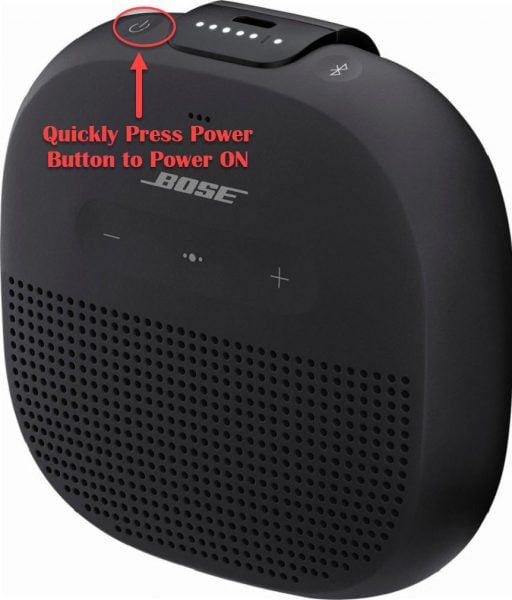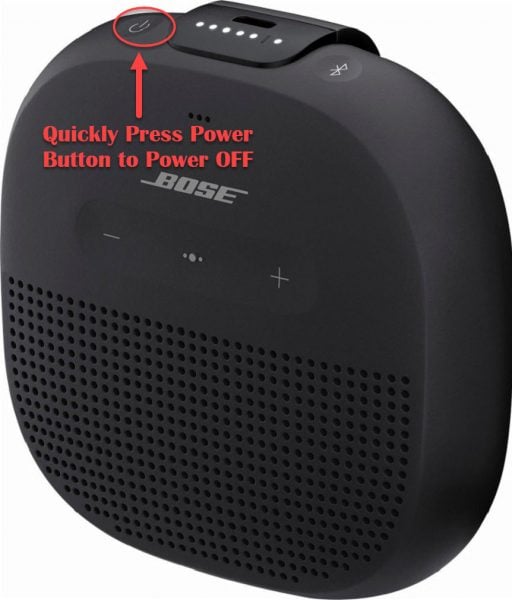How To Fix Bose Soundlink Micro Does Not Turn On Issues
Bose Soundlink Micro is a small portable Bluetooth Speaker , a small speaker designed to be handy at all times, perfect for outdoors activities such as biking, hiking or just hanging out with friends. Considered to be a to-go Bluetooth speaker. You can carry it anytime and anywhere you like with its tear resistant strap. It has a well-balanced sound quality for a speaker its size. It may be small, but you’ll be surprised as how this small speaker produces high quality sound. Like most electronic devices, there are some technical issues that arises such as the Bluetooth speaker won’t turn on. In this article, we will talk about Bose Soundlink Micro Bluetooth speaker and the troubleshooting steps that you can do fix Bose Soundlink Micro won’t turn on.
Fix Bose Soundlink Micro Does Not Turn On
There are several reason why Bluetooth product won’t turn on ranging from a issues with the battery, problems with the USB charging cable to outdated software. Listed below are troubleshooting methods that you can do to fix Bose Soundlink Micro won’t turn ON issue.
Before performing the methods below, here is a quick overview of the product’s specifications:
- Dimensions: 3.87″ H 3.87″ W 1.37″ D
- Weight: 10.24 oz
- Output: Micro-B USB port
- Wireless range: 30 ft or 9 meters
- Battery life: 6 hours
- Waterproof: Yes (IPX rated)
- Speakerphone: Yes (Able to answer calls using the speaker)
- Colors available: Black, Midnight blue, Bright Orange
Method 1: Do not hold the Power Button for too long
In this method, you have to know at what level of extent should you press the Power button of the Bose Soundlink Micro Bluetooth product . This means that, there’s a difference between holding down the Power Button and quickly pressing it. Holding the Power Button for a few seconds is the method used when you check the charge level of the product however its different from the latter.
Here’s how to Power ON and Power OFF the product :
Time needed: 1 minute.
- Quickly Press and release the Power Button of the speaker to Power ON.

- Press and release the Power Button of the speaker to Power OFF.

Method 2: Check the USB cable
Checking the USB charger making it sure that you are using the correct USB charging cable so that battery will be charged accordingly. USB cable should have a high rating such as 1.6 amp or 1600 milliamp to charge the battery quickly as compared to a lower rating of 0.5 amp or 500 milliamp.
Also, try using another USB charging to charge the product to rule out if there is a problem with the first USB cable. If so, use a different charger from now on. If the product has enough battery level from charging it, there is a possibility that it fixes Bose Soundlink Micro wont turn ON problem on the product.
Method 3: Check for a Tone
If you hear a tone from your product but it won’t turn ON, the culprit may seem to be coming from the connections and its controls. Whereas, when a tone is not heard then Bose Soundlink Micro may not be getting enough power to produce the sound.
To check for a tone when power is connected:
- Remove the power connection from the speaker for at least 10 seconds.
- Reconnect the power connection. Wait for the tone to play from the speaker.
Method 4: Check for product updates
It is recommended to check for available updates and install it if there are any. This is regardless of any issue that you may be encountering on the product . Updating Bluetooth speakers ensures that its has the latest features and system enhancements.
There are two options to do this: First: you can go over to Bose website for the instructions on how to update Bose Soundlink Micro speaker. or you can check for update using the Bose connect app on your smartphone.
Method 5: Bring product for service
If none of the methods mentioned above did not fix won’t turn ON issue on your Bose Soundlink Micro speaker, you may need to bring it on for service. It is either it needs a battery replacement that’s why it does not turn ON or a software issue that needs technical specialist to handle.
Hope this article helps with Bose Soundlink Micro wont turn ON issue. For more troubleshooting videos, visit our TheDroidGuy Youtube Channel.