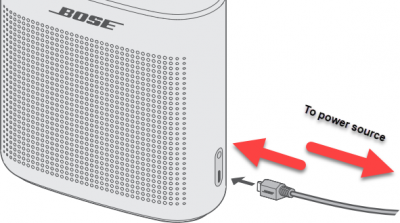How To Fix Bose Soundlink Color Battery Will Not Charge Problem
There have been reports from users wherein when they try to plug in Bose Soundlink Color Bluetooth speaker, nothing happens. Bose products will not charge or does not power up at all. There are several factors that can this particular problem to occur ranging from a faulty charger or USB cable used to charge the product, faulty power source, issues with the battery to an outdated software. In here, we will talk about the recommended troubleshooting solutions that you can try to fix Bose Soundlink Color bluetooth speaker battery will not charge issue.
What to do if Bose Soundlink Color Battery will not charge
Bose Soundlink Color Bluetooth speaker specifications:
- Dimension: 2.1 x 5 x 5.3 inches
- Weight: 1.25 pounds
- Bluetooth range: 30 feet (9 meters)
- Battery type: Lithium-ion rechargeable
- Battery use: 8 hours playback
If Soundlink color speaker is connected to a power source but noticed that the battery level is not increasing or does not even indicate that it is charging, try the following solutions below to fix it:
Solution 1: Make sure power outlet is working
Faulty power outlet can be the cause why Bose product does not charge that is why make sure that power outlet you are trying to charge speaker to is functioning. Normally, when you connect speaker to a power outlet it will usually play a tone. However, if you do not hear a tone it is possible that power outlet is not working. Try plugging in another working device such as a lamp and or charge a mobile device to the same power outlet. This will confirm if the power outlet is working or not.
Solution 2: Use different USB cable
It is possible that charging cable used to charge Bose speaker is faulty. To confirm this, try a different charging cable, connect to the usb port and charge Bose Soundlink Color.
If after using a different USB charging cable and the charging issue is fixed, then the culprit is the cable itself, however if after performing this method and it is still experiencing charging issues proceed with the next method below.
Solution 3: Use a different USB charger
Charging time varies with the rating of the charger being used to charge. Chargers with a higher current rating of 1 amp or 1000 milliamp and higher charges faster as compared to charger with a lower current rating of below 1 amp or 1000 milliamp. To check rating, chargers ideally have a small text located on the charger that indicates as Amp (A) milliamp (mA).
Make sure to use chargers with a higher rating and then try to charge Soundlink Color speaker again and then check if the issue still occurs.
Solution 4: Check for and install available updates
Checking for and installing available updates on speaker is necessary not only when experiencing an issue but recommended to perform it from time to time as well. Updating ensures Bose speaker has the latest features and product enhancements.
There are two option to choose from on how to update:
- Via Bose Connect app, an application that is free to download on iOS (App store) and Android devices (Playstore)
- Via Bose Updater found on Bose website. Follow the onscreen instructions on how to check for and install updates on speaker.
After Soundlink Speaker is up to date, try to charge Soundlink Color speaker again and then check if the issue still occurs.
Solution 5: Reset Soundlink Color speaker
If none of the solutions mentioned above fix not charging issue with Bose product, you may need to reset speaker. A proven solution that fixes most of minors issues with Bose product. One important thing to keep in mind though, resetting deletes and clears saved settings on the speaker retuning it back to its default state therefore you may need to reconfigure settings after reset.
To do this:
- Connect speaker using a USB Cable to power source

- Press the Power button to turn it ON

- Simultaneously press and hold AUX and Volume (-) button for 15 seconds
Wait until a tone is heard then release buttons.

After Bose Soundlink Color speaker has been reset, try to charge Soundlink Color speaker again and then check if the charging issue still occurs.
Solution 6: Bring product in for service
Lastly, bring product in for service if all solutions did not fix not charging problem. You may look into the local directory for the nearest Authorized Bose service center. An authorized technician will then diagnose and make recommendations on how to fix it.
Most of the time, if all of the solutions fails to fix the problem the most common culprit is the battery. Lithium ion batteries depletes overtime. Therefore, if the battery of Soundlink Color is draining more than usual and or not charging the battery may be depleted and needs a replacement. Still, have an authorized technician replace the battery with a genuine replacement battery.
Hope this article helps with Bose Soundlink Color Does Not charge issue. For more troubleshooting videos, visit our TheDroidGuy Youtube Channel.
Also Read: