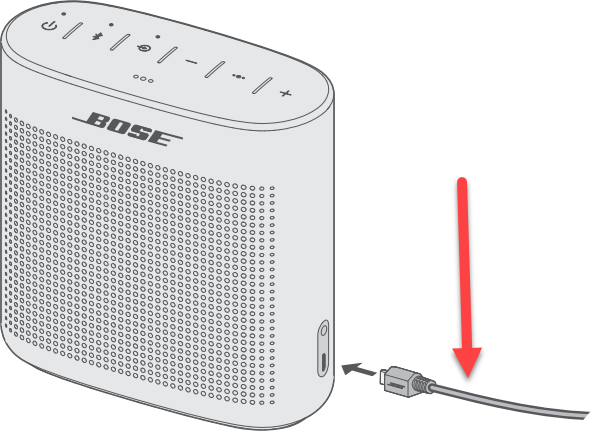How To Fix Bose Soundlink Color Will Not Turn On Problem
There are several factors that can cause not turning on problem with Bose Soundlink Color speaker ranging from faulty charger and power outlet, issues with the battery of the speaker, to an outdated software. In this latest installment of our troubleshooting series, we will tackle Bose Bluetooth speaker and the recommended troubleshooting methods that you can try try to fix not turning on issue.
What to do if Bose Soundlink Color speaker will not turn on
Below are the lists of Soundlink Color Bluetooth speaker specification details for your reference:
- Dimensions: 2.1 x 5 x 5.3 inches
- Weight: 1.25 pounds
- Bluetooth range: 30 feet (9 meters)
- Battery Battery type: Lithium-ion rechargeable
- Battery use: 8 hours playback
Follow the methods listed below to try fix Bose Bluetooth speaker will not turn on:
Method 1: Check if power outlet is functioning
The very first thing you need to do with this problem is to check the power outlet where the speaker is connected to for charging. It is likely possible that if power outlet is faulty, Bose speaker will not turn on because it was not sufficiently charged.
Normally, when you plugged in speaker to the wall charger it will usually play a tone. However, if a tone is not heard try plugging in another working electronic device to the power outlet to confirm if the outlet is working fine or not.
Method 2: Check if charging cable is working
If power outlet is not faulty, the next thing to do is to check that the charging cable is also working. Using a faulty cable will not charge the Bluetooth speaker therefore it will not turn ON. To know if this is the culprit, try to use a different cable to charge the speaker and then check if it works. If it worked, this means that cable is faulty and this time use the working USB cable instead to charge.
Also, charging time for Bluetooth speaker varies with the type of cable used. A USB charger with a higher current rating of 1 amp or 1000 milliamp charges Bose speaker faster as compared to a lower current rating of lower than 1 amp. Make sure to check these labels too on the charger.
Method 3: Enable ship mode
Ship mode is a feature that protects the battery of the Soundlink color speaker if it will not be used to a long period of time. This method reboots the speaker but for not delete saved settings such as language and or device memory.
To Enable this mode:
- Connect Bluetooth speaker to charger.

- Press and hold down the Play Pause Button for 15 seconds
Unplug the speaker from the charger while still pressing Play Pause button

- Release pressing the buttons

To disable this mode, just connect the Bluetooth speaker to the charger and allow it to charge.
Press the power button and check if not turning ON issue still occurs.
Method 4: Check for and install available updates
Checking for and installing available updates on Bluetooth speaker is necessary not only when experiencing an issue but from time to time as well. Updating ensures Soundlink color speaker has the latest features and update enhancements.
There are two option to choose from on how to update:
- Via Bose Connect app, an application that is free to download on iOS (App store) and Android devices (Playstore)
- Via Bose Online Updater found on Bose website. Follow the onscreen instructions on how to check for and install updates on Bluetooth speaker.
Method 5: Bring speaker in for service
If none of the methods mentioned did not fir not turning ON issue with Soundlink Color, you may need to bring the speaker in for service. Bring the speaker to any authorized Bose service center and a technician will diagnose and fix the Bluetooth speaker. Head to your local directory for the nearest Authorized Bose service center in your area.
Hope this article helps with Soundlink Color wont turn ON issue. For more troubleshooting videos, visit our TheDroidGuy Youtube Channel.
Quick Links: