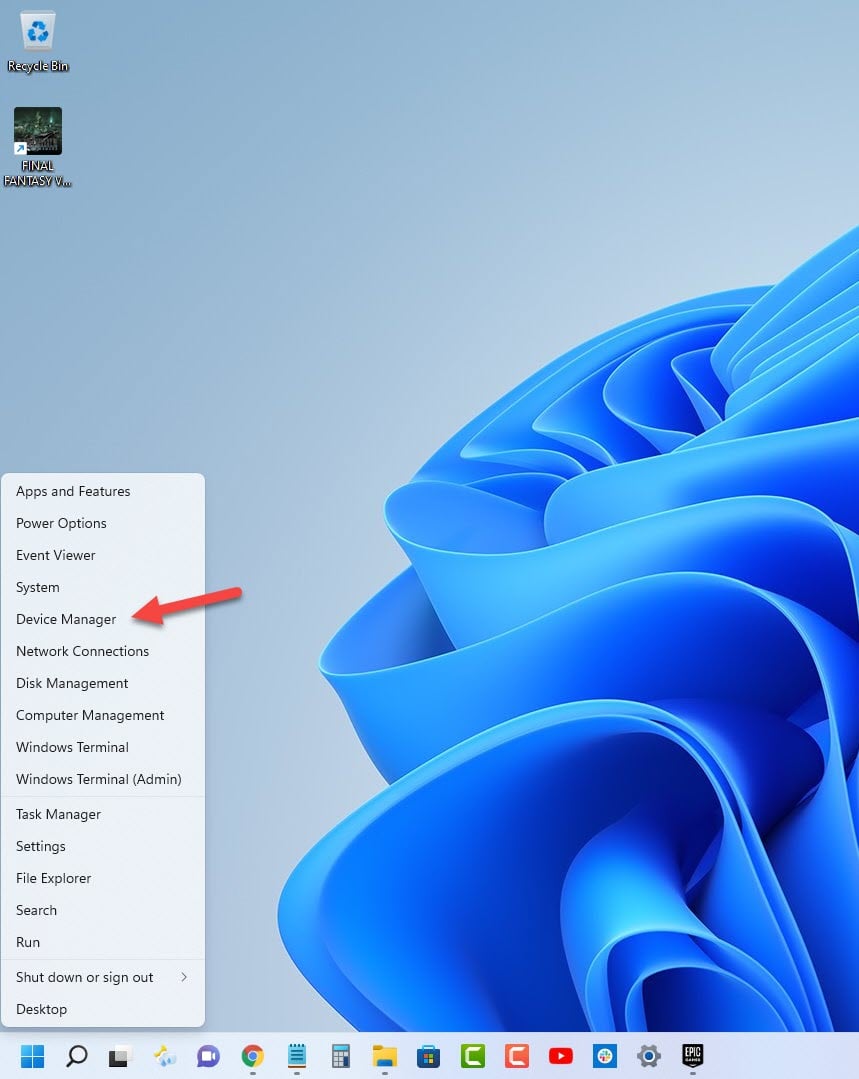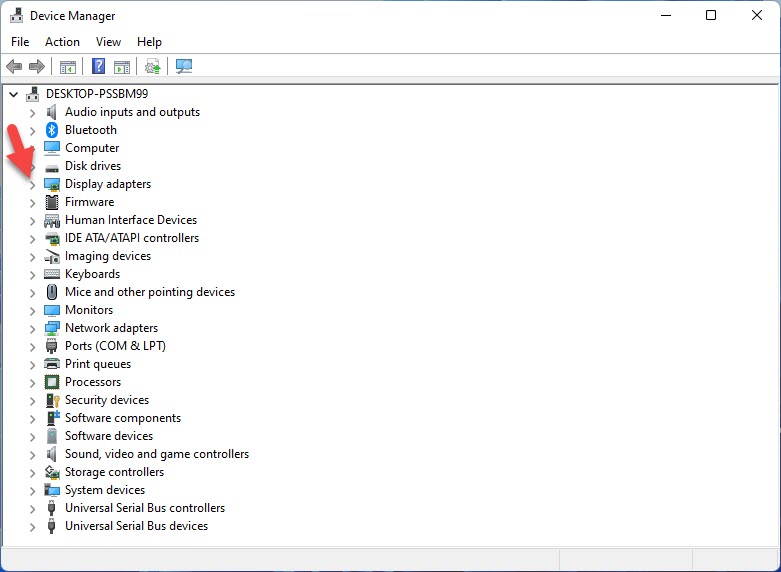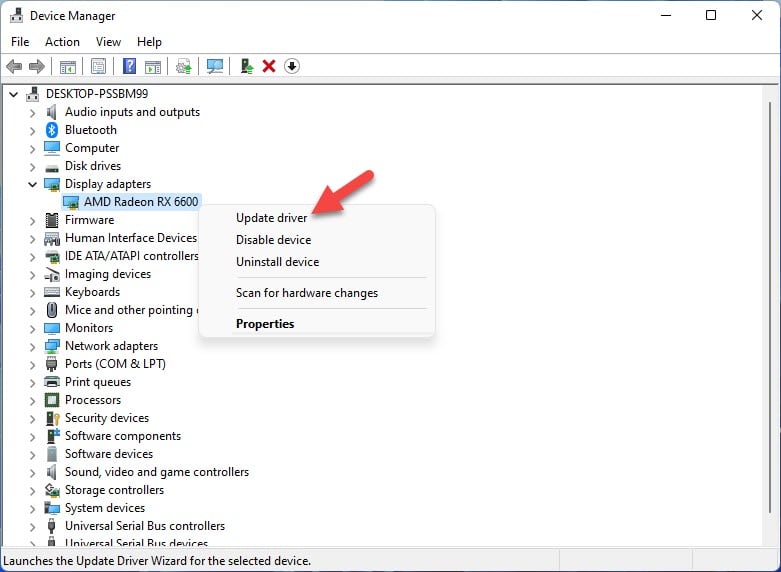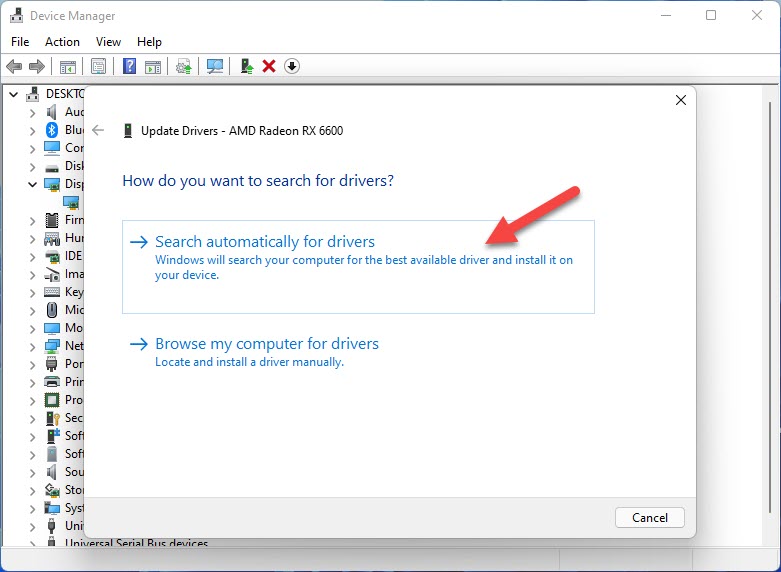How To Fix Hearts of Iron IV Keeps Crashing Issue
There are several factors that can cause the Hearts of Iron IV crashing issue for PC users. This is usually caused by a software glitch caused by an outdated graphics card or corrupted game file. It could also be caused by hardware compatibility issues just to name a few. To fix this, you will need to perform a series of troubleshooting steps.
Hearts of Iron IV is a strategy wargame set in the World War II era. Players get to select their favorite nation and concentrate on developing the naval forces, aerial forces, and ground forces. The game is developed by Paradox Development Studio and published by Paradox Interactive. It is popular on the Steam platform today due to its several features aside from waging war such as nurturing diplomatic relations or forging alliances. You can either play the game solo or via cross platform multiplayer mode.
What do do when Hearts of Iron IV crashes on PC

One issue that you might experience when playing Hearts of Iron IV is when the game crashes. Some people experience this on the loading screen or during gameplay when there is a lot of screen activity. There are several factors that can cause this particular problem which is why you will need to pinpoint the exact cause.
Here’s what you need to do to fix this.
Solution 1: Check if your computer can run the game
The first thing you will need to do is to make sure that your computer hardware is capable of running Hearts of Iron IV. Paradox Interactive has provided the minimum as well as recommended system requirements needed by your Windows computer to play the game.
Minimum system requirements:
- OS: Windows 7 64 Bit, Windows 8.1 64 Bit, Windows 10 Home 64 Bit
- Processor: Intel Core i5 750, AMD FX 4300
- Memory: 4 GB RAM
- Graphics: Nvidia GeForce GTX 470 (1.28GB), AMD HD 5850 (1GB), Intel Iris Xe G7 (Tiger Lake), AMD Radeon RX Vega 11, Steam Deck
- DirectX: Version 9.0c
- Storage: 2 GB available space
- Sound Card: Direct X- compatible soundcard.
- Additional Notes: Mouse and keyboard are required. Latest available WHQL drivers from both manufacturers, Internet Connection or LAN for multiplayer, Up to 32 other players in multiplayer mode.
Recommended system requirements:
- OS: Windows 10 Home 64 bit
- Processor: Intel Core i5 2500K, AMD Ryzen 3 2200G
- Memory: 6 GB RAM
- Graphics: Nvidia GeForce GTX 570 (1.28GB), AMD Radeon HD 7970 (3GB), Intel Iris Xe G7 (Tiger Lake)
- DirectX: Version 9.0c
- Storage: 2 GB available space
- Sound Card: Direct X- compatible soundcard.
- Additional Notes: Mouse and keyboard are required. Latest available WHQL drivers from both manufacturers. Internet Connection or LAN for multiplayer, Up to 32 other players in multiplayer mode.
Solution 2: Update your graphics card drivers
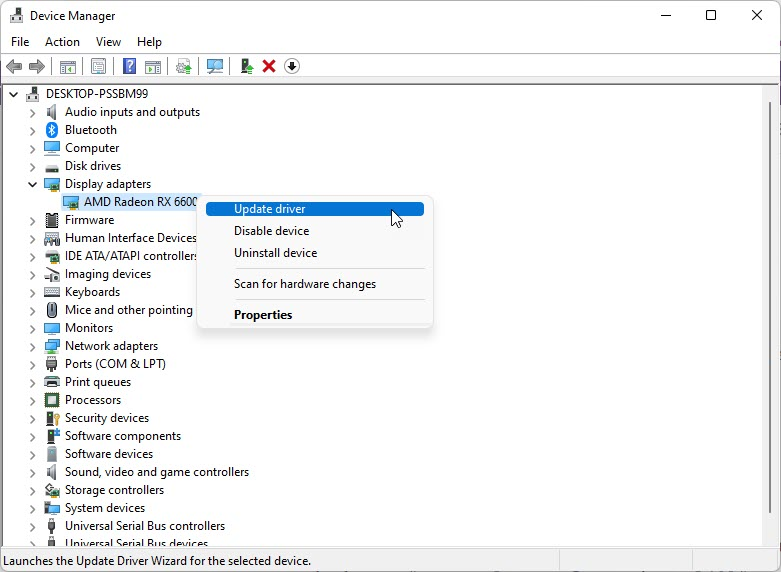
One cause of the Hearts of Iron IV game crash is an outdated graphics card driver. You should make sure that your computer has the latest drivers installed as this will have several performance enhancements as well as bug fixes that can address the crashing issues you are experiencing.
Time needed: 5 minutes.
Update the graphics driver
- Right click on the Start button.
This will show you several options.
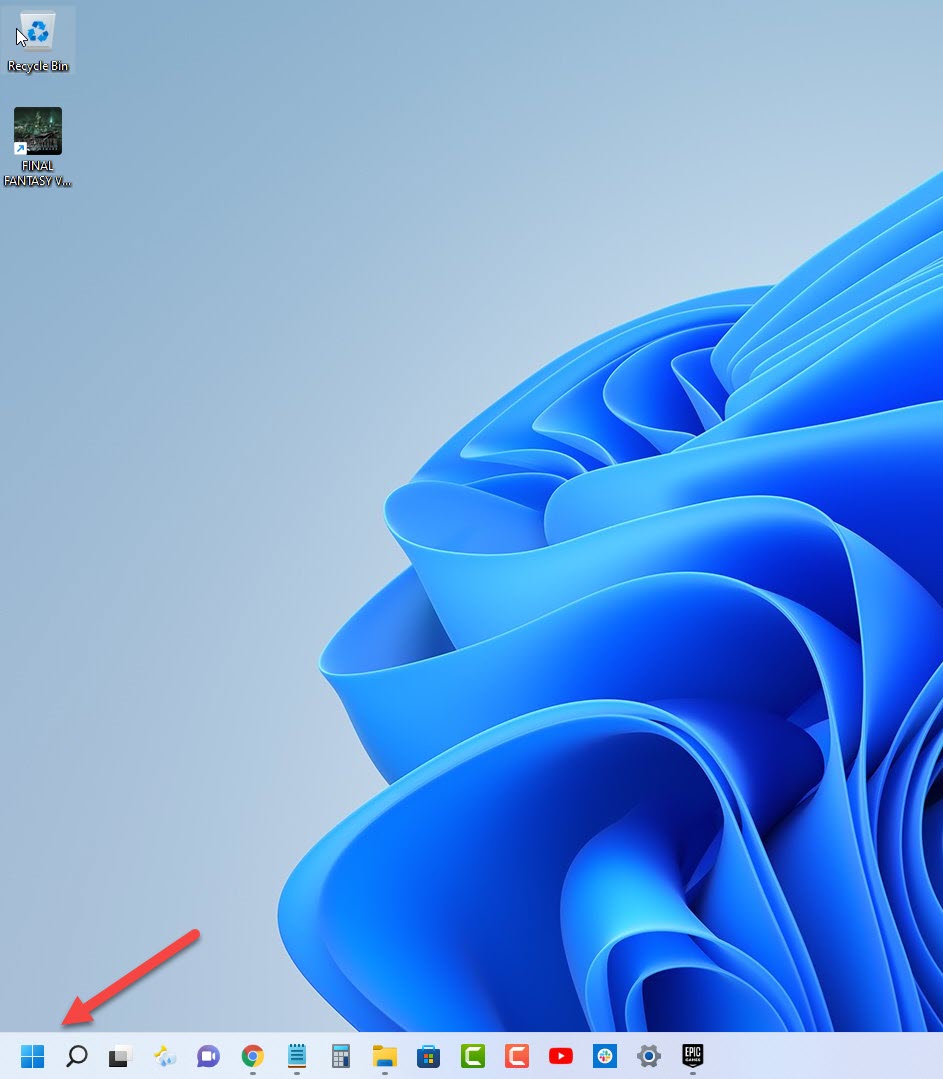
- Click on Device Manager.
This will open the device manager window.

- Click the arrow before Display adapters.
This will expand the display adapter list.

- Right click on the selected graphics card then choose Update driver.
This will allow you to update your driver.

- Select Search automatically for drivers.
This will search online for any new drivers and install it.

You can also download the latest graphics driver by using the Nvidia GeForce Experience app if you have an Nvidia gpu or the Radeon Software if you are using a Radeon card.
After the graphics card drivers have been updated you should restart your computer then check if the game still crashes.
Solution 3: Update your Windows OS
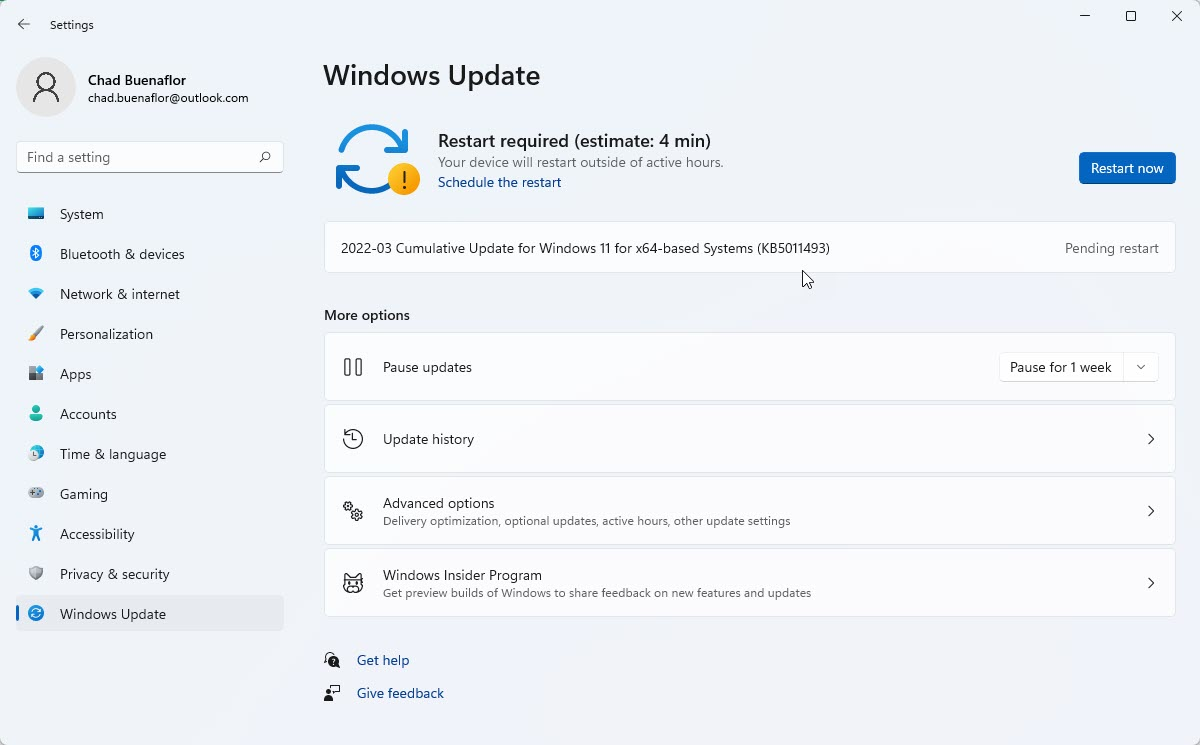
You should make sure that your Windows operating system is updated as this will ensure the maximum compatibility with your games since it will have all of the latest components as well as bug fixes.
Download Windows updates
- Right click the Start button.
- Click Settings.
- Click Windows Update section found on the bottom left side of the new window that appears.
- Click Check for updates.
- If new updates are found then click on the Install now button.
Once the updates have ben installed, restart your computer then check if the Hearts of Iron IV crashing issue still occurs.
Solution 4: Run the game as an administrator and disable fullscreen optimizations
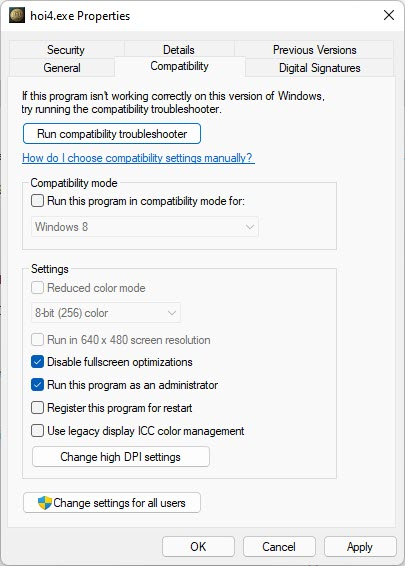
There’s a possibility that the game is crashing because it is unable to access certain Windows components and files. To allow Hearts of Iron IV access to these files you need to run the game as an administrator.
You should also disable fullscreen optimization option as this has been known to fix the crashing issue of the game.
Run game as an administrator and disable fullscreen optimizations
- Right click on the hoi4.exe application from its installation folder. This can usually be found in SteamLibrary- steamapps- common-Hearts of Iron IV.
- Select Properties.
- Click on the Compatibility tab.
- Make sure to place a check mark on the Run this program as an administrator box.
- Make sure to place a check mark on the Disable fullscreen optimizations box.
Try checking if Hearts of Iron IV still crashes.
Solution 5: Delete any mods you have installed
The game allows players to create their own mods and share it with others by uploading it to the system. Sometimes these mods can affect the performance of certain computers causing the game to crash. If you have any mods running then you should try to disable them then check if the game still crashes.
Solution 6: Verify the integrity of game files
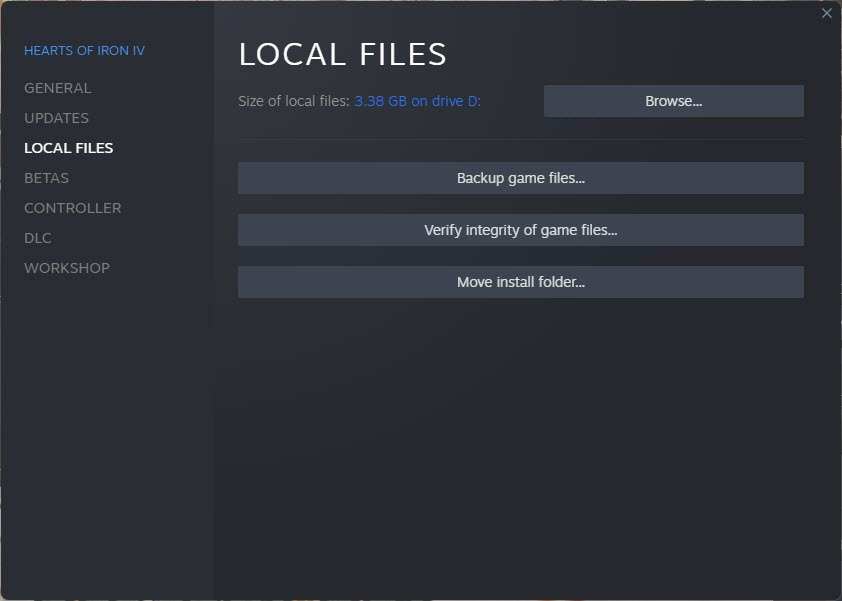
Your Steam game will crash if it has corrupted or missing game files. In order to fix, this you will need to verify the integrity of the game files using the Steam client. Any missing or corrupted file will be replaced with new ones automatically downloaded from the servers.
Verify integrity of the game files
- Open the Steam client.
- Click on your Steam Library.
- Find Hearts of Iron IV then right click it and click on Properties.
- On the new window that appears, click on the Local Files tab.
- Click Verify integrity of game files…
Once the game files have been fixed try checking it the game still crashes.
Solution 8: Reinstall the game
In case the problem persists then this might already be caused by a corrupted game installation. You will have to uninstall Hearts of Iron IV and install it again.
Uninstalling the game
- Go to the Steam Library tab.
- Right click on Hearts of Iron IV then click on Manage then uninstall.
- Click on Uninstall again to uninstall the game.
Installing the game
- Go to the Library tab.
- Right click on Hearts of Iron IV then click on install.
- Click next to proceed with the installation.
After installing the game try to launch it and check if it crashes.
Feel free to visit our YouTube channel for additional support and troubleshooting guides on various devices.