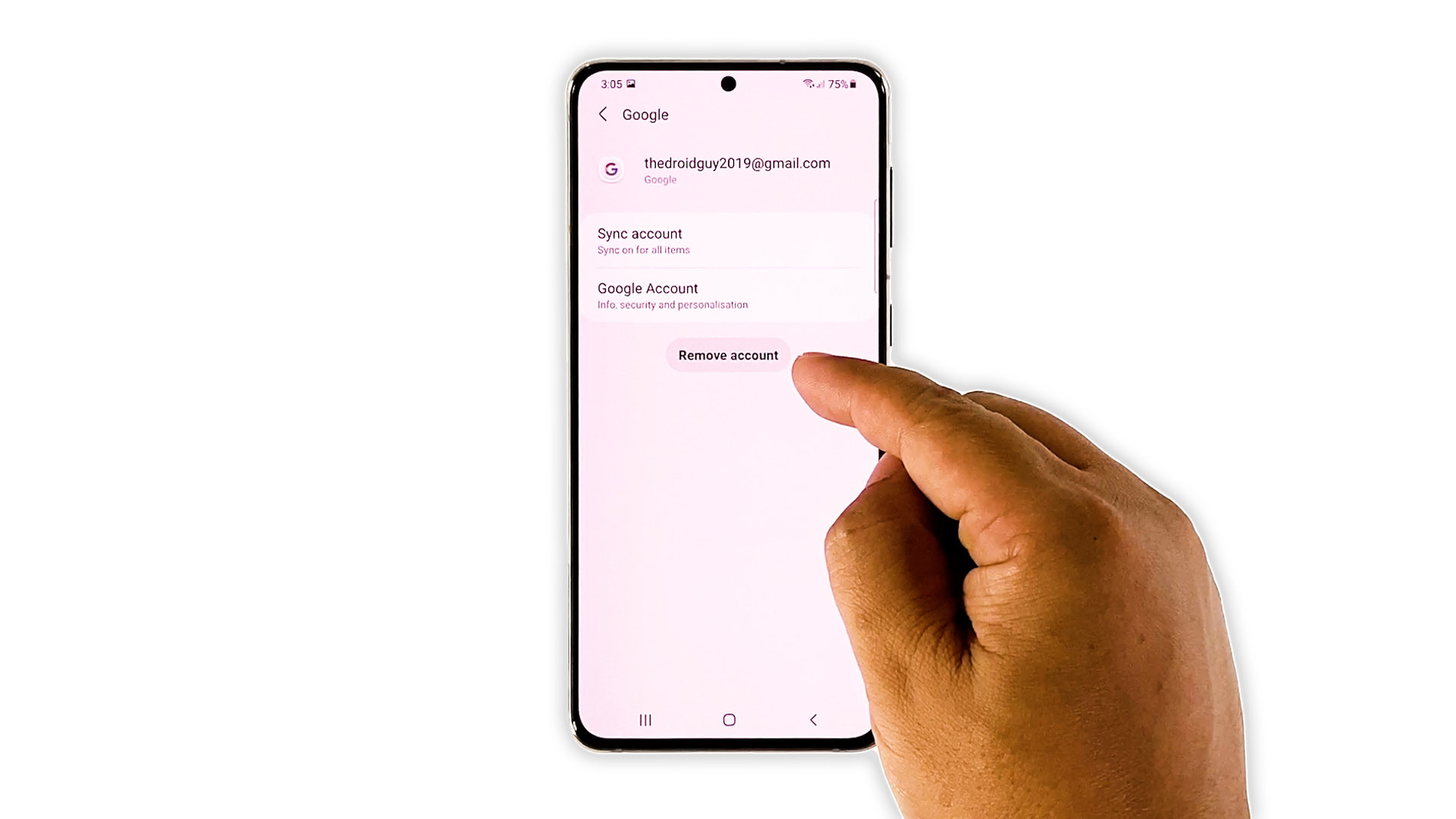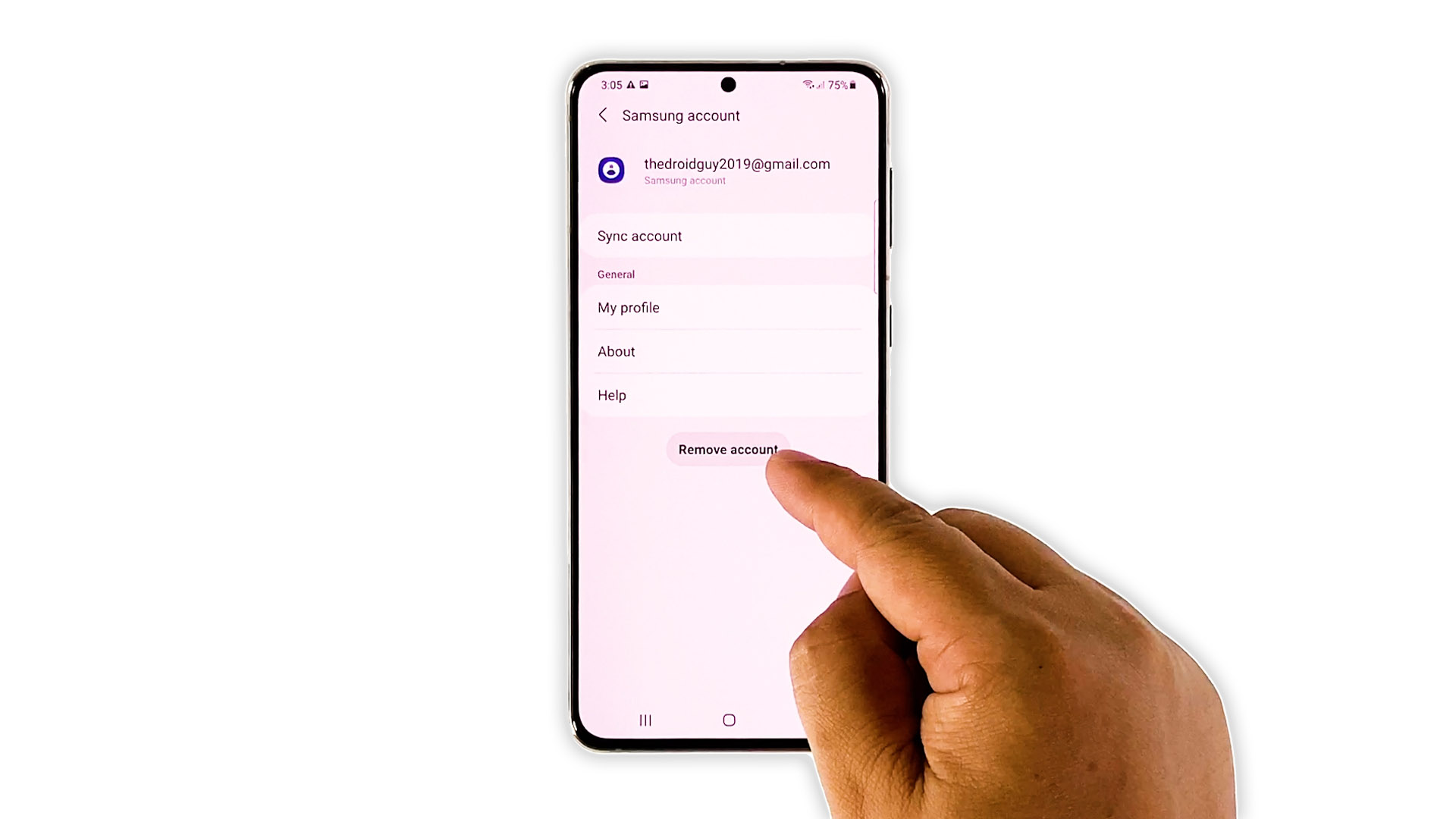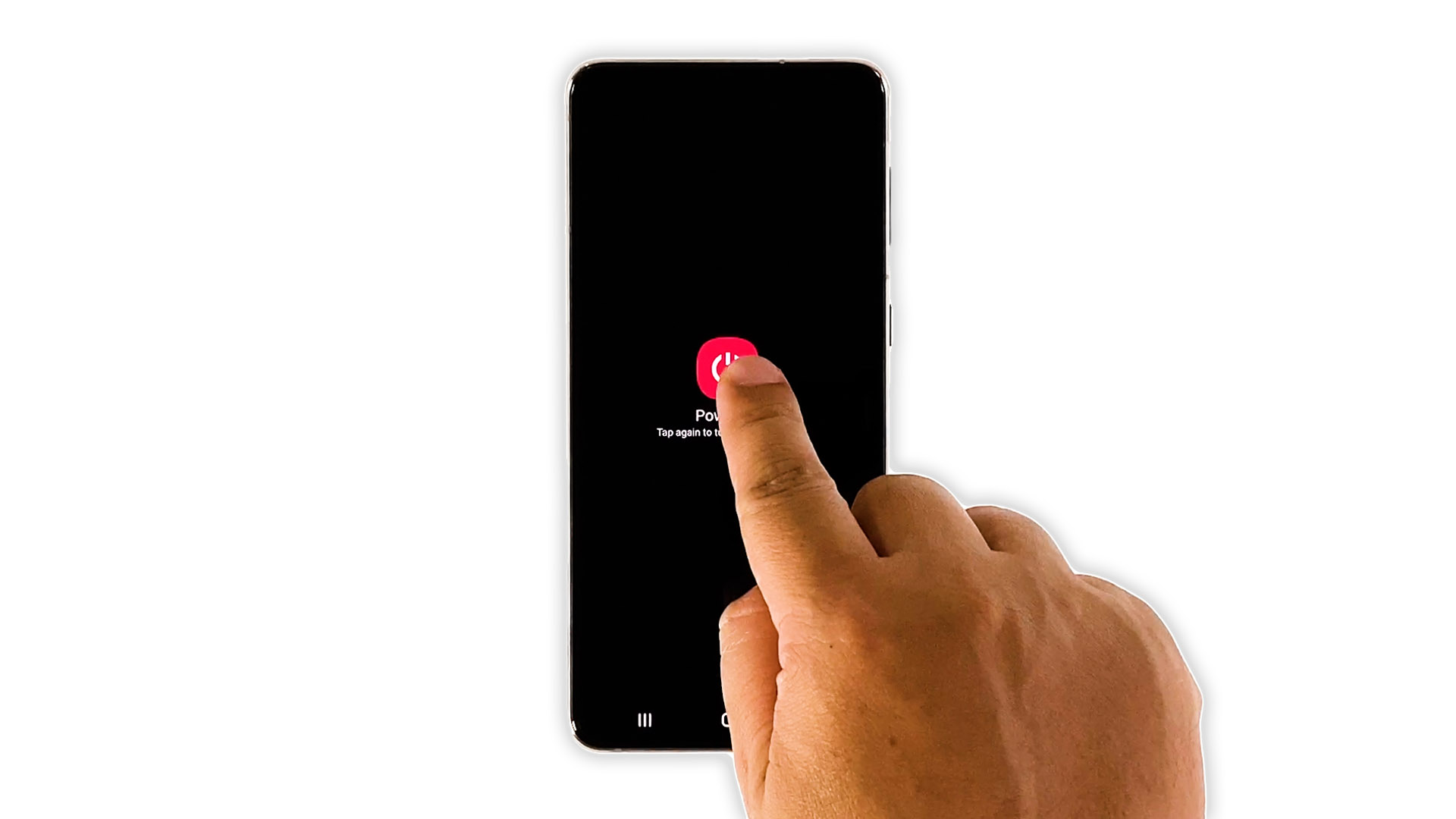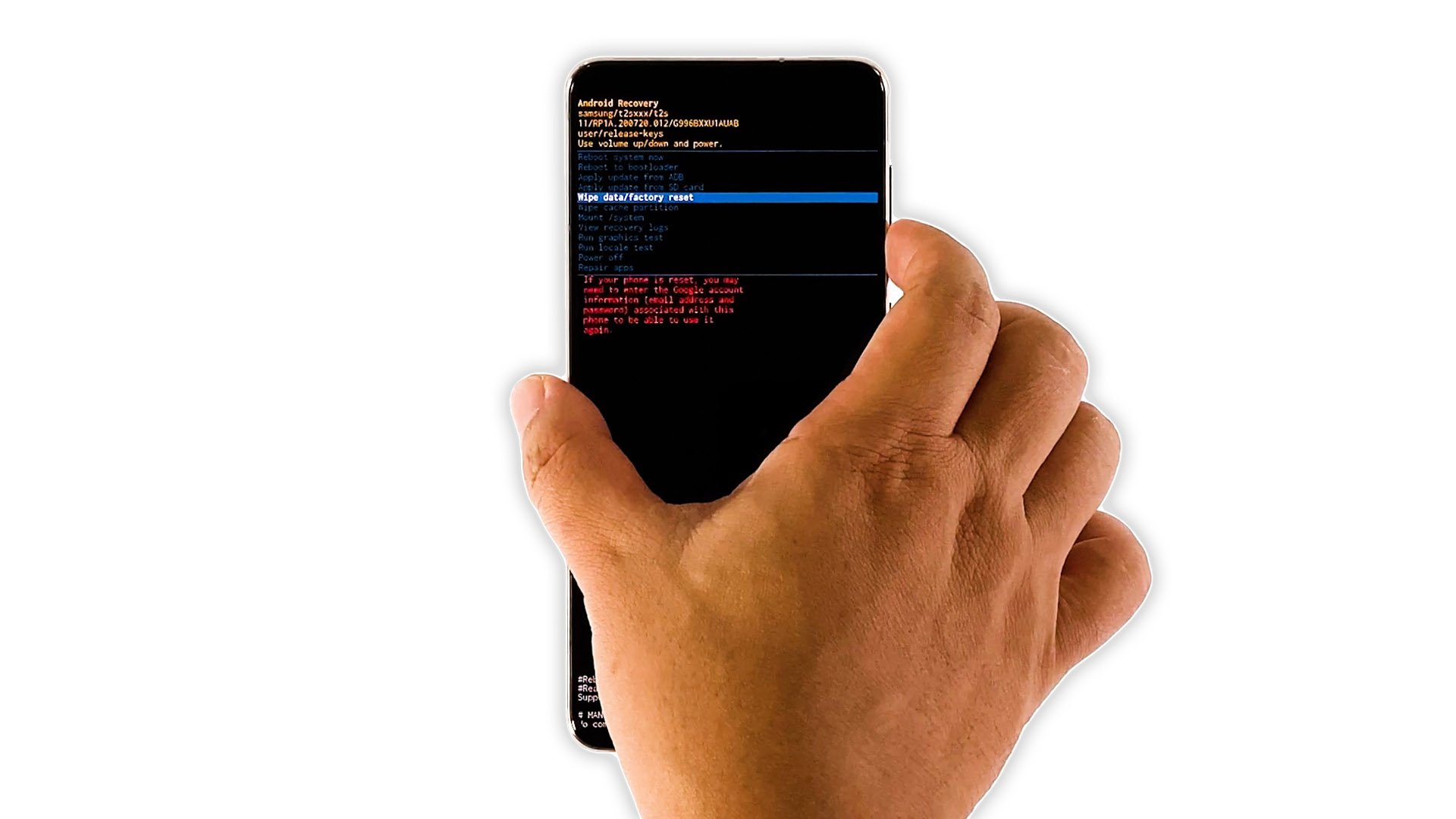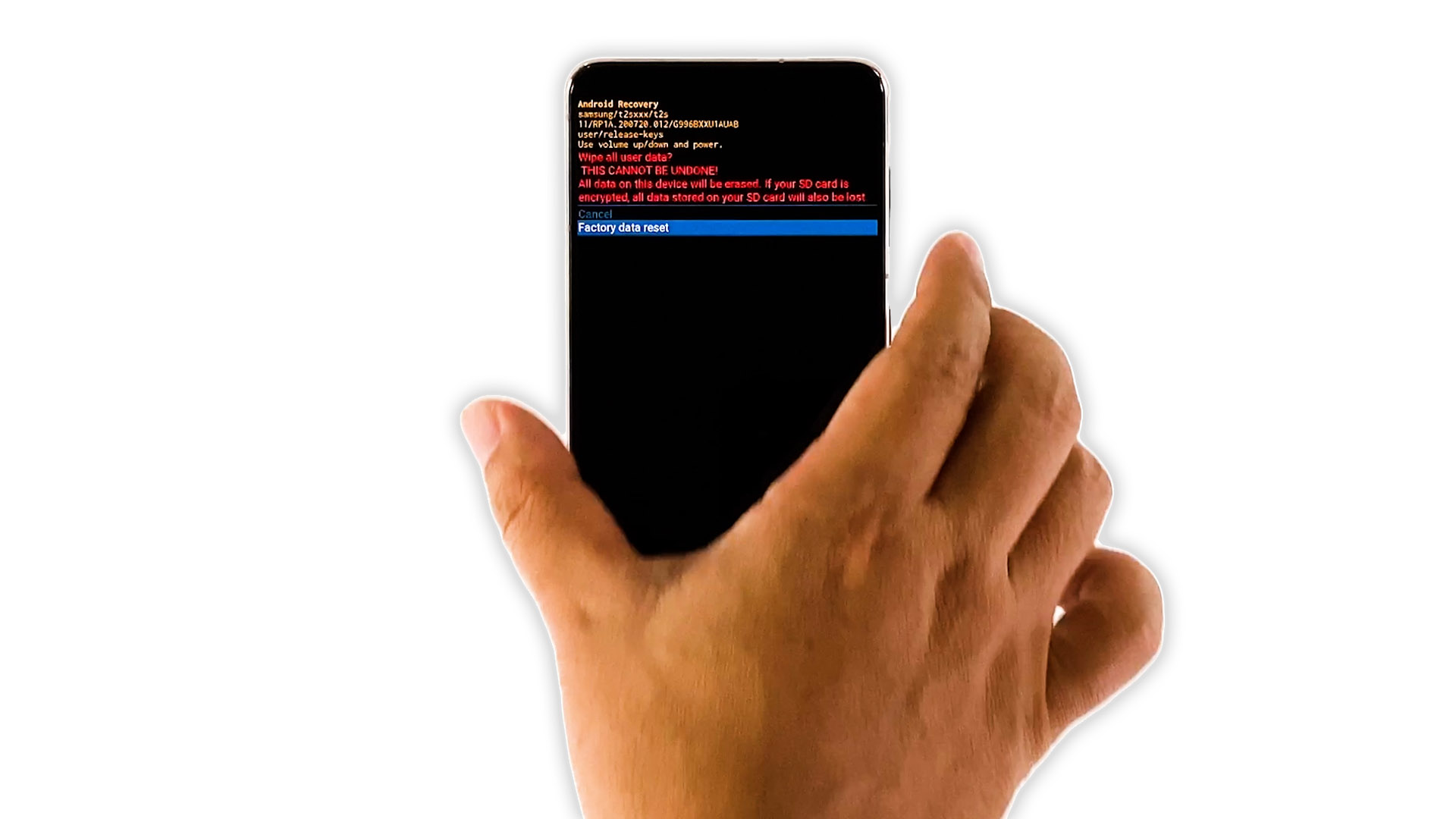How To Hard Reset your Samsung Galaxy S21
In this tutorial, we will show you how to hard reset Samsung Galaxy S21. Such a process is basically the same as the factory reset, only that it’s done differently. You will need to boot your phone into the recovery mode first before you can do it. Read on to learn more.
There are two common methods to factory reset your phone. We refer to the first one as ‘Factory Reset’ which deletes your personal files and brings your phone back to its out-of-box configuration through the Settings menu.
Time needed: 10 minutes.
The one we’re going to show you here is what we call the “Hard Reset.” Both methods actually have the same results but they’re performed differently, and the latter is a bit more complicated. With that being said, here’s how you do the hard reset on your Galaxy S21:
- Remove your Google account.
If you can still access the Settings menu of your device, then you should remove your Google account manually. Just open Settings and then tap Accounts and backup. Tap Manage accounts, and tap your Google account. Tap Remove account, and then confirm you really want to remove it. Then follow on-screen instructions to proceed with it.

- Remove your Samsung account.
Now tap your Samsung account, and tap Remove account. Tap Remove account one more time to confirm you wanna remove it. Tap Sign out and enter your Password. After that, tap Done.

- Turn off your device.
Once you’ve successfully removed both accounts, turn off your phone completely. Wait for the device to vibrate slightly as a sign that it already powered down.

- Connect a headset.
Connect a wired headset to your phone, just in case your unit can’t boot up in recovery mode without it.

- Boot into the Recovery mode.
Now press and hold the Volume Up button and the Power key for 8 seconds. Once the Samsung logo shows, release both keys and wait until your phone enters the recovery mode.

- Perform the Hard Reset.
Using the Volume Down button, highlight the option Wipe data/Factory reset, and then press the Power key to select it.

- Confirm the Reset.
Highlight Factory data reset, and press the Power key.

- Reboot your phone.
After the reset, press the Power key to restart your phone.

Your phone will continue the boot process but it will take a little longer than usual. But once it becomes active, you will be prompted to set it up again.
So set it up as a new device. And that’s how you Hard Reset Samsung Galaxy S21. We hope that this tutorial can help you one way or the other.
If you find this tutorial helpful, please consider supporting us by subscribing to our YouTube channel. We need your support so that we can continue creating helpful contents in the future. Thanks for reading!
ALSO READ: