How To Hard Reset A Samsung Galaxy A51
In this tutorial, we will show you how to hard reset a Galaxy A51, as well as troubleshoot your phone should it not boot into the Recovery Mode. It’s important to learn such a procedure because it might save your phone if it starts having issues. Continue reading to learn more.
A hard reset is basically the same as the factory reset, only that it’s done differently. All you need to do is to run your phone in Recovery Mode, and from there, you can wipe all the data in your phone.
Hard Reset A Galaxy A51
The hard reset is often done if your phone can no longer boot up successfully. However, if you are still able to access your device, then it’s better to remove your Google account from your phone to disable the Factory Reset Protection. Once you’re ready, follow these steps to do the hard reset:
1. Turn off your device completely. It should vibrate lightly as a sign that it has powered down.

2. Press and hold the Volume Up button and the Power key for 8 seconds. Once the logo shows, release both keys and wait until the phone enters the Recovery mode.

3. Using the Volume rocker, highlight the option ‘wipe data factory reset,’ and then press the Power key to select it.

4. Press the Volume Down button once to highlight Factory data reset, and then press the Power key again to select it.
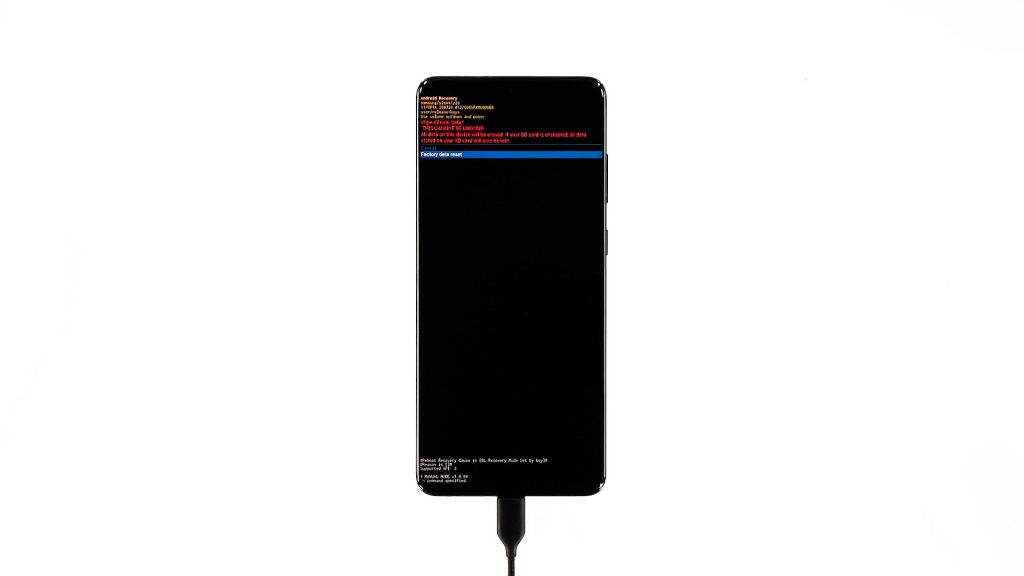
5. Your phone will now format the data partition. Once it’s finished, press the Power key to reboot it.

Once your phone has finished rebooting, you will be prompted to set it up again. So take your time in setting up your Galaxy A51 properly.
For users who are having a hard time rebooting their devices to Recovery Mode, follow these steps:
- Turn off your phone completely.
- Connect the headset to your phone. For some reason, any Samsung device with Android 11 can no longer boot up in Recovery Mode without connecting the headset.
- Once the headset is plugged in, press and hold the Volume Up button and the Power key until the logo shows.
And that’s pretty much it! It should run in Recovery Mode now, and you may proceed with the hard reset.
We hope that this simple tutorial video can be helpful.
Please support us by subscribing to our YouTube channel. Thanks for reading!
RELATED POSTS: