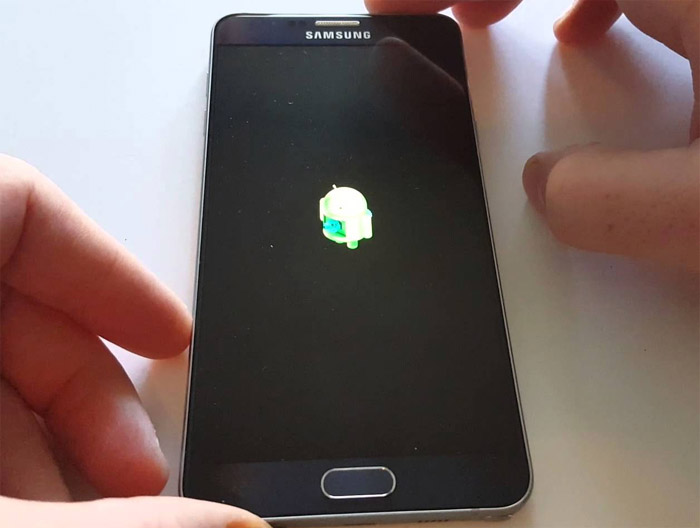Fix Samsung Galaxy Note 5 that’s stuck on logo during boot up & other firmware problems
When your Samsung Galaxy Note 5 (#Samsung #GalaxyNote5) gets stuck on the logo during boot up, it’s a firmware problem. It may be just a glitch or a result of failed firmware flashing. This problem is common to people who install custom ROMs and modified firmware. For stock users, it might happen after an update. Fortunately, it’s very easy to fix. So, continue reading to know how to tackle this issue.
There are other firmware-related issues I included in this post. So go through this list to know if your problem is one of them.
- Note 5 stuck on logo during boot up or enters Download mode
- Note 5 owner locked out, phone asked for Google information but got locked out again
- Will Verizon Note 5 receive Android 6.0 Marshmallow update?
- Owner cannot log into his Note 5 due to incorrect password
- Note 5 pops up a notice about virus affecting the phone or about a prize won
- Note 5 no longer shows its logo during boot up and turning off after reset
- Note 5 notifications go off every couple of minutes
- How to make Note 5 open link with Facebook app instead of Chrome?
If you have a different issue and need further assistance, contact us directly by filling up this form. It’s a free service and we’re always willing to help but please, make sure to provide all necessary details about the problem.
You may also heat to our Note 5 troubleshooting page and find issues that are related to yours and then use the solutions or troubleshooting procedures we suggested.
Note 5 stuck on logo during boot up or enters Download mode
Problem: When you turn it on it just says Samsung Galaxy Note 5 and it doesn’t do anything from there but if you go into to reset the phone it says downloading do not turn off target and if I continue to download it will just sit there for days and days or till the battery runs out I have pictures of what it says on all the different screens.
Troubleshooting: If this problem occurred without apparent reason, then don’t worry as it can easily be fixed. Just follow the steps below and you’ll be able to use the phone after that.
- Turn off your Galaxy Note 5.
- Press and hold the following three buttons at the same time: Volume Up key, Home key, and Power key.
- When the phone vibrates, release the Power key but continue to press and hold the Volume Up key and the Home key.
- When the Android System Recovery screen appears, release the Volume Up and Home keys.
- Press the Volume Down key to highlight ‘wipe cache partition.’
- Press the Power key to select.
- When the wipe cache partition is complete, ‘Reboot system now’ is highlighted.
- Press the Power key to restart the device.
However, if the issue occurred after you manually flashed a ROM or firmware, then try to re-flash the previous firmware to fix it.
Note 5 owner locked out, phone asked for Google information but got locked out again
Problem: My granddaughter had my phone and pressed buttons. I am now locked out of my phone. I was using the thumbprint method. I never used my backup password and cannot figure it out. After many tries it asked for my Google information in order to get back in but after I did get back in….my password no longer worked and it locked me out again.
Related question: My note 5 didn’t read my finger print and then asked for my backup password. I don’t remember it so it’s locked me out. How do I unlock my phone?
Related Problem: The fingerprint security is not detecting my fingerprint at all and I can’t remember what is my backup password. So, is there any way that I can undo/ reset it myself? Much appreciated.
Troubleshooting: There’s no other choice but to do the master reset in order to regain access to your phone. The thing is, you will lose everything in it including your contacts, photos, videos, music, files, etc.
How to do master reset on Note 5
- Turn off your Samsung Galaxy Note 5.
- Press and hold the Volume Up, Home and Power keys together.
- When the device powers on and displays ‘Power on logo’, release all keys and the Android icon will appear on the screen.
- Wait until the Android Recovery Screen appears after about 30 seconds.
- Using the Volume Down key, highlight the option, ‘wipe data/factory reset’ and press the Power key to select it.
- Press the Vol Down button again until the option ‘Yes — delete all user data’ is highlighted and then press the Power key to select it.
- After the reset is complete, highlight ‘Reboot system now’ and hit the Power key to restart the phone.
Will Verizon Note 5 receive Android 6.0 Marshmallow update?
Question: I am wondering when my note 5 is going to get the marshmallow update? I have been waiting for the software update to pop up on my screen and it hasn’t yet…I heard my phone is not going to get the marshmallow update is that true?
Answer: Galaxy Note 5 will get the Marshmallow update. You just have to wait for it as Verizon hasn’t officially announced when the roll out will be. Reports said it may arrive this month (February) but not one knows for sure.
Owner cannot log into his Note 5 due to incorrect password
Problem: Cannot log into my phone. Password randomly made me reset it, when I did it said my password was incorrect. It factory reset after 10 attempts. I reset my password several times through my google account, it still will not allow me to log in. I use my phone for work, it is my primary device. This needs to be fixed ASAP.
Suggestion: Just like what I suggested in the second problem, you need to do the master reset to regain access to your phone. It, however, comes with a price; you will lose everything in your phone including your contacts, messages, pictures, videos, music, files, etc.
The security features in your phone exist primarily to protect your data so we cannot bypass them.
Note 5 pops up a notice about virus affecting the phone or about a prize won
Problem: Pop-ups for Google, battery is damaged, virus is affecting phone or you won prize. Normally happens when I wake phone. Sometimes I have to hit home key twice to clear because it pop-ups when cleared the 1st time. After that it normally works ok.
Related Problem: I continuously get spam messages telling me to download Antivirus apps…also when I try to make calls apps pop up trying to get me to download making it difficult to text or make calls…please provide me with any information possible…I’m really considering changing phones. Thanks, Erin.
Answer: Those are just advertisements that may be attached to one of the apps you downloaded. When those notices pop up, go to battery usage under settings and take note of the apps that are running during that time. One of them may be harboring these ads. All you need to do if you find the culprit is to uninstall it. If you don’t have a clue which app is causing it and if you think it’s worth the hassle, then backup your data and reset your phone.
Note 5 no longer shows its logo during boot up and turning off after reset
Problem: I tried to do factory reset through settings and it was successful. The problem is that my phone no longer show the Samsung Galaxy note 5 logo when switching on/off, instead it shows an Android Icon unlike before. Please help me to get back my Galaxy Note 5 logo because as it is now i feel like my phone is fake. I’m impatiently waiting for your response.
Advice: Since there isn’t information provided here, try doing the master reset. Follow the instructions in the second problem. I was wondering if the phone can successfully boot up or not. About whether it’s fake or not, just go to About phone in settings and you can find the model from there.
Note 5 notifications go off every couple of minutes
Problem: Went through the whole system and can not find a way for notifications sound to alert you only once. Is there a way so it doesn’t go off every couple of minutes? Like to have the alerts, but only once not multiple times.
Troubleshooting: Let me guess, the phone goes off every couple of minutes but there aren’t icons showing on the status bar, right? It’s the Notification reminder that’s causing it. Go to Accessibility under Settings and you can find Notification reminder. Just turn it off and the problem will be fixed.
How to make Note 5 open link with Facebook app instead of Chrome?
Question: I was invited to a Facebook event and when I clicked on the link, it asked me if I wanted to open in Chrome or Facebook. I selected Chrome and Always. I want to ‘undo’ this selection. How to do this? Thanks!
Solution: Just cleat the default app preference for the Chrome by going to Apps > Settings > Default Applications > tap the Clear button next to Chrome. The next time you click the link, you will be asked which app to use to open it. Make the right choice this time.
Connect with us
We are always open to your problems, questions and suggestions, so feel free to contact us by filling up this form. This is a free service we offer and we won’t charge you a penny for it. But please note that we receive hundreds of emails every day and it’s impossible for us to respond to every single one of them. But rest assured we read every message we receive. For those whom we’ve helped, please spread the word by sharing our posts to your friends or by simply liking our Facebook and Google+ page or follow us on Twitter.