How To Fix PS5 Won’t Turn On | No Power Issue | NEW in 2026!
Are you having trouble with your PlayStation 5? If your PS5 won’t turn on, has become unresponsive, or turning off by itself without a clear pattern, this troubleshooting should help.
Reasons why your PS5 won’t turn on or has no power
If it’s your first time using your PlayStation 5 and it’s not turning on, the reason for that is likely a minor one. You may not be pressing the Power button, or that power cable is not properly plugged in somewhere.
On the other hand, if your PS5 was working previously fine before and now it’s refusing to power back on, has become unresponsive, or nothing happens when you press the Power button, there may be a hardware malfunction or a serious problem with one of the internal components of the console.

It’s also possible that there may be an issue with the software, preventing the system from booting up properly.
Bear in mind that this guide is here to help with superficial reasons for No Power issue only.
If your PS5 is not turning back on due to bad hardware or damaged components, you may have to bring the console back to Sony or to an independent technician.
Below are some of the common reasons why your PS5 may fail to power on:
Bad Power button.
The Power button of your PS5 is designed to last years or several thousands of presses. Given how few and far between you’ll be using it throughout the lifespan of your console, it’s almost impossible to suffer failure under normal operating situations.
However rare the chance of this button going bad though, there’s no 100% guarantee that everything is defect-free.
If you are one of the very unlucky few with an inherently defective Power button straight from the factory, then there’s nothing much that you can do. You’ll have to return the console to Sony and have it repaired or the console swapped out.
Another way that the power button may go bad is if you damage the console, like when you hit it with something hard, or when you drop it.
Damaged AC power cable.
So far, this is the most common reason why a PS5 may not turn on at all. Since this console comes with an internal power supply unit, the only part of the power-related accessory that you can check is the cable.
If you see a visible sign of damage to the cable, have it replaced and you should be able to get back to gaming right away.
Corrupted software.
If the cause of the problem is software-related, it may be due to an incomplete software update, corrupt game or system files, or bad SSD.
Console hardware malfunction.
Another possible reason why your PS5 is not turning on may be an unknown component failure inside. Since it’s difficult for an average user to know exactly where the point of failure may like, you’ll need to let a professional help you in this regard.
How to fix PS5 won’t turn on issue?
There are a number of troubleshooting steps that you must do in order know why your PS5 won’t turn on. Let’s check each of the things that you can try.
Inspect the Power button for defects.

The first thing that you should check is simple: check the Power button. You should easily know if there’s damage to the Power button in front as there should a visible crack. If everything looks perfect in the front part of your PS5 but the console does not respond when you press the power button, proceed to the next steps.
Disconnect and inspect the power cable.
The next good thing that you can do is to see whether or there’s an issue with the power cord. Again, what you want to do is to do a quick look for telltale signs of physical damage on the cable and its connectors. To do this, make sure that you unplug both ends of the power cable.
After inspecting the power cable, plug it back in and try to power on the console again.
Plug in the system to another power socket.
If the PS5 is still not turning on, it’s possible that the cause is not the console but in the power strip or power outlet that you’re using. If possible, unplug the power cord from the current power strip or outlet it’s currently connected to and use a different power socket.
Use another power cord.
If your PS5 is still unresponsive and won’t turn on at all, you can also consider using a different power cord.
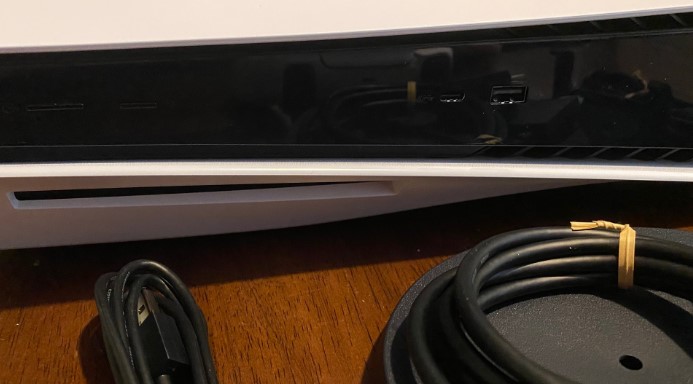
If you want to replace the current one you’re using, be sure to use an official one from Sony. If you can’t secure one from the console maker, make sure that your replacement cord is exactly of the same specifications.
Try inserting a game disc.
For some, an unresponsive PS5 is not totally dead but is simply stuck in an error it can’t resolve by itself. Sometimes, power errors are fixed by interrupting the power supply to the console, or by inserting a disc into the disc tray. If the console takes the disc, that means that actually working and may have simply been stuck.
If your PS5 is not the digital version and it won’t turn on, try doing this suggestion to see if it changes anything.
Replace the SSD.
This solution is for advanced users only and is not recommended if your PS5 still has warranty on it. However, if you are desperate and the console is already out of warranty, open it up, take out the SSD and replace it with something new.
What if your PS5 still won’t turn on?
If none of the solutions in this guide has helped you fix the problem, we highly recommend that you leave the console as it is and send it to Sony. Some hardware or software issues require advanced troubleshooting and tools.

If you are not equipped to handle anything that goes beyond unplugging the power cable, or even opening up the console, let technicians who does PS5 repair for a living fix the issue for you.
Visit the official Sony website for PlayStation support or visit your local Sony store for help.
Other interesting articles:
- How To Fix Assassin’s Creed Valhalla Crashing | NEW 2020!
- Fix Assassin’s Creed Valhalla Won’t Start (Stuck At Loading Screen)
- How To Fix PS4 Cannot Sign In Error | Easy Solutions | NEW 2020!
- How To Use Animal Crossing NookLink app | NEW 2020!
Visit our TheDroidGuy Youtube Channel for more troubleshooting videos and tutorials.