Fix Cyberpunk 2077 Keeps Crashing PS4: Updated Guide 2023
Cyberpunk 2077 is an exciting open-world RPG, but many PS4 players have experienced constant crashing issues. If Cyberpunk 2077 keeps crashing on your PS4, don’t worry – this guide will walk you through several fixes to resolve the Cyberpunk 2077 keeps crashing PS4 issue:

Understand the Crashing Issues
Cyberpunk 2077 crashing frequently on PS4 is a widely reported issue since launch. The crashes typically happen after suspending the game or putting the PS4 in rest mode. Once the game or console resumes from sleep, crashes begin occurring regularly, like “clockwork”.
The crashes often happen during gameplay elements that strain the PS4’s hardware, like driving fast or getting into gunfights. The CE-34878-0 error code is commonly displayed, indicating a system software error.
Try Restarting and Updating Your PS4
Before troubleshooting Cyberpunk 2077 itself, it’s smart to restart your PS4 and ensure your system software is up-to-date:

- Fully power down your PS4, wait at least 10-20 seconds, then restart it. This clears any memory issues.
- Go to Settings > System Software Update and install any available updates. System software bugs can cause game crashes.
- Check for a Cyberpunk 2077 patch under Game Updates. Install any patches available to get bug fixes.
Adjust Your PS4’s Video Settings
The PS4’s Video Output Settings can directly impact Cyberpunk 2077‘s performance and crashing. Try these adjustments:
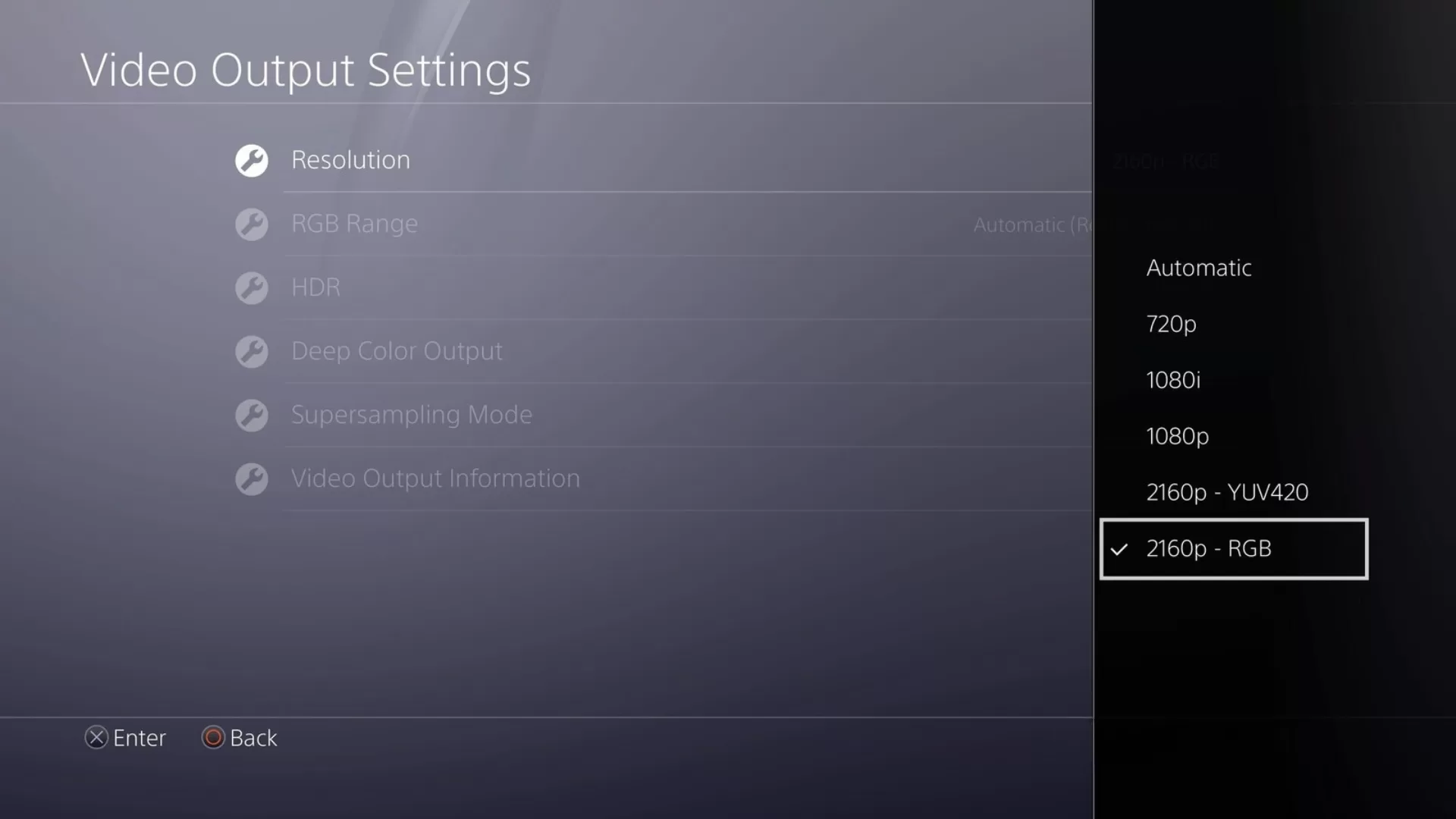
- Set Resolution to 1080p if your PS4 is outputting at a higher resolution. Lower resolution reduces strain.
- Disable Supersampling Mode which can tax the PS4’s hardware.
- Disable HDR if enabled. HDR processing can contribute to crashes.
- Try disabling Boost Mode if you’re on a PS4 Pro. This may stabilize performance.
Rebuild the PS4 Database
Rebuilding the PS4’s database cleans up errors that can accumulate over time and cause crashing:
- Fully power down your PS4.
- Press and hold the Power button, releasing only after you hear a second beep.
- Connect your controller with a USB cable and press the PS button.
- Select Rebuild Database. This scans drive files and clears corrupt data.
Initialize Your PS4
If rebuilding the database doesn’t help, initializing your PS4 (factory reset) can eliminate any system-level crashing triggers:
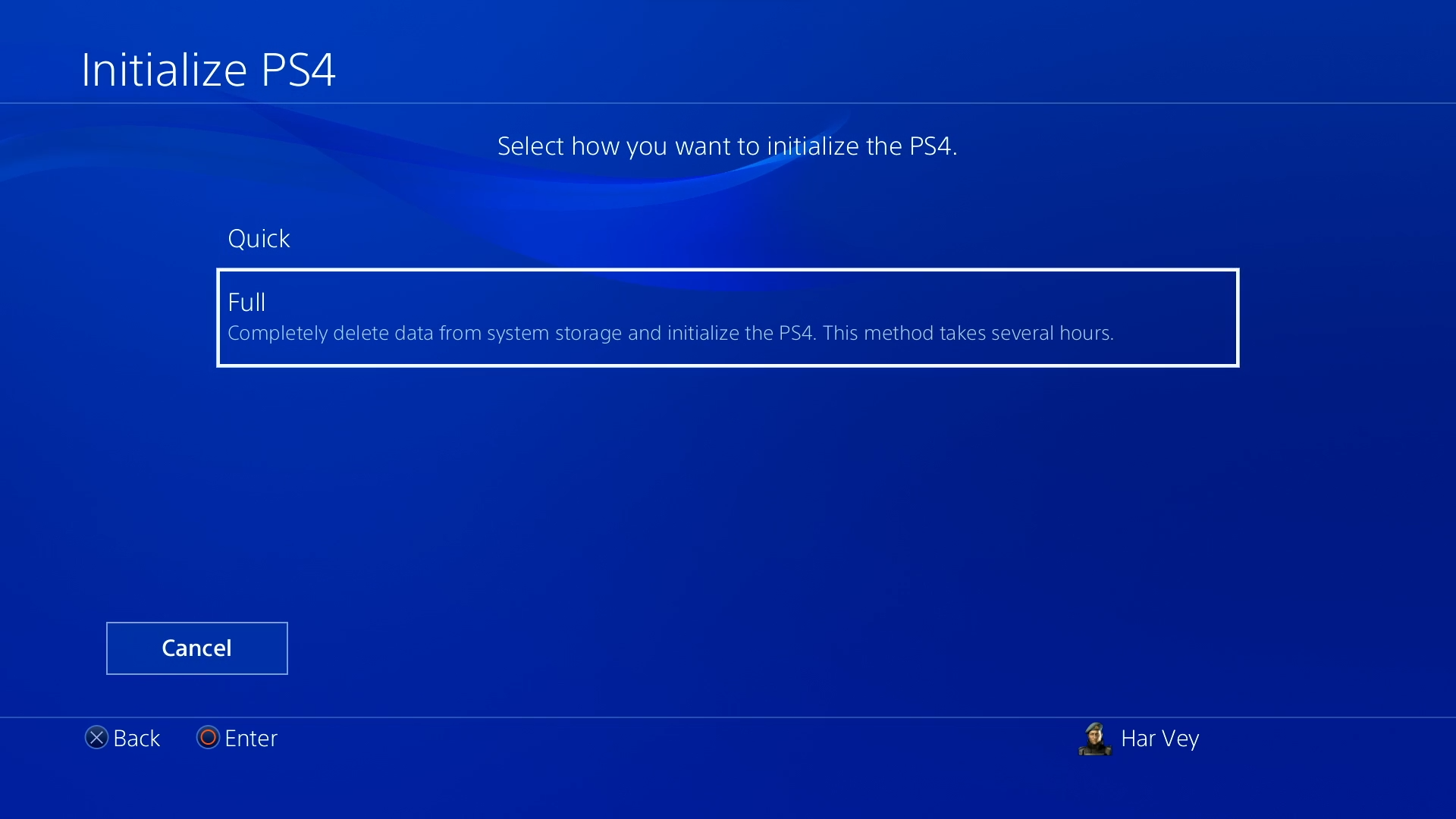
- Backup your game saves and captures either online or to a USB drive.
- Go to Settings > Initialization and select Initialize PS4.
- Follow the prompts to complete the reset process.
- Re-download your digital games and saves after initializing.
Check for Overheating Issues
Overheating is a common cause of PS4 game crashes. Check these items:
- Ensure your PS4 has proper ventilation on all sides.
- Clean any dust buildup inside the PS4 with compressed air.
- Make sure the internal fan spins and isn’t obstructed.
- Consider re-applying thermal paste between the CPU and heatsink.
Uninstall and Reinstall Cyberpunk 2077
If you’ve tried everything else, deleting and re-downloading Cyberpunk 2077 can fix crashing:
- Backup your saves online or USB.
- Delete Cyberpunk 2077 from your Home Screen or under Storage.
- Redownload Cyberpunk 2077 from your Library or the PlayStation Store.
- With the game reinstalled, sync your saves back down to your PS4.
Wait for Future Patches
While CD Projekt Red already patched many crashing issues, more fixes are likely coming:
- 1.5 brought crash improvements but some bugs remain.
- Check the PlayStation Store and online for new patches.
- Major updates often arrive a few months apart, targeting stability.
- Larger next-gen upgrades down the road may help too.
Contact PlayStation Support
If none of these steps resolve Cyberpunk 2077 crashing on your PS4, contact PlayStation Support:
- Explain your crashing issues and troubleshooting steps tried.
- Support can further diagnose based on any error codes.
- If a hardware fault is suspected, they can set up a repair.
- Or if it seems like a software bug, they can escalate to developers.
Stick with it and hopefully one of these fixes resolves the constant crashes. With some patience and tweaking, you should be able to enjoy Cyberpunk 2077’s immersive world on your trusty PS4. Let us know if restoring stability was successful!