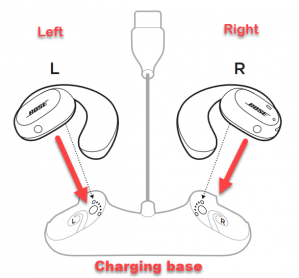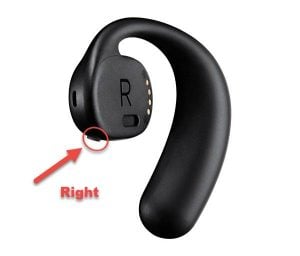Fix Bose Sport Open Earbuds Disconnects From Paired Device
There have been reports from users wherein Bose Sport open earbuds disconnects unexpectedly from the device it was currently connected to. Wireless in-ear headphones is capable of connecting to Bluetooth enabled devices. Bluetooth devices such as laptop and smartphone (iOS and Android devices). Although connecting to Bluetooth devices is simple, there are some having trouble staying connected to the paired device. In here, we will talk about Bose Sport open earbuds specification details and the recommended solutions that you can try to fix Bose product that disconnects from paired device.
What to do if Sport Open Earbuds unexpectedly disconnects from paired device
There are possible reasons that may have caused Bose product to disconnect from paired device. One common reason is the distance between the earbuds and the device. When the memory lists of previously paired devices is already full it can also be the reason. More possible reasons include environmental issues, issues with the device itself and earbuds probably needs a reset.
Bose Sport Open Earbuds specification details:
- Earbuds Dimensions: 2.2″ H x 1.9″ W x 0.75″ D
- Charging case dimensions: 1.2″ H x 3.8″ W (1.7 oz)
- Weight: 0.49 ounce each earbud
- Material: PC-ABS plastic composite
- Battery life: 8 hours (up to 3 hours for a quick 30-miute charge)
- Battery Charging time: 2 hours
- Charging method: Charging base to USB-A port on PC or wall charger (standard; e.g. phone charger)
- Microphones: 2 (one on each earbud)
- Bluetooth range: 30 feet (9 meters)
- Bluetooth versions: 5.1 (A2DP, HFP, AVRCP, BLE)
- Water Resistance rating: IPX4
- Bose Music App: Yes
- Finish: Triple Black
If the Bluetooth connection between Sport Open earbuds and Bluetooth enabled device is recurrent and or Bluetooth disconnects unexpectedly, try the following solutions to below to fix it:
Solution 1: Make sure earbuds and device are within Bluetooth range
The recommended Bluetooth range is more or less 30 feet or 9 meters. If Sport earbuds and connected device is more than the required Bluetooth range, Bluetooth connection with the earbuds and paired Bluetooth device will then be interrupted and gets disconnected.
To fix this, make sure earbuds and device are within the Bluetooth recommended range. You may need to move earbuds and device close to each other. Doing so allows the device to search Bose product wireless headphones and will be able to pair with it.
After that, try connecting Bose Sport open earbuds wireless headphones to Bluetooth device and check if the issue still occurs.
Solution 2: Delete device list of paired Bluetooth devices
Bluetooth devices usually remembers and stores the devices it was previously paired to in the past, unless otherwise, a device will be deleted manually. But most of the time, when Bluetooth device tends to pair to numerous devices the device memory lists of paired devices get full. It is possible that earbuds suddenly disconnects from paired device because the device automatically reconnects with another device nearby.
If this the case, you may need to delete and clear the Bluetooth device list of previously connected devices on the Bluetooth device. The Bluetooth device list is usually found on the Bluetooth settings of the device. On the Bluetooth settings in the device, you can either choose unpair and or delete option to each of the device on the lists.
Once device memory lists has been cleared and deleted, you will now be able to create a list of memory. But this time, you will only choose the ones that you want to connect to.
Try pairing Bose product wireless headphones to device and check if the issue still occurs
Solution 3: Check for environmental issues
Environmental issues means checking whether earbuds functions much better when used indoors than outdoors or the other way around. There may be a few obstacles when using the earbuds outdoors however Bluetooth transmission may not be able to reach that far as compared to Bluetooth signals when used indoors.
Solution 4: Try connecting to another Bluetooth device
There are instances when the problem is caused by the Bluetooth device and not the earbuds itself. Therefore, make sure to check if the Bluetooth device is the culprit. To confirm this, try connecting Bose product wireless headphones to another Bluetooth enabled device to confirm if the Bluetooth connection problem is caused by the previous one or not.
Solution 5: Check Bluetooth adapter of computer
As mentioned, a computer is also a Bluetooth enabled device when used with a Bluetooth adapter. There are settings on the Bluetooth adapter, particularly on its power management settings wherein the Bluetooth saving mode power on device is enabled. To fix this, make sure that saving mode settings is disabled to prevent unexpected Bluetooth connection of device and Bose product.
To do this:
- At the search bar located on the lower left of your computer, type Device Manager
- Click Device Manager result
- Click Bluetooth tab to expand it.
- Right click on Bluetooth Adapter and select Properties from the drop down menu.
- Click Power Management tab
- Make sure to uncheck the option “Allow the computer to turn off this device to save power”
- Restart computer
Once computer completely reboots, try pairing Bose Sport open wireless headphones to device and check if the issue still occurs
Solution 6: Check for updates
If Bose Sport open earbuds software is outdated, it can cause minor issues to occur. Updating to the latest versions provides the latest features and enhancements. Make sure to check for and install any available updates.
Two ways to update”
- Via Bose connect app: An app free to download on iOS devices (App store) and Android Devices (Google Play).
Via Bose Updater that can be found on Bose website. You may need to select your country or region then download and install Bose updater app.
After checking for and installing new updates, try pairing Bose Sport open wireless headphones to device and check if the issue still occurs
Solution 7: Reset Bose product
Resetting Bose product refreshes the product and reverts it back to its default state. Saved settings will be cleared and deleted. Considered to be the last resort for minors issues when the other solutions mentioned fails to fix the disconnecting problem with Sport earbud.
To do this:
- Place Left and Right earbuds on its charging base
In here, make sure to match the marking on each of the earbuds, markings such as L (Left) or R (Right), are correctly placed on the charging case. Charging case also has its own markings as well.

- Press and hold the button on the (R) Right earbud for 10 seconds.
Status light will blink twice.

- Press and hold the button on the (L) Left earbud for 10 seconds.
Status light will blink twice.

- When status light transitions from blinking to a steady solid white light, this means that reset process is complete.

Try connecting Bose Sport open earbuds to device and check if the issue still occurs
I hope this article helped you fix Bose Sport Open Earbuds disconnects from a paired device. For more troubleshooting videos, you may visit our TheDroidGuy Youtube Channel.
Quick Links: