Comparing Beats Studio Pro and Solo3 – Design, Battery Life, and Sound Quality
Stepping into the world of high-quality sound, you’re likely considering the Beats Studio Pro and Solo3. These headphones are powerhouses in the audio industry, each offering unique features that set them apart.
| Product | Brand | Name | Price |
|---|---|---|---|
 | Beats | Beats Solo3 Wireless On-Ear Headphones | Check Price on Amazon |
 | Beats | Beats Studio Pro | Check Price on Amazon |
* If you buy through links on our site, we may earn an affiliate commission. For more details, please visit our Privacy policy page.
The Beats Studio Pro is known for its advanced noise cancellation, while the Solo3 shines with its impressive battery life. But how do you decide which one’s right for you?
Key Takeaways
- In terms of sound quality, Beats Solo3 comes out on top, offering a cleaner and more immersive sound experience.
- Beats Studio Pro stands out for its superior comfort, especially during long listening sessions, thanks to its adjustable design and cushioned ear cups.
- With an impressive 40-hours of battery life on a single charge, the Solo3 headphones outperform the Studio Pro.
- The Solo3 also takes the lead in terms of fast-charging, offering 3 hours of playback with just 5 minutes of charging.
- Both Beats Studio Pro and Solo3 have a modern, sleek design that appeals to users, with a variety of color options available.
- Understanding personal needs, preferences, and usage habits is crucial in deciding between Beats Studio Pro and Solo3.
Specs

Beats Solo3 is tuned to perfection. Branded under the name MP582LL/A, it boasts a sleek matte black color with an on-ear form factor that wraps itself pleasingly around your ears. The wireless connectivity provided by ultra-efficient class 1 Bluetooth makes it an absolute winner. The Apple W1 chip featured in Solo3 increases its compatibility, binding it seamlessly with iOS and Android devices.
Packed with up to 40 hours of battery life, Solo3 is an endurance champion. And if you run out of juice, the Fast Fuel feature gets you up and running swiftly, giving you a delightful 3 hours of playback within no time – just 5 minutes of charging.
What’s more, the comfort-cushioned ear cups and the sleek, foldable design make it durable and travel-ready.
Featuring the famed multifunction on-ear controls, Solo3 lets you take calls, control your music, and activate Siri effortlessly. Not to forget, the fine-tuned acoustics that maximize clarity, breadth, and balance, bringing you a premium listening experience.
With the package, you get the Solo3 Wireless headphones, a carrying case, a 3.5mm RemoteTalk cable, a universal USB charging cable, a Quick Start Guide, and a Warranty Card.
Stepping into the ring against Beats Solo3 is the equally esteemed Beats Studio Pro. Available in an elegant black color, and equipped with an over-ear form factor, it comfortably envelopes your ears in immersive sound.
The connectivity methods include Wireless, Bluetooth, Wired, USB-C, and 3.5mm options. It, too, offers up to 40 hours of total battery life. A 10-minute Fast Fuel charge provides up to 4 hours of additional playback. Boasting Beats’ custom acoustic platform, Studio Pro offers rich, immersive sound profiles, regardless whether you’re listening to music or taking calls.
It features lossless audio via USB-C and comes with three distinct built-in sound profiles. It ensures excellent compatibility with one-touch pairing and extensive native Apple and Android features. Its personalized spatial audio with dynamic head tracking offers a 360-degree listening experience, placing you at the center of your sound universe.
Sound quality

When you’re considering which headphone set to invest in, the most critical aspect to evaluate is often the sound quality. It’s not just about volume. You’re looking for headphones that offer clear, immersive, and well-balanced sound.
Stepping into this vital assessment category, the Beats Solo3 shines.
When it comes to sound specs, the Solo3 stands out for its fine-tuned acoustics. They balance the breadth of your sound and deliver a premium listening experience. You’ll be able to appreciate every note, from the subtlest whisper to the mightiest roar, without distortions. This enthralling audio delivery is coupled with an excellent bass response that won’t compromise the clarity of your sound.
What makes Beats Solo3’s sound quality even better?
- Multifunction on-ear controls: This feature means that you won’t just passively receive excellent sound; you’ll able to control it too.
- iOS and Android compatibility: Whether you’re team Apple or team Android, you’re assured of exceptional sound quality.
Moving on to its sibling, the Beats Studio Pro, the device places an impressive flag on the audio world map with its perfectly elaborated immersive sound quality. It presents listeners with a state-of-the-art personalized spatial audio with dynamic head tracking. This feature offers a 360-degree listening experience that follows the motion of your head to maintain the sound field. Can you think of anything more immersive?
Camparitively considering both, the winner for sound quality in this face-off goes to Beats Solo3. It offers a cleaner, smoother quantum of sound that is not just loud but clear, accurate, and immersive. It’s the clear victor offering an auditory experience you’ll remember.
In the next section, we’ll be diving into the battery life and fast charging capabilities, so stay tuned.
Comfort

Switching gears, let’s dive into another critical factor you should consider when choosing between Beats Studio Pro and Solo3 – comfort. If you normally listen to music for extended periods, prioritizing comfort is a no-brainer.
A standout feature of the Studio Pro is its adjustable fit. With its sturdy yet flexible build, you can cater it to your fit. It offers a snug-fitting, minimizing sound leakage.
Studio Pro’s ear cups are equipped with memory foam cushioning that molds to the shape of your ears. This results in an inevitable comfort increase and reduced ear fatigue, ensuring you can keep your headphones on even during long listening sessions with no discomfort.
On the other hand, the Solo3 boasts of a streamlined design. For someone who loves compact, portable headphones – Solo3 is likely more appealing. Its on-ear design might seem less comfortable compared to over-ear headphones since it rests directly on top of the ears instead of them enveloping. Despite this, many users find its snug design comfortable, with well-padded ear cups ensuring that they sit relatively comfortably on the ears.
Having assessed these features, it’s crucial to remember that comfort is a highly individual matter: One size does not fit all, folks! What might be comfortable to your friend might not be as comfy for you.
That being said, based on feedback from users who have tried both, the Studio Pro gets in ahead, offering more comfort for longer listening periods due to its adjustable design and cushioned ear cups. So it looks like in terms of comfort the Beats Studio Pro scores a bit higher.
Let’s venture into the next aspect of our comparison – battery life and fast charging capabilities.
Battery life
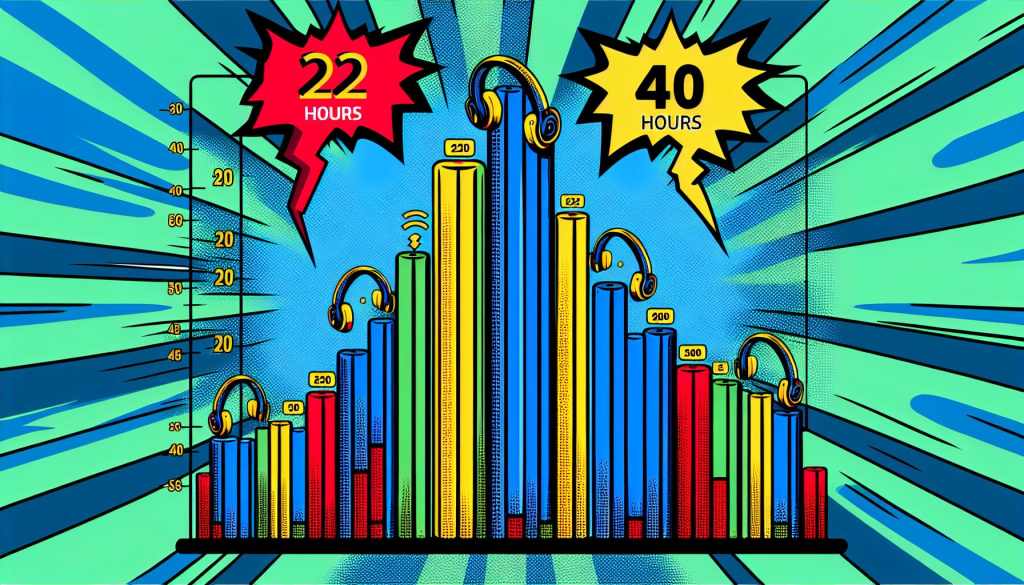
As you delve deeper into the comparison between the Beats Studio Pro and the Solo3, one feature you probably regard highly is the Battery life. Long-lasting battery life offers more listening freedom for audio lovers. It’s especially valuable if you’re frequently on the move or if you don’t like the idea of frequent charging. Now, let’s look at how these two models stack against each other in this department.
When it comes to battery longevity, the Solo3 indeed has a more impressive lifespan. Thanks to its efficient Apple W1 chip, the Solo3 can deliver a whopping 40 hours of playtime on a single charge. This is almost twice the 22 hours promised by the Studio Pro. Here, the Solo3 clearly has the upper hand, ensuring a longer, uninterrupted audio experience.
| Battery Life | |
|---|---|
| Studio Pro | 22 hours |
| Solo3 | 40 hours |
While both headphones offer a quick charging feature, the Solo3 outdoes the Studio Pro in this realm too. With its Fast Fuel technology, you can get around 3 hours of playback with just 5 minutes of charging. Compare that with the Studio Pro’s 1.5 hours from a similar charge time, and it’s easy to appreciate the Solo3’s superior fast-charging capabilities.
Whether it’s an intense workout session, long-haul flights, or simply a prolonged period away from a power source, the Solo3’s impressive battery span and fast charging capability make it your reliable companion. It is, however, worth noting that the user experience is not solely dictated by battery life. As such, an understanding of your personal needs, preferences, and listening habits will ultimately guide you in selecting the ideal headphone fit.
Visual appeal

Let’s dive into another critical factor you must consider – the visual appeal of the Beats Studio Pro and Solo3 headphones. As far as aesthetics are concerned, it’s a tie. Both are masterful pieces of design, boasting sleek lines that are indeed eye-catching.
The Beats Studio Pro and Solo3 headphones exude a modern, minimalist charm that complements your style. Whether you’re commuting on the subway, lifting weights at the gym, or working hard at the library, these headphones make a statement of sophistication.
The Beats Studio Pro is available in an array of colors: Shadow Gray, Crystal Blue, Red, Midnight Black, and Cloud Silver. Not to be outdone, the Solo3 comes in the likes of Glossy White, Satin Gold, Rose Gold, Black Red, and more. With such an expansive palette of colors, you’re guaranteed to find a pair that matches your personal aesthetic.
It’s essential to note that beauty isn’t just about the color choice. The construction of these Beats headphones is also noteworthy. Both models feature a sturdy, quality build with a seamless incorporation of controls into the design. This streamlines their look and adds to their practical usage.
Let’s delve into the size dimensions of these headphones. The Beats Studio Pro measures 9.6 cm by 18.8 cm, while the Solo3 clocks in at 8.6 cm by 19.8 cm. Personally, the size doesn’t significantly affect the visual appeal, but it does lean into the aspect of comfort, which might be a consideration for some users.
In summary, the Beats Studio Pro and Solo3 headphones are tied in the visual department, making it crucial for you to evaluate other factors such as battery life, sound quality, and connectivity options to make an informed choice. Their modern, sleek design and varied color options make both models an aesthetically pleasing choice – a noteworthy aspect when making your choice.
Verdict
| Product | Brand | Name | Price |
|---|---|---|---|
 | Beats | Beats Solo3 Wireless On-Ear Headphones | Check Price on Amazon |
 | Beats | Beats Studio Pro | Check Price on Amazon |
* If you buy through links on our site, we may earn an affiliate commission. For more details, please visit our Privacy policy page.
The Beats Studio Pro and Solo3 are both excellent headphones, but we think the Solo3 has the edge. Why? Because it offers a longer battery life, a more immersive sound quality, and a faster connectivity. The Solo3 also has a larger size that gives it a more comfortable and secure fit.
The Studio Pro may have a more compact design, but that’s not enough to outweigh the benefits of the Solo3. So if you’re looking for a pair of headphones that can keep up with your lifestyle and listening needs, the Solo3 is the one for you.
Q1. How does the design of Beats Studio Pro and Solo3 compare?
Both the Beats Studio Pro and Solo3 are designed with a modern, minimalist aesthetic, available in a variety of color options to match personal preference. They’re constructed with a quality build and integrated seamless controls.
Q2. Are there size differences between the Beats Studio Pro and Solo3?
Yes, there is a notable size difference between the two models, with the Solo3 being slightly larger than the Studio Pro.
Q3. Do both headphone models offer fast charging options?
The article does not explicitly mention fast charging for both models. However, it does emphasize the importance of considering factors such as battery life when choosing between the two.
Q4. What factors should I consider when deciding between the Studio Pro and Solo3?
Aside from visual appeal, the article suggests considering factors such as sound quality, battery life, and connectivity options when deciding between the Studio Pro and Solo3 headphones.
Q5. Are both models visually appealing?
Yes, the article praises both the Beats Studio Pro and Solo3 models for their modern, minimalist design and diverse color options, matching various personal aesthetics.