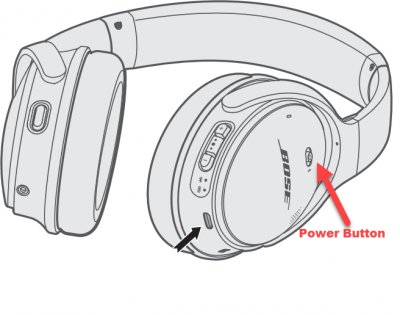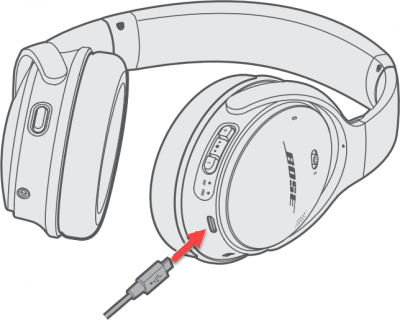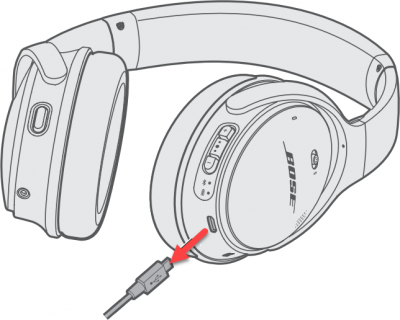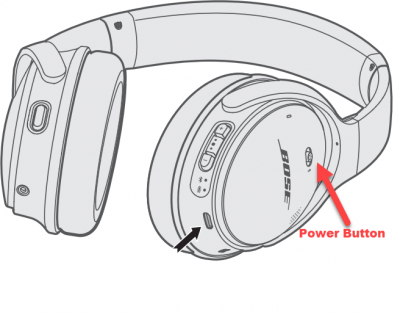Fix Bose QuietComfort 35 Series II will Not Turn On Problem
Bose QuietComfort 35 Series II, a well known noise cancellation headphones in the market today allowing you to concentrate and focus more with music or work. The level of its noise cancelling feature can also be adjusted according to one’s preferences. Although this is a solid noise cancellation headphone, there are certain issues can occur such as Bose QuietComfort 35 Series II will not turning on. In here, we will talk about the recommended solutions that you can try to fix not turning on problem with the headphone.
What to do if Bose QuietComfort 35 series II does not turn on
There are several factors that can cause not turning on problem with Bose QuietComfort 35 series II headset such as an outdated firmware, battery issues, faulty USB cable and charger to the products needs a reset.
Bose QuietComfort 35 Series II specifications:
- Dimensions: 7.1″ H x 6.7″ W x 3.2″ D (Headphone without cable)
- Weight: 8.3 oz
- Cable Audio: 47.2″
- USB cable: 12″
- Battery life: 20 hours playback
- Charging time: 15-minute for 2.5 hours playback
- Amazon Alexa: Compatible
- Google Assistant: Compatible
If QuietComfort 35 II seems to be receiving power when charging but does not turn on, try the following solutions below to fix it:
Solution 1: Check for and install available updates
An outdated firmware can cause minor issues on the product and the way to fix it is to update to the latest version. Make sure to check for latest firmware version for QuietComfort 35 II. Updates fixes bugs that may have cause not turning on problem as well as it ensures that product has the latest features and product enhancements.
There are two separate ways to update:
- Bose Connect App: an application that is free to download on iOS (App Store) and Android mobile device (Google play).
- Bose Updater: Download and install this application to easily update Bose product. After downloading, launch the application and follow the onscreen instructions on how to check for and install available updates.
After checking for and installing available updates, check if not turning on problem still occurs.
Solution 2: Use a different USB cable and charger
There are cases wherein not turning on problem occurs with Bose product because it was not charged properly due to a faulty USB cable and charger. Therefore, make sure that you are not using a faulty cable and charger. To confirm this, try using a different usb charging cable and charger to charge Bose headphones and then check if QuietComfort 35 Series II is charging or not.
Solution 3: Check battery level
It is possible that Bose product will not turn on because battery is already drained. Although to be able to check the battery, you may need to turn on the product but can’t do so since not turning on is the problem itself.
In order to check this, you may need to connect the product to charge it. That way you will be able to see the status lights on the product. For one’s reference, below are the lists of the different colors of the battery indicator:
- Green (Solid): remaining 1 or more hours of battery life
- Amber (Solid): less than 1 hour of battery life remaining
- Red (Blinking): charge the headset
Make sure to check the color of the status light to confirm the cause why QuietComfort 35 II does not turn on.
Solution 4: Reset Bose Product
Reset refreshes the headset and bring it back to its default state. Saved settings will also be cleared and deleted as well. This solution fixes minor issues as Bose product.
To do this:
- Press Power switch to turn off headphone

- After 30 seconds, connect QuietComfort 35 Series II to a wall outlet using charging cable

- After another 5 seconds, disconnect QuietComfort 35 Series II from power source

- Press Power button again to turn on headphone.

After reset process is complete, try turning on QuietComfort 35 II and then check if the issue still occurs.
Solution 5: Bring product in for service
If none of the solutions mentioned above did not fix not turning on problem with QuietComfort 35 II, you may need to bring it in for service. Make sure to check with the local directory for the nearest Bose Authorized service center so that product can be checked by an authorized Bose technician as well.
Also, batteries can deplete with usage for a period of time. And if product does not turn on and or is draining faster than expected, the product’s battery may need to be replaced. Make sure to have an authorized Bose technician replace the battery using a genuine replacement battery.
Hope this article helps with Bose QuietComfort 35 Series II noise cancellation headphone not turning ON problem. For more troubleshooting videos, visit our TheDroidGuy Youtube Channel
Quick links: