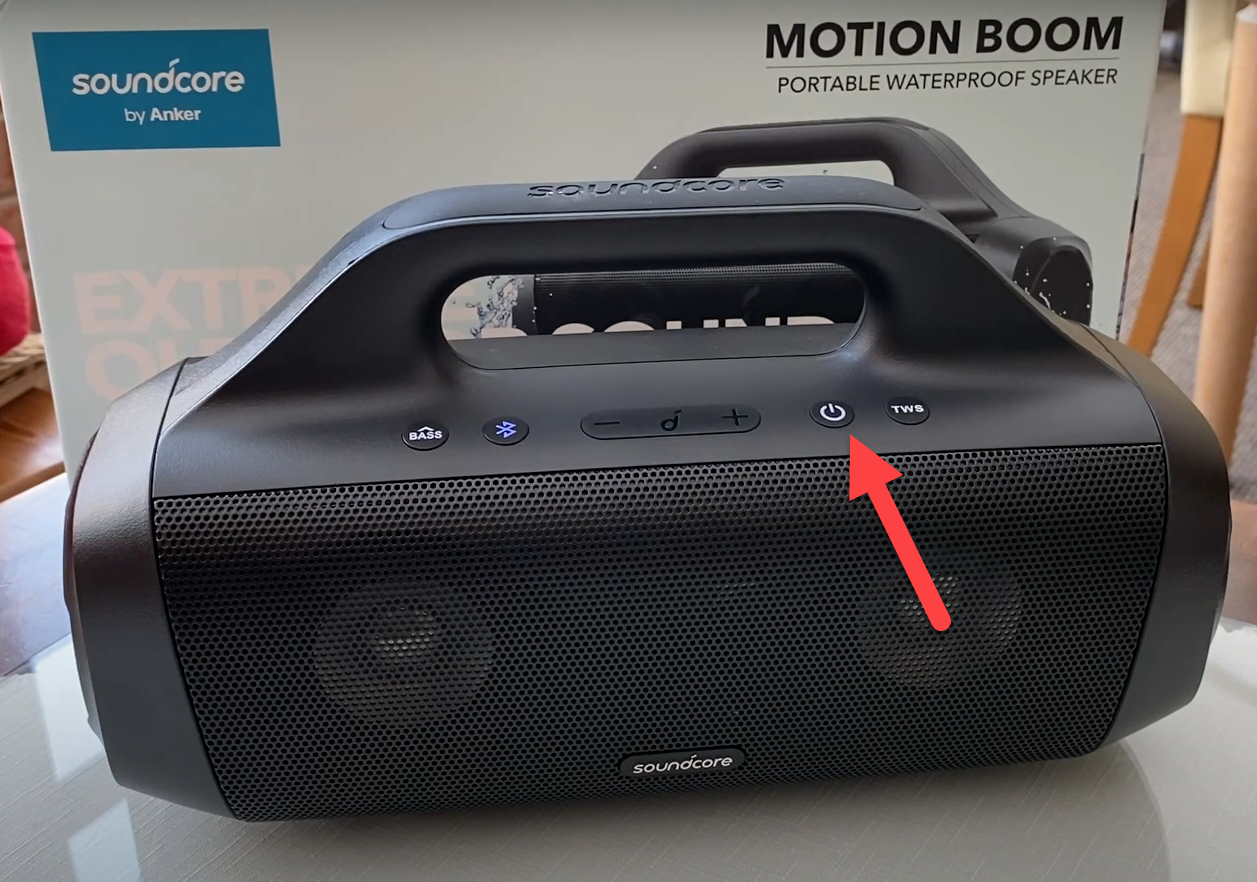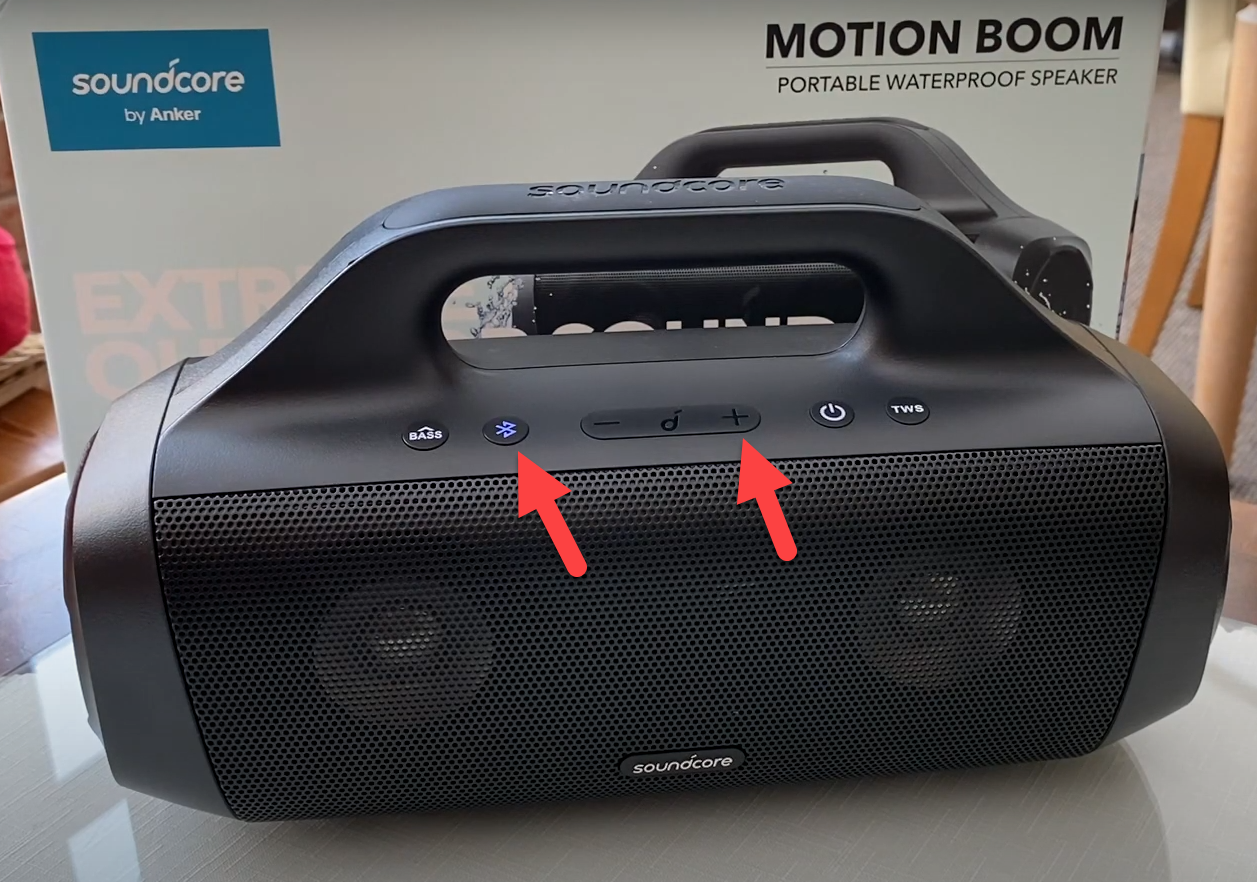Fixing Anker Soundcore Motion Boom Not Charging Problem
The Motion Boom not charging issue can be caused by different factors. It could be due to a software glitch, a defective charging port, defective charger, or a defective battery. To fix this you will need to perform a series of troubleshooting steps on the device.
The Anker Soundcore Motion Boom is one of the best portable Bluetooth speakers that you can bring with you on any of your outdoor activities. It has a loud sound that’s distortion free even at high volumes and can even reproduce sound frequencies as high as 40kHz. Some of its features include an IPX7 waterproof design, 24 hour playtime, and an adjustable equalizer just to name a few.
Technical specifications of the Anker Soundcore Motion Boom:
- Input: 5V/2A
- Audio Output: 30w/2* 2.5’ Titanium drivers
- Battery Capacity: 10000mAh
- Charge Time: around 4 hrs at 5V/2A
- Bluetooth Frequency Range: 2400 – 2485MHz
- Bluetooth type: 5.0
- Sound Frequency Range: 60Hz ~ 20kHz(-3dB)
- THD+N: 《1%
- Fully Waterproof: IPX7-rated protection
- PowerIQ Technology: Motion Boom is equipped with Anker’s proprietary technology to charge your phone at the optimum speed while you listen to music.
- USB-C Charging: Fast and convenient charging.
- Weight: 1.4 pounds
What to do when your Anker Soundcore Motion Boom won’t charge
One problem that you might encounter with your Motion Boom Bluetooth speaker is when it doesn’t appear to be charging. This can be an annoying issue especially if the speaker is running low on power as you won’t be able to use it. Here are the troubleshooting steps you need to do to fix this.
Method 1: Perform a factory reset on Motion Boom
Sometimes the firmware of this speaker will have a glitch which is why you will need to do a reset. This wipes out the data on the speaker and brings it back to its default settings. This is a useful troubleshooting step to perform whenever you are experiencing issues with the Bluetooth speaker.
Time needed: 2 minutes.
Reset the speaker
- Turn on Soundcore Motion Boom.
You can do this by pressing on the power button.

- Hold the Bluetooth and Volume + buttons down at the same time.
Do this for 5-10 seconds or until it restarts.

Method 2: Dirt present in the charging port
There’s a possibility that dirt or debris is present in the charging port of the speaker. Try to inspect the charging port and if you find anything inside you can remove it using a toothpick or by blowing into it. Once the charging port is free from any dirt or debris try checking if you can charge this Bluetooth speaker.
Method 3: Use a different charger to fix not charging issue
Sometimes the problem is caused by a defective charger or a defective charging cord. Try using a different charging cord and wall charger to charge the speaker. Make sure that it has an output of at least 5V/2.4A. If you have an Android phone with a USB-C charging port then you can try using its charger to charge the speaker.
Method 4: Defective Motion Boom battery
One of the reasons why you won’t be able to charge this speaker is if its battery is not working or faulty. Some reasons as to why a battery will get damaged is repeated overcharging or constant exposure to heat such as when you leave the speaker under the sun. If this is what’s causing the problem then replacing the battery will fix this. It’s recommended that you have this done at a service center.
Method 5: Defective circuit board
Even if this speaker has an IPX7 rating there’s still the possibility of water getting inside it. This causes the internal components to get water damaged. If this is what’s causing the problem then you will need to have this fixed at a service center.
Having the Motion Boom not charging issue can be a frustrating experience. Hopefully, this solution will help you fix the problem
Visit our TheDroidGuy Youtube Channel for more troubleshooting videos.