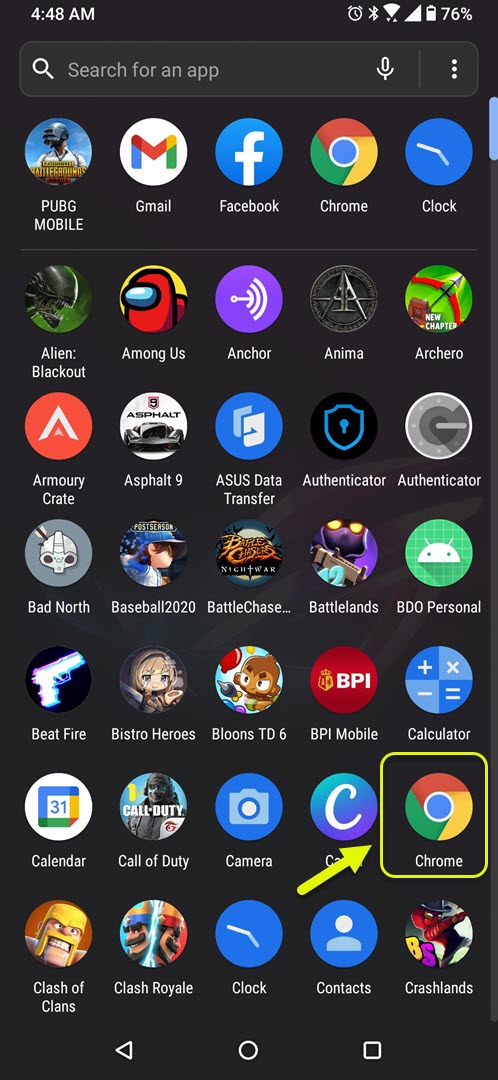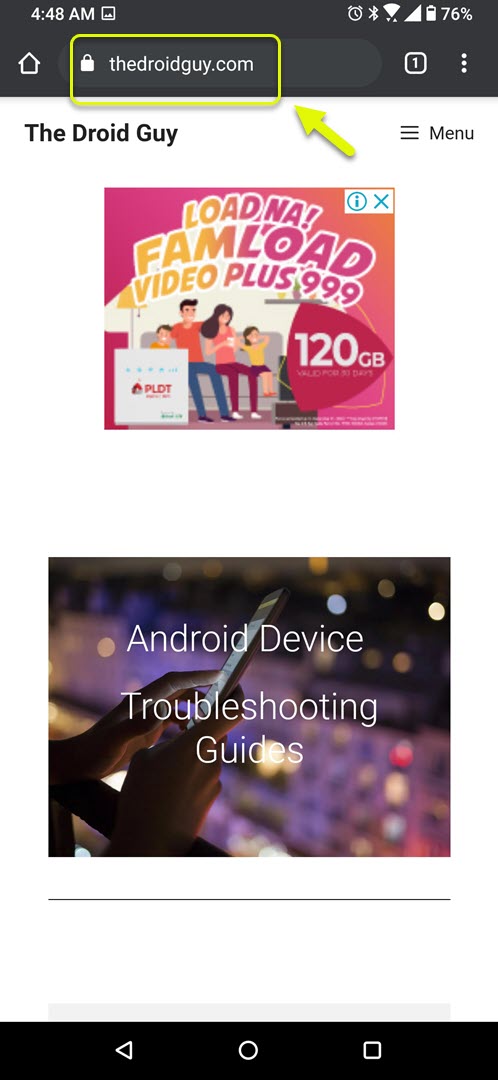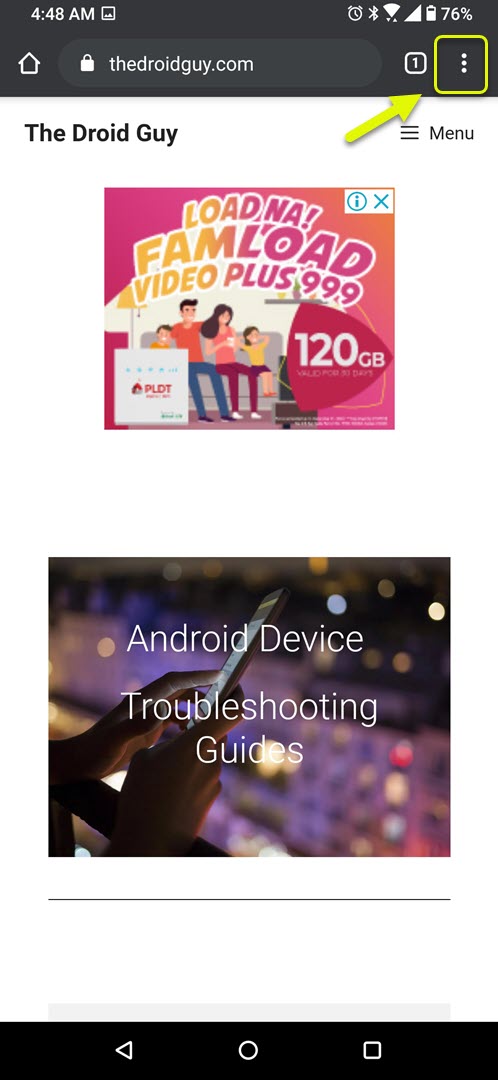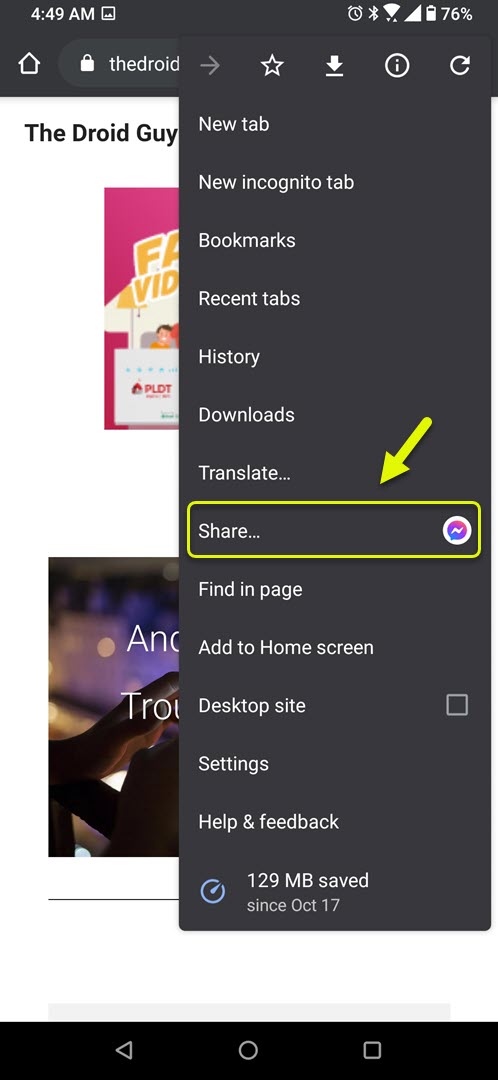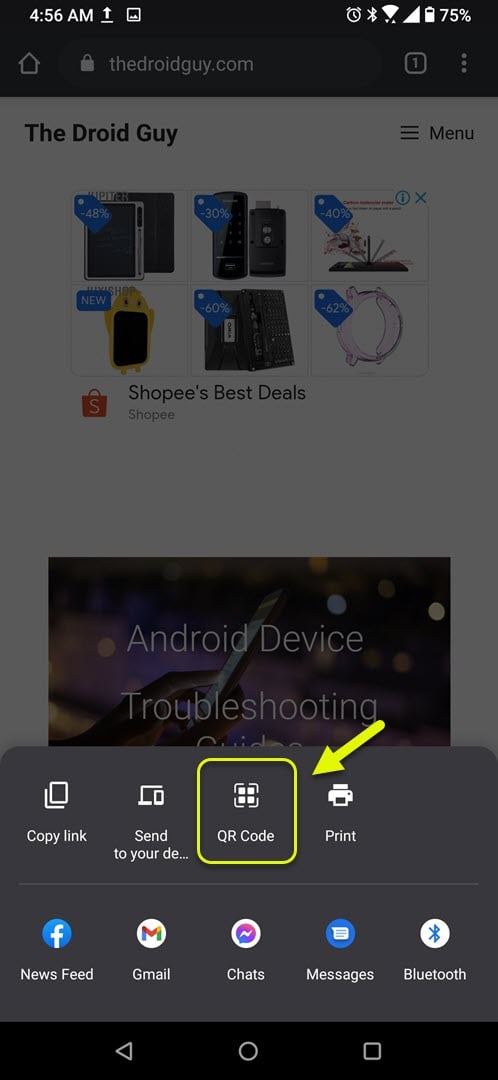Easy Way To Generate URL QR Code In Google Chrome Android
There are various ways that you can share a particular website link using your Android phone. One such method is to generate URL QR code in Google Chrome Android. This allows you to create a QR code of a website which can easily be scanned by other people.
A quick response code or QR code for short was first used in the Japanese automotive industry way back in 1994. It’s basically a machine readable label that stores more data than the typical barcode. With most people nowadays having access to smartphones it has become very easy to use QR codes.
Generating a QR code of a website using Chrome on your Android phone
One of the fastest ways to share information is to provide a QR code of a particular website. This way, the interested individual can simply scan the QR code and visit the site for more information. Before you can create a QR code of a website there are several things that you must do first which we will be showing you.
Enable the Chrome Sharing Hub feature
The first thing you will want to do is to make sure that the Chrome Sharing Hub is enabled.
- Open your phone Google Chrome browser.
- Type “chrome://flags” in the address bar.
- Type “sharing hub” in the search bar.
- Tap the drop down box on the Chrome Sharing Hub feature and make sure to set it to enabled.
Enable the Chrome Share QRCodes feature
The next thing you will want to do is to make sure that this feature which allows you to generate and scan QR codes is enabled.
- Open your phone Google Chrome browser.
- Type “chrome://flags” in the address bar.
- Type “QR code” in the search bar.
- Tap the drop down box on the Chrome Share QRCodes feature and make sure to set it to enabled.
Tap on the relaunch button or you can close the browser then open it again. Once you have performed these steps you won’t be doing it again every time you want to generate a QR code of a particular website.
Creating a QR code of a URL using Chrome for Android
After you have enabled both of the required features on Chrome you can now generate a QR code.
Time needed: 3 minutes.
Create a QR code of a link
- Open Google Chrome.
You can do this by swiping up from the home screen then tapping on its icon.

- Open a website.
This is the web link you want to create a QR code.

- Tap on Menu.
This is the three vertical dots on the upper right side of the browser.

- Tap on Share.
This will show you a list of sharing options that you can use.

- Tap on QR Code.
This will generate a QR code of the particular web link.

Once the QR code has been generated you can let other people scan it or you can download it to your device and share it later.
After performing the steps listed above you will successfully generate URL QR code in Google Chrome Android.
Visit our TheDroidGuy Youtube Channel for more troubleshooting videos.