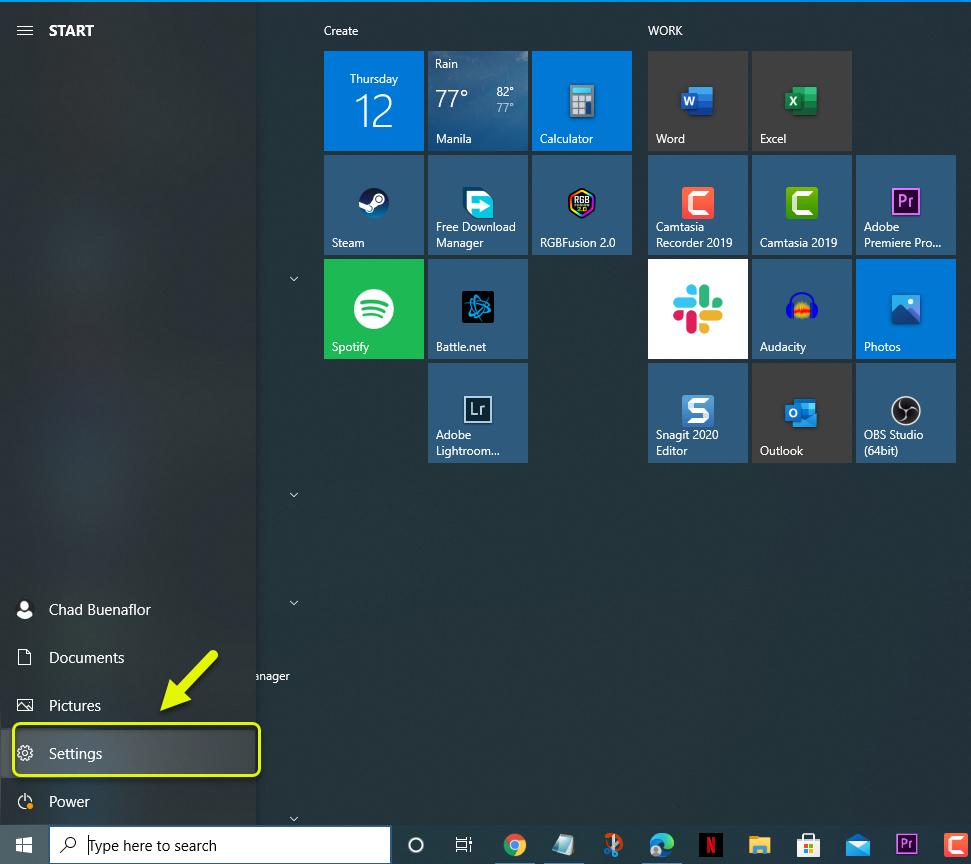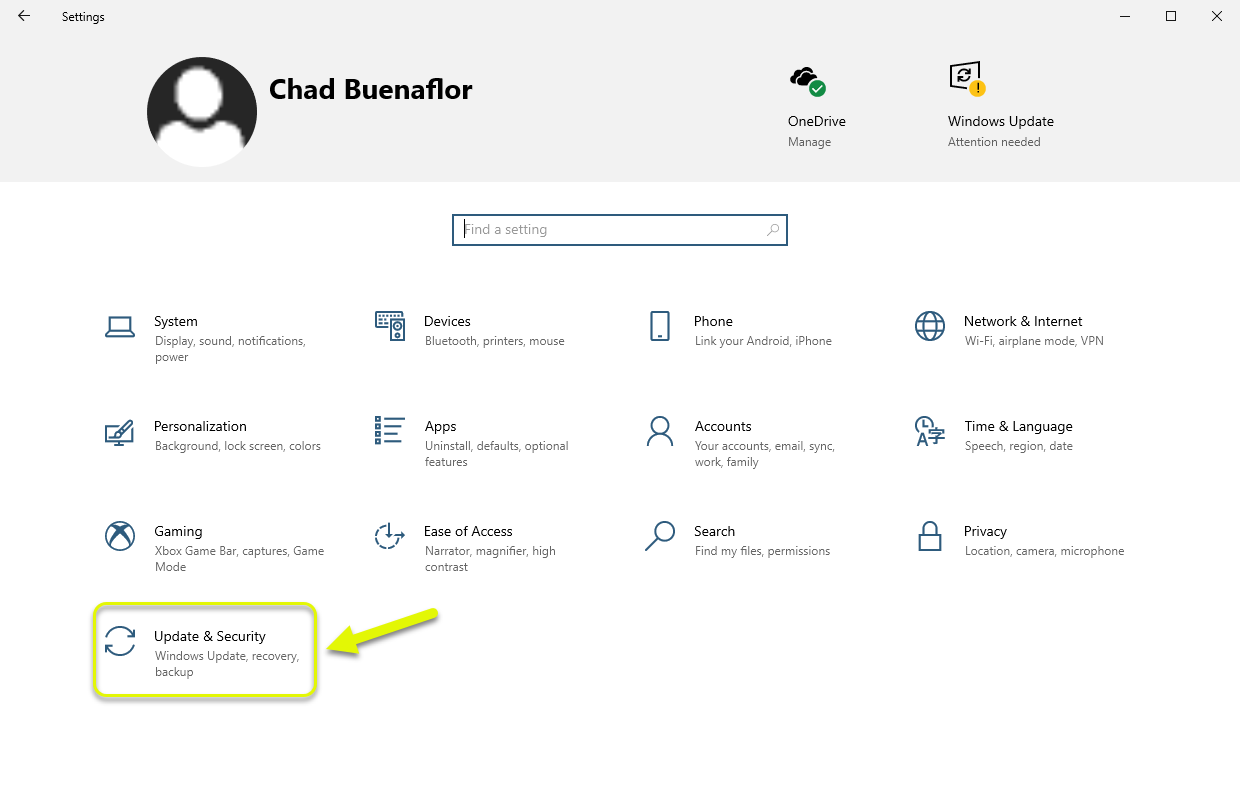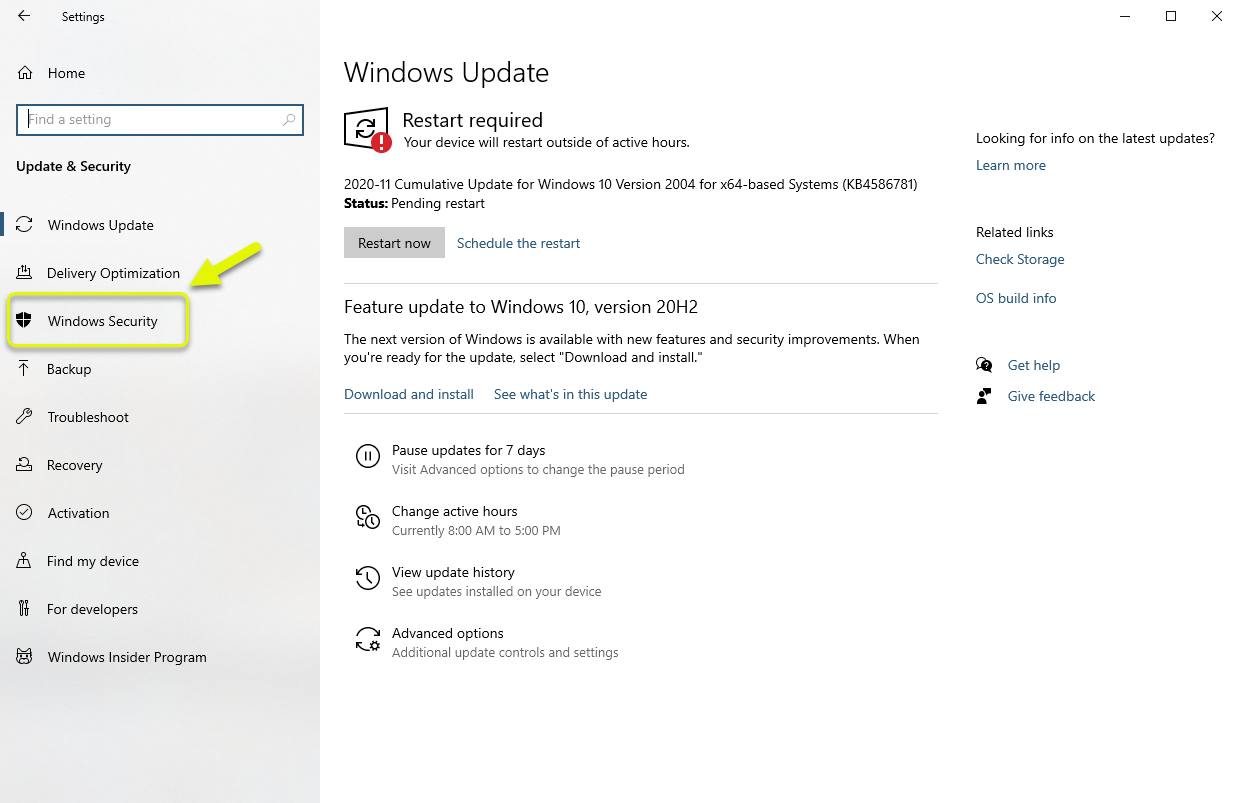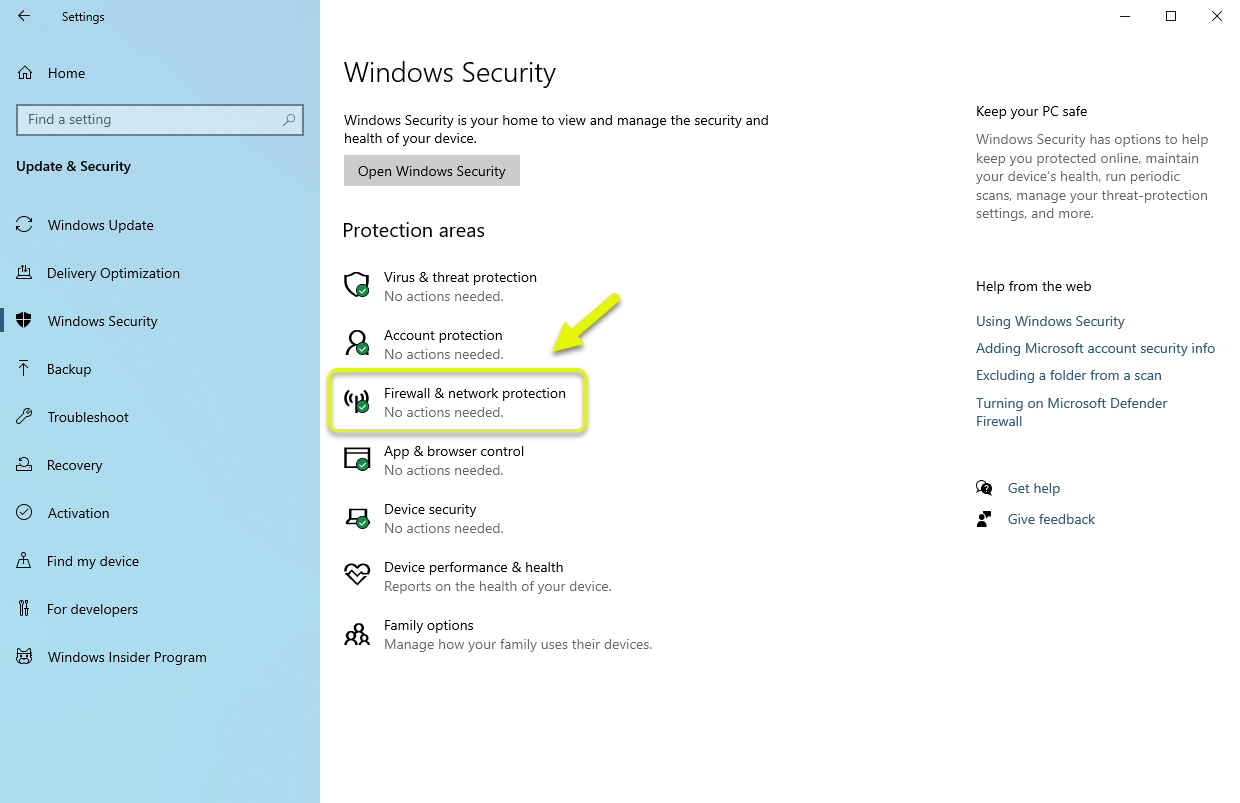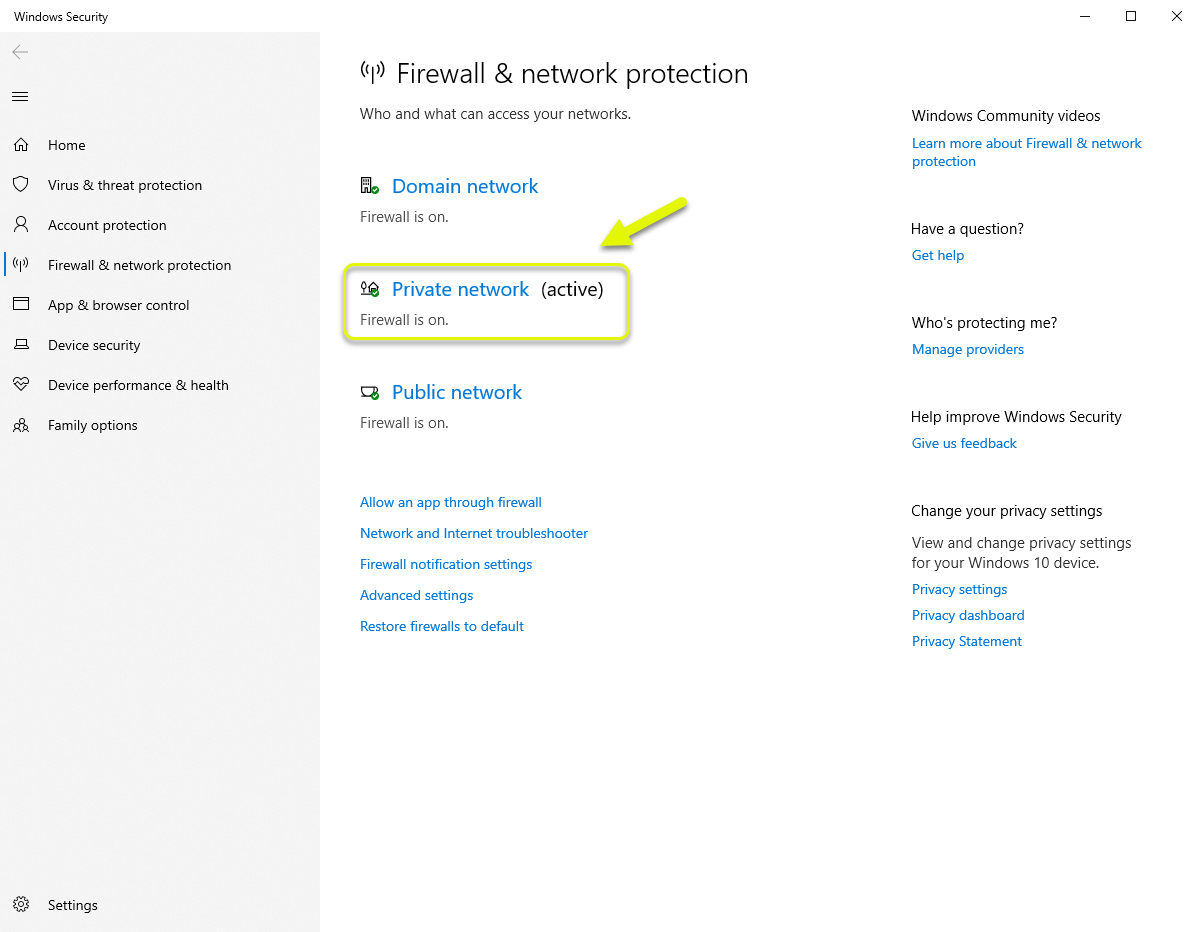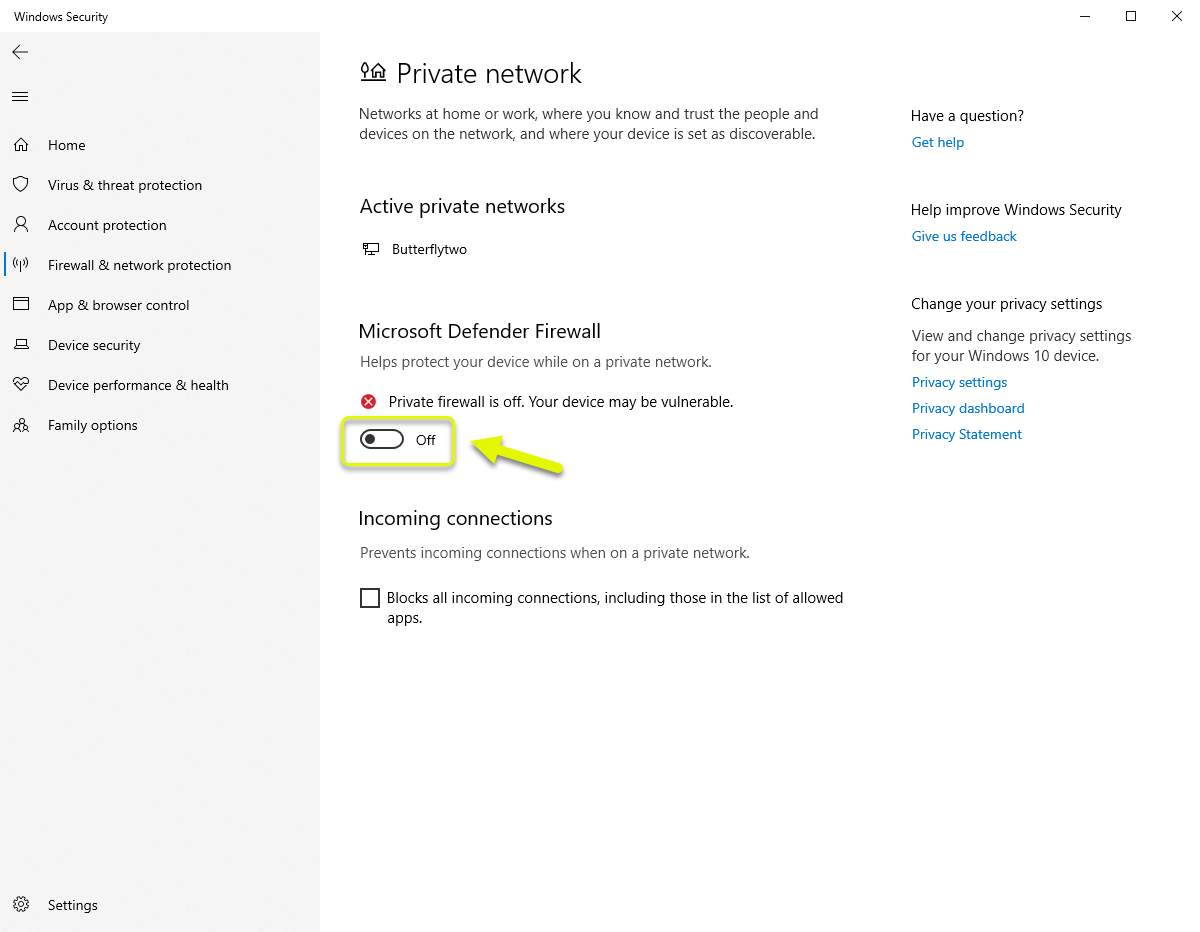The Origin error 27683:0 error that occurs when using the store client can be caused by various factors. It can be usually caused by a corrupted cached data, interference from the antivirus, or the firewall might be blocking the requests. You will need to perform a series of troubleshooting steps to fix this.
Origin is the digital games distribution platform of Electronic Arts that caters to the PC and mobile platforms. The store client allows anyone to purchase and download the various EA game titles straight to their computer. This is a convenient way of getting games as you won’t need a physical disk or CD key.
Fixing the an unexpected error has occurred error in Origin
One of the issues that you might encounter when running the Origin client is when you get the “an unexpected error has occurred” message. There are several factors that can cause this problem. Here’s what you need to do to fix this.
Prerequisites: Restart the computer.
Method 1: Turn off Windows Firewall
The first thing you will want to do in this case is to check if the firewall is causing this problem. The fastest way to do this is to temporarily turn off the firewall.
Time needed: 3 minutes.
Disable the Firewall
- Open the Windows 10 settings.
You can do this by clicking on the start button then on settings.

- Click on Update & Security.
This will open the computer security settings.

- Click on Windows Security.
This can be found on the left pane.

- Click on Firewall & network protection.
This will open the firewall settings of your PC.

- Click on the active network.
This is the network your computer is using to connect to the internet.

- Turn off the Microsoft Defender Firewall switch.
This will turn off the firewall of your computer.

Once the firewall has been turned off try checking if the issue still occurs. If it doesn’t, then you should allow Origin to communicate through the firewall. If the issue still persists then you will need to turn on the firewall.
Method 2: Turn off the third party antivirus
There are instances when the third party antivirus software that you are using will interfere with the Origin client. The solution to this is to disable the third party antivirus software from your PC. Each antivirus brand has a different way of performing this step so make sure to consult the brand manual. If the problem does not occur when it is off then you should consider using the default Windows 10 antivirus program.
Method 3: Reinstall Origin to fix the error 27683:0
Sometimes this problem may be caused by a corrupted Origin software client. If this is the case then one solution is to uninstall the client then download and install the latest version from the Origin website. Once installed, try to run this then check if the issue still occurs.
After performing the steps listed above you will successfully fix the Origin error 27683:0 issue.
Visit our TheDroidGuy Youtube Channel for more troubleshooting videos.