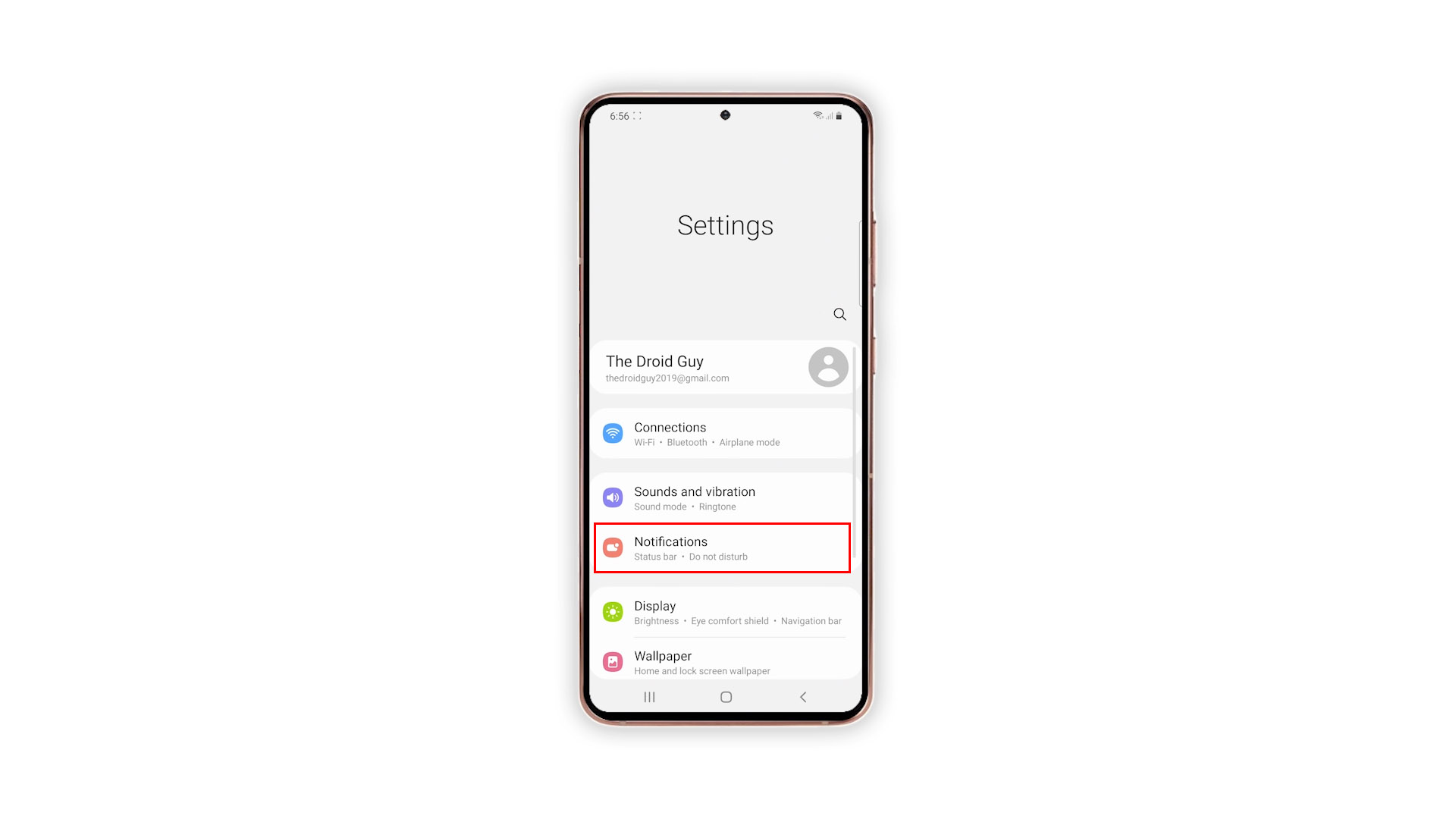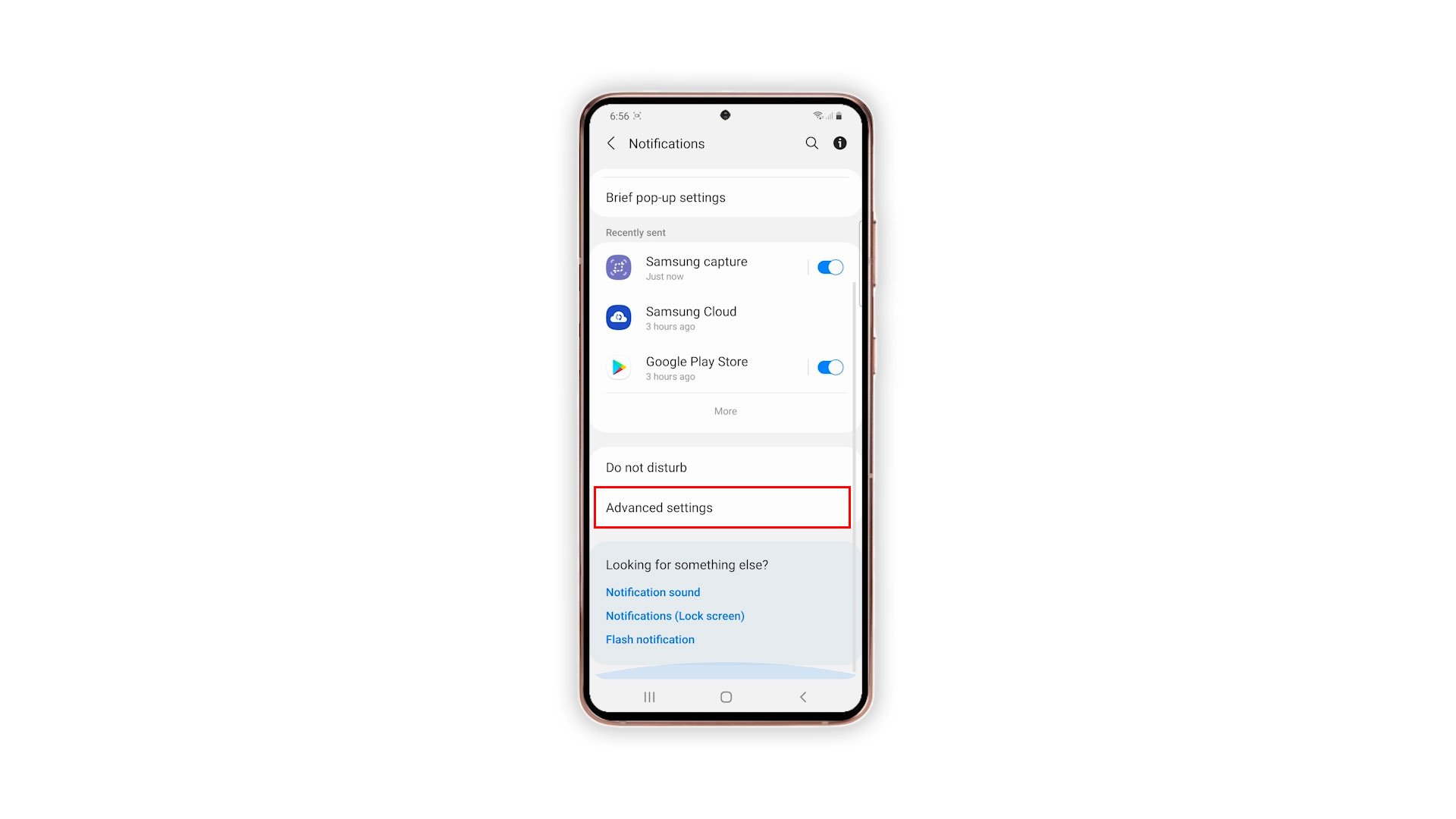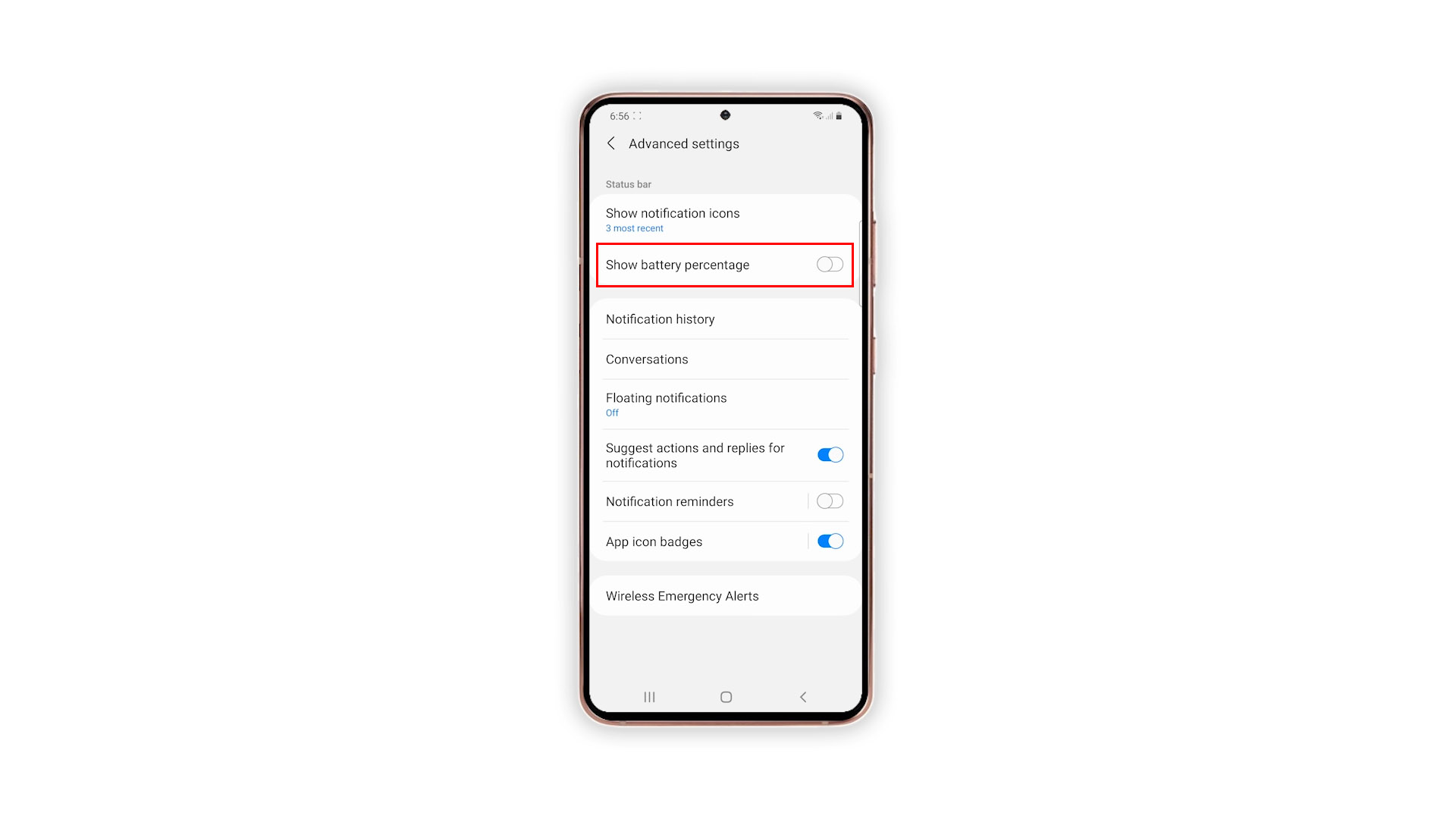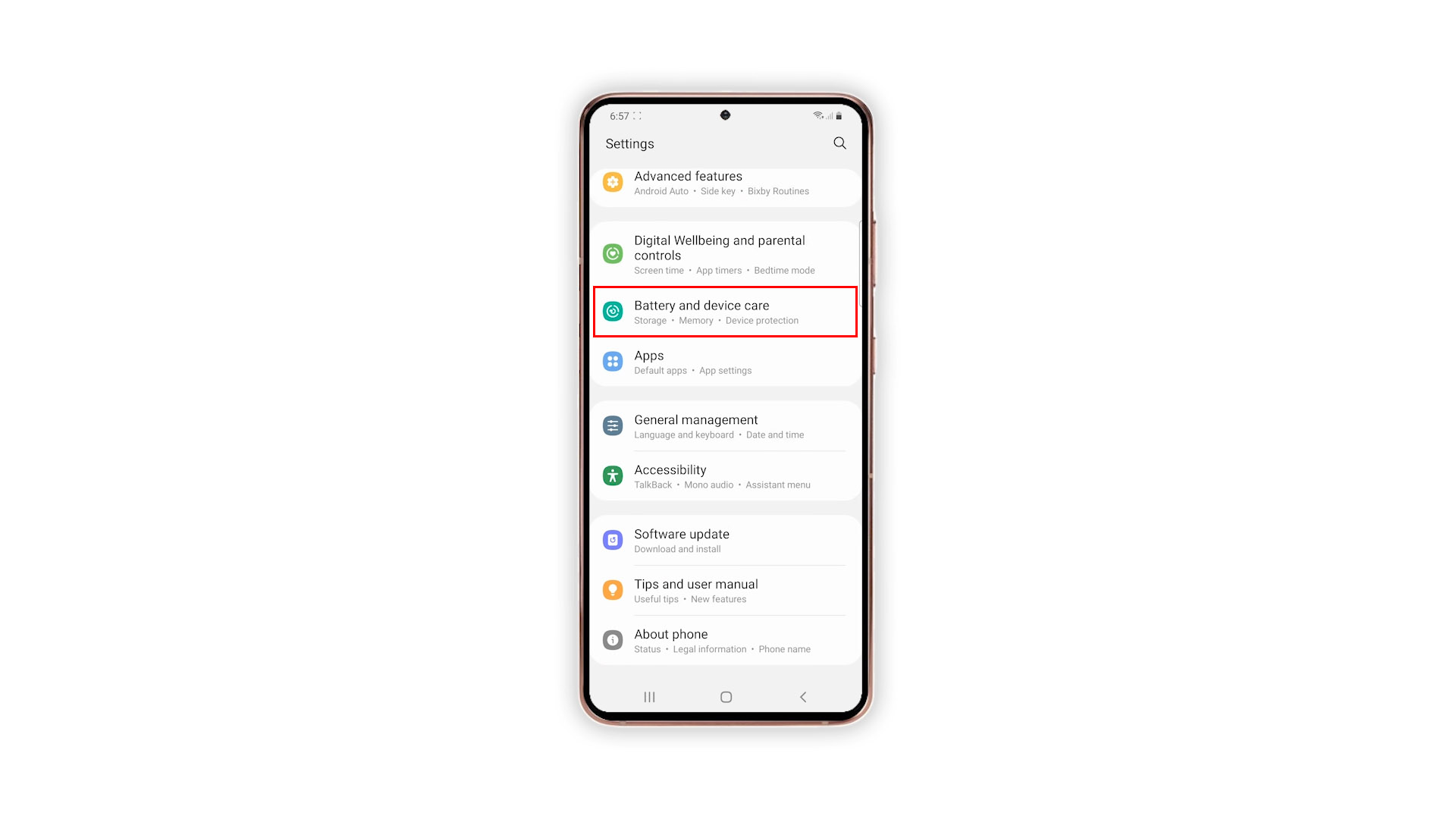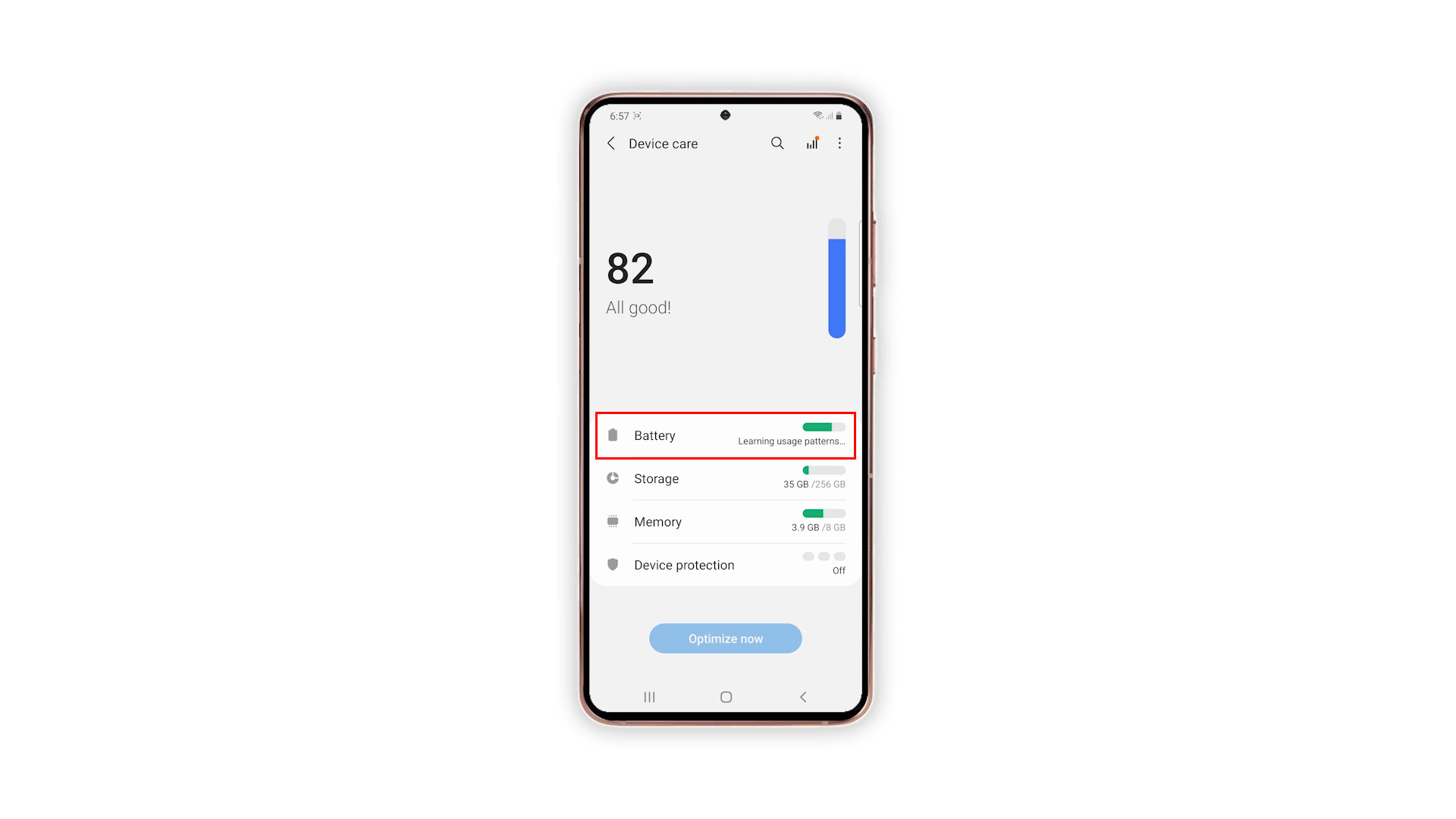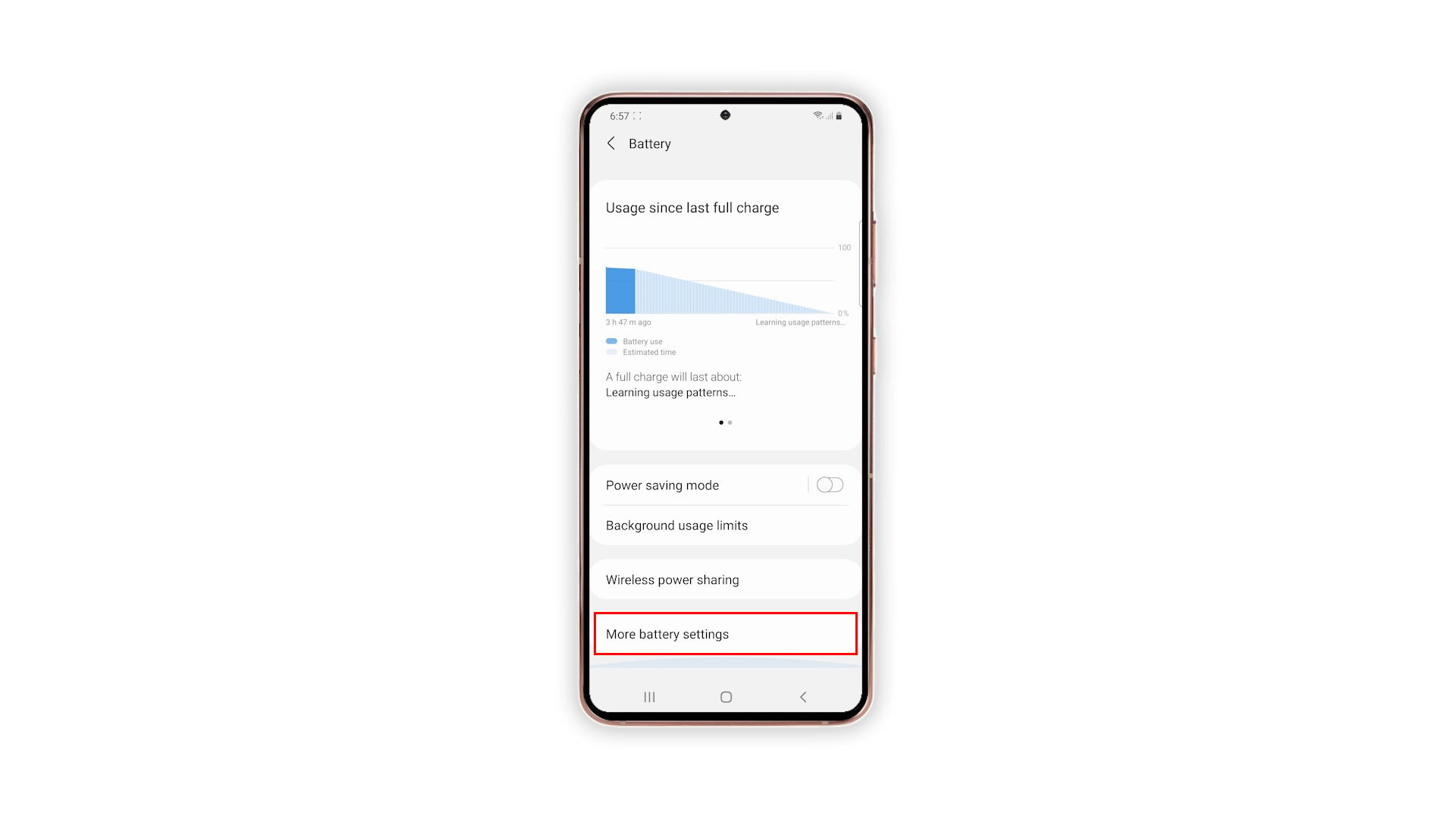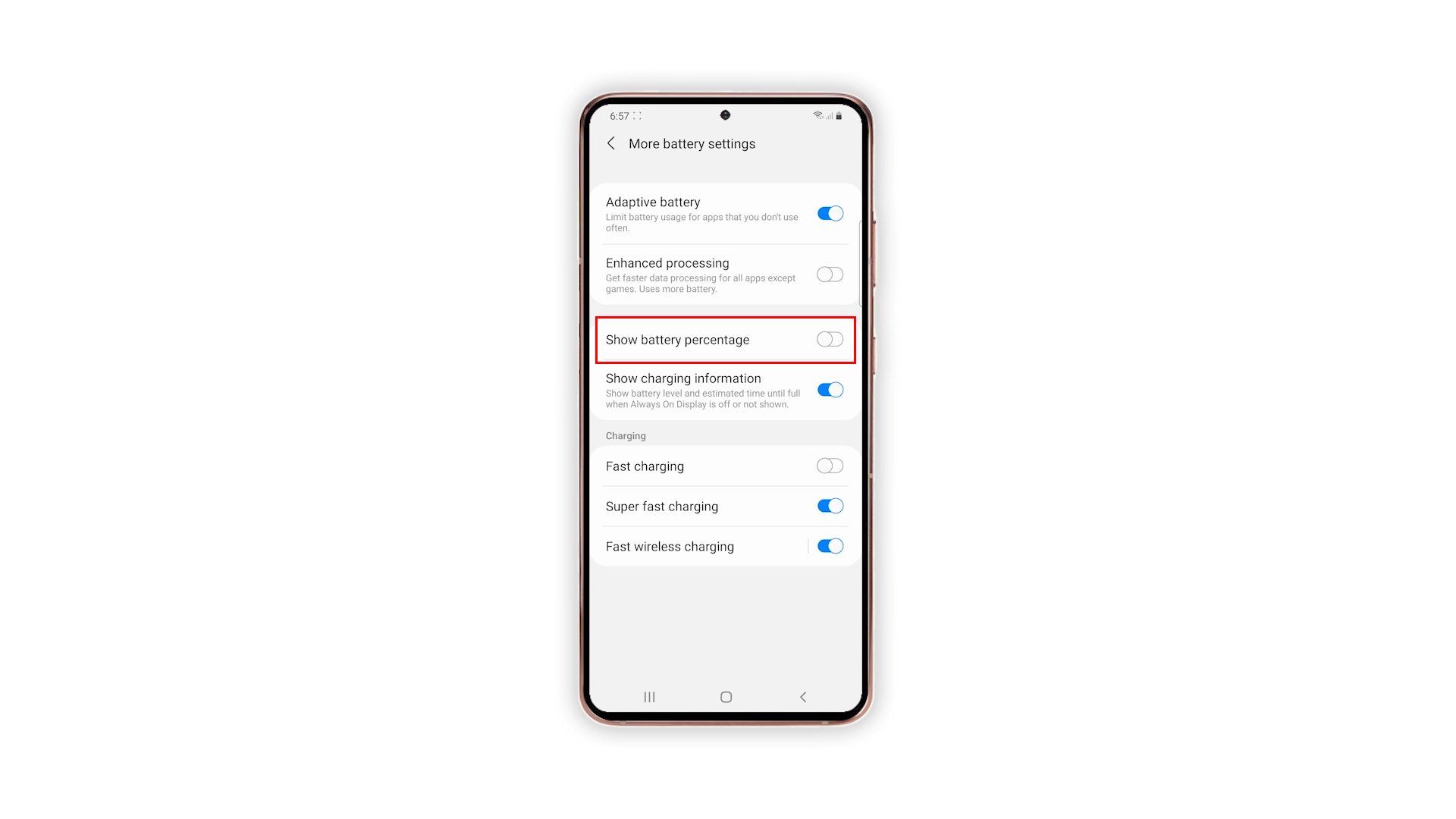How To Display Battery Percentage on Samsung Galaxy S21
In this tutorial, we will show you how to display battery percentage on the status bar of your Galaxy S21. Such a feature can be very helpful if you’re mobile and don’t have access to a power source to charge your phone. Read on to learn more.
If you can’t afford to run out of battery, then it’s better to enable the battery percentage so that you will know exactly how much juice your phone has. By default, such a feature is disabled on your Galaxy S21 and the only thing you can see is the battery icon. If you’re one of the users that find this feature helpful, then here’s what you need to do to enable it:
Time needed: 4 minutes.
- Launch the Settings app.
You can either pull up the app drawer and tap Settings, or swipe down from the top of the screen and tap the gear icon.

- Tap Notifications.
Since we will be customizing the status bar, you need to go into the Notifications menu.

- Scroll down and tap Advanced settings.
This will show you more Notification settings.

- Enable battery percentage.
Now tap the switch next to Show battery percentage to display it on the status bar. It will immediately be displayed beside the battery icon.

- The other method.
The same feature can also be enabled by going into a different menu. But for you to be able to follow, let’s start by opening Settings.

- Scroll all the way down and tap Battery and device care.
Samsung recently added this setting under the battery settings, which also makes sense considering we’re trying to display the exact battery level.

- Tap Battery.
This will show you more settings you can make use including Power saving mode.

- Scroll down and tap More battery settings.
Included in this menu are Adaptive battery and Fast charging settings.

- Now tap the switch next to Show battery percentage.
The battery level will be displayed beside the battery icon.

Now you can tell accurately how much battery is left, and be able to enable the power saving mode if necessary.
And that’s how to display battery percentage on your Samsung Galaxy S21. We hope that this simple tutorial can help you.
Please support us by subscribing to our YouTube channel, we need your support to be able to continue creating helpful contents. Thanks for reading!
ALSO READ: