Circle Crosshair Valorant: Creating the Perfect Crosshair
Circle Crosshair Valorant? Precision and accuracy are key to success in Valorant. Landing those headshots with perfect taps can make all the difference between clutching a round or losing it. While skill and practice are important, having the right crosshair can give you an advantage. Circle crosshairs are popular among Valorant players for improving aim and tapping heads. In this guide, we’ll discuss why circle crosshairs are effective and provide code examples to use in your game.
Why Use a Circle Crosshair in Valorant?
Circle crosshairs provide a few key benefits:
Clean Sight Picture
The circular shape gives a clean sight picture without extra lines obstructing your view. This makes it easier to precisely line up headshots. The circular outline draws your eye to the center of the target.
Visual Feedback on Spray Patterns
When spraying, the circle gives clear visual feedback on where your bullets are landing. This helps control and adjust spray patterns. Players who have mastered spray control can use the circle to validate their technique.
Improved Tapping Accuracy
For single fire taps, the circle focuses your aim. The round shape frames heads nicely for quick target acquisition and shots. Circle crosshairs promote disciplined counter-strafing and crosshair placement versus overly aggressive spraying.
Best Ready-to-Use Circle Crosshair Codes
Rather than configuring a circle crosshair manually, you can import these codes directly into Valorant’s crosshair settings:
Small Dot
0;P;c;1;h;0;d;1;z;3;f;0;0t;3;0l;1;0o;1;0a;1;0f;0;1t;0;1l;0;1o;0;1a;0;1f;0
This code creates a tiny filled circle dot, perfect for precise aim. The small profile avoids blocking vision on heads at longer ranges.
Open Circle
0;P;c;1;h;0;f;0;0t;4;0l;1;0v;1;0g;1;0o;2;0a;1;0f;0;1t;0;1l;0;1o;0;1a;0;1f;0
For a classic circular shape, use this code. The open circle crosshair frames heads without occlusion.
Large Circle
0;P;c;1;o;0;d;1;z;6;0t;8;0l;1;0o;0;0a;1;0f;0;1b;0
If you prefer a bigger circle for easier visibility, this code creates a large open circle crosshair.
How to Import Crosshair Codes in Valorant
Importing a crosshair code is easy:
- Open Valorant’s settings menu
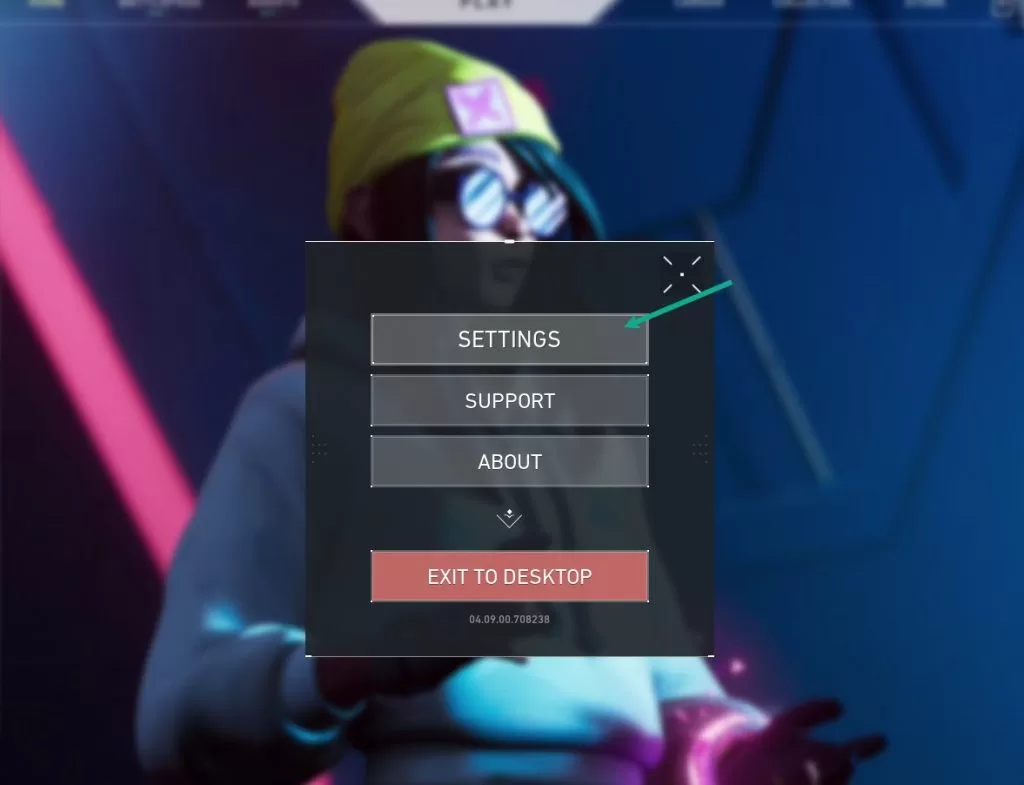
- Select the Crosshair tab
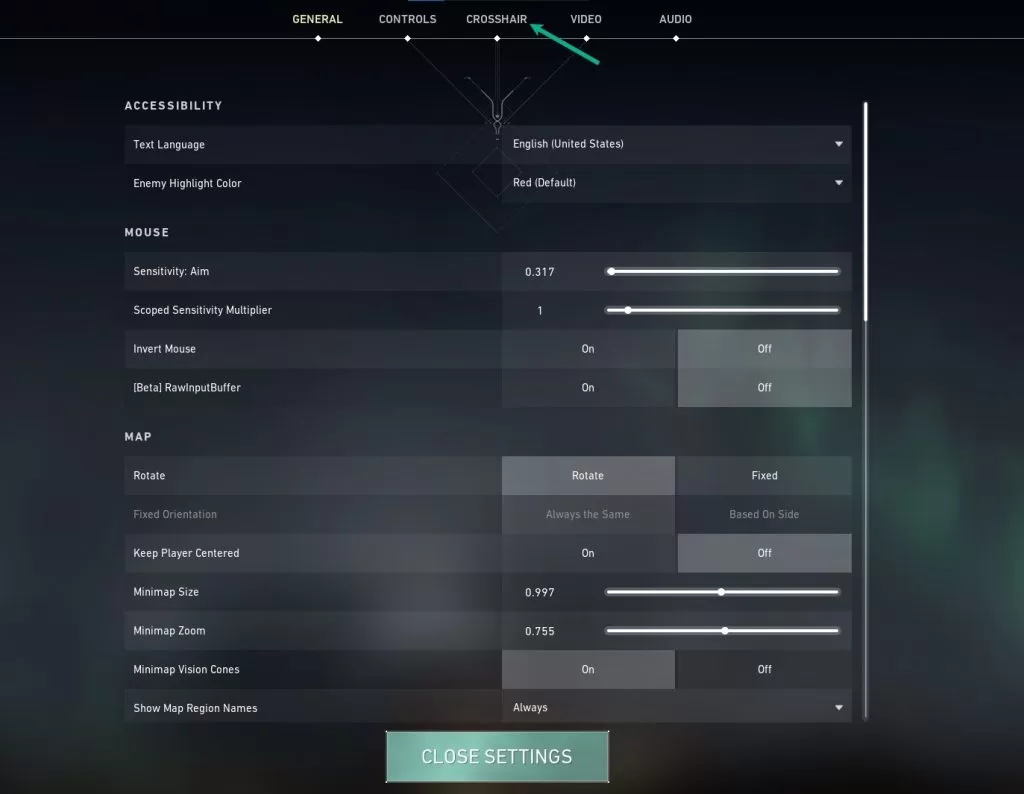
- Click “Import Profile Code”
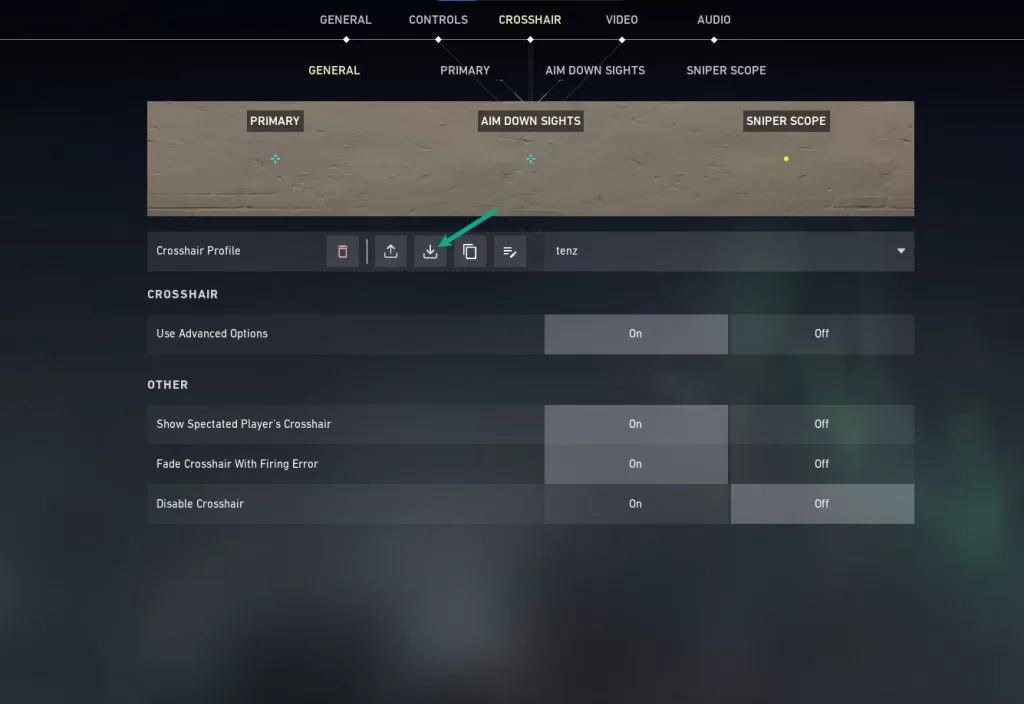
- Paste in your desired crosshair code
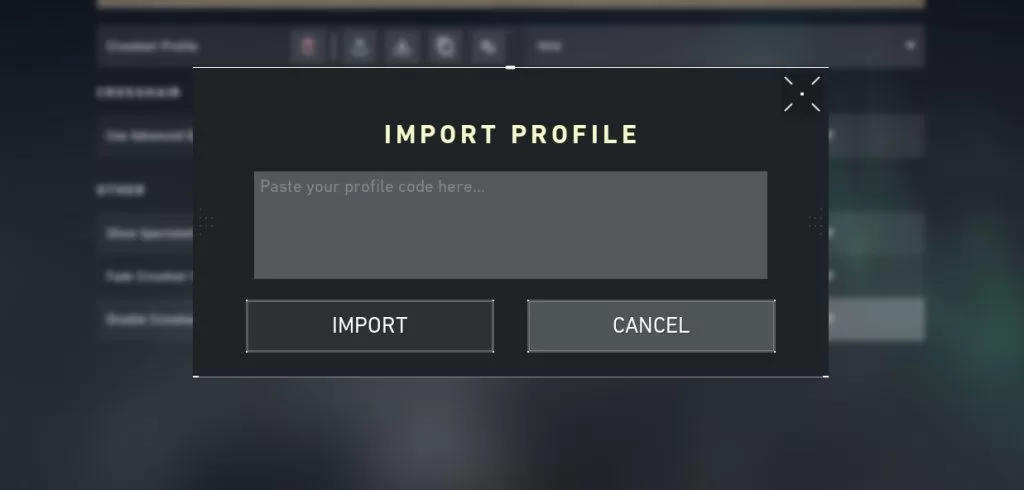
- Click the Import button
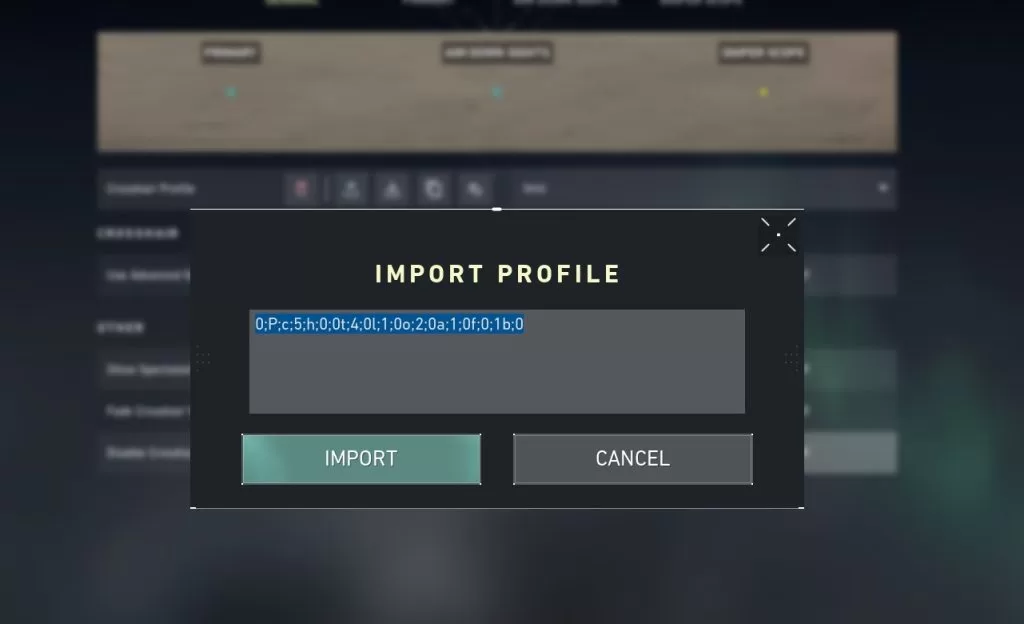
The crosshair will instantly change to match the code. You can create multiple crosshair profiles to switch between different codes.
Customizing Your Circle Crosshair
Tweak crosshair settings to perfection:
- Color: Pick an easy to see color like bright green, yellow, pink or white. Avoid red, which can blend into blood spatters.
- Center Dot: Enable this for a small dot in the middle of the circle.
- Opacity: Lower opacity for a faint crosshair, or increase it for solid visibility.
- Outline: Disable outlines for a clean circle.
- Error Multipliers: Adjust these to dynamically grow the circle when moving or shooting.
Work On Your Crosshair Placement
Having the perfect crosshair is only part of the battle. You also need proper crosshair placement to line up effective shots. Here are some tips:
- Aim head-height – Keep crosshair at standing head level to quickly snap onto enemies.
- Clear angles – When peeking, pre-aim crosshair where you expect enemies to come from.
- Limit overaiming – Don’t wildly look around; instead, efficiently clear defined angles.
- Strafe and stop – Counter-strafe to accurately shoot at a stationary crosshair.
- Practice discipline – Crouching or spraying too often can be detrimental. Focus on precise aim.
A circle crosshair helps improve tapping accuracy, but proper crosshair placement is also key. Combine them together to get the most out of your aim.
Are Circle Crosshairs Always The Best Choice?
While circle crosshairs have advantages, they aren’t perfect for every player. Here are a few downsides to consider:
- Can partially obscure vision at longer ranges
- Less precise than small dot crosshairs
- Not ideal for spraying compared to cross crosshairs
- Minimal features to provide guidance on bullet trajectories
Some players may excel more with dot, cross, or custom crosshairs versus a circle. Try out different options to see what works best for your playstyle. Also experiment with size – a giant circle likely won’t be beneficial.
Final Thoughts on Circle Crosshair Valorant
A great crosshair can make you a better aimer. Circle crosshairs promote precision tapping, better spray control, and faster target acquisition. Use the code examples in this guide to switch to a circle crosshair. Fine tune settings like color, width, and opacity to perfection. Make sure you also master proper crosshair placement on the maps you play. Combine your new circle crosshair with good mechanics to improve accuracy and land more headshots!