10 Best Valorant Crosshair Settings
Do you want to know what are the best Valorant crosshair settings in 2026? Don’t worry in this article we will be showing you the best Valorant crosshair settings and the professional players that use them and will also include how you set those crosshair settings on your Valorant settings so that you can change your default crosshair in to a perfect crosshair. This article should be able to assist Valorant players and show you the best Valorant crosshairs settings that are in use and improve aim.
Valorant is a popular fps games that is available today. Valorant is based on the Counter-Strike: Global Offensive game and includes features such as buy menus, spray patterns, and shooting inaccuracy while moving.
It is a multiplayer competitive shooter game. Players take control of one of several Agents, each of whom has their own set of abilities. Valorant, like any other tactical shooter game, blends competitive and hero components from prior games. Because each of the Valorant agents or heroes has their own set of skills and abilities, new players should choose a hero who best fits their playstyle while creating their character.
Agents have a special ultimate power that can only be charged through kills, deaths, orbs, or goals. The round begins with each player with a basic pistol and one or more signature ability charges. Money earned from previous rounds’ results, any kills awarded to the player, and any goals fulfilled can all be used to buy more weapon and ability charges. During the Buy phase, players can purchase a variety of weaponry.
Valorant Crosshairs in 2026
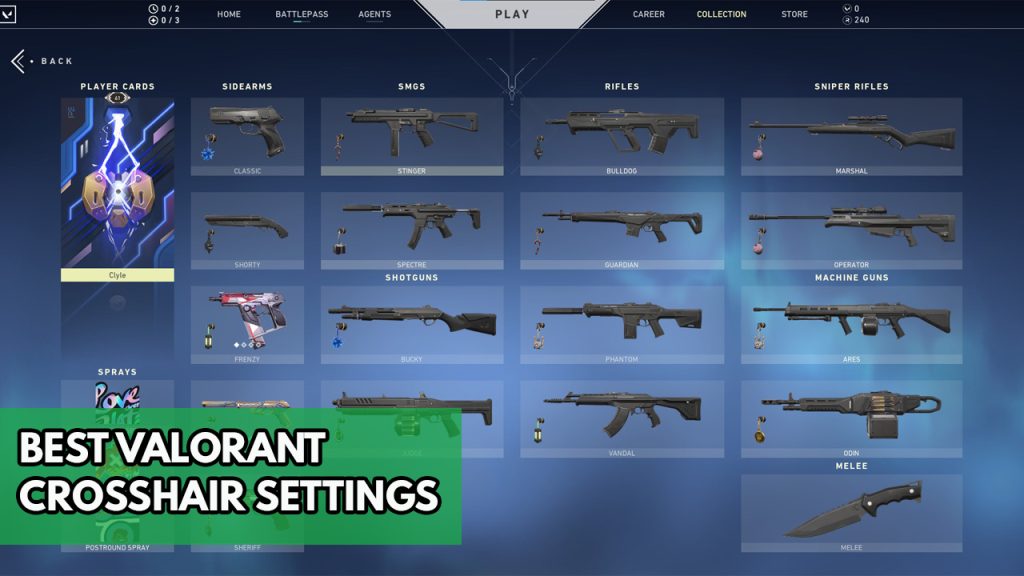
The Valorant crosshair is one of the most significant yet underappreciated aspects of the game. Some folks are quite satisfied with the default crosshair. They are unaware that employing a good crosshair with which you are familiar can significantly improve your aim and help you win the match.
Valorant has extensive crosshair settings customization capabilities, allowing players to create virtually infinite crosshair setups with. Because Valorant mainly relies on your skill to place shots on target, having a crosshair that matches you and makes you feel comfortable will give you an advantage.
Valorant players may find it difficult to locate the ideal crosshair for their needs. Nevertheless, when players find one that suits their playing style, opponent confrontations become much easier and straightforward. Furthermore, before entering battle, players can practice their targeting skills and headshot acquisition with their chosen crosshair in training mode. Of course, the more time you spend practicing, the less time you spend in games losing.
Your crosshair in Valorant serves as an extension of your gaming character. It directs where your shots land, determining the outcome of shootouts. Your crosshair will have a psychological impact as to how you view your aim and how natural it appears to you to locate opponents and manage your recoil spread, in addition to acting as a pointer that functions as an extension of your mouse to deliver bullets.
What makes a best crosshair settings?
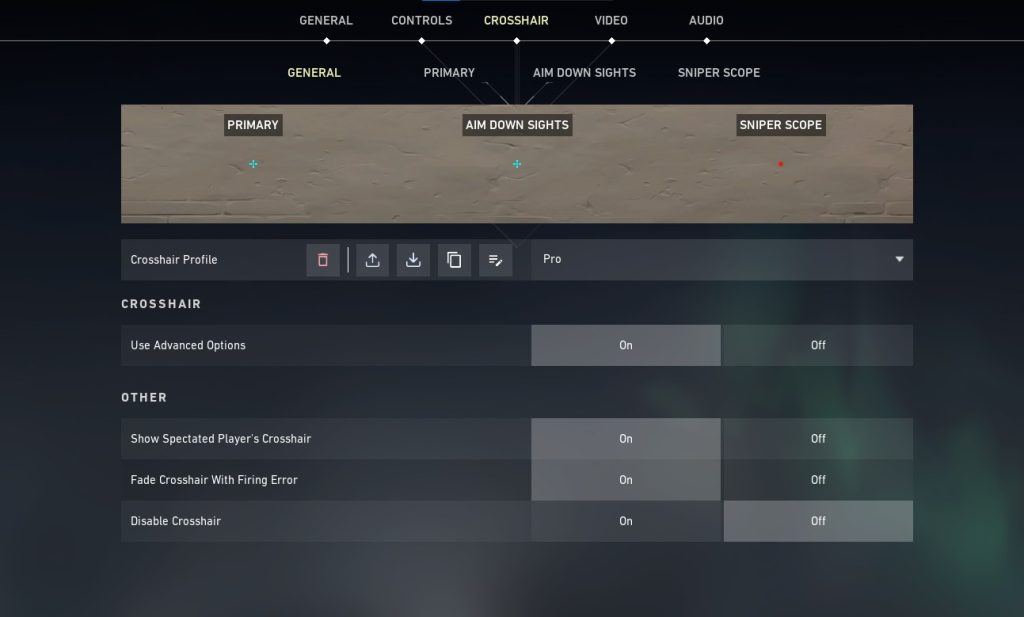
You’ll want a crosshair that feels right to you and your gameplay style while being as small as possible. Spray control is aided by wider crosshairs, while precision is aided by smaller crosshairs. As a result, establishing the right balance is crucial so that your line of sight does not become blocked. After all, a crosshair is useless if you can’t even see your opponent.
To begin with, your crosshair should enable precise target tracking. It means you ought to be able to lock on to headshots from a long distance. As a result, you can choose between a dot within your crosshair and crosshair outlines that are adequately near together. Crosshairs that leave, on the other hand, do not clearly indicate where the bullets will land, making it difficult to practice and improve your aim.
Furthermore, the crosshair should provide enough reference to allow you to regulate the recoil of your weapon once you’ve engaged in a gunfight. When you try out different crosshairs, you will notice an intuitive difference. Some make it easier to figure out how to account for recoil. This is frequently the case that contain outlines to show you how far to pull your aim away after you start spraying.
Your Valorant crosshair should be visible against any background. This is especially crucial, since there are a lot of multicolored abilities and scenery that can hide your crosshair. You don’t want to be in the middle of a heated battle, surrounded by abilities and visual clutter, and lose track of your crosshair. As a result, you’ll want to choose a crosshair color that stands out against most Valorant backdrops.
Dynamic crosshairs are available in Valorant, which alter in size and provide feedback dependent on character movement and weapon type. For consistency and dependability, it’s ideal to play and practice using a single crosshair arrangement. Regardless of the situation, it will make engaging enemies easier. Furthermore, it is far less distracting, allowing you to concentrate on what matters most in a gunfight.
The dot in the middle crosshair
Your Valorant crosshair’s center dot might assist you in achieving the greatest possible aim. Because, while this setting is completely optional, allowing it places a little dot in the middle of your crosshair, which might help you aim better and be more precise with your bullets. It also aids you in landing shots at longer distances. Some gamers, however, may not like this because it practically ‘covers’ the target you’re aiming to fire rather than’surrounding’ it.
If you enjoy roaming around with a sniper, turning on the center dot may be preferable because it provides a better lock-on to the adversaries.
Crosshair color
You have eight color options for the crosshair when it comes to colors. As a result, you should choose the one that stands out against the game’s many backdrops. Since you must not lose track of your crosshair, no matter how fierce the combat becomes.
Fade crosshair with firing and movement error
If you keep firing with a reflexive weapon while this setting is active, the top line of your crosshair will vanish. The line will return to you as soon as you finish firing. It can assist you in keeping your target in plain sight and determining how far to lower your aim to adjust for the weapon’s recoil.
Inner and Outer lines
You’ll come across the inner and outer line options as you continue your search for the greatest Valorant crosshair. These lines, like the previous ones, can change their opacity, thickness, length, and offset distance from the center. They can also be programmed to change dynamically for movements or firing.
When aiming at an opponent, crosshair lines are quite important. If you turn them on, you’ll have more reference points to line up your shots and control your aim, however if you leave them off, your crosshair will be simpler and take up less screen space.
Outlines
Outlines aid you in staying on track with your goal. Every part of your target has a black boundary thanks to these outlines. This allows you to see your crosshair in more circumstances while also adding visual clutter. You can also change the opacity and thickness of this border to suit your needs.
The best Valorant crosshair settings

The default crosshair will greet you when you first start Valorant. This Valorant crosshair is quite simple, has very little distraction, and is one of the greatest crosshair alternatives for Valorant if you’re just getting started. Due of its great level of precision, it is also popular among professional players. However, it comes with the drawback of restricted visibility. Furthermore, while this crosshair was created to accommodate as many players as possible, it will not exactly fit a specific playing pattern.
Here are the best Valorant crosshair settings that are popular among streamers and pro players all over the world. Consider trying out these crosshair presets if you want to improve your Valorant gameplay.
You can either import the crosshair profile code or adjust it manually to your crosshair settings. To import profile code follow the steps below:
Step 1: Start Valorant.
Step 2: Go to Settings.
Step 3: Go to Crosshair tab.
Step 4: Find the Crosshair Profile.
Step 5: Click on the Down Arrow (Import Profile Code button).
Step 6: A Import Profile window will pop up.
Step 7: Paste the Crosshair Code.
Step 8: Click Import.
1.) TenZ crosshair settings
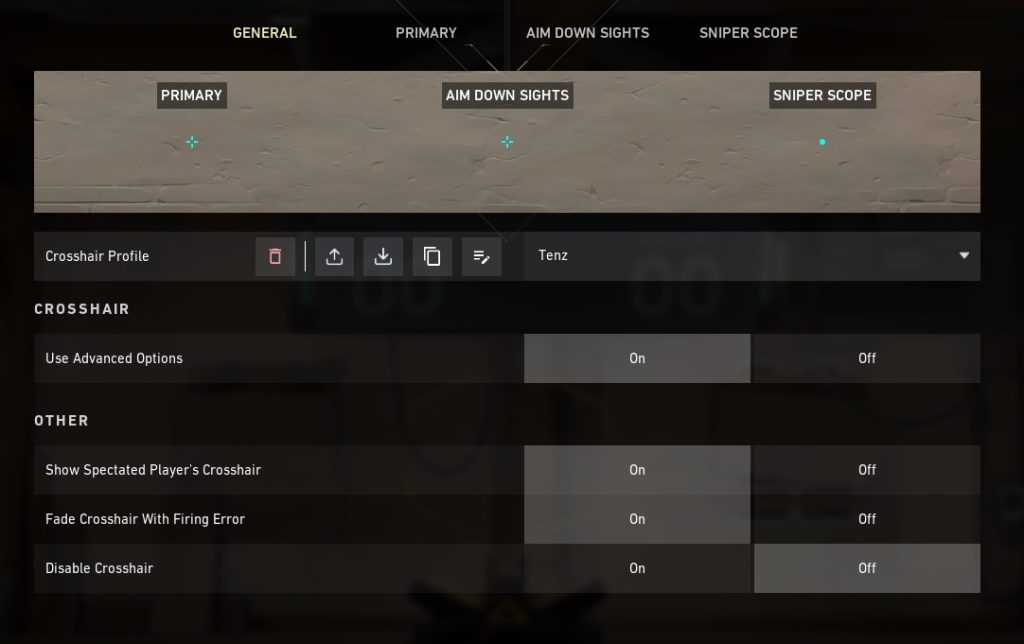
Tyson Ngo, popularly known online as Tenz, is a professional gamer from Canada who is best known for playing and streaming Valorant. TenZ is currently one of the most popular and skilled Valorant player in the world. The SEN TenZ crosshair is a little cyan crosshair with a small gap in the middle and no outlines.
Crosshair Profile Code: 0;s;1;P;c;5;h;0;0l;4;0o;2;0a;1;0f;0;1b;0;S;c;4;o;1
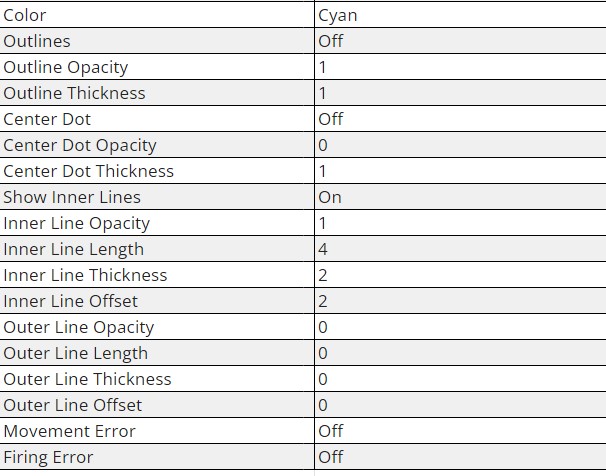
2.) Boaster crosshair settings
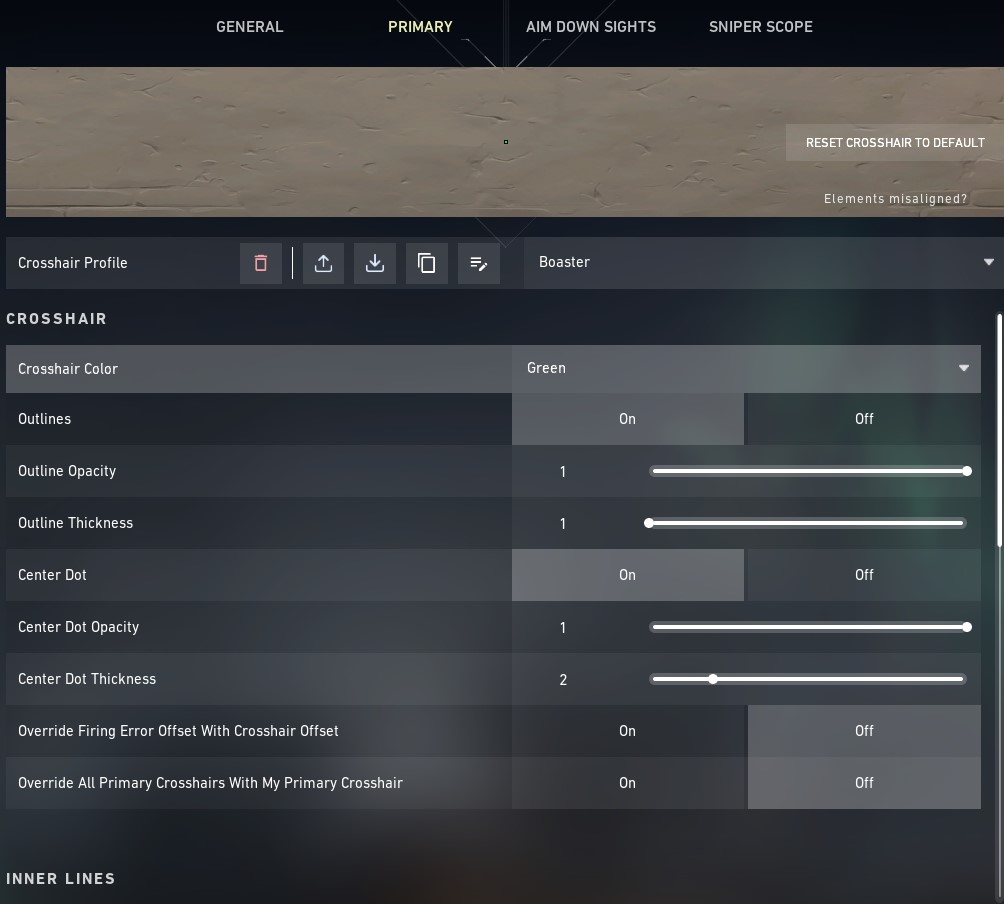
In the professional Valorant scene, Boaster is one of the most unique and joyful personalities. He is the leader of a rapidly growing Fnatic team in Europe.
The crosshair on the FNC Boaster is a little green dot with outlines turned on. That’s all there is to it. Because of its precision, it’s known as the “aimbot” crosshair. Regardless of which map you play on, it’s still fairly easy to see and utilize despite its small size. It’s also excellent for exact alignments.
Crosshair Profile Code: 0;s;1;P;c;1;o;1;d;1;0l;0;0o;2;0a;1;0f;0;1t;0;1l;0;1o;0;1a;0;S;c;1;o;1
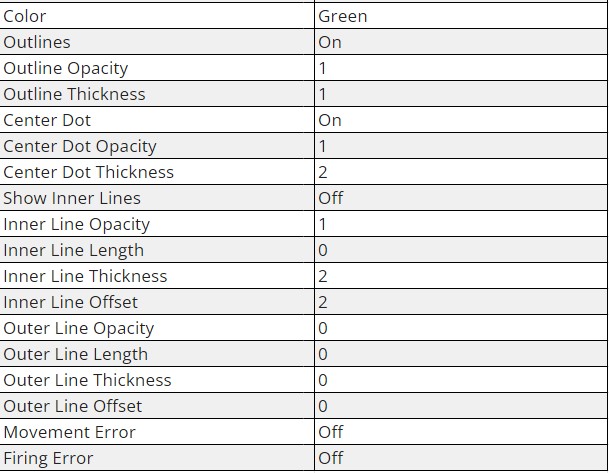
3.) ScreaM crosshair settings
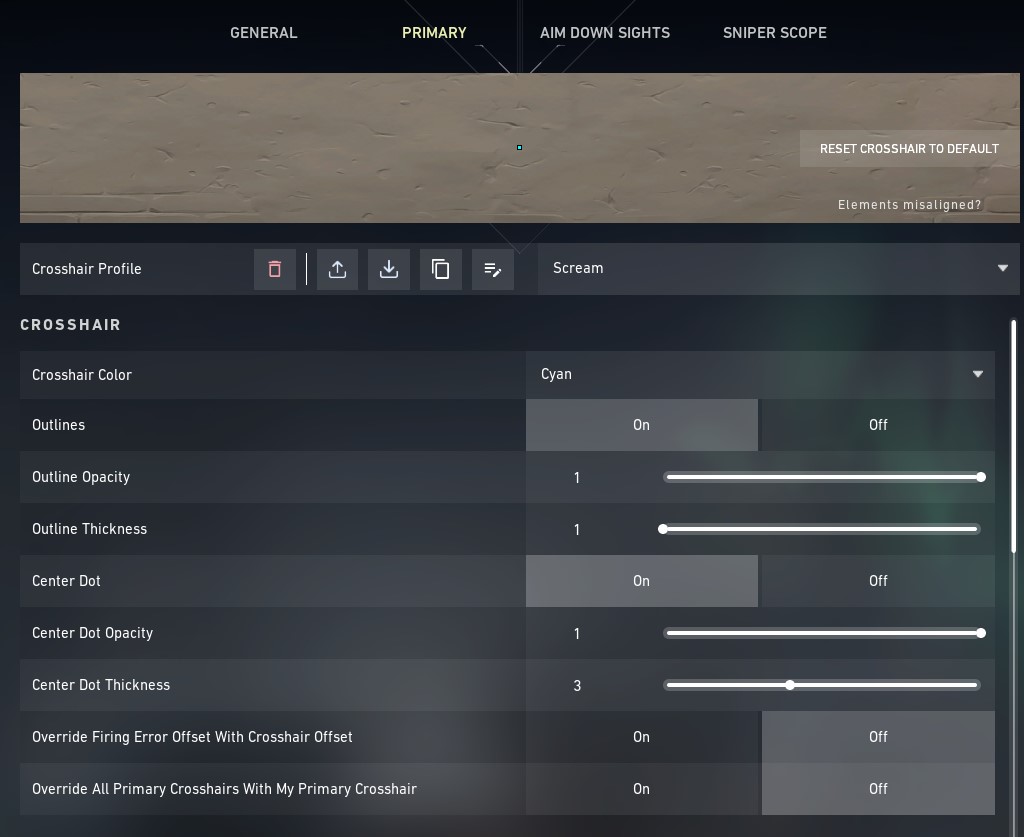
ScreaM is dubbed the “headshot machine” by many. His career is littered with crazy one-tap plays that make you wonder if he’s using aimbot.
The crosshair of TL ScreaM is one of the most basic settings available. He employs a basic dot crosshair, which you place on top of heads and begin clicking away with. For CS:GO, he has been known to employ the same crosshair.
ScreaM’s dot crosshair is cyan in color and has outlines to make it simple to see on various surfaces. It is the perfect size for one-tapping your adversaries because it does not blend in with the enemy highlight colors.
Crosshair Profile Code: 0;s;1;P;c;5;o;1;d;1;z;3;0b;0;1b;0;S;c;4;o;1
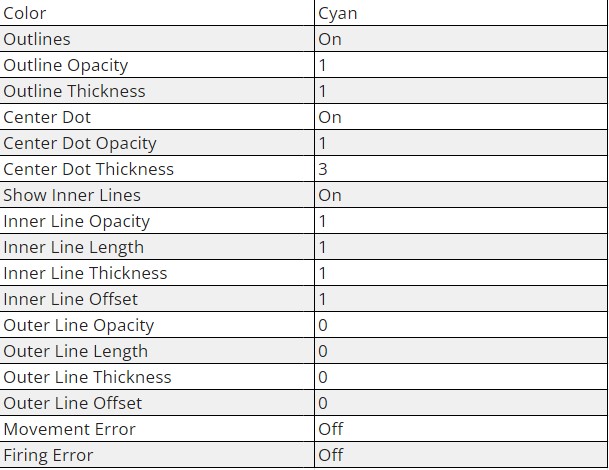
4.) f0rsakeN crosshair settings
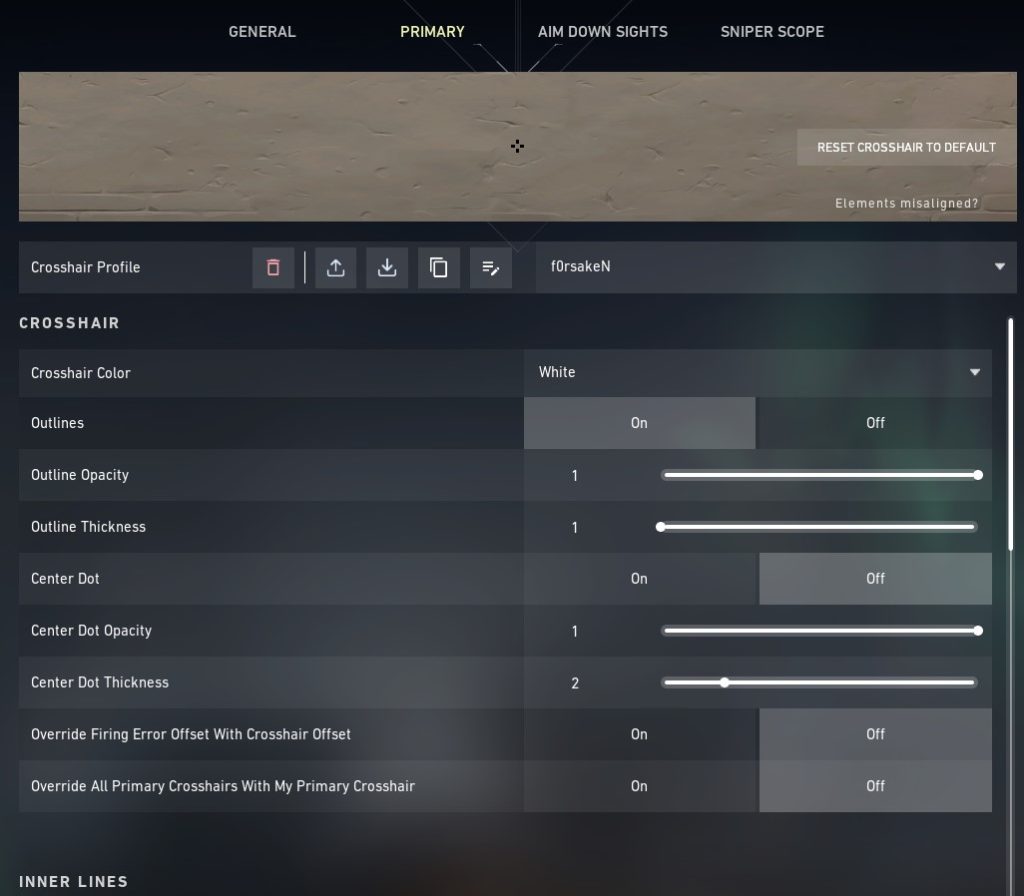
f0rsakeN is a Valorant professional player. He is the key duelist and fragger in Valorant, and he helped establish SEA as a dangerous region.
Because of the outlines turned on and the line length set to 1, f0rsakeN’s crosshair appears black in color. It’s a little crosshair with a gap in the middle that can be visible on several different surfaces. Even at the craziest moments of the game, you should be able to see this crosshair.
Crosshair Profile Code: 0;s;1;P;o;1;0t;1;0l;1;0o;4;0a;1;0f;0;1t;1;1l;1;1o;3;1a;0;1m;0;1f;0;S;c;0;o;1
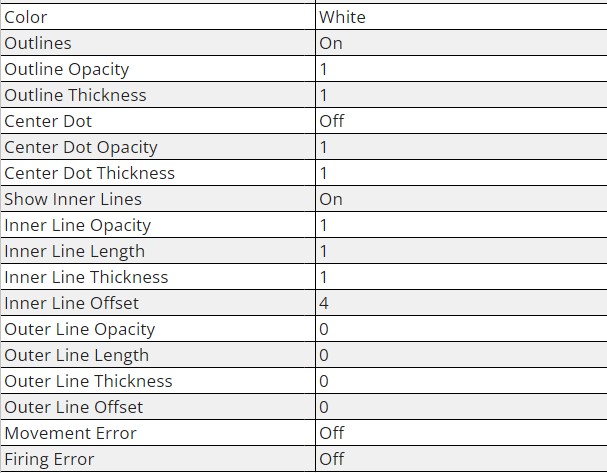
5.) yay crosshair settings
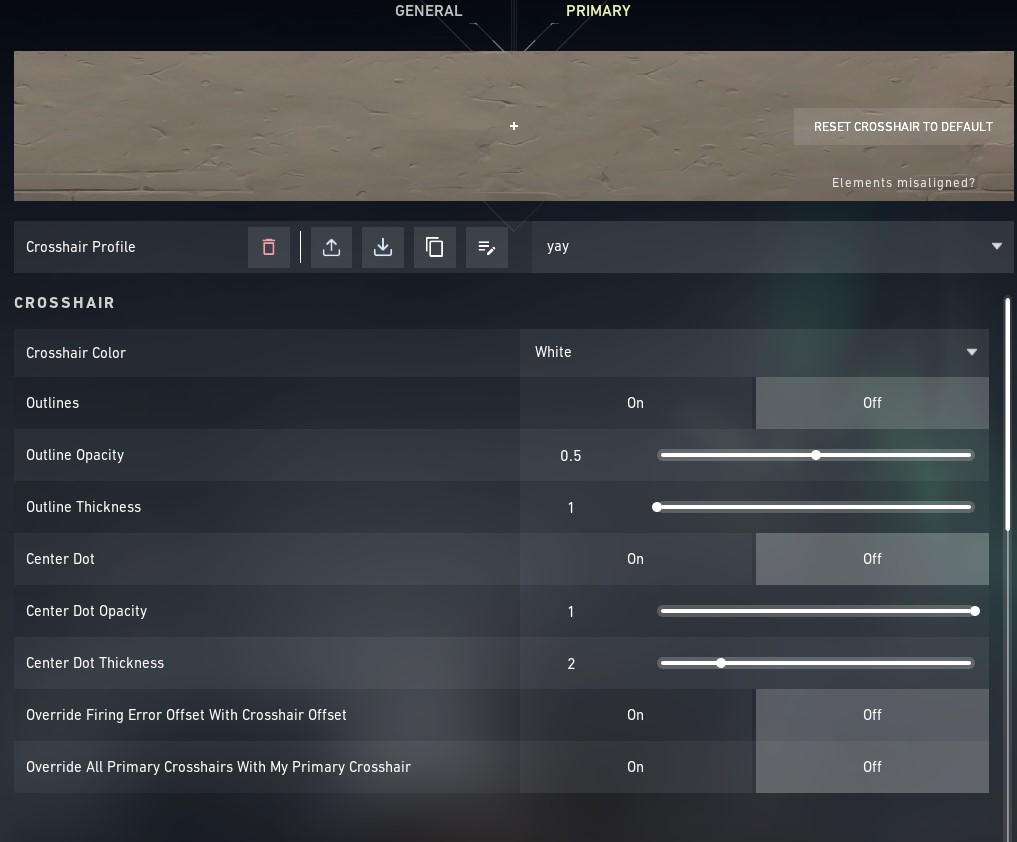
OpTic Yay is well-known for his crazily accurate aim. He’s often called as “el diablo” or “yayster,” and is widely regarded as one of the top NA aimers around. Using his crosshair to unlock your inner devil and ascend the ranking ladder could be beneficial.
A small and compact crosshair from yeah is ideal for those who desire a simple crosshair. It’s all white with no outlines and no gaps in the centre. It is noticeable in most environments and provides excellent visibility, particularly inside. It’s not the best crosshair for lineups because it blends in with the sky.
Crosshair Profile Code: 0;P;h;0;f;0;0l;4;0o;0;0a;1;0f;0;1b;0
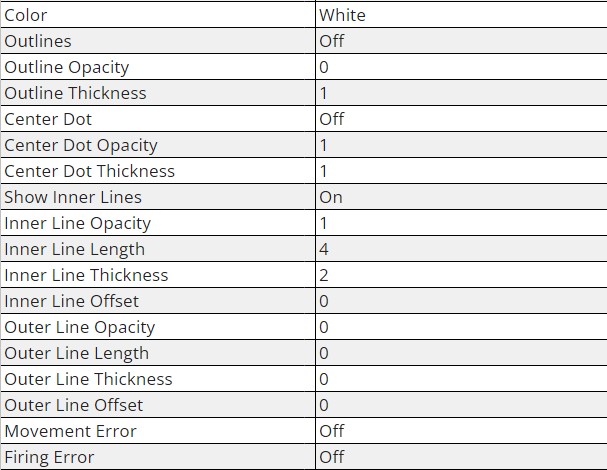
6.) Wardell
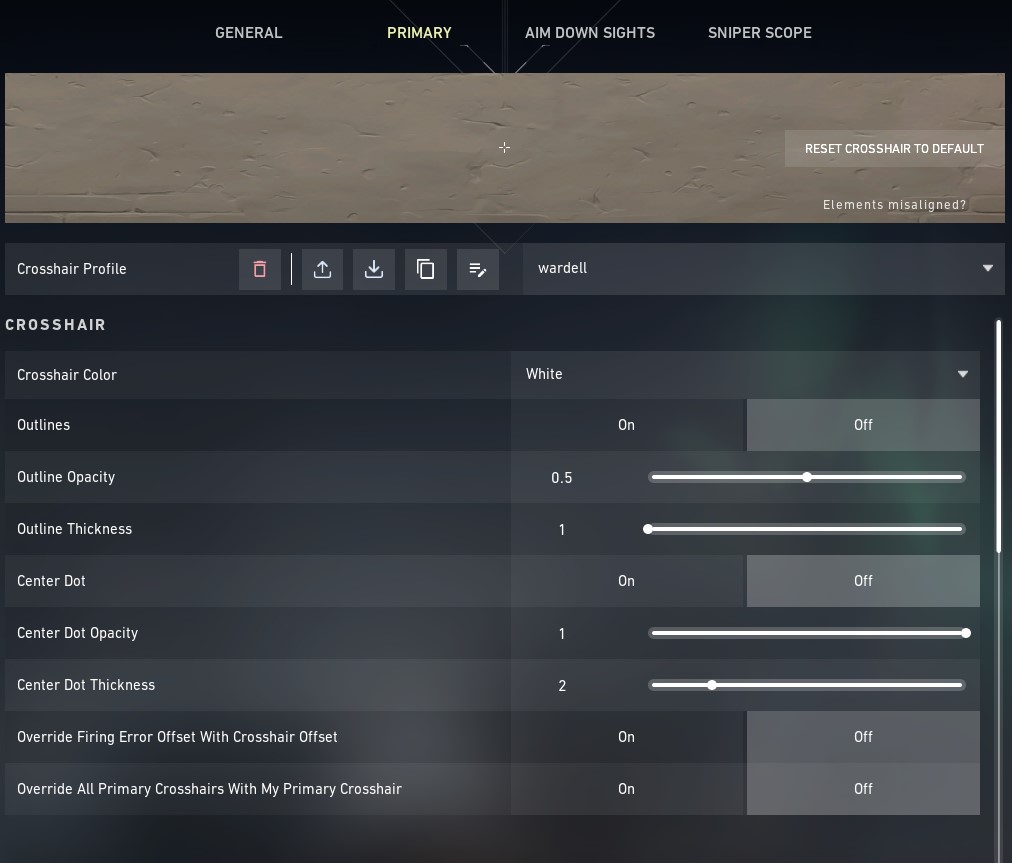
One of the top Operator players in North America. It’s still worth experimenting with Wardell’s crosshair to see if it’s comfortable for you.
Wardell has a plain white crosshair with no outlines that distinguishes out among the Valorant maps. Although it can blend in with the sky and other brighter-colored backgrounds, it is quite obvious to see against enemy highlight colors. However, it’s still a fantastic crosshair that’s neither too thick nor distracting.
Crosshair Profile Code: 0;s;1;P;h;0;0t;1;0l;4;0o;1;0a;1;0f;0;1b;0;S;o;1
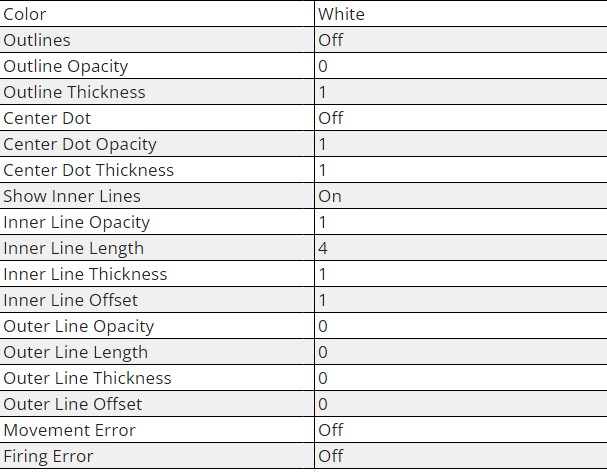
7.) MaKo crosshair settings
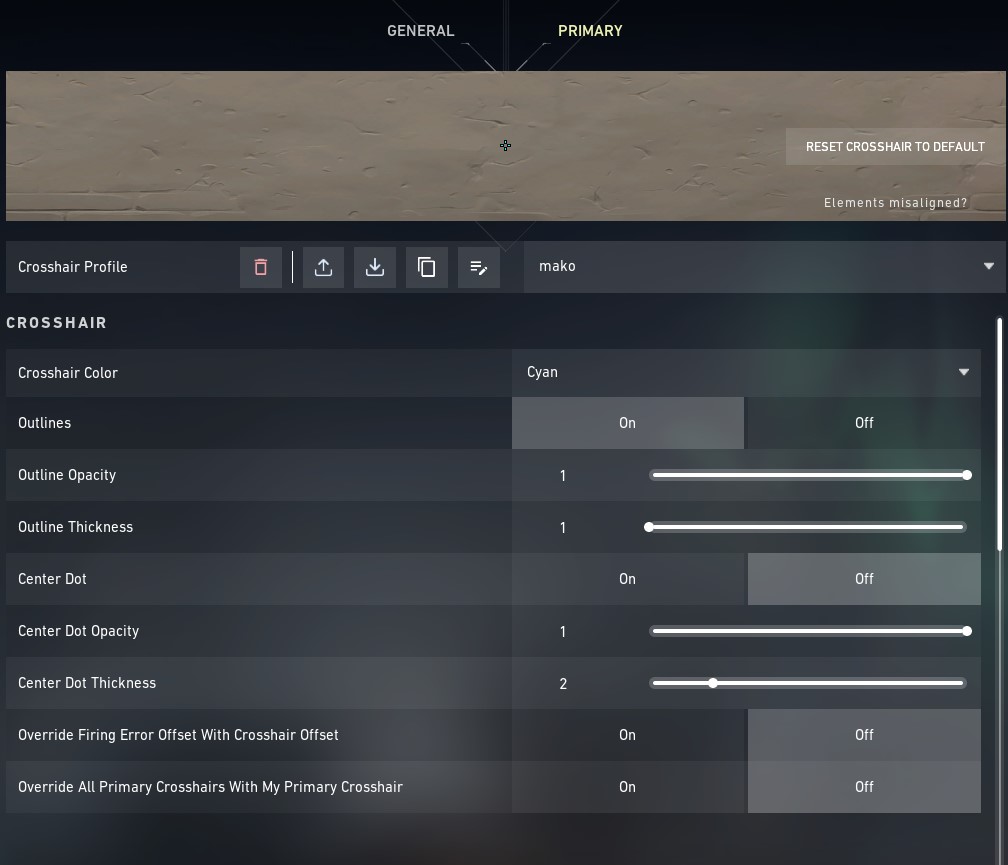
MaKo plays as a controller. DRX obtained the Vision Strikers squad and proceeded to rule the Valorant scene in South Korea. They are now one of the strongest teams in South Korea, having competed in the VCT on many occasions.
MaKo’s crosshair has a conventional look to it, but in a more compact package. It has a cyan color scheme with black edges and is ideal for gamers that want small crosshairs. It has excellent visibility and stands out on a variety of surfaces.
Crosshair Profile Code: 0;P;c;5;o;1;f;0;0t;1;0l;2;0o;2;0a;1;0f;0;1b;0
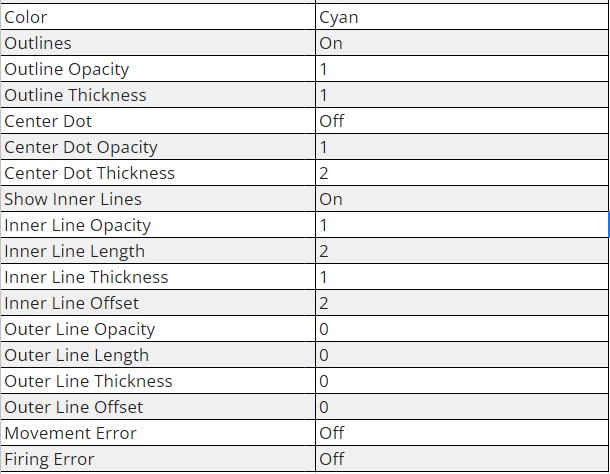
8.) Zeek crosshair settings
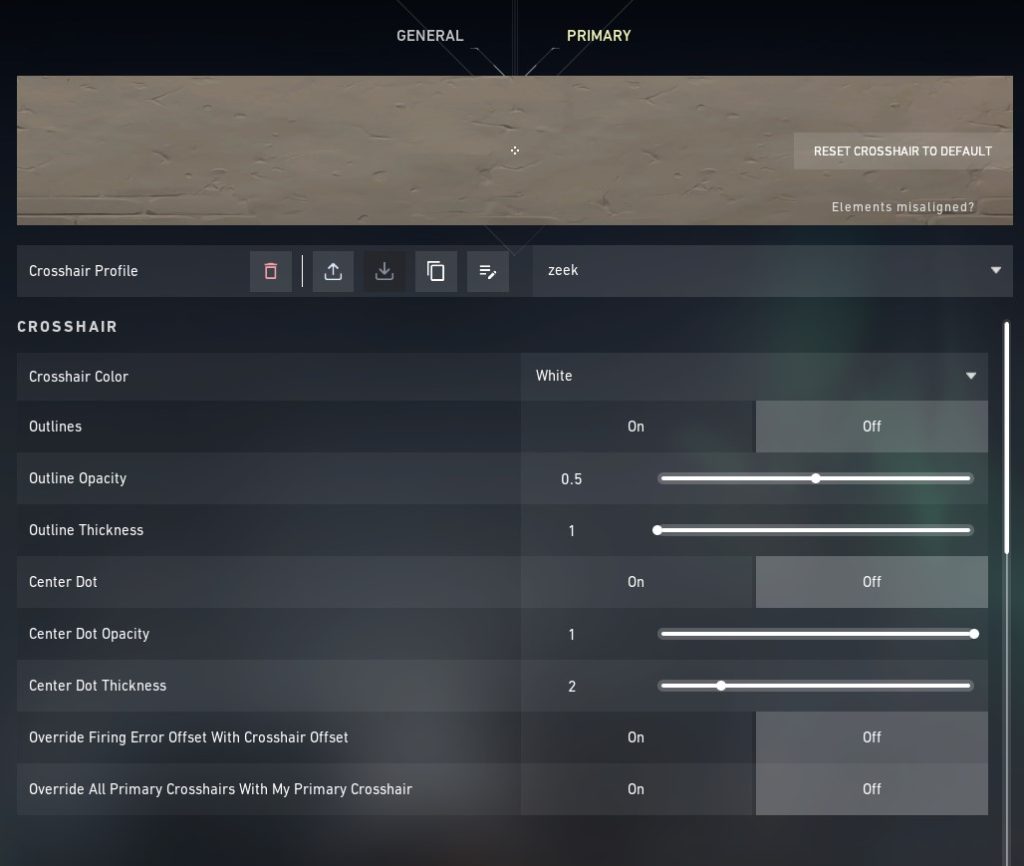
The Acend squad that won the Valorant Champions 2021 tournament included Zeek. Zeek’s crosshair is short and small. It is white in hue with no edges, but it has excellent visibility. Beginners should stay clear from this crosshair because it can be difficult to keep track of, especially during intense battles.
Crosshair Profile Code: 0;P;h;0;0l;2;0o;2;0a;1;0f;0;1b;0
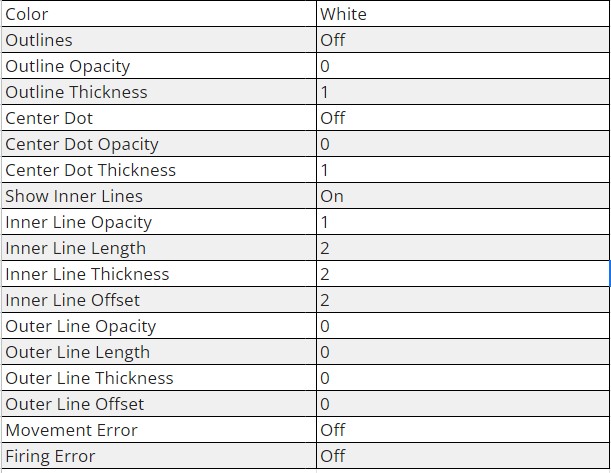
9.) Shroud crosshair settings
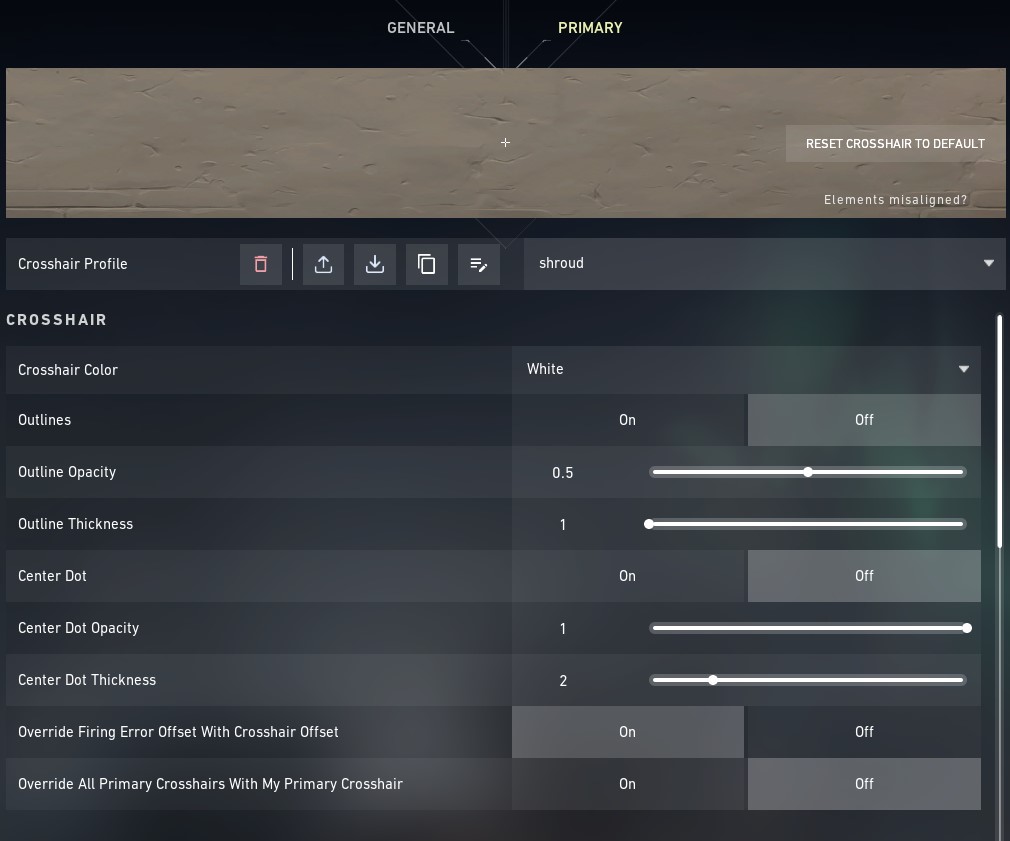
Shroud is a well-known figure in the streaming industry, most recognized for his aim and aimbot-like gameplay. He is clearly the king of FPS games and is one of the most pleasant and chill streamers you can find.
Despite the fact that Shroud streams a wide range of games, his godlike aim in FPS games is enough to inspire you to mimic his crosshair. He uses a thin, compact white crosshair with no markings. The crosshair isn’t distracting, and it’s visible against a variety of backdrops. Hopefully, by using the identical crosshair, you’ll be able to match Shroud’s aim.
Crosshair Profile Code: 0;P;h;0;m;1;0t;1;0l;4;0o;0;0a;1;0f;0;1b;0
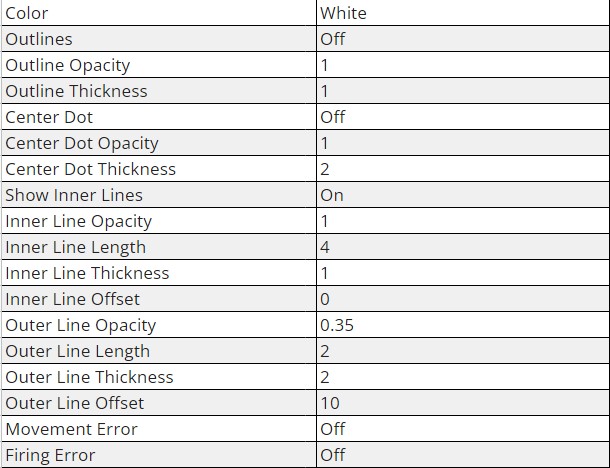
10.) Aproto crosshair settings
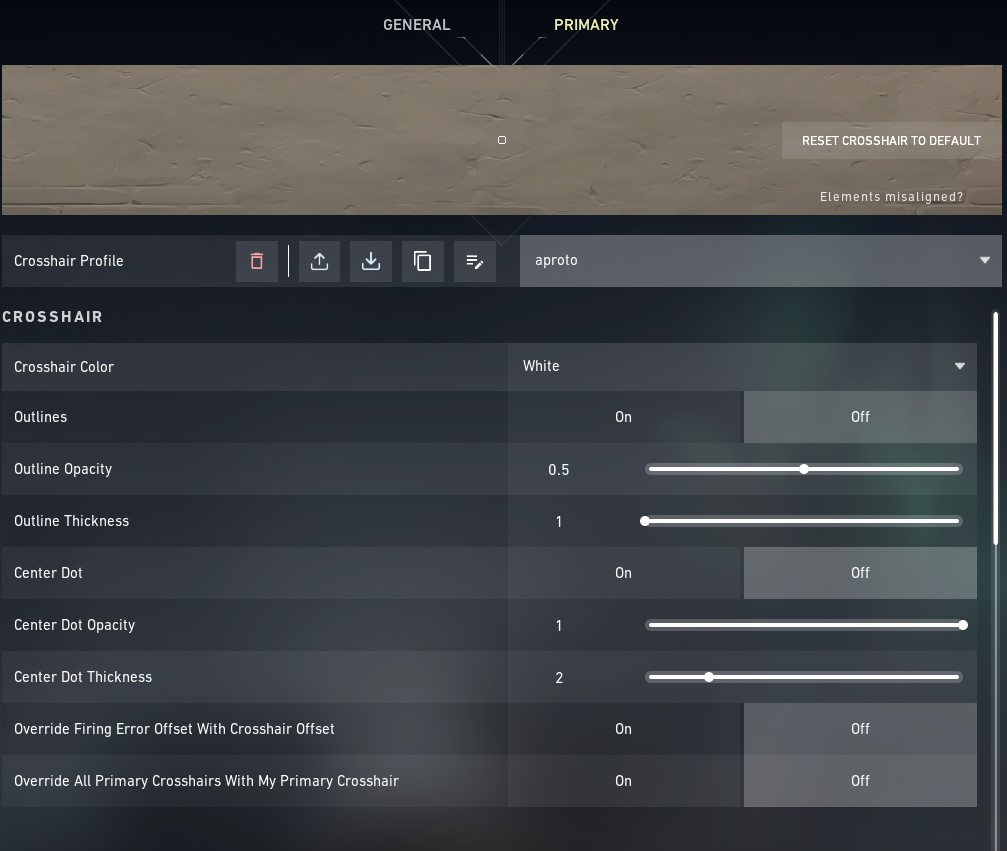
Finally on our list is Aproto a professional Valorant player who has developed a reputation for creating unique but efficient crosshair designs.
Crosshair Profile Code: 0;P;h;0;0t;6;0l;1;0a;1;0f;0;1b;0
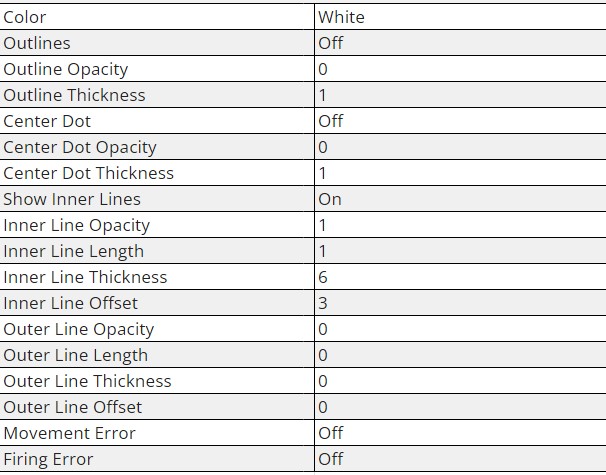
There are a variety of style available. A handful of them are appropriate for all players, whether experienced or beginners, while others are more specialized and best suited to certain gameplay types. This article covered what to look for in crosshairs, how to alter your setting, and some of the greatest and most popular crosshairs out there.
That concludes our list of the 10 best Valorant crosshairs settings for 2022. Keep in mind that you may always use these as a guide and tweak them to your liking.